一、shelve
shelve模块比pickle模块简单,只有一个open函数,返回类似字典的对象,可读可写;key必须为字符串,而值可以是python所支持的数据类型
info1={'age':18,'height':180,'weight':80}
info2={'age':73,'height':150,'weight':80}
d=shelve.open('db.shv')
d['egon']=info1
d['alex']=info2
d.close()
d=shelve.open('db.shv')
print(d['egon'])
d.close
改
d=shelve.open('db.shv',writeback=True)
d['alex']['age']=100
print(d['alex'])
d.close()
二、xml
import xml.etree.ElementTree as ET
tree=ET.parse('a.xml')
root=tree.getroot()
三种查找节点的方式
res=root.iter('rank')#会在整个树中进行查找,而且查找到所有
item.tag 标签名
item.attrib 属性
item.text 文本内容
root.find 只能在当前元素的下一级开始查找,并且找到一个就结束
root.findall 只能在当前元素的下一级开始查找,找到全部
改========
import xml.etree.ElementTree as ET
tree=ET.parse('a.xml')
root=tree.getroot()
for year in root.iter('year'):
year.text=str(int(year.text)+10)
year.attrib={'updated':'yes'}
tree.write('b.xml')
tree.write('a.xml')
增========
for country in root.iter('country'):
year=rountry.find('year')
if int(year.text)>2020:
ele=et.element('egon')
ele.attrib={'nb':'yes'}
ele.text='aaa'
country.append(ele)
删=========
country.remove(year)
tree.write('b.xml')
三 re
正则就是用一些具有特殊含义的符号组合到一起(称为正则表达式)来描述字符或者字符串的方法。或者说:正则就是用来描述一类事物的规则。
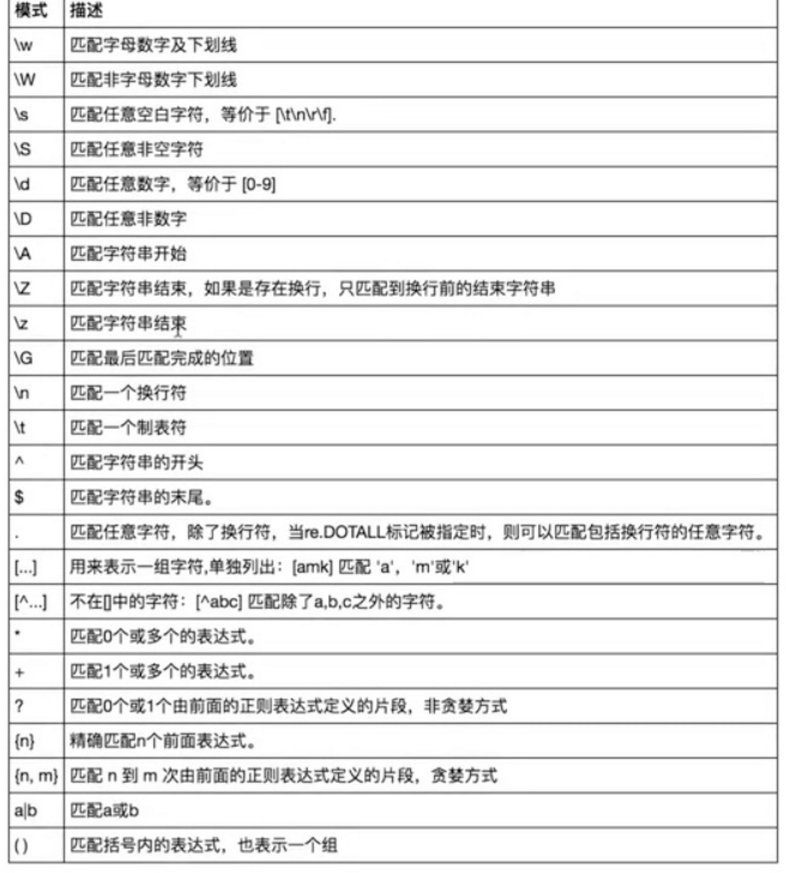
a='ab 12 \+-*&_\n\r'
print(re.findall('\w',a))#字母、数字、下划线
print(re.findall('\W',a))
print(re.findall('\s',a))#空白字符\r\n
print(re.findall('\S',a))#除了空白字符以外
print(re.findall('\d',a))#匹配数字(0,9)
print(re.findall('\D',a))#除了数字
b='abcalex is salexb'
print(re.findall('\Aalex',b))#匹配开头
基本上用print(re.findall(''))
print(re.findall('sb\Z',b))#匹配结尾
基本上用print(re.findall('sb$'))
重复匹配:
. ? * + {m,n} .* .*?
c='abc a1c aAc aaaaaca\nc'
1.代表除了换行符外的任意一个字符
print(re.findall('a.c',c)
要能认到\n print(re.findall('a.c',c,re.dotall))
?:代表左边那一个字符重复0或1次
print(re.findall('ab?','a ab abb abbb abbbb abbbb'))===['a', 'ab', 'ab', 'ab', 'ab', 'ab']
*:代表左边那一个字符出现0次或无穷次
print(re.findall('ab*','a ab abb abbb abbbb abbbb'))===['a', 'ab', 'abb', 'abbb', 'abbbb', 'abbbb', 'a']
+:代表左边那一个字符出现1次或无穷次
print(re.findall('ab+','a ab abb abbb abbbb abbbb a1bbbbbbb'))====['ab', 'abb', 'abbb', 'abbbb', 'abbbb']
{m,n}:代表左边那一个字符出现m次或n次
print(re.findall('ab{0,1}','a ab abb abbb abbbb abbbb'))===['a', 'ab', 'ab', 'ab', 'ab', 'ab']
.*:匹配任意长度,任意的字符=====》贪婪匹配 匹配最后的一个
print(re.findall('a.*c','ac a123c aaaac a *123)()c asdfasfdsadf'))==['ac a123c aaaac a *123)()c']
.*?:非贪婪匹配 匹配最近的一个
print(re.findall('a.*?c','a123c456c'))==['a123c']
():分组 取的是()里的值所有的
print(re.findall('(alex)_sb','alex_sb asdfsafdafdaalex_sb'))===['alex', 'alex']
[]:匹配一个指定范围内的字符(这一个字符来自于括号内定义的)
print(re.findall('a[0-9][0-9]c','a1c a+c a2c a9c a11c a-c acc aAc'))===['a11c']
当-需要被当中普通符号匹配时,只能放到[]的最左边或最右边
print(re.findall('a[-+*]c','a1c a+c a2c a9c a*c a11c a-c acc aAc'))==['a+c', 'a*c', 'a-c']
[]内的^代表取反的意思
print(re.findall('a[^0-9]c','a c a1c a+c a2c a9c a*c a11c a-c acc aAc'))==['a c', 'a+c', 'a*c', 'a-c', 'acc', 'aAc']
| :或者
print(re.findall('compan(ies|y)','Too many companies have gone bankrupt, and the next one is my company'))==['ies', 'y']
(?:):代表取匹配成功的所有内容,而不仅仅只是括号内的内容
print(re.findall('compan(?:ies|y)','Too many companies have gone bankrupt, and the next one is my company'))===['companies', 'company']
re模块的其他方法:
只到找到第一个匹配然后返回一个包含匹配信息的对象,该对象可以通过调用group()方法得到匹配的字符串,如果字符串没有匹配,则返回None。
print(re.match('alex','alex sb sadfsadfasdfegon alex sb egon').group())===alex
print(re.match('alex','123213 alex sb sadfsadfasdfegon alex sb egon'))====none
同search,不过在字符串开始处进行匹配,完全可以用search+^代替
print(re.match('alex','alex sb sadfsadfasdfegon alex sb egon').group())
split按[]内:\/切分,\转译
info=r'get :a.txt\3333/rwx'
print(re.split('[ :\\\/]',info))
sub 按位置修改值
print(re.sub('(.*?)(egon)(.*?)(egon)(.*?)',r'\1\2\3EGON\5','123 egon is beutifull egon 123'))==123 egon is beutifull EGON 123
compile 全部找到匹配的字段



