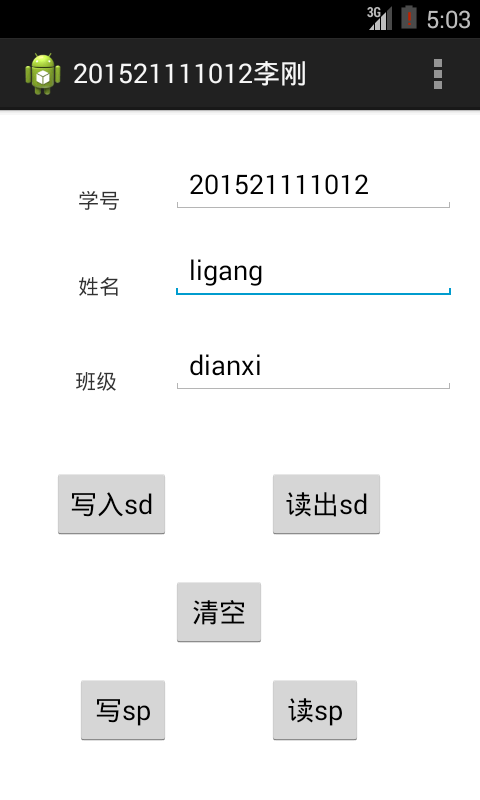android实验3---界面信息保存入SD卡, sp写入
实现内容:
编写一个界面。有三行内容分别是学号,姓名,班级。要求有5个按钮分别是写sd,读sd,清空界面内容,写sp,读sp。
如图:
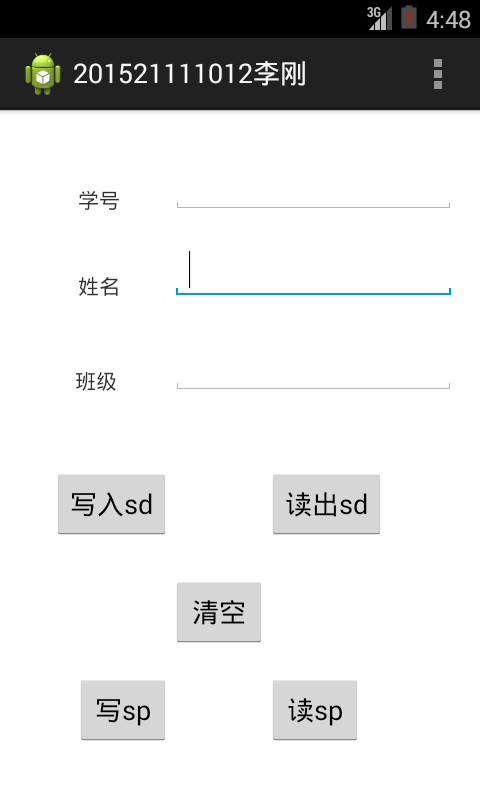
1,activity_main.xml页面布局文件
<RelativeLayout xmlns:android="http://schemas.android.com/apk/res/android"
xmlns:tools="http://schemas.android.com/tools"
android:layout_width="match_parent"
android:layout_height="match_parent"
android:paddingBottom="@dimen/activity_vertical_margin"
android:paddingLeft="@dimen/activity_horizontal_margin"
android:paddingRight="@dimen/activity_horizontal_margin"
android:paddingTop="@dimen/activity_vertical_margin"
tools:context=".MainActivity" >
<TextView
android:id="@+id/textView1"
android:layout_width="wrap_content"
android:layout_height="wrap_content"
android:layout_alignParentLeft="true"
android:layout_alignParentTop="true"
android:layout_marginLeft="36dp"
android:layout_marginTop="34dp"
android:text="学号" />
<EditText
android:id="@+id/editText1"
android:layout_width="wrap_content"
android:layout_height="wrap_content"
android:layout_alignBottom="@+id/textView1"
android:layout_marginLeft="34dp"
android:layout_toRightOf="@+id/textView1"
android:ems="10" />
<TextView
android:id="@+id/textView2"
android:layout_width="wrap_content"
android:layout_height="wrap_content"
android:layout_alignLeft="@+id/textView1"
android:layout_below="@+id/textView1"
android:layout_marginTop="38dp"
android:text="姓名" />
<EditText
android:id="@+id/editText2"
android:layout_width="wrap_content"
android:layout_height="wrap_content"
android:layout_alignBottom="@+id/textView2"
android:layout_alignLeft="@+id/editText1"
android:ems="10" >
<requestFocus />
</EditText>
<Button
android:id="@+id/button4"
android:layout_width="wrap_content"
android:layout_height="wrap_content"
android:layout_alignParentBottom="true"
android:layout_marginBottom="20dp"
android:layout_toLeftOf="@+id/button3"
android:text="写sp" />
<Button
android:id="@+id/button5"
android:layout_width="wrap_content"
android:layout_height="wrap_content"
android:layout_alignBottom="@+id/button4"
android:layout_alignLeft="@+id/button2"
android:text="读sp" />
<Button
android:id="@+id/button1"
android:layout_width="wrap_content"
android:layout_height="wrap_content"
android:layout_above="@+id/button4"
android:layout_marginBottom="89dp"
android:layout_toLeftOf="@+id/editText2"
android:text="写入sd" />
<Button
android:id="@+id/button3"
android:layout_width="wrap_content"
android:layout_height="wrap_content"
android:layout_above="@+id/button4"
android:layout_alignLeft="@+id/editText2"
android:layout_marginBottom="17dp"
android:text="清空" />
<Button
android:id="@+id/button2"
android:layout_width="wrap_content"
android:layout_height="wrap_content"
android:layout_alignBaseline="@+id/button1"
android:layout_alignBottom="@+id/button1"
android:layout_toRightOf="@+id/button3"
android:text="读出sd" />
<TextView
android:id="@+id/textView3"
android:layout_width="wrap_content"
android:layout_height="wrap_content"
android:layout_alignLeft="@+id/button4"
android:layout_below="@+id/textView2"
android:layout_marginTop="44dp"
android:text="班级" />
<EditText
android:id="@+id/editText3"
android:layout_width="wrap_content"
android:layout_height="wrap_content"
android:layout_alignBottom="@+id/textView3"
android:layout_alignRight="@+id/editText2"
android:layout_toRightOf="@+id/button1"
android:ems="10" />
</RelativeLayout>
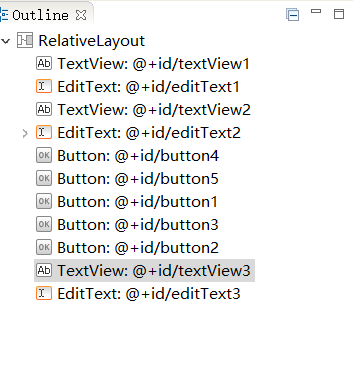
具体布局内容如上,布局不太完美,基本实现界面内容。
2,MainActivity.java文件内容
package com.ligang;
//import com.dxxy.lab3.R;
import java.io.ByteArrayOutputStream;
import java.io.File;
import java.io.FileInputStream;
import java.io.FileNotFoundException;
import java.io.FileOutputStream;
import java.io.IOException;
//import com.dxxy.lab2.R;
import android.os.Bundle;
import android.os.Environment;
import android.app.Activity;
import android.content.SharedPreferences;
import android.content.SharedPreferences.Editor;
import android.util.Log;
import android.view.Menu;
import android.view.View;
import android.view.View.OnClickListener;
import android.widget.Button;
import android.widget.EditText;
import android.widget.Toast;
public class MainActivity extends Activity {
private Button loginBt,loginBt1,Rdsp,RdBt,clear;
private EditText qqNo,qqPsw,banji;
SharedPreferences sp;//数据读写变量
Editor edit; //Editor编辑对象
private File sdCardDir;//sd卡路径
private File saveFile;//文件名
private FileOutputStream outStream;//输入文件流
private FileInputStream inStream;//输入文件
@Override
protected void onCreate(Bundle savedInstanceState) {
super.onCreate(savedInstanceState);
setContentView(R.layout.activity_main);
loginBt1 = (Button) findViewById(R.id.button1);
RdBt = (Button) findViewById(R.id.button2);
clear =(Button) findViewById(R.id.button3);
loginBt = (Button)findViewById(R.id.button4);
Rdsp = (Button)findViewById(R.id.button5);
qqNo = (EditText)findViewById(R.id.editText1);
qqPsw = (EditText)findViewById(R.id.editText2);
banji = (EditText)findViewById(R.id.editText3);
sp = this.getSharedPreferences("201521111012",MODE_WORLD_READABLE);
//利用edit()方法获取Editor对象。
edit = sp.edit();
//监听写sp button,完成xml文件写入功能
loginBt.setOnClickListener(new OnClickListener(){
public void onClick(View v){
if(qqNo.getText().toString().equals("")||qqPsw.getText().toString().equals("")){
Toast toast = Toast.makeText(getApplicationContext(), "请输入学号,姓名", Toast.LENGTH_SHORT);
toast.show();
}
else{
//通过Editor对象存储key-value键值对数据
edit.putString("学号",qqNo.getText().toString());
edit.putString("姓名",qqPsw.getText().toString());
edit.putString("班级",banji.getText().toString());
//通过commit()方法提交数据
edit.commit();
Toast toast = Toast.makeText(getApplicationContext(),
"sp写入成功", Toast.LENGTH_SHORT);
toast.show();
}
}
});
//3 完成用户名密码的读取功能
Rdsp.setOnClickListener(new OnClickListener(){
public void onClick(View v){
if(null!=sp.getString("学号",""))
{
qqNo.setText(sp.getString("学号",""));
}
if(null!=sp.getString("姓名",""))
{
qqPsw.setText(sp.getString("姓名",""));
}
if(null!=sp.getString("班级",""))
{
banji.setText(sp.getString("班级",""));
}
Toast toast = Toast.makeText(getApplicationContext(),
"sp读入成功", Toast.LENGTH_SHORT);
toast.show();
}
});
//监听写文件button,完成文件写入功能
loginBt1.setOnClickListener(new OnClickListener() {
public void onClick(View v) {
if (qqNo.getText().toString().equals("")
|| qqPsw.getText().toString().equals("")) {
Toast toast = Toast.makeText(getApplicationContext(),
"请输入学号姓名", Toast.LENGTH_SHORT);
toast.show();
} else {
Toast toast = Toast.makeText(getApplicationContext(),
"开始写入文件", Toast.LENGTH_SHORT);
toast.show();
Write_Files("201521111012.txt",qqNo.getText().toString());
Write_Files("ligang.txt",qqPsw.getText().toString());
Write_Files("dianxin.txt",banji.getText().toString());
/*Toast toast = Toast.makeText(getApplicationContext(),
"写入文件成功", Toast.LENGTH_SHORT);
toast.show();*/
}
}
});
//5 完成用户名密码的读取功能
RdBt.setOnClickListener(new OnClickListener() {
public void onClick(View v) {
if(null!=Read_Files("201521111012.txt"))
{
qqNo.setText(Read_Files("201521111012.txt"));
}
if(null!=Read_Files("ligang.txt"))
{
qqPsw.setText(Read_Files("ligang.txt"));
}
if(null!=Read_Files("dianxin.txt"))
{
banji.setText(Read_Files("dianxin.txt"));
}
}
});
//完成界面内容清空功能
clear.setOnClickListener(new OnClickListener() {
public void onClick(View v) {
qqNo.setText("");
qqPsw.setText("");
banji.setText("");
Toast toast = Toast.makeText(getApplicationContext(),
"界面内容成功清除", Toast.LENGTH_SHORT);
toast.show();
}
});
}
@Override
public boolean onCreateOptionsMenu(Menu menu) {
// Inflate the menu; this adds items to the action bar if it is present.
getMenuInflater().inflate(R.menu.main, menu);
return true;
}
private void Write_Files(String fileName, String strContent) {
sdCardDir = Environment.getExternalStorageDirectory();
saveFile = new File(sdCardDir, fileName);
if (Environment.getExternalStorageState().equals(
Environment.MEDIA_MOUNTED)) {
// 创建 初始化 流对象
try {
outStream = new FileOutputStream(saveFile);
} catch (FileNotFoundException e) {
Toast.makeText(this, "文件不存在!", Toast.LENGTH_SHORT).show();
return;
}
try {
// 把内容写入文件
outStream.write(strContent.getBytes());
} catch (FileNotFoundException e) {
// TODO Auto-generated catch block
Toast.makeText(this, "文件未发现异常!", Toast.LENGTH_SHORT).show();
} catch (IOException e) {
// TODO Auto-generated catch block
Toast.makeText(this, "文件读写异常!", Toast.LENGTH_SHORT).show();
} catch (NullPointerException e) {
Toast.makeText(this, "文件读写空指针异常!", Toast.LENGTH_SHORT).show();
} finally {
try {
// 关闭文件输出流
outStream.close();
} catch (IOException e) {
// TODO Auto-generated catch block
Toast.makeText(this, "文件读写异常!", Toast.LENGTH_SHORT).show();
}
Toast.makeText(this, "文件写入成功!", Toast.LENGTH_SHORT).show();
}
} else {
Toast.makeText(this, "内存卡不存在!", Toast.LENGTH_SHORT).show();
return;
}
}
// 3 完成文件读操作功能
private String Read_Files(String fileName) {
sdCardDir = Environment.getExternalStorageDirectory();
saveFile = new File(sdCardDir, fileName);
int len;
// 然后创建一个字节数组输出流
byte[] buffer = new byte[1024];
ByteArrayOutputStream ostream = new ByteArrayOutputStream();
if (Environment.getExternalStorageState().equals(
Environment.MEDIA_MOUNTED)) {
// 创建 初始化 流对象
try {
inStream = new FileInputStream(saveFile);
Log.v("Instance inStream", "实例化inStream!");
} catch (FileNotFoundException e) {
Toast.makeText(this, "文件不存在!", Toast.LENGTH_SHORT).show();
return null;
}
try {
Log.v("Read", "读数据!");
Toast.makeText(this, "文件读取成功!", Toast.LENGTH_SHORT).show();
while ((len = inStream.read(buffer)) != -1) {
ostream.write(buffer, 0, len);
}
Log.v("Read", "读成功!");
} catch (IOException e) {
Toast.makeText(this, "读 异常!", Toast.LENGTH_SHORT).show();
}
try {
// 最后关闭输入流和输出流
inStream.close();
ostream.close();
Log.v("Read", "读成功!");
} catch (IOException e) {
Toast.makeText(this, "读 异常!", Toast.LENGTH_SHORT).show();
}
String str = new String(ostream.toByteArray());
Log.v("Disp", "文本显示!");
return str;
} else {
Toast.makeText(this, "内存卡不存在!", Toast.LENGTH_SHORT).show();
return null;
}
}
}