使用java将base64码与图片互转!
本篇文章主要介绍了java 后台将base64字符串保存为图片的方法,现在分享给大家,也给大家做个参考。
1 import java.io.FileInputStream; 2 import java.io.FileNotFoundException; 3 import java.io.FileOutputStream; 4 import java.io.IOException; 5 import java.io.InputStream; 6 import java.io.OutputStream; 7 8 import Decoder.BASE64Decoder; 9 import Decoder.BASE64Encoder; 10 11 public class Base64Utils { 12 /** 13 * 图片转化成base64字符串 14 * @param imgPath 15 * @return 16 */ 17 public static String GetImageStr(String imgPath) {// 将图片文件转化为字节数组字符串,并对其进行Base64编码处理 18 String imgFile = imgPath;// 待处理的图片 19 InputStream in = null; 20 byte[] data = null; 21 String encode = null; // 返回Base64编码过的字节数组字符串 22 // 对字节数组Base64编码 23 BASE64Encoder encoder = new BASE64Encoder(); 24 try { 25 // 读取图片字节数组 26 in = new FileInputStream(imgFile); 27 data = new byte[in.available()]; 28 in.read(data); 29 encode = encoder.encode(data); 30 } catch (IOException e) { 31 e.printStackTrace(); 32 } finally { 33 try { 34 in.close(); 35 } catch (IOException e) { 36 // TODO Auto-generated catch block 37 e.printStackTrace(); 38 } 39 } 40 return encode; 41 } 42 43 /** 44 * base64字符串转化成图片 45 * 46 * @param imgData 47 * 图片编码 48 * @param imgFilePath 49 * 存放到本地路径 50 * @return 51 * @throws IOException 52 */ 53 @SuppressWarnings("finally") 54 public static boolean GenerateImage(String imgData, String imgFilePath) throws IOException { // 对字节数组字符串进行Base64解码并生成图片 55 if (imgData == null) // 图像数据为空 56 return false; 57 BASE64Decoder decoder = new BASE64Decoder(); 58 OutputStream out = null; 59 try { 60 out = new FileOutputStream(imgFilePath); 61 // Base64解码 62 byte[] b = decoder.decodeBuffer(imgData); 63 for (int i = 0; i < b.length; ++i) { 64 if (b[i] < 0) {// 调整异常数据 65 b[i] += 256; 66 } 67 } 68 out.write(b); 69 } catch (FileNotFoundException e) { 70 // TODO Auto-generated catch block 71 e.printStackTrace(); 72 } catch (IOException e) { 73 // TODO Auto-generated catch block 74 e.printStackTrace(); 75 } finally { 76 out.flush(); 77 out.close(); 78 return true; 79 } 80 } 81 }
1 public class Test { 2 public static void main(String[] args) throws IOException { 3 String imageStr = Base64Utils.GetImageStr("D://下载/企鹅.jpg"); 4 System.out.println(imageStr); 5 Base64Utils.GenerateImage(imageStr, "D://photos/企鹅.jpg"); 6 } 7 }
图片编码如下:
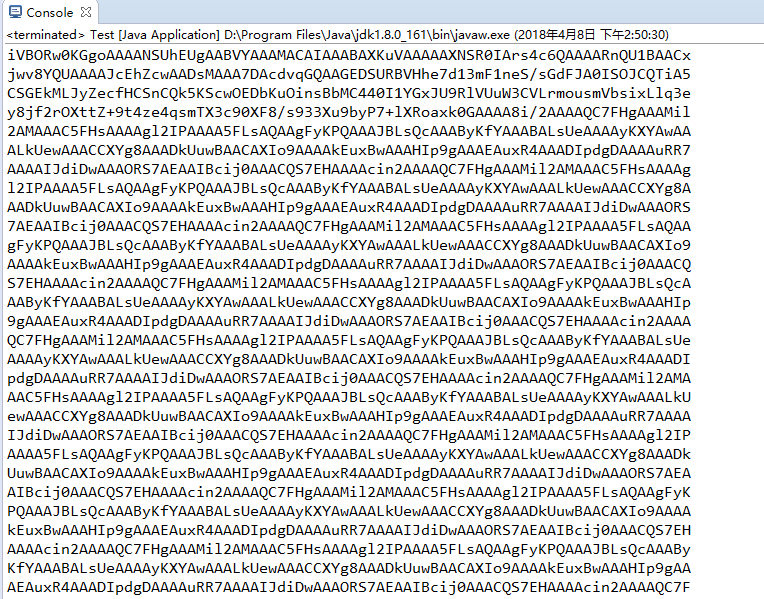
原图片为:
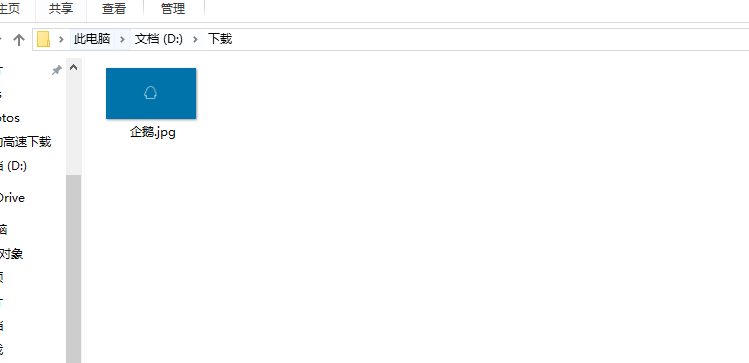
转换后为:
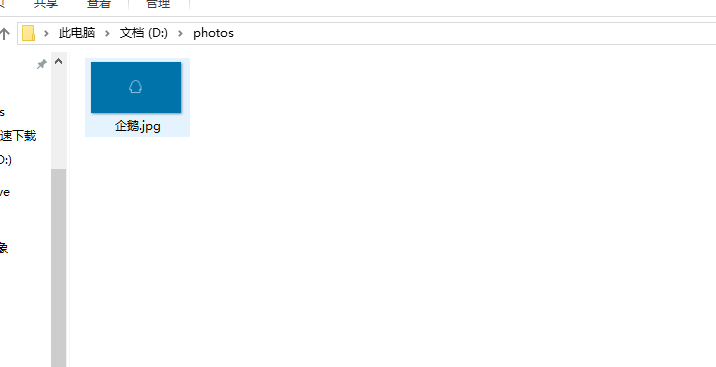



 浙公网安备 33010602011771号
浙公网安备 33010602011771号