neofetch在Mac终端显示系统信息
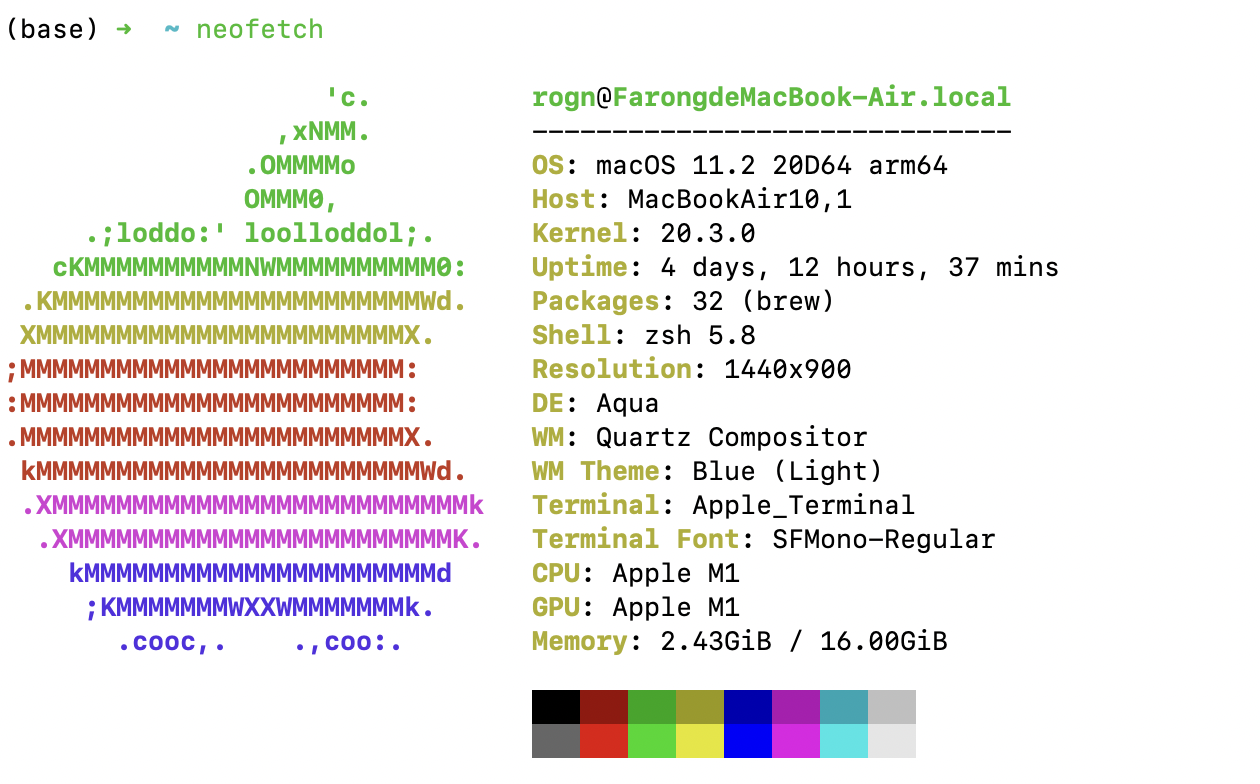
官方说可以安装几乎任何设备,Linux/Windows/MacOS/Ipad/Andriod/...
这里只将Mac上的情况
用 brew install neofetch 一键安装,但是:
一直报错,像
==> Downloading https://homebrew.bintray.com/bottles/freetype-2.10.4.arm64_big_s
#=#=-# #
curl: (22) The requested URL returned error: 403 Forbidden
Error: Failed to download resource "freetype"
Download failed: https://homebrew.bintray.com/bottles/freetype-2.10.4.arm64_big_sur.bottle.tar.gz
Warning: Bottle installation failed: building from source.
以为是网络问题,试了好多次都不行,
啊更新一下就行 brew update
再运行 neofetch 就能打印信息
自定义配置 ~/.config/neofetch/config.conf,
参考https://github.com/dylanaraps/neofetch/wiki/Customizing-Info
有个有趣的地方,使用“异步”更快地打印信息

参考链接:
个性签名:时间会解决一切


 浙公网安备 33010602011771号
浙公网安备 33010602011771号