pytest(1)-简介
前言
pytest 是 python 的一个第三方单元测试框架,它继承自 python 自带的单元测试框架unittest,兼容 unittest。
相比unittest,pytest的可扩展性更高,也是目前最为流行的 python 单元测试框架。至于它扩展性表现在哪些方面,我们需在后续的学习中一点一点进行总结。
简单使用
1 安装
安装pytest
pip install -U pytest
验证安装是否成功
pytest --version
2 用例编写
为了先让大家对pytest的使用有个粗浅的认识,接下来我们使用pytest对两个自定义接口进行简单测试,其中查询所有用户信息接口为get请求,注册用户接口为post请求,编写脚本test_demo.py,代码如下:
import pytest
import requests, json
class TestDemo:
def test_get_all_users(self):
'''查询所有用户信息'''
url = "http://127.0.0.1:5000/users"
# 请求接口
res = requests.get(url=url).text
res = json.loads(res)
print(res)
# 断言
assert res['code'] == 0
def test_register(self):
'''注册用户'''
headers = {"Content-Type": "application/json;charset=utf8"}
url = "http://127.0.0.1:5000/register"
data = {
"username": "张学友",
"password": "123456",
"sex": "0",
"telephone": "13823456789",
"address": "北京东城区"
}
# 请求接口
res = requests.post(url=url, headers=headers, json=data).text
res = json.loads(res)
print(res)
# 断言
assert res['code'] == 0
if __name__ == '__main__':
pytest.main()
注意,测试类中不能定义__init__方法。
3 用例执行
-
方式一:在python代码里调用pytest,使用
pytest.mian()# 执行当前目录下的测试用例 pytest.main() # 执行指定的测试用例 pytest.main("testcase/test_one.py") # 加参数如-s,执行参数根据需要进行添加,后面文章会对常用的参数进行说明 pytest.main(["-s", "testcase/test_one.py"])pycharm控制台输出如下:

-
方式二:命令行执行
pytest命令行执行
pytest + 测试文件路径,示例如下pytest E:/apiAutoTest/test_demo.py # 加参数如-s pytest -s E:/apiAutoTest/test_demo.py除了上面的直接通过pytest命令调用外,还可以通过命令在python解释器里调用,
python -m 测试文件完整路径,如下:python -m pytest E:/apiAutoTest/test_demo.py
结果如下:
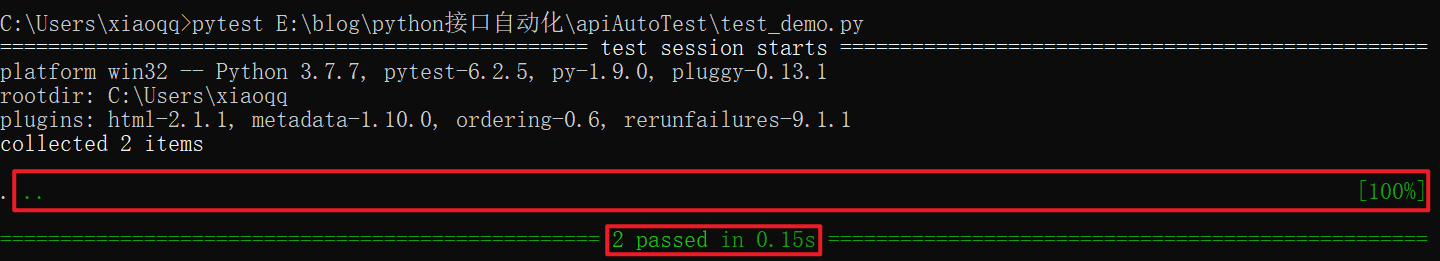
总结
如果使用unittest框架编写上面的测试用例的话,代码应该如下:
import unittest
import requests, json
class TestDemo(unittest.TestCase):
def test_get_all_users(self):
'''查询所有用户信息'''
url = "http://127.0.0.1:5000/users"
res = requests.get(url=url).text
res = json.loads(res)
self.assertEqual(res['code'], 0)
def test_register(self):
'''注册用户'''
headers = {"Content-Type": "application/json;charset=utf8"}
url = "http://127.0.0.1:5000/register"
data = {
"username": "张学友",
"password": "123456",
"sex": "0",
"telephone": "13823456789",
"address": "北京东城区"
}
res = requests.post(url=url, headers=headers, json=data).text
res = json.loads(res)
self.assertEqual(res['code'], 0)
if __name__ == '__main__':
unittest.main()
由这个简单的测试用例,我们可以比较出pytest与unittest 在测试用例的编写及执行时不一样的地方:
-
pytest框架编写测试用例时,只需要引入 pytest 模块,使用python源生态的 assert 进行断言,且可以使用自带的命令行执行测试用例。 -
而
unittest框架编写测试用例时,自定义的测试类需要继承unittest.TestCase,断言则使用的是unittest提供的断言方式(如 assertEqual、assertTrue、assertIn等),没有提供命令行方式执行测试用例。
当然,pytest与unittest的区别远不止这些,待我们后续慢慢道来。


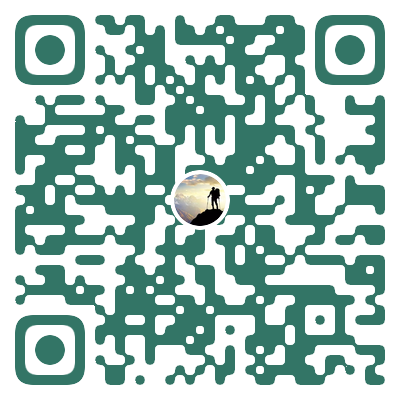

 浙公网安备 33010602011771号
浙公网安备 33010602011771号