electron 学习
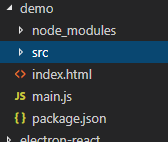
index.html
<!DOCTYPE html>
<html lang="en">
<head>
<meta charset="UTF-8">
<meta name="viewport" content="width=device-width, initial-scale=1.0">
<meta http-equiv="X-UA-Compatible" content="ie=edge">
<title>Document</title>
</head>
<body>
<h1>Hello world !!!!!!!!!!!!!!</h1>
</body>
<script>
document.write('node:')
document.write(process.versions.node)
document.write('chrome:')
document.write(process.versions.chrome)
document.write('electron:')
document.write(process.versions.electron)
console.log(process.versions)
</script>
</html>
main.js
const electron = require('electron')
const path = require('path')
const app = electron.app
const Menu = electron.Menu
const MenuItem = electron.MenuItem
const BrowserWindow = electron.BrowserWindow
let mainWindow = null
app.on('ready', createWindow)
// 当所有的窗口都被关闭时触发。
// 默认的行为是控制退出程序;但如果你监听了此事件,你可以控制是否退出程序。
// 如果用户按下了 Cmd + Q,或者开发者调用了 app.quit(),Electron 会首先关闭所有的窗口然后触发 will-quit 事件,在这种情况下 window-all-closed 事件不会被触发。
// Quit when all windows are closed.
app.on('window-all-closed', function() {
if (process.platform !== 'darwin') {
app.quit()
}
})
app.on('activate', () => {
// 在macOS上,当单击dock图标并且没有其他窗口打开时,
// 通常在应用程序中重新创建一个窗口。
if (win === null) {
createWindow()
}
})
function createWindow() {
if (mainWindow) {
mainWindow.show()
return
}
mainWindow = new BrowserWindow({
backgroundColor: '#999',
width: 800,
height: 600,
x: 100,
y: 100,
icon: path.__dirname + '/src/asset/icon.ico'
// frame: false
})
console.log(process.env.GOOGLE_API_KEY)
mainWindow.webContents.openDevTools()
// mainWindow.loadFile('index.html')
mainWindow.loadURL('file://' + __dirname + '/index.html')
mainWindow.on('minimize', function() {
mainWindow.hide()
})
mainWindow.on('maximize', function() {
console.log('maximize')
})
mainWindow.on('resize', function() {
// console.log('resized')
})
mainWindow.on('closed', function() {
mainWindow = null
})
}
package.json
{
"name": "demo",
"version": "1.0.0",
"description": "",
"main": "main.js",
"scripts": {
"test": "echo \"Error: no test specified\" && exit 1",
"dev": "electron ."
},
"keywords": [],
"author": "",
"license": "ISC",
"dependencies": {
"electron": "^2.0.8"
}
}



 浙公网安备 33010602011771号
浙公网安备 33010602011771号