Axis2实践
Axis2是一个开源的、基于Java的Web服务框架,用于构建和发布Web服务。它是Apache软件基金会的一个顶级项目,并提供了丰富的功能和灵活性。
Axis2以轻量级和易于使用为设计目标,并提供了以下主要特性:
-
支持多种协议:Axis2支持多种常见的Web服务协议,如SOAP、HTTP、REST等。可以根据需要选择合适的协议来传输和交换数据。
-
高度可扩展:Axis2使用模块化的体系结构,允许用户根据自己的需求添加或移除特定功能的模块。这使得框架非常灵活,并能够适应各种不同的应用场景。
-
兼容性:Axis2遵循Web服务相关的标准和规范,如WSDL、SOAP、XML等。它与其他Web服务平台和工具具有良好的互操作性,可以与各种客户端和服务端进行集成。
-
强大的消息处理:Axis2提供了丰富的消息处理功能,包括消息传输、消息路由、消息转换等。它支持多种消息格式,如XML、JSON等,以及多种消息编码方式,如SOAP 1.1、SOAP 1.2等。
-
易于部署和管理:Axis2提供了一个简单易用的部署和管理工具,使得开发人员可以轻松地部署和管理Web服务。它还提供了一套完整的监控和管理API,方便进行性能调优和故障排除。
使用Axis2,您可以快速构建和发布高性能、可扩展的Web服务。它提供了丰富的功能和工具,使得开发和管理Web服务变得更加简单和高效。通过使用Axis2,您可以实现跨平台、跨语言的Web服务集成,并实现与其他系统的无缝交互。
1. 构建server项目
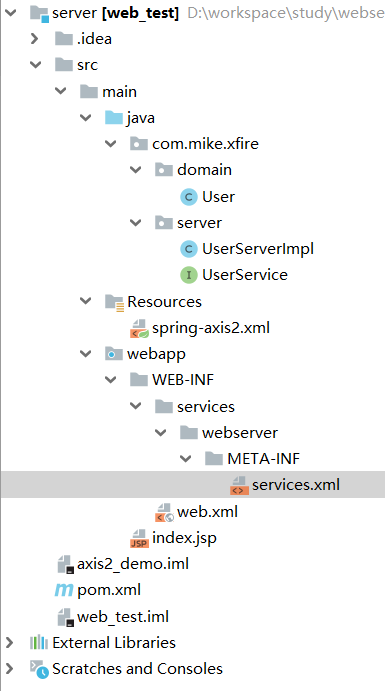
1.1 添加依赖
1 <properties> 2 <project.build.sourceEncoding>UTF-8</project.build.sourceEncoding> 3 <maven.compiler.source>1.8</maven.compiler.source> 4 <maven.compiler.target>1.8</maven.compiler.target> 5 <axis2.version>1.7.9</axis2.version> 6 </properties> 7 8 <dependencies> 9 <!--axis2 begin--> 10 <dependency> 11 <groupId>org.apache.axis2</groupId> 12 <artifactId>axis2</artifactId> 13 <version>${axis2.version}</version> 14 <type>pom</type> 15 </dependency> 16 17 <dependency> 18 <groupId>org.apache.axis2</groupId> 19 <artifactId>axis2-spring</artifactId> 20 <version>${axis2.version}</version> 21 <exclusions> 22 <exclusion> 23 <groupId>org.springframework</groupId> 24 <artifactId>spring-beans</artifactId> 25 </exclusion> 26 <exclusion> 27 <groupId>org.springframework</groupId> 28 <artifactId>spring-core</artifactId> 29 </exclusion> 30 <exclusion> 31 <groupId>org.springframework</groupId> 32 <artifactId>spring-web</artifactId> 33 </exclusion> 34 <exclusion> 35 <groupId>org.springframework</groupId> 36 <artifactId>spring-context</artifactId> 37 </exclusion> 38 </exclusions> 39 </dependency> 40 41 <dependency> 42 <groupId>org.springframework</groupId> 43 <artifactId>spring-context</artifactId> 44 <version>4.3.18.RELEASE</version> 45 </dependency> 46 47 <dependency> 48 <groupId>org.springframework</groupId> 49 <artifactId>spring-web</artifactId> 50 <version>4.3.18.RELEASE</version> 51 </dependency> 52 53 <dependency> 54 <groupId>org.apache.axis2</groupId> 55 <artifactId>axis2-transport-http</artifactId> 56 <version>${axis2.version}</version> 57 </dependency> 58 59 <dependency> 60 <groupId>org.apache.axis2</groupId> 61 <artifactId>axis2-transport-local</artifactId> 62 <version>${axis2.version}</version> 63 </dependency> 64 65 <dependency> 66 <groupId>org.apache.axis2</groupId> 67 <artifactId>axis2-xmlbeans</artifactId> 68 <version>${axis2.version}</version> 69 </dependency> 70 71 <dependency> 72 <groupId>junit</groupId> 73 <artifactId>junit</artifactId> 74 <version>4.11</version> 75 <scope>test</scope> 76 </dependency> 77 </dependencies> 78 79 <build> 80 <pluginManagement><!-- lock down plugins versions to avoid using Maven defaults (may be moved to parent pom) --> 81 <plugins> 82 <!-- clean lifecycle, see https://maven.apache.org/ref/current/maven-core/lifecycles.html#clean_Lifecycle --> 83 <plugin> 84 <artifactId>maven-clean-plugin</artifactId> 85 <version>3.1.0</version> 86 </plugin> 87 <!-- default lifecycle, jar packaging: see https://maven.apache.org/ref/current/maven-core/default-bindings.html#Plugin_bindings_for_jar_packaging --> 88 <plugin> 89 <artifactId>maven-resources-plugin</artifactId> 90 <version>3.0.2</version> 91 </plugin> 92 <plugin> 93 <artifactId>maven-compiler-plugin</artifactId> 94 <version>3.8.0</version> 95 </plugin> 96 <plugin> 97 <artifactId>maven-surefire-plugin</artifactId> 98 <version>2.22.1</version> 99 </plugin> 100 <plugin> 101 <artifactId>maven-jar-plugin</artifactId> 102 <version>3.0.2</version> 103 </plugin> 104 <plugin> 105 <artifactId>maven-install-plugin</artifactId> 106 <version>2.5.2</version> 107 </plugin> 108 <plugin> 109 <artifactId>maven-deploy-plugin</artifactId> 110 <version>2.8.2</version> 111 </plugin> 112 <!-- site lifecycle, see https://maven.apache.org/ref/current/maven-core/lifecycles.html#site_Lifecycle --> 113 <plugin> 114 <artifactId>maven-site-plugin</artifactId> 115 <version>3.7.1</version> 116 </plugin> 117 <plugin> 118 <artifactId>maven-project-info-reports-plugin</artifactId> 119 <version>3.0.0</version> 120 </plugin> 121 </plugins> 122 </pluginManagement> 123 </build>
1.2创建实体类
1 public class User { 2 public int getUserId() { 3 return userId; 4 } 5 6 public void setUserId(int userId) { 7 this.userId = userId; 8 } 9 10 public String getUserName() { 11 return userName; 12 } 13 14 public void setUserName(String userName) { 15 this.userName = userName; 16 } 17 18 private int userId; 19 private String userName; 20 }
1.3 创建发布的接口以及其实现类
1 public interface UserService { 2 User addUser(User user); 3 User get(int userId); 4 }
1 import com.mike.xfire.domain.User; 2 import org.springframework.stereotype.Service; 3 4 /* 5 Author:Mike 6 创建时间:2019/11/4 7 描述: 8 */ 9 @Service("userService") 10 public class UserServerImpl implements UserService { 11 public User addUser(User user) { 12 user.setUserName("新增->" + user.getUserName()); 13 return user; 14 } 15 16 public User get(int userId) { 17 User user = new User(); 18 user.setUserId(userId); 19 user.setUserName("如约而至"); 20 return user; 21 } 22 }
1.3 添加配置
(1)创建资源文件spring-axis2.xml
1 <?xml version="1.0" encoding="UTF-8"?> 2 <beans xmlns="http://www.springframework.org/schema/beans" 3 xmlns:xsi="http://www.w3.org/2001/XMLSchema-instance" 4 xmlns:context="http://www.springframework.org/schema/context" 5 xsi:schemaLocation="http://www.springframework.org/schema/beans http://www.springframework.org/schema/beans/spring-beans.xsd http://www.springframework.org/schema/context http://www.springframework.org/schema/context/spring-context.xsd"> 6 <context:component-scan base-package="com.mike.xfire.server" /> 7 <bean id="application" class="org.apache.axis2.extensions.spring.receivers.ApplicationContextHolder" /> 8 </beans>
base-package="com.mike.xfire.server"为接口所在的包路径。
(2) 创建WEB-INF/web.xml
1 <?xml version="1.0" encoding="UTF-8"?> 2 <web-app xmlns="http://java.sun.com/xml/ns/javaee" 3 xmlns:xsi="http://www.w3.org/2001/XMLSchema-instance" 4 xsi:schemaLocation="http://java.sun.com/xml/ns/javaee 5 http://java.sun.com/xml/ns/javaee/web-app_2_5.xsd" 6 version="2.5"> 7 <!--配置请求处理的servlet--> 8 <servlet> 9 <servlet-name>AxisServlet</servlet-name> 10 <servlet-class>org.apache.axis2.transport.http.AxisServlet</servlet-class> 11 </servlet> 12 13 <servlet-mapping> 14 <servlet-name>AxisServlet</servlet-name> 15 <url-pattern>/services/*</url-pattern> 16 </servlet-mapping> 17 18 19 <listener> 20 <listener-class>org.springframework.web.context.ContextLoaderListener</listener-class> 21 </listener> 22 23 <context-param> 24 <param-name>contextConfigLocation</param-name> 25 <param-value>classpath:spring-axis2.xml</param-value> 26 </context-param> 27 </web-app>
(3) 创建WEB-INF/services/webserver/META-INF/services.xml
1 <?xml version="1.0" encoding="UTF-8"?> 2 <!-- 通过ServiceObjectSupplier参数指定SpringServletContextObjectSupplier类来获得Spring的ApplicationContext对象 --> 3 <service name="ServiceServer"> 4 <description>axis2</description> 5 <!-- 通过ServiceObjectSupplier参数指定SpringServletContextObjectSupplier类来获得Spring的ApplicationContext对象 --> 6 <parameter name="ServiceObjectSupplier" locked="false"> 7 org.apache.axis2.extensions.spring.receivers.SpringServletContextObjectSupplier 8 </parameter> 9 <!-- 10 SpringBeanName固定的不能改 11 userServiceImpl是spring中注册的实现类得id,@Component注解 12 --> 13 <parameter name="SpringBeanName">userService</parameter> 14 <!-- 15 16 <messageReceivers>元素,该元素用于设置处理WebService方法的处理器。 17 例如,hello方法有一个返回值,因此,需要使用可处理输入输出的RPCMessageReceiver类, 18 而update方法没有返回值,因此,需要使用只能处理输入的RPCInOnlyMessageReceiver类。 19 --> 20 <messageReceivers> 21 <messageReceiver mep="http://www.w3.org/2004/08/wsdl/in-only" 22 class="org.apache.axis2.rpc.receivers.RPCInOnlyMessageReceiver"/> 23 <messageReceiver mep="http://www.w3.org/2004/08/wsdl/in-out" 24 class="org.apache.axis2.rpc.receivers.RPCMessageReceiver"/> 25 </messageReceivers> 26 </service>
至此,server已经构建完成。
1.4 在浏览器上输入http://localhost:8080/axis2/services/ServiceServer?wsdl访问,http://localhost:8080/axis2为Tomcat部署的地址。
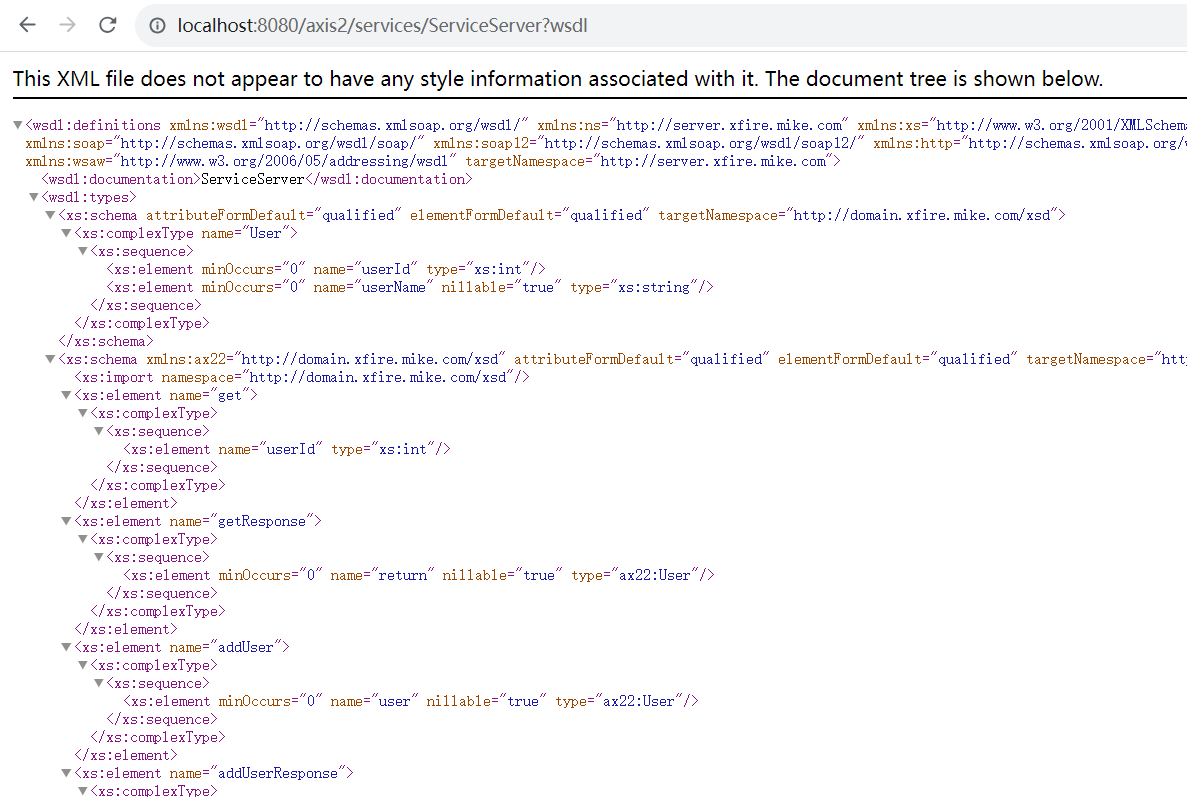
2. 构建客户端
2.1 使用axis2第三方工具生成调用类
在axis2官网(https://axis.apache.org/axis2/java/core/)下载合适的版本,在bin目录cmd输入command
1 wsdl2java -o D:\workspace\study\webserver\axis2\wsdl -uri http://localhost:8080/axis2/services/ServiceServer?wsdl -s -p com.mike.study.axis2.client
-url参数指定了wsdl文件的路径,可以是本地路径,也可以是网络路径。
-p参数指定了生成的Java类的包名,
-o参数指定了生成的一系列文件保存的根目录。
-s 同步模式代码
-a 异步模式代码
2.2 构建maven项目,添加依赖和server端一样。
2.4 将axis2生成的Java类,放置项目中
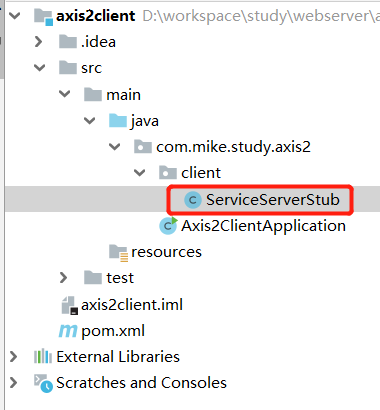
2.5 客户端调用ServiceServerStub,实现远程调用
1 import com.mike.study.axis2.client.ServiceServerStub; 2 import org.apache.axis2.AxisFault; 3 4 import java.rmi.RemoteException; 5 6 /** 7 * @Classname Axis2ClientApplication 8 * @Created by Michael 9 * @Date 2023/7/31 10 * @Description TODO 11 */ 12 public class Axis2ClientApplication { 13 public static void main(String[] args) { 14 try { 15 ServiceServerStub serverStub = new ServiceServerStub(); 16 ServiceServerStub.User user = new ServiceServerStub.User(); 17 user.setUserId(10001); 18 user.setUserName("axis2"); 19 20 ServiceServerStub.AddUser addUser = new ServiceServerStub.AddUser(); 21 addUser.setUser(user); 22 ServiceServerStub.AddUserResponse addUserResponse = serverStub.addUser(addUser); 23 System.out.println(addUserResponse.get_return().getUserName()); 24 } catch (AxisFault axisFault) { 25 axisFault.printStackTrace(); 26 } catch (RemoteException e) { 27 e.printStackTrace(); 28 } 29 30 } 31 }
2.5 测试结果




 浙公网安备 33010602011771号
浙公网安备 33010602011771号