Java: convert a file to a byte array, then convert byte array to a file.
Java: convert a file to a byte array, then convert byte array to a file.
If you need Java code to convert a file to a byte array and then convert it back, this will work for you!
First, to convert a file to byte array, ByteArrayOutputStream class is used. This class implements an output stream in which the data is written into a byte array. The buffer automatically grows as data is written to it. The data can be retrieved using toByteArray() and toString().
Second, to convert byte array back to the original file, FileOutputStream class is used. A file output stream is an output stream for writing data to a File or to a FileDescriptor.
Here is the code.
import java.io.ByteArrayOutputStream; import java.io.File; import java.io.FileInputStream; import java.io.FileNotFoundException; import java.io.FileOutputStream; import java.io.IOException; import java.util.logging.Level; import java.util.logging.Logger; public class genFile { public static void main(String[] args) throws FileNotFoundException, IOException { File file = new File("java.pdf"); FileInputStream fis = new FileInputStream(file); //System.out.println(file.exists() + "!!"); //InputStream in = resource.openStream(); ByteArrayOutputStream bos = new ByteArrayOutputStream(); byte[] buf = new byte[1024]; try { for (int readNum; (readNum = fis.read(buf)) != -1;) { bos.write(buf, 0, readNum); //no doubt here is 0 //Writes len bytes from the specified byte array starting at offset off to this byte array output stream. System.out.println("read " + readNum + " bytes,"); } } catch (IOException ex) { Logger.getLogger(genJpeg.class.getName()).log(Level.SEVERE, null, ex); } byte[] bytes = bos.toByteArray(); //below is the different part File someFile = new File("java2.pdf"); FileOutputStream fos = new FileOutputStream(someFile); fos.write(bytes); fos.flush(); fos.close(); } }Why would someone like to convert a file to byte array?
There are various applications of this conversion. For example, convert file into byte to save into database, transfer file to other system using web service, etc.
Similarly, you can convert an image to byte array, see this post.
References:
1. ByteArrayOutputStream Java Doc
2. FileOutputStream Java Doc


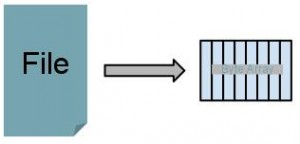

 浙公网安备 33010602011771号
浙公网安备 33010602011771号