ASP.NET Core - 从Program和Startup开始
Program
我们先看一下1.x和2.x的程序入口项的一个差异
1.x
public class Program { public static void Main(string[] args) { var host = new WebHostBuilder() .UseKestrel() .UseContentRoot(Directory.GetCurrentDirectory()) .UseIISIntegration() .UseStartup<Startup>() .Build(); host.Run(); } }
2.x
public class Program { public static void Main(string[] args) { BuildWebHost(args).Run(); } public static IWebHost BuildWebHost(string[] args) => WebHost.CreateDefaultBuilder(args) .UseStartup<Startup>() .Build(); }
2.x对默认配置进行了简化,把一些基本配置移动了 CreateDefaultBuilder 方法中
public static IWebHostBuilder CreateDefaultBuilder(string[] args) { IWebHostBuilder hostBuilder = new WebHostBuilder()
.UseKestrel((Action<WebHostBuilderContext, KestrelServerOptions>) ((builderContext, options) => options.Configure((IConfiguration) builderContext.Configuration.GetSection("Kestrel"))))
.UseContentRoot(Directory.GetCurrentDirectory())
.ConfigureAppConfiguration((Action<WebHostBuilderContext, IConfigurationBuilder>) ((hostingContext, config) => { IHostingEnvironment hostingEnvironment = hostingContext.HostingEnvironment; config.AddJsonFile("appsettings.json", true, true)
.AddJsonFile("appsettings." + hostingEnvironment.EnvironmentName + ".json", true, true); if (hostingEnvironment.IsDevelopment()) { Assembly assembly = Assembly.Load(new AssemblyName(hostingEnvironment.ApplicationName)); if (assembly != (Assembly) null) config.AddUserSecrets(assembly, true); } config.AddEnvironmentVariables(); if (args == null) return; config.AddCommandLine(args); }))
.ConfigureLogging((Action<WebHostBuilderContext, ILoggingBuilder>) ((hostingContext, logging) => { logging.AddConfiguration((IConfiguration) hostingContext.Configuration.GetSection("Logging")); logging.AddConsole(); logging.AddDebug(); }))
.ConfigureServices((Action<WebHostBuilderContext, IServiceCollection>) ((hostingContext, services) => { services.PostConfigure<HostFilteringOptions>((Action<HostFilteringOptions>) (options => { if (options.AllowedHosts != null && options.AllowedHosts.Count != 0) return; string str = hostingContext.Configuration["AllowedHosts"]; string[] strArray1; if (str == null) strArray1 = (string[]) null; else strArray1 = str.Split(new char[1]{ ';' }, StringSplitOptions.RemoveEmptyEntries); string[] strArray2 = strArray1; HostFilteringOptions filteringOptions = options; string[] strArray3; if (strArray2 == null || strArray2.Length == 0) strArray3 = new string[1]{ "*" }; else strArray3 = strArray2; filteringOptions.AllowedHosts = (IList<string>) strArray3; })); services.AddSingleton<IOptionsChangeTokenSource<HostFilteringOptions>>((IOptionsChangeTokenSource<HostFilteringOptions>) new ConfigurationChangeTokenSource<HostFilteringOptions>(hostingContext.Configuration)); services.AddTransient<IStartupFilter, HostFilteringStartupFilter>(); }))
.UseIISIntegration()
.UseDefaultServiceProvider((Action<WebHostBuilderContext, ServiceProviderOptions>) ((context, options) => options.ValidateScopes = context.HostingEnvironment.IsDevelopment())); if (args != null) hostBuilder.UseConfiguration((IConfiguration) new ConfigurationBuilder().AddCommandLine(args).Build()); return hostBuilder; }
这里我们可以看到在CreateDefaultBuilder生成器中,定义了默认使用的Web服务器(UseKestrel,使用的是KestrelServer)和一些基础的配置,包括文件路径、应用配置(按appsettings.json,appsettings.{Environment}.json次序加载)、环境变量、日志,IIS集成等,如果需要的话,还可以指定其他类型的Server(IIS HTTP Server,HTTP.sys Server)和自定义Server(继承IServer)。
返回到Program中,在获取到了WebHostBuilder之后紧接着就指定了启动类UseStartup<Startup>(),Build方法是WebHostBuilder最终的目的(在这个方法里面构建了管道),将构造一个WebHost返回,这里引出了我们在ASP.NET Core - 开篇所说的重要对象:WebHost,并且运行它的Run方法用于启动应用并开始监听所有到来的HTTP请求。
Startup
Startup方法用来指定应用程序的启动类,这里主要有两个作用:
- 配置应用需要的服务(服务注册,ConfigureServices方法)。
- 创建应用的请求处理处理管道(Configure方法)。
public class Startup { private readonly IHostingEnvironment _env; private readonly IConfiguration _config; private readonly ILoggerFactory _loggerFactory; public Startup(IHostingEnvironment env, IConfiguration config, ILoggerFactory loggerFactory) { _env = env; _config = config; _loggerFactory = loggerFactory; } // 注入服务到容器中 public void ConfigureServices(IServiceCollection services) { var logger = _loggerFactory.CreateLogger<Startup>(); if (_env.IsDevelopment()) { // Development service configuration logger.LogInformation("Development environment"); } else { // Non-development service configuration logger.LogInformation($"Environment: {_env.EnvironmentName}"); } ... } // 配置Http请求处理管道 public void Configure(IApplicationBuilder app) { ... } }
Startup 类的 执行顺序:构造 -> ConfigureServices -> Configure
1)Startup Constructor(构造函数)
上面的构造函数引出了我们开篇说的三个重要对象:IHostingEnvironment ,IConfiguration ,ILoggerFactory ,这里先讲构造函数的作用,这些对象后面会分篇讲。显而易见,这里主要是通过依赖注入实例化了该类中需要用到的对象(根据自己的业务),比较简单。
2) ConfigureServices
首先这个方法是可选的,它的参数是IServiceCollection,这也是我们开篇说的重要对象,而且是非常重要的对象,这是一个原生的Ioc容器,所有需要用到的服务都可以注册到里面,一般是通过约定风格services.Addxxx, 这样就可以让这些服务在应用和Configure方法使用(用来构建管道)。
3)Configure
用于构建管道处理Http请求,管道中的每个中间件(Middleware)组件负责请求处理和选择是否将请求传递到管道中的下一个组件,在这里我们可以添加自己想要的中间件来处理每一个Http请求,一般是使用上面的ConfigureServices方法中注册好的服务,一般的用法是 app.Usexxx,这个Usexxx方法是基于IApplicationBuilder的扩展。
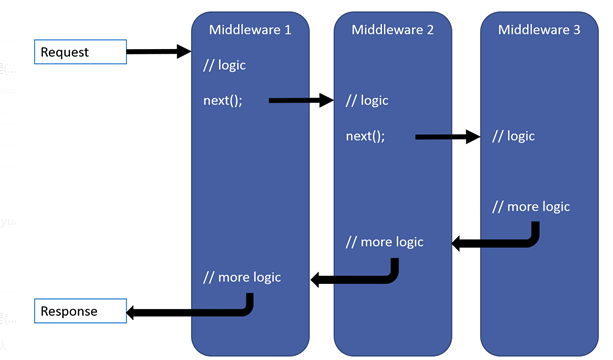
需要注意的有三个地方:
- 应尽早在管道中调用异常处理委托,这样就能捕获在后续管道发生的异常,所以能看到微软的经典写法是先把异常处理的中间件写在最前面,这样方可捕获稍后调用中发生的任何异常。
- 当某个中间件不将请求传递给下一个中间件时,这被称为“请求管道短路”。 我们通常都会需要短路,这样可以避免资源浪费,类似与当抛出异常时我们将不会再往下请求,因为这完全没有必要:)
- 如果你想某些模块不需要授权就能访问,应把这些模块放在认证模块前面,所以我们一般会把访问静态文件的中间件放在认证模块的前面。
public void Configure(IApplicationBuilder app) { if (env.IsDevelopment()) {// Use the Developer Exception Page to report app runtime errors. app.UseDeveloperExceptionPage(); } else {// Enable the Exception Handler Middleware to catch exceptions // thrown in the following middlewares. app.UseExceptionHandler("/Error"); } // Return static files and end the pipeline. app.UseStaticFiles(); // Use Cookie Policy Middleware to conform to EU General Data // Protection Regulation (GDPR) regulations. app.UseCookiePolicy(); // Authenticate before the user accesses secure resources. app.UseAuthentication(); // If the app uses session state, call Session Middleware after Cookie // Policy Middleware and before MVC Middleware. app.UseSession(); // Add MVC to the request pipeline. app.UseMvc(); }
如果你不想使用Startup类的话,可以使用以下方式配置自己的服务注册和管道构建,虽然这种方式有点odd :)
public class Program { public static IHostingEnvironment HostingEnvironment { get; set; } public static IConfiguration Configuration { get; set; } public static void Main(string[] args) { CreateWebHostBuilder(args).Build().Run(); } public static IWebHostBuilder CreateWebHostBuilder(string[] args) => WebHost.CreateDefaultBuilder(args) .ConfigureAppConfiguration((hostingContext, config) => { }) .ConfigureServices(services => { ... }) .Configure(app => { var loggerFactory = app.ApplicationServices .GetRequiredService<ILoggerFactory>(); var logger = loggerFactory.CreateLogger<Program>(); var env = app.ApplicationServices.GetRequiredServices<IHostingEnvironment>(); var config = app.ApplicationServices.GetRequiredServices<IConfiguration>(); logger.LogInformation("Logged in Configure"); if (env.IsDevelopment()) { ... } else { ... } var configValue = config["subsection:suboption1"]; ... }); }
这里需要注意的是,Startup只是一个概念,类的名字是可以任意的,只需要在启动项UseStartup中指定你这个启动类即可。
总结
正如ASP.NET Core - 开篇所说的,一个ASP.NET Core应用其实就是一个控制台应用程序,它在应用启动时构建一个 Web 服务器,并且通过指定的Startup类来构建应用服务和请求管道,进而监听和处理所有的Http请求。
作者:lex-wu,原文链接:https://www.cnblogs.com/lex-wu/p/10693437.html




 浙公网安备 33010602011771号
浙公网安备 33010602011771号