vue - 路由器router
router的基本使用:
main.js
import Vue from 'vue' import App from './App' //导入VueRouter import VueRouter from 'vue-router' //导入自己写的router import router from './router/index' //使用VueRouter Vue.use(VueRouter) new Vue({ el: '#app', render: h=>h(App), //使用自己写的router router: router })
router/index.js
import Router from "vue-router"; import About from "../pages/About"; import Home from "../pages/Home"; export default new Router({ routes: [ { path: '/home', component: Home }, { path: '/about', component: About } ] })
组件:pages/
about: <template> <h1>ABOUT</h1> </template> <script> export default { name: 'About' } </script> <style> </style> home: <template> <h1>HOME</h1> </template> <script> export default { name: 'Home' } </script> <style> </style>
使用:
<template>
<div>
<div class="row">
<div class="col-xs-offset-2 col-xs-8">
<div class="page-header"><h2>Vue Router Demo</h2></div>
</div>
</div>
<div class="row">
<div class="col-xs-2 col-xs-offset-2">
<div class="list-group">
<!--点击匹配路由规则-->
<router-link class="list-group-item" to="/home">Home</router-link>
<router-link class="list-group-item" to="/about">About</router-link>
</div>
</div>
<div class="col-xs-6">
<div class="panel">
<div class="panel-body">
<!--组件在这里显示-->
<router-view></router-view>
</div>
</div>
</div>
</div>
</div>
</template>
<script>
export default {
components: {
}
}
</script>
<style> </style>
嵌套路由:
{ path: "/user", component: U, name: "User", children: [ // 子路由,路由嵌套 { path: "info", component: UI, name: "UserInfo", children: [ { path: "address", component: UA, name: "UserAddress" } ] } ] }
路由的query参数:
传递参数
<!-- 跳转并携带query参数,to的字符串写法 -->
<router-link :to="/home/message/detail?id=666&title=你好">跳转</router-link>
<!-- 跳转并携带query参数,to的对象写法 -->
<router-link
:to="{
path:'/home/message/detail',
query:{
id:666,
title:'你好'
}
}"
>跳转</router-link>
接收参数
$route.query.id
$route.query.title
(32条消息) 路由传参的三种方式(query/params)_么心么肺的博客-CSDN博客_query传参
Vue路由传参详解(params 与 query) - 知乎 (zhihu.com)
(32条消息) Vue-router路由的props配置_李公子丶的博客-CSDN博客
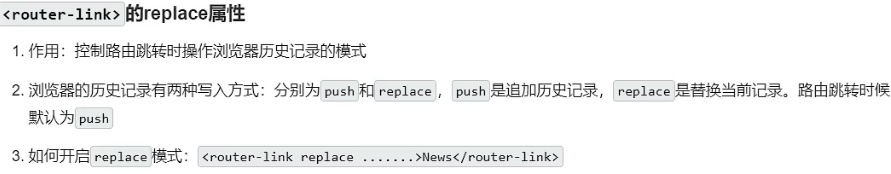
(32条消息) 【vue】vue路由缓存的几种方式_没有梦想的coder的博客-CSDN博客_vue路由缓存
Vue 路由 导航守卫(全局守卫、路由独享守卫、组件内守卫) - 简书 (jianshu.com)
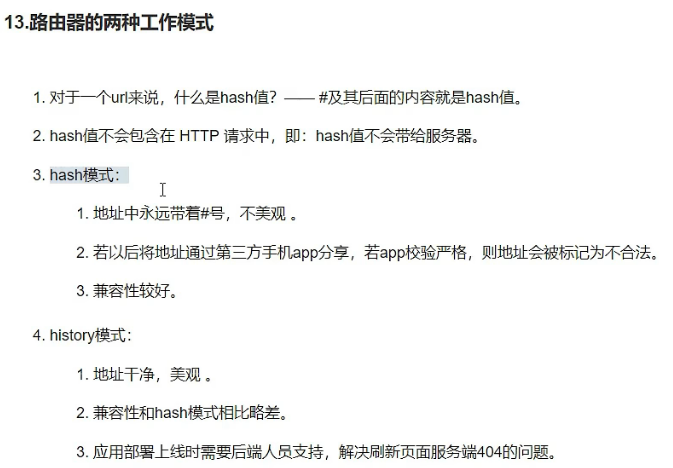





【推荐】国内首个AI IDE,深度理解中文开发场景,立即下载体验Trae
【推荐】编程新体验,更懂你的AI,立即体验豆包MarsCode编程助手
【推荐】抖音旗下AI助手豆包,你的智能百科全书,全免费不限次数
【推荐】轻量又高性能的 SSH 工具 IShell:AI 加持,快人一步
· TypeScript + Deepseek 打造卜卦网站:技术与玄学的结合
· 阿里巴巴 QwQ-32B真的超越了 DeepSeek R-1吗?
· 【译】Visual Studio 中新的强大生产力特性
· 【设计模式】告别冗长if-else语句:使用策略模式优化代码结构
· 10年+ .NET Coder 心语 ── 封装的思维:从隐藏、稳定开始理解其本质意义