Pyhton配置CGI
CGI--common gateway interface 通用网关接口的意思,本文通过python的CGI来整体了解下CGI的配置和使用
CGI配置(Mac版)
- 安装前提要装好apache,python等必要软件,本次只针对CGI的配置
进入apache2目录
/etc/apache2
编辑httpd.conf
vi httpd.conf
-
取消注释LoadModule cgi_module libexec/apache2/mod_cgi.so,截图如下
![]()
-
设置/Library/WebServer/CGI-Executables目录的权限
<Directory "/Library/WebServer/CGI-Executables">
AllowOverride None
Options ExecCGI
Order allow,deny
Allow from all
</Directory>
- 同时注释调
#<Directory />
# AllowOverride none
# Require all denied
#</Directory>
-
取消注释AddHandler cgi-script .cgi,同时在末尾加上.py
![]()
-
重启apache2
sudo apachectl restart
添加CGI python文件测试
- 进入刚才设置的目录/Library/WebServer/CGI-Executables
建test.py,并授权chmod 777 test.py
#!/usr/bin/python
# -*- coding: UTF-8 -*-
print "Content-type:text/html"
print
print '<html>'
print '<head>'
print '<meta charset="utf-8">'
print '<title>Hello World - 我的第一个 CGI 程序!</title>'
print '</head>'
print '<body>'
print '<h2>Hello World! </h2>'
print '</body>'
print '</html>'
- 通过浏览器访问http://localhost/cgi-bin/test.py
![]()
整个python CGI配置流程结束


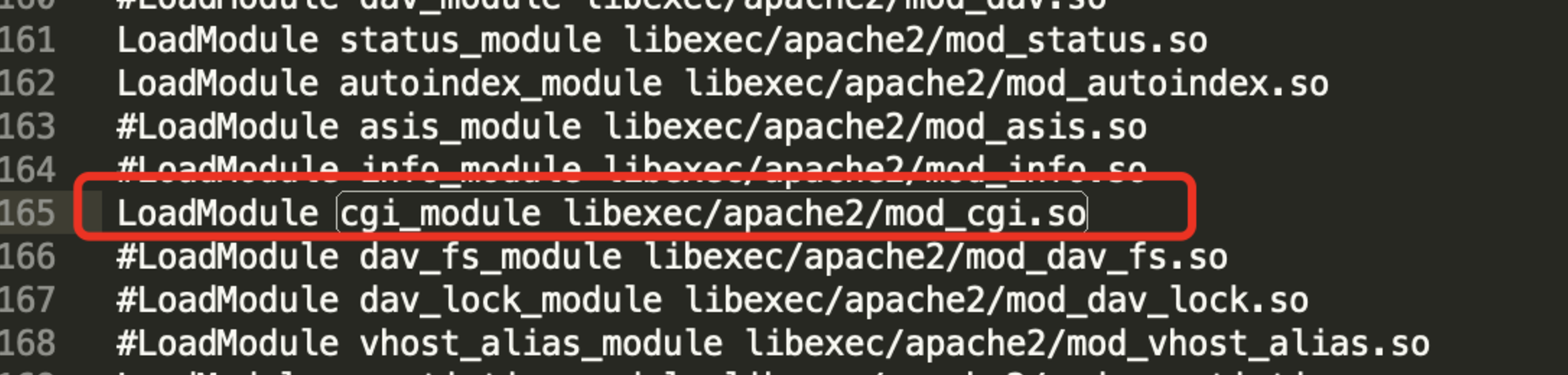
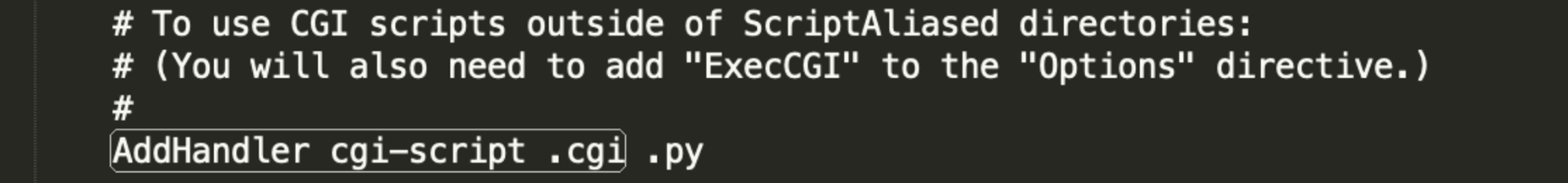


 浙公网安备 33010602011771号
浙公网安备 33010602011771号