应用程序之UITableView的编辑模式
- cell分层结构
- 效果展示
- 代码实现
一、cell的分层结构
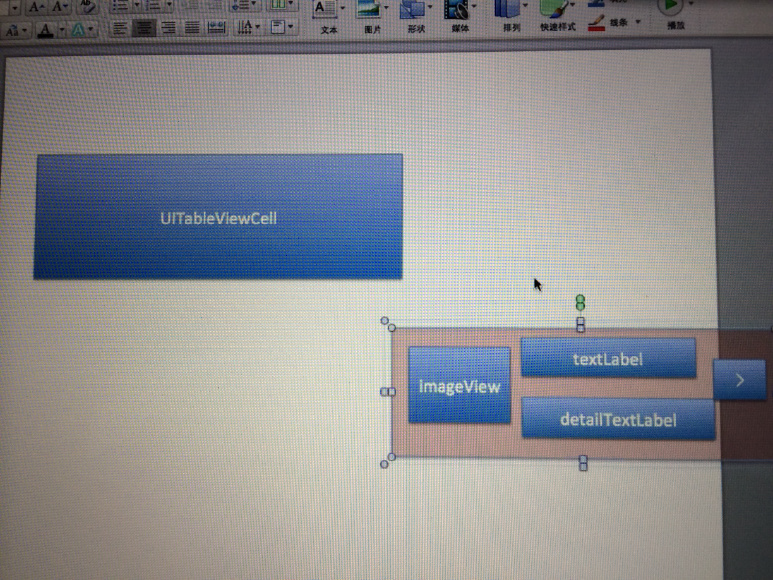
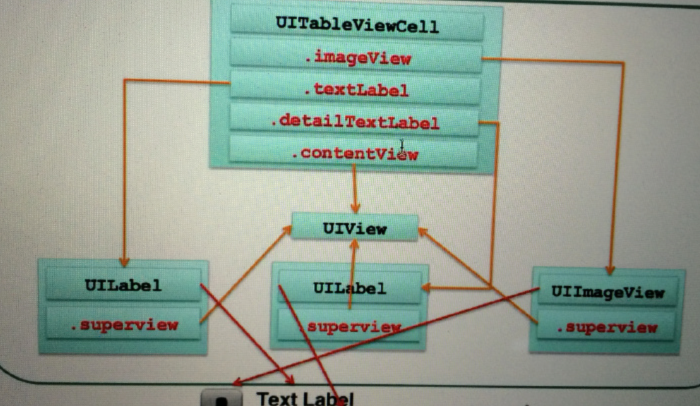
二、效果展示
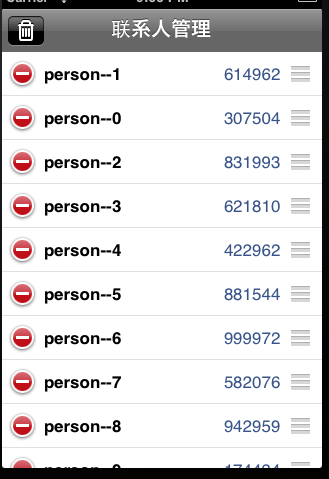

三、代码实现
// // ViewController.m // 01-TableView的删除实现 // // Created by apple on 14-4-8. // Copyright (c) 2014年 ___FULLUSERNAME___. All rights reserved. // #import "ViewController.h" #import "Person.h" @interface ViewController () <UITabBarDelegate, UITableViewDataSource> { NSMutableArray *persons; } @end @implementation ViewController - (void)viewDidLoad { [super viewDidLoad]; persons = [NSMutableArray array]; for (int i = 0; i<30; i++) { Person *p = [Person personWithName:[NSString stringWithFormat:@"person--%d", i] phone:[NSString stringWithFormat:@"%d", 10000 + arc4random_uniform(1000000)]]; [persons addObject:p]; } } - (NSInteger)tableView:(UITableView *)tableView numberOfRowsInSection:(NSInteger)section { return persons.count; } -(UITableViewCell*)tableView:(UITableView *)tableView cellForRowAtIndexPath:(NSIndexPath *)indexPath { static NSString *cellIdentifier = @"cell"; UITableViewCell *cell = [tableView dequeueReusableCellWithIdentifier:cellIdentifier]; if (cell == nil) { cell = [[UITableViewCell alloc] initWithStyle:UITableViewCellStyleValue1 reuseIdentifier:nil]; } Person *person = persons[indexPath.row]; cell.textLabel.text = person.name; cell.detailTextLabel.text = person.phone; return cell; } #pragma mark -删除方法 - (void)tableView:(UITableView *)tableView commitEditingStyle:(UITableViewCellEditingStyle)editingStyle forRowAtIndexPath:(NSIndexPath *)indexPath { if(editingStyle != UITableViewCellEditingStyleDelete) return; [persons removeObjectAtIndex:indexPath.row]; [_tableView deleteRowsAtIndexPaths:@[indexPath] withRowAnimation:UITableViewRowAnimationBottom]; } #pragma mark -拖动方法 - (void)tableView:(UITableView *)tableView moveRowAtIndexPath:(NSIndexPath *)sourceIndexPath toIndexPath:(NSIndexPath *)destinationIndexPath { Person *p = persons[sourceIndexPath.row]; [persons removeObjectAtIndex:sourceIndexPath.row]; [persons insertObject:p atIndex:destinationIndexPath.row]; } - (IBAction)remove:(id)sender { BOOL result = !_tableView.editing; [_tableView setEditing:result animated:YES]; } @end



