Uboot命令的使用
学习资料:
记录一次uboot启动log打印:
U-Boot 2016.03 (Mar 18 2024 - 01:07:08 +0800) // 编译时间2024/03/18 01:07:08 CPU: Freescale i.MX6ULL rev1.1 69 MHz (running at 396 MHz) // CPU运行在396MHZ CPU: Industrial temperature grade (-40C to 105C) at 48C Reset cause: POR Board: MX6ULL 14x14 EVK I2C: ready // i2c准备就绪 DRAM: 512 MiB // 内存512M MMC: FSL_SDHC: 0, FSL_SDHC: 1 // 两个MMC控制器,0接的是SD卡,1接的是EMMC *** Warning - bad CRC, using default environment Display: TFT43AB (480x272) // LCD型号和格式 Video: 480x272x24 // 24表示RGB888格式LCD In: serial // 标准输入 Out: serial // 标准输出 Err: serial // 标准错误 switch to partitions #0, OK // 切换到了emmc的第0个分区 mmc1(part 0) is current device Net: Board Net Initialization Failed // net初始化失败 No ethernet found. Normal Boot Hit any key to stop autoboot: 0
uboot下支持的命令:
=> help ? - alias for 'help' base - print or set address offset bdinfo - print Board Info structure bmode - sd1|sd2|qspi1|normal|usb|sata|ecspi1:0|ecspi1:1|ecspi1:2|ecspi1:3|esdhc1|esdhc2|esdhc3|esdhc4 [noreset] boot - boot default, i.e., run 'bootcmd' bootd - boot default, i.e., run 'bootcmd' bootelf - Boot from an ELF image in memory bootm - boot application image from memory bootp - boot image via network using BOOTP/TFTP protocol bootvx - Boot vxWorks from an ELF image bootz - boot Linux zImage image from memory clocks - display clocks cmp - memory compare coninfo - print console devices and information cp - memory copy crc32 - checksum calculation dcache - enable or disable data cache dhcp - boot image via network using DHCP/TFTP protocol dm - Driver model low level access echo - echo args to console editenv - edit environment variable env - environment handling commands erase - erase FLASH memory exit - exit script ext2load- load binary file from a Ext2 filesystem ext2ls - list files in a directory (default /) ext4load- load binary file from a Ext4 filesystem ext4ls - list files in a directory (default /) ext4size- determine a file's size ext4write- create a file in the root directory false - do nothing, unsuccessfully fatinfo - print information about filesystem fatload - load binary file from a dos filesystem fatls - list files in a directory (default /) fatsize - determine a file's size fatwrite- write file into a dos filesystem fdt - flattened device tree utility commands flinfo - print FLASH memory information fstype - Look up a filesystem type fuse - Fuse sub-system go - start application at address 'addr' gpio - query and control gpio pins help - print command description/usage i2c - I2C sub-system icache - enable or disable instruction cache iminfo - print header information for application image imxtract- extract a part of a multi-image itest - return true/false on integer compare load - load binary file from a filesystem loadb - load binary file over serial line (kermit mode) loads - load S-Record file over serial line loadx - load binary file over serial line (xmodem mode) loady - load binary file over serial line (ymodem mode) loop - infinite loop on address range ls - list files in a directory (default /) md - memory display mdio - MDIO utility commands mii - MII utility commands mm - memory modify (auto-incrementing address) mmc - MMC sub system mmcinfo - display MMC info mtest - simple RAM read/write test mw - memory write (fill) nfs - boot image via network using NFS protocol nm - memory modify (constant address) ping - send ICMP ECHO_REQUEST to network host pmic - PMIC printenv- print environment variables protect - enable or disable FLASH write protection reset - Perform RESET of the CPU run - run commands in an environment variable save - save file to a filesystem saveenv - save environment variables to persistent storage setenv - set environment variables setexpr - set environment variable as the result of eval expression sf - SPI flash sub-system showvar - print local hushshell variables size - determine a file's size sleep - delay execution for some time source - run script from memory test - minimal test like /bin/sh tftpboot- boot image via network using TFTP protocol true - do nothing, successfully usb - USB sub-system usbboot - boot from USB device version - print monitor, compiler and linker version
1、信息查询命令
bdinfo:查看板子信息
=> bdinfo arch_number = 0x00000000 boot_params = 0x80000100 DRAM bank = 0x00000000 -> start = 0x80000000 -> size = 0x20000000 eth0name = FEC1 ethaddr = (not set) current eth = FEC1 ip_addr = <NULL> baudrate = 115200 bps TLB addr = 0x9FFF0000 relocaddr = 0x9FF56000 reloc off = 0x18756000 irq_sp = 0x9EF53EA0 sp start = 0x9EF53E90
- arch_number = 0x00000000:表示体系结构号为0。
- boot_params = 0x80000100:引导参数的地址为0x80000100。
- DRAM bank = 0x00000000:
- start = 0x80000000:DRAM bank的起始地址为0x80000000。
- size = 0x20000000:DRAM bank的大小为0x20000000,即536870912字节(约512MB)。
- eth0name = FEC1:网卡eth0的名称为FEC1。
- ethaddr = (not set):网卡eth地址未设置。
- current eth = FEC1:当前网卡为FEC1。
- ip_addr = :IP地址未设置。
- baudrate = 115200 bps:波特率为115200 bps。
- TLB addr = 0x9FFF0000:TLB地址为0x9FFF0000。
- relocaddr = 0x9FF56000:重定位地址为0x9FF56000。
- reloc off = 0x18756000:重定位偏移为0x18756000。
- irq_sp = 0x9EF53EA0:中断服务程序堆栈指针地址为0x9EF53EA0。
- sp start = 0x9EF53E90:堆栈指针的起始地址为0x9EF53E90。
printenv:输出环境变量信息
version:查看uboot版本号
2、环境变量操作命令
setenv:设置或新建环境变量
saveenv:保存环境变量
3、内存操作函数
md:查看显示内存值,md显示默认md.l,md.b、md.w、md.l分别显示1字节、2字节、4字节
nm:修改指定地址内存的值
mm:修改指定地址内存的值,相对nm对地址自增
cp:内存拷贝命令
cmp:内存比较命令
4、网络操作命令
setenv ipaddr:设置ip地址,ip地址可以自己设置也可以使用dhcp获取
setenv ethaddr:设置MAC地址,mac地址在同一局域网下不能设置成一样的
setenv gatewayip:设置网关地址
setenv netmask:设置子网掩码
setenv serverip:设置服务器IP地址,设置为主机ip地址
ping:ping网络操作
dhcp:用于从路由器获取 IP 地址
nfs:nfs挂载,设置nfs文件夹,单板可直接通过nfs协议下载
tftp:ubuntu主机作为tftp服务器
问题解决:
问题一:
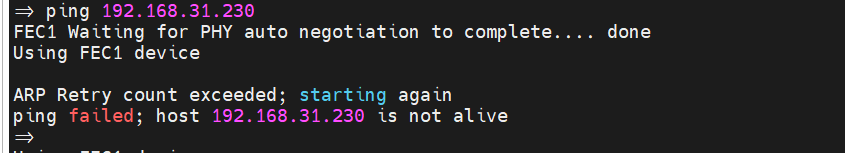
主机和单板连接到同一路由器上,vmware虚拟机使用桥接模式,如下:
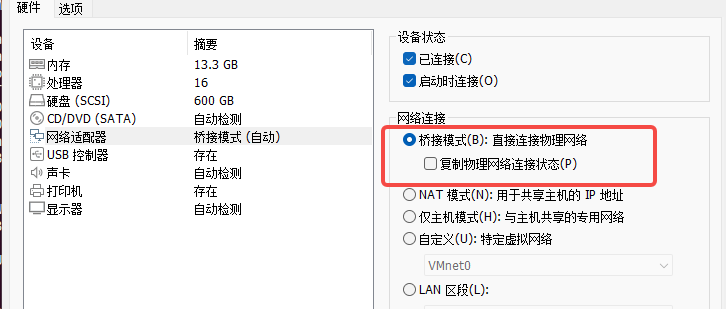
问题二:
uboot下使用nfs挂载失败参考博客:
5、MMC基础操作命令
mmc info:当前选中的设备信息
mmc rescan:扫描mmc设备
mmc list:显示设备是sd卡还是emmc
mmc dev:mmc dev 0切换到第一个mmc设备,mmc dev 1 0切换到第二个mmc设备的分区0
mmc part:查看分区
mmc read:读取mmc设备的数据
mmc write:对mmc设备进行写操作
mmc erase:mmc擦除操作
6、MMC文件操作命令
对于imx6u来说,SD/EMMC分为三个分区
第一个:存放uboot
第二个:存放linux aImage,.dtb,这些是FAT格式的
第三个:系统的根文件系统,EXT4格式
fat info:查看mmc设置设备分区的文件系统信息
fatls:查询FAT格式设备的目录和文件信息
fstype:查看MMC设备某个分区的文件系统格式
fatload:用于将指定的文件读取到DRAM中**
fatwrite:写到emmc中
uboot 有 ext2 和 ext4 这两种格式的文件系统的操作命令,常用的就四个命令,分别为:ext2load、ext2ls、ext4load、ext4ls 和 ext4write
ext4ls :ext4文件格式查看
ext4load:ex4文件格式镜像搬运到DRAM
ext4write:ext4文件格式写到emmc中
7、BOOT操作命令
bootz:要启动linux,需要先将linux镜像文件拷贝到DDR中,如果使用到设备树的话也需要将设备树拷贝到DDR中,也可以从EMMC或者NAND等存储设备中将Linux镜像和设备树文件拷贝到DDR中,也可以通过nfs或者tftp将linux镜像文件和设备树文件下载到DDR中,然后使用bootz命令来启动,bootz命令用于自动zImage镜像文件,bootz命令格式如下:
bootz [addr [initrd[:size]] [fdt]]
bootm:bootm用于uImage
boot:boot 命令也是用来启动 Linux 系统的,只是 boot 会读取环境变量 bootcmd 来启动 Linux 系统
booti:引导 ARM64 内核镜像
8、其他操作命令
fdt addr 83000000
fdt print
reset:复位
go:用于跳转到指定的地址处执行应用,例如printf.bin。load.imx前面的头部是bootm要获取信息
run:用于运行环境变量中定义的命令
mtest:内存测试命令




【推荐】国内首个AI IDE,深度理解中文开发场景,立即下载体验Trae
【推荐】编程新体验,更懂你的AI,立即体验豆包MarsCode编程助手
【推荐】抖音旗下AI助手豆包,你的智能百科全书,全免费不限次数
【推荐】轻量又高性能的 SSH 工具 IShell:AI 加持,快人一步
· 震惊!C++程序真的从main开始吗?99%的程序员都答错了
· 别再用vector<bool>了!Google高级工程师:这可能是STL最大的设计失误
· 单元测试从入门到精通
· 【硬核科普】Trae如何「偷看」你的代码?零基础破解AI编程运行原理
· 上周热点回顾(3.3-3.9)