记录折磨我24小时的诡异跨域BUG
0.事发经过
我办公室和对面的用的不是一个网,在做公司内部网页给对面的用,然后我这边网页什么的OK了,把测试链接(我的IP+端口)发给对面的,对面的说输完账户密码点登录没反应,我就奇了怪了纳了个闷,问了组长,组长说用NGINX做代理,我速度看了下NGINX怎么整,然后犯了几个憨批错误,最后用一个诡异的方法解决了。
CTRL+F5,没错,就是这个神奇的【清除缓存】!!!
1.错误分析
实际上我也不知道为什么会出现这种错误,表现为点击1次login按钮,出现两次login请求,(猜测可能是和表单的提交冲突,但是现在出现4次了。。。我真的不知道为什么)。然后网络活动是这个样子
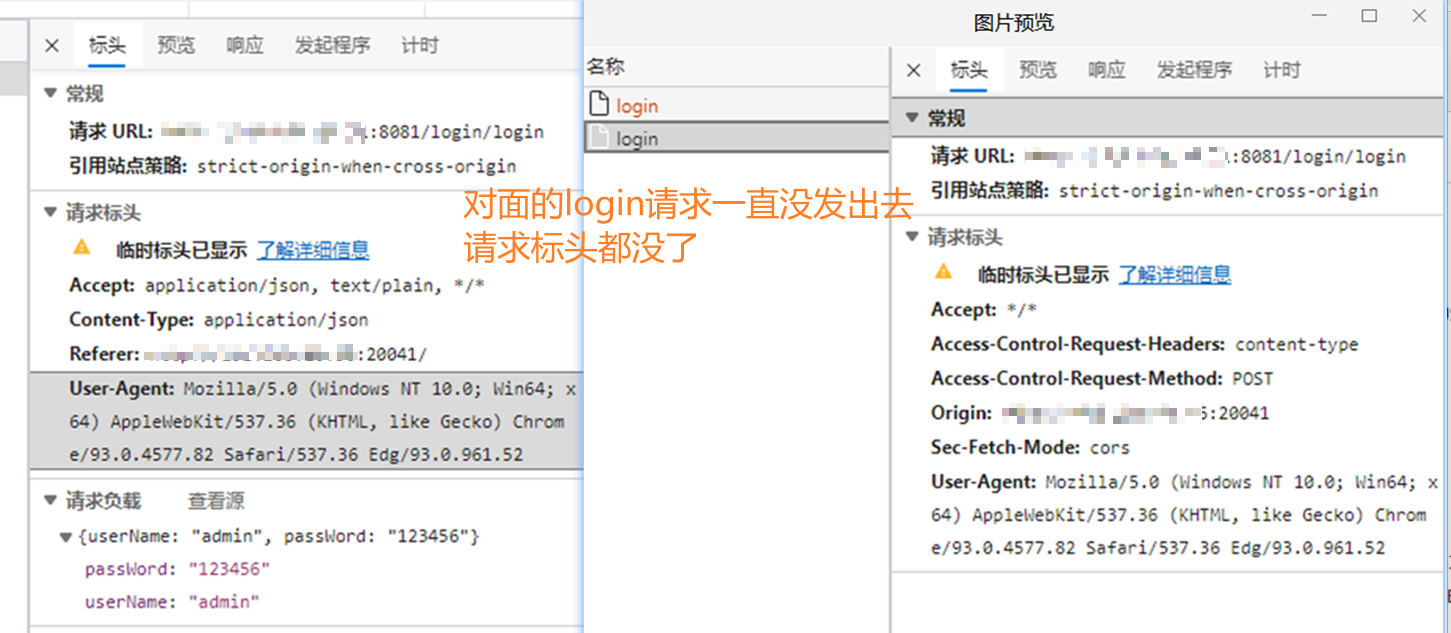
下面的右侧是我本地成功发出去的情况
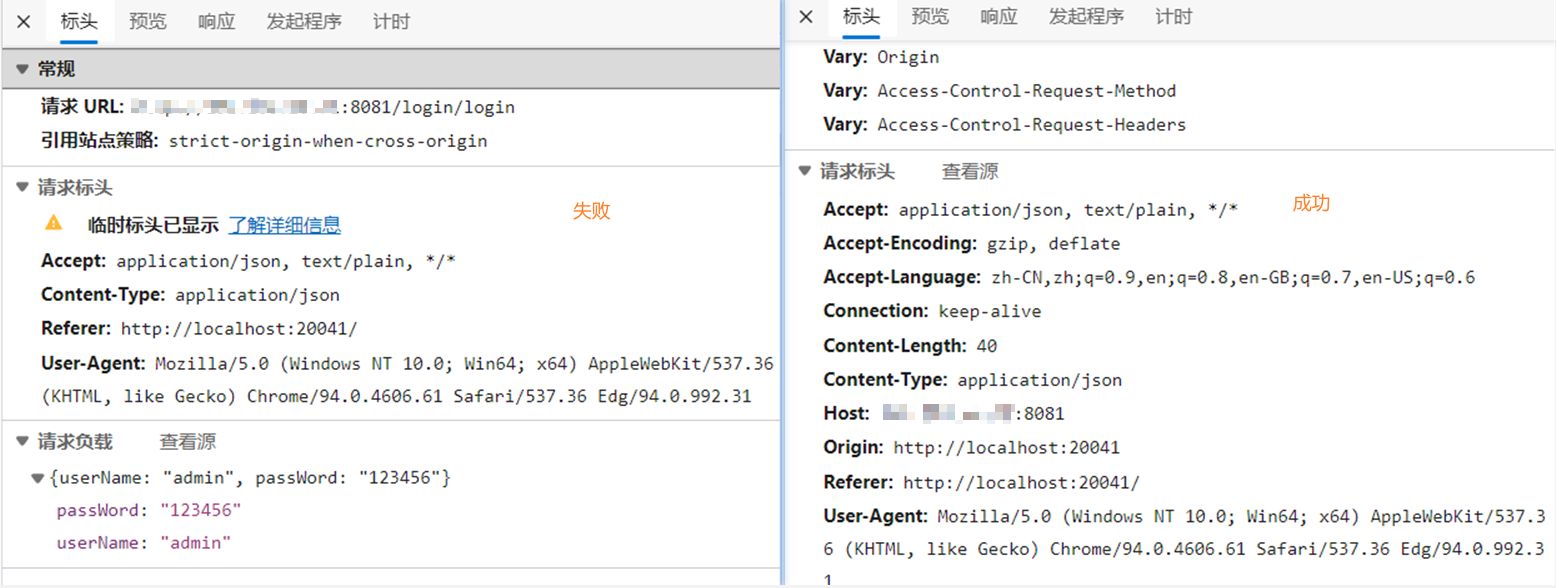
蜜汁只有临时标头,这个我不知道为什么
问了后端的,他说因为我们两个办公室网段不一样,我们是20,他们是0,不在一个局域网里面,
2.解决方法
来来来,重头戏
首先配置vue.config.js里面的proxy,我看的这个vue2的proxyTable,用法差不多。

搞清楚这个/api是啥之后我们开始捣鼓自己的
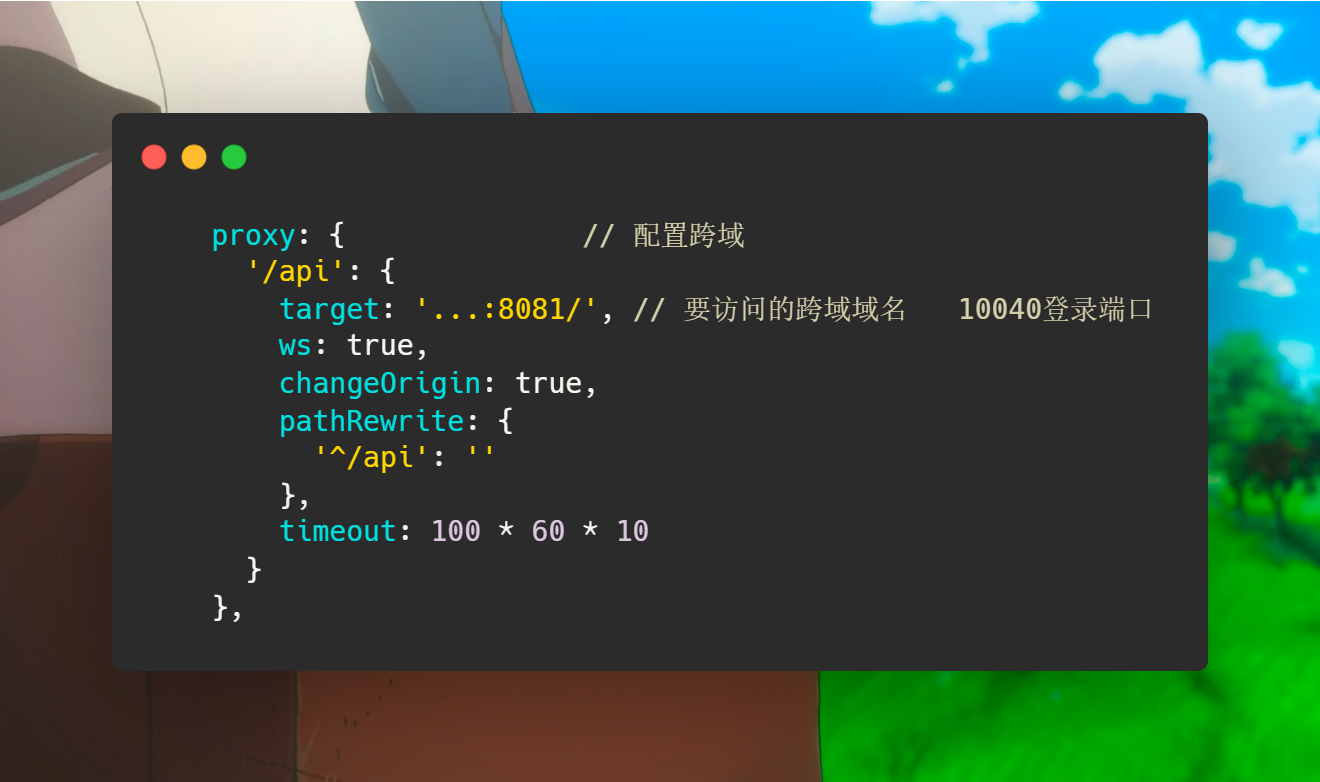
这里的/api会用在axios配置上面
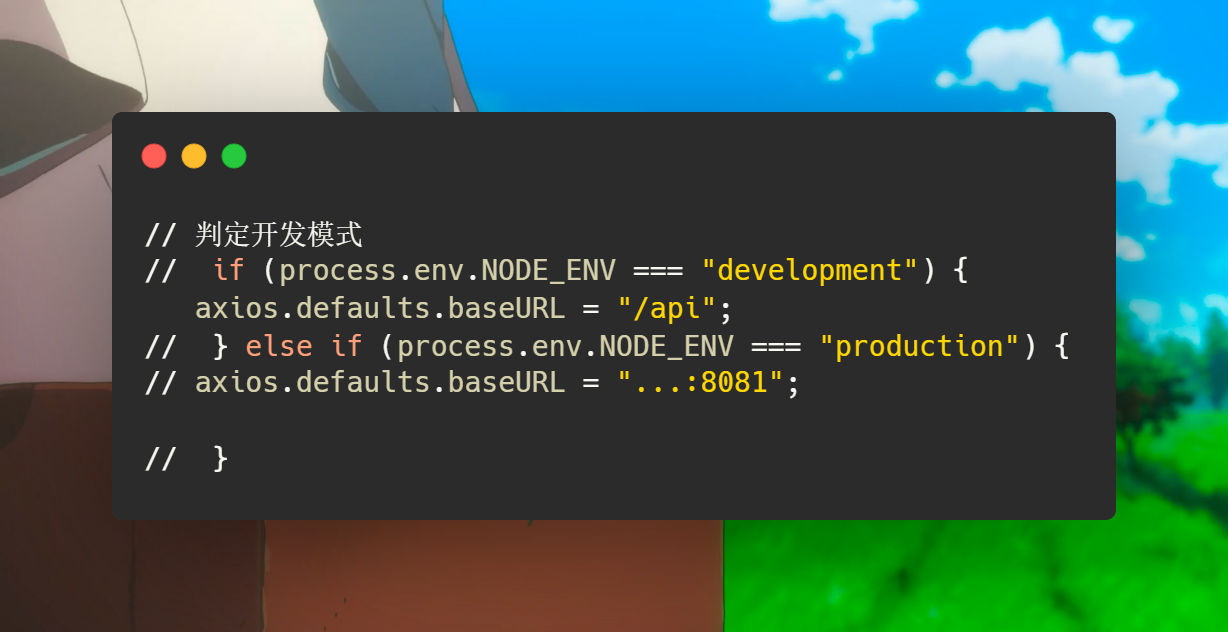
NGINX里面的nginx.config再这么配置/pai


server { listen 20041; server_name localhost; #charset koi8-r; #access_log logs/host.access.log main; location / { root D:\dist(19)\distKq; index index.html index.htm; } # location ^~ /api/{ location /api/{ proxy_pass_request_headers on; proxy_set_header Host $host; proxy_set_header X-Real-YP $remote_addr; proxy_set_header X-Forwarded-For $proxy_add_x_forwarded_for; proxy_set_header X-NginX-Proxy true; proxy_read_timeout 300; fastcgi_read_timeout 600; proxy_pass ...:8081/; } #error_page 404 /404.html; # redirect server error pages to the static page /50x.html # error_page 500 502 503 504 /50x.html; error_page 404 /404_error.html; location = /50x.html { root html; } # proxy the PHP scripts to Apache listening on 127.0.0.1:80 # #location ~ \.php$ { # proxy_pass http://127.0.0.1; #} # pass the PHP scripts to FastCGI server listening on 127.0.0.1:9000 # #location ~ \.php$ { # root html; # fastcgi_pass 127.0.0.1:9000; # fastcgi_index index.php; # fastcgi_param SCRIPT_FILENAME /scripts$fastcgi_script_name; # include fastcgi_params; #} # deny access to .htaccess files, if Apache's document root # concurs with nginx's one # #location ~ /\.ht { # deny all; #} }
这里的404错误我特地配置了错误页,不过因为我前端网页里也配置了,所以发生404错误用的是那个里面的。
如果是修改,记得
nginx -s quit
start nginx
保存修改再启动NG
我到对面的那边刚点击这个20041端口的网页登录,还是失败,CTRL+F5,就登录成功了。
原因还是不明,不过终于登录上了哎!!!!!!!!!!!!!!!!!!!!!!
PS:刚刚忽然想到自己的一个憨批点,如果dist打包的原文件有更新,一定记得重新打包再重启NG!!!!!!!!!!!!!!!!!!!!!!!!!!!!!!
参考网页——vue 前端服务器代理,proxyTable简要叙述 - 廖客 - 博客园 (cnblogs.com)
踩坑记,proxyTable实现域名转换 - 知乎 (zhihu.com)
前端如何使用proxyTable和nginx解决跨域问题 - webhmy - 博客园 (cnblogs.com)
↑关于NG配置
↓NG基础学习





