[安全] Kali Linux安装TheFatRat
一、解决访问国外网络的问题
由于字符敏感,以下所有vray的第二位都需要加上"2"。
1.使用vray客户端
前提条件:拥有一个海外vray服务器提供socks5代理。
1)下载vray
wget https://github.com/vray/vray-core/releases/download/v4.23.1/vray-linux-64.zip -O /opt/vray-linux-64.zip
2)解压vray
cd /opt mkdir vray unzip vray-linux-64.zip -d vray cd vray
将包解压到vray目录下。
3)修改配置文件
{ "policy": null, "log": { "access": "", "error": "", "loglevel": "warning" }, "inbounds": [ { "tag": "proxy", "port": 10808, "listen": "127.0.0.1", "protocol": "socks", "sniffing": { "enabled": true, "destOverride": [ "http", "tls" ] }, "settings": { "auth": "noauth", "udp": true, "ip": null, "address": null, "clients": null }, "streamSettings": null } ], "outbounds": [ { "tag": "proxy", "protocol": "vmess", "settings": { "vnext": [ { "address": "xxx.xxx.xxx.xxx", "port": 39000, "users": [ { "id": "4e8db2a5-0f06-4fa3-aa83-9d3ad9efac5f", "alterId": 64, "email": "t@t.tt", "security": "auto" } ] } ], "servers": null, "response": null }, "streamSettings": { "network": "tcp", "security": null, "tlsSettings": null, "tcpSettings": null, "kcpSettings": null, "wsSettings": null, "httpSettings": null, "quicSettings": null }, "mux": { "enabled": true, "concurrency": 8 } }, { "tag": "direct", "protocol": "freedom", "settings": { "vnext": null, "servers": null, "response": null }, "streamSettings": null, "mux": null }, { "tag": "block", "protocol": "blackhole", "settings": { "vnext": null, "servers": null, "response": { "type": "http" } }, "streamSettings": null, "mux": null } ], "stats": null, "api": null, "dns": null, "routing": { "domainStrategy": "IPIfNonMatch", "rules": [ { "type": "field", "port": null, "inboundTag": [ "api" ], "outboundTag": "api", "ip": null, "domain": null } ] } }
特别注意标黄部分,127.0.0.1为客户机本地地址,10808为代理端口。xxx.xxx.xxx.xxx为vray服务器地址,39000为服务端口。
4)运行vray
cd /opt/vray
./vray
root@kali:/opt/vray# ./vray VRay 4.23.1 (VFly, a community-driven edition of vRay.) Custom (go1.13 linux/amd64) A unified platform for anti-censorship. 2020/04/22 04:06:25 Using default config: /opt/vray/config.json 2020/04/22 04:06:25 [Info] vray.com/core/common/platform/ctlcmd: <vctl message> vctl> Read config: /opt/vray/config.json 2020/04/22 04:06:25 [Warning] vray.com/core: VRay 4.23.1 started
5)测试
配置完毕后,使用firefox浏览器进行测试。
首先需要在浏览器中设置代理:
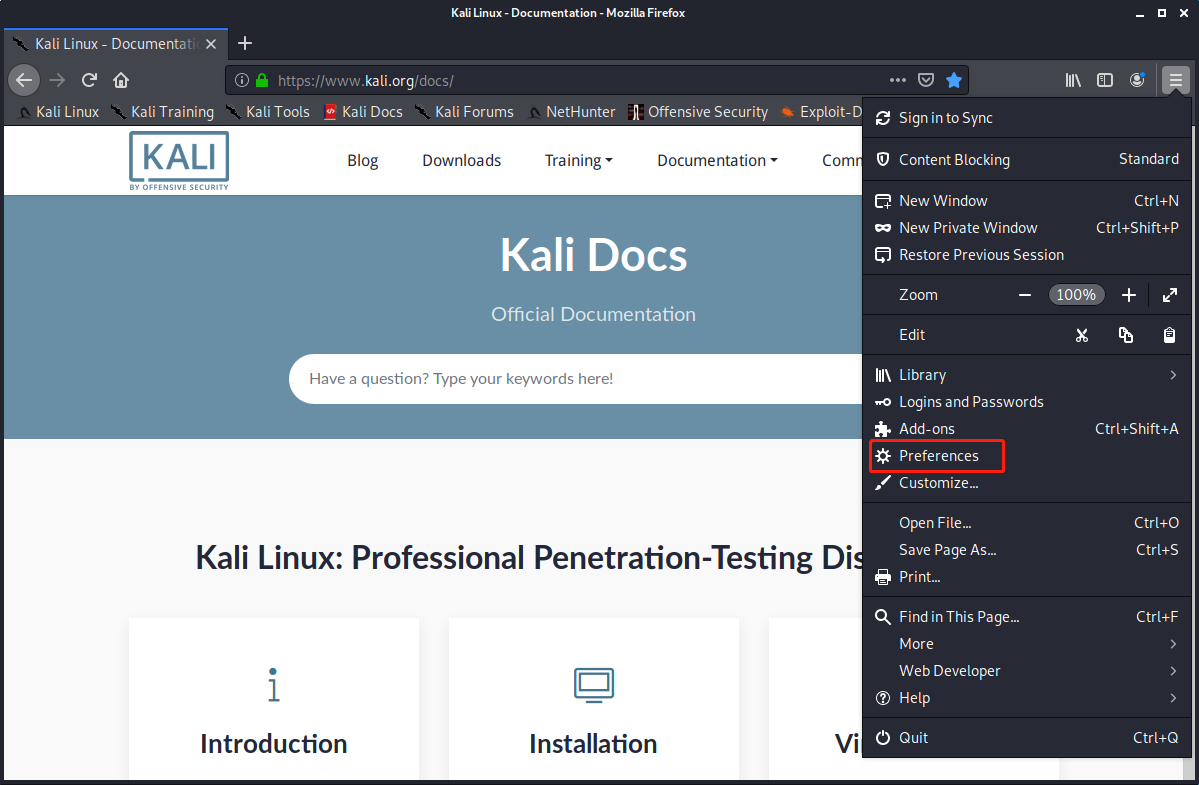
然后在最下面找到:

按下图进行配置:
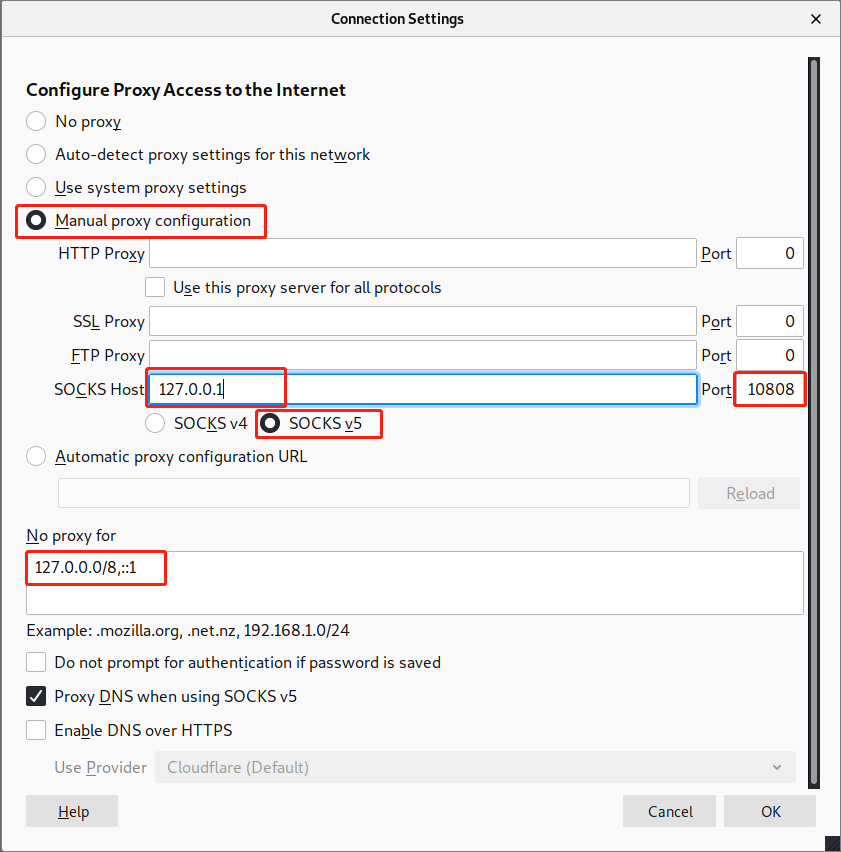
测试可以访问google.com:
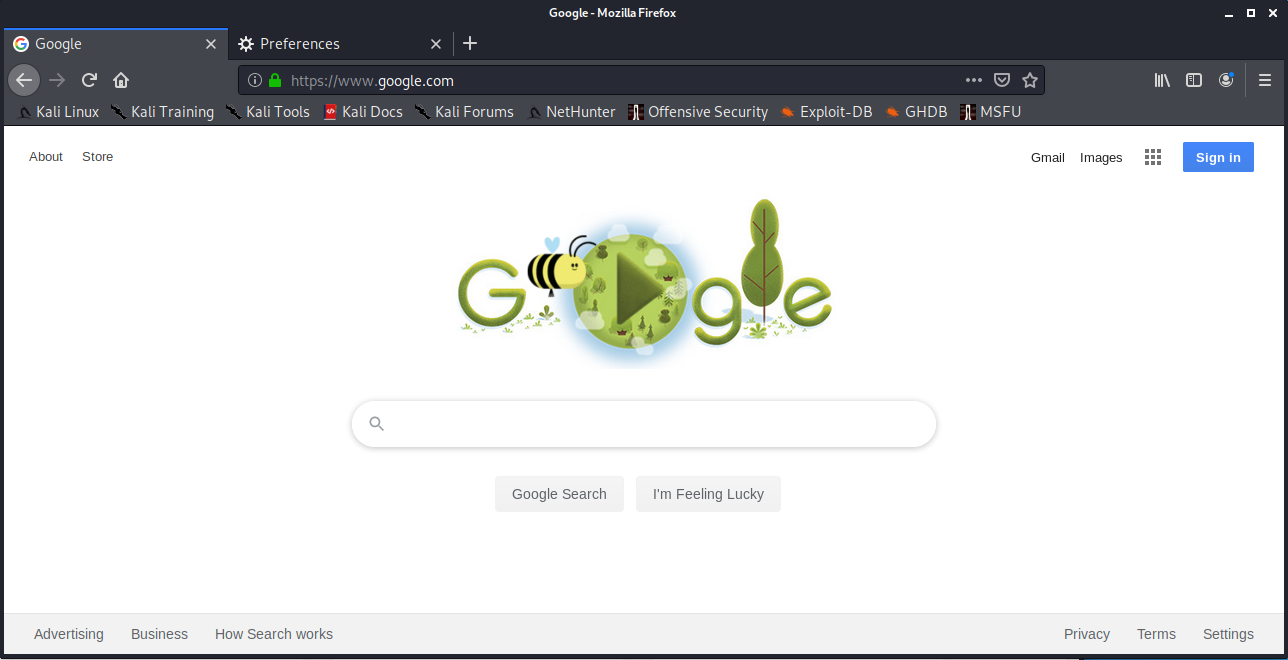
二、解决apt使用socks代理的问题
1.使用tsocks
tsocks用来帮助apt、wget等工具使用socks5代理。
1)安装tsocks
apt isntall tsocks -y
2)配置tsocks
sudo nano /etc/tsocks.conf
修改以下内容:
local = 192.168.0.0/255.255.255.0 # 本地192.168网段不走代理 local = 127.0.0.0/255.0.0.0 # 本地127网段不走代理 server = 127.0.0.1 # 本地地址 server_type = 5 # socks版本 server_port = 10808 # 代理端口
3)使用tsocks
# 让wget走socks5代理(注意url中的vray要加2) tsocks wget https://github.com/vray/vray-core/releases/download/v4.23.1/vray-linux-64.zip -O /opt/vray-linux-64.zip
这样wget就使用了socks5代理,下载速度快很多。
同样的,apt也可以通过tsocks来加速。
三、安装TheFatRat
1.从github上clone
TheFatRat体积比较大(400多MB),建议使用代理。
使用tsocks加速wget获取zip压缩包:
tsocks wget https://codeload.github.com/Screetsec/TheFatRat/zip/master
也可以使用tsocks加速git clone:
tsocks git clone git://github.com/Screetsec/TheFatRat.git
注意,这里的URL必须是git://不能是https://,否则代理会报错。
也可以直接使用git clone(不使用代理,比较慢):
git clone https://github.com/Screetsec/TheFatRat.git
2.安装
1)准备工作
cd TheFatRat chmod +x setup.sh
2)修改setup.sh
将其中所有的 apt-get install 替换为 tsocks apt-get isntall 。在vim中使用 :%s/apt-get install/tsocks apt-get install/g 。
将其中所有的 apt-get update 替换为 tsocks apt-get update 。在vim中使用 :%s/apt-get update/tsocks apt-get update/g
3)开始安装
./setup.sh
在代理网络不出错的情况下,能够正常安装完毕。
4)运行fatrat
运行后可以看到以下banner:
::::::::::::::::::::::::::::::::::::::::::::::::::::::::::::::::::::::::: :::::::::::::::::::: Metasploit service is not running :::::::::::::::::: ::::::::::::::::::::::::::::::::::::::::::::::::::::::::::::::::::::::::: /) // (( // .-. // .-. / \- ((=-/ \ \ \ / -( ___ ))__)- .-' // '-. / (( \ | * | \ / \ |_w_| / _) \ / (_ jgs (((---' '---))) ::::::::::::::::::::::::::::::::::::::::::::::::::::::::::::::::::::::::: :::::::::::::::: Wait for starting a Service Postgresql :::::::::::::::: ::::::::::::::::::::::::::::::::::::::::::::::::::::::::::::::::::::::::: Press [Enter] key to Continue...
____ | | |____| _|____|_ _____ _ _____ _ _____ _ / ee\_ |_ _| |_ ___| __|___| |_| __ |___| |_ .< __O | | | | -_| __| .'| _| -| .'| _| /\ \.-.' \ |_| |_|_|___|__| |___|_| |__|__|___|_| J \.|'.\/ \ | |_.|. | | | [--] Backdoor Creator for Remote Acces [--] \__.' .|-' / [--] Created by: Edo Maland (Screetsec) [--] L /|o'--'\ [--] Version: 1.9.7 [--] | /\/\/\ \ [--] Codename: Whistle [--] J / \.__\ [--] Follow me on Github: @Screetsec [--] J / \.__\ [--] Dracos Linux : @dracos-linux.org [--] |/ / [--] [--] \ .'\. [--] SELECT AN OPTION TO BEGIN: [--] ____)_/\_(___\. [--] .___________________________________[--] (___._/ \_.___)'\_.-----------------------------------------/ [01] Create Backdoor with msfvenom [02] Create Fud 100% Backdoor with Fudwin 1.0 [03] Create Fud Backdoor with Avoid v1.2 [04] Create Fud Backdoor with backdoor-factory [embed] [05] Backdooring Original apk [Instagram, Line,etc] [06] Create Fud Backdoor 1000% with PwnWinds [Excelent] [07] Create Backdoor For Office with Microsploit [08] Trojan Debian Package For Remote Acces [Trodebi] [09] Load/Create auto listeners [10] Jump to msfconsole [11] Searchsploit [12] File Pumper [Increase Your Files Size] [13] Configure Default Lhost & Lport [14] Cleanup [15] Help [16] Credits [17] Exit ┌─[TheFatRat]──[~]─[menu]: └─────►
可以开心的玩它了!!!
===
保持学习,否则迟早要被淘汰*(^ 。 ^ )***

