import 'package:flutter/material.dart';
void main() {
runApp(MsgPage());
}
class MsgPage extends StatelessWidget {
const MsgPage({Key? key}) : super(key: key);
@override
Widget build(BuildContext context) {
return MaterialApp(
title: 'ListView Demo',
home: Scaffold(
appBar: AppBar(
title: Text('ListView Demo'),
backgroundColor: Colors.red,
),
body: new ListView.builder(
itemCount: 30,
itemBuilder: (context, index) {
return Text(
'item $index',
textAlign: TextAlign.center,
style: TextStyle(
fontSize: 20.0,
color: Colors.pink,
),
);
},
)),
);
}
}

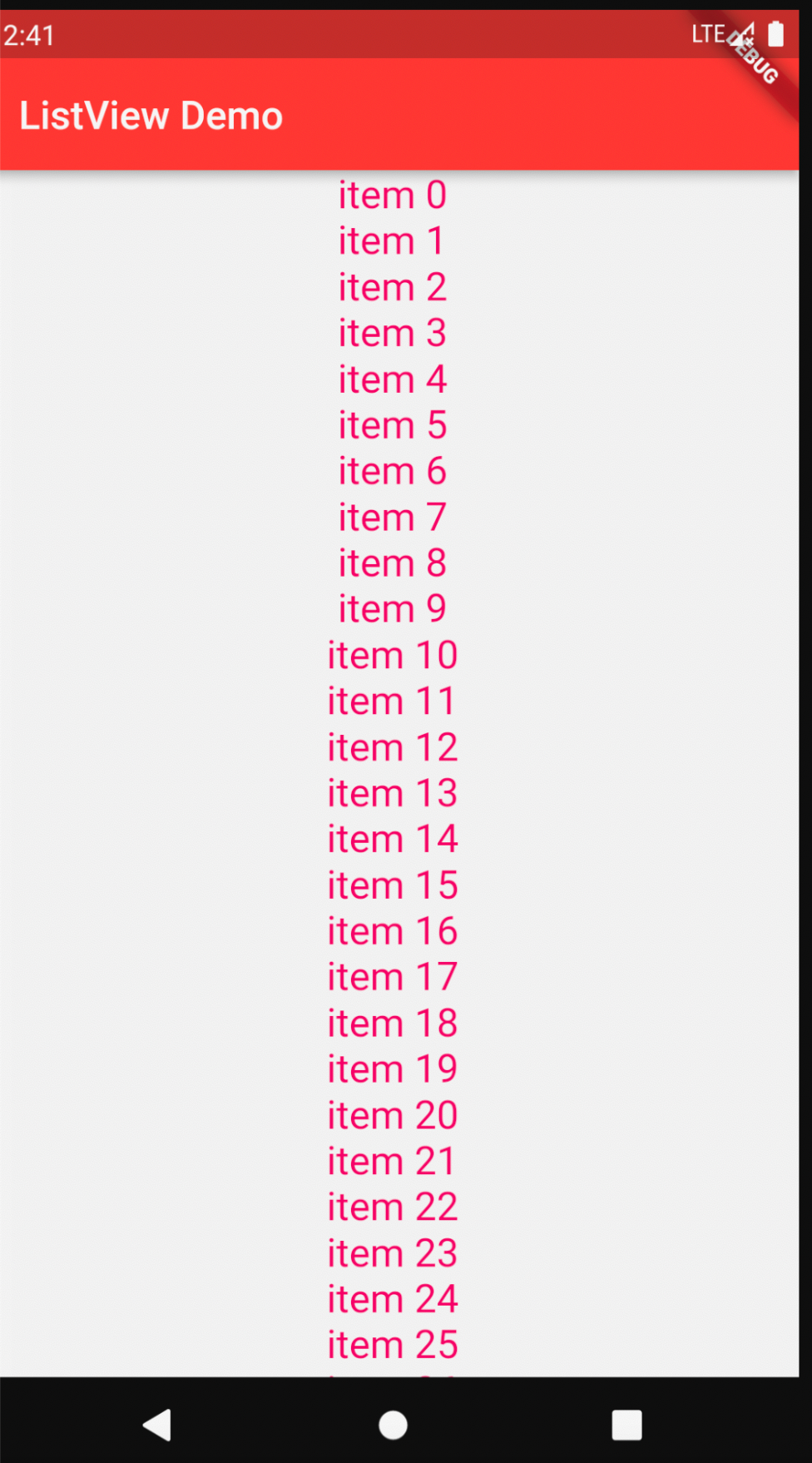






【推荐】国内首个AI IDE,深度理解中文开发场景,立即下载体验Trae
【推荐】编程新体验,更懂你的AI,立即体验豆包MarsCode编程助手
【推荐】抖音旗下AI助手豆包,你的智能百科全书,全免费不限次数
【推荐】轻量又高性能的 SSH 工具 IShell:AI 加持,快人一步
· 如何编写易于单元测试的代码
· 10年+ .NET Coder 心语,封装的思维:从隐藏、稳定开始理解其本质意义
· .NET Core 中如何实现缓存的预热?
· 从 HTTP 原因短语缺失研究 HTTP/2 和 HTTP/3 的设计差异
· AI与.NET技术实操系列:向量存储与相似性搜索在 .NET 中的实现
· 地球OL攻略 —— 某应届生求职总结
· 周边上新:园子的第一款马克杯温暖上架
· Open-Sora 2.0 重磅开源!
· 提示词工程——AI应用必不可少的技术
· .NET周刊【3月第1期 2025-03-02】