MapReduce编程实例
MapReduce常见编程实例集锦。
- WordCount单词统计
- 数据去重
- 倒排索引
1. WordCount单词统计
(1) 输入输出
输入数据:
file1.csv内容
hellod world
file2.csv内容
hellod hadoop
输出结果:
hadoop 1 hello 2 world 1
(2) 代码实现及分析

package com.hadoop.kwang; import java.io.IOException; import java.util.StringTokenizer; import org.apache.hadoop.conf.Configuration; import org.apache.hadoop.fs.Path; import org.apache.hadoop.io.IntWritable; import org.apache.hadoop.io.Text; import org.apache.hadoop.mapreduce.Job; import org.apache.hadoop.mapreduce.Mapper; import org.apache.hadoop.mapreduce.Reducer; import org.apache.hadoop.mapreduce.lib.input.FileInputFormat; import org.apache.hadoop.mapreduce.lib.output.FileOutputFormat; public class WordCount { /** * Mapper类 * * Object和Text是输入数据的<key,value>类型 * Text和IntWritable是输出数据的<key,value>类型 */ public static class TokenizerMapper extends Mapper<Object, Text, Text, IntWritable> { private final static IntWritable one = new IntWritable(1); private Text word = new Text(); public void map(Object key, Text value, Context context) throws IOException, InterruptedException { //读取一行的文本,并进行分割 StringTokenizer itr = new StringTokenizer(value.toString()); //遍历读取并记录分割后的每一个单词 while (itr.hasMoreTokens()) { word.set(itr.nextToken()); //输出的<key,value>形式都是:<"word",1> context.write(word, one); } } } /** * Reducer类 * */ public static class IntSumReducer extends Reducer<Text, IntWritable, Text, IntWritable> { private IntWritable result = new IntWritable(); public void reduce(Text key, Iterable<IntWritable> values, Context context) throws IOException, InterruptedException { //统计单词次数 int sum = 0; //values是某个key对应的value的集合,即<key,value-list>,比如<hello, <1,1>>,values是值的集合 for (IntWritable val : values) { //对所有value进行累加 sum += val.get(); } result.set(sum); context.write(key, result); } } public static void main(String[] args) throws Exception { Configuration conf = new Configuration(); //配置输入输出路径 String input = "hdfs://0.0.0.0:xxx/hadoop/wordcount/input/"; String output = "hdfs://0.0.0.0:xxx/hadoop/wordcount/output/"; Job job = new Job(conf, "word count"); job.setJarByClass(WordCount.class); job.setMapperClass(TokenizerMapper.class); //为job设置Mapper类 job.setCombinerClass(IntSumReducer.class); //为job设置Conbiner类 job.setReducerClass(IntSumReducer.class); //为job设置Reducer类 job.setOutputKeyClass(Text.class); //设置输出key类型 job.setOutputValueClass(IntWritable.class); //设置输出value类型 FileInputFormat.addInputPath(job, new Path(input)); //设置数据输入路径 FileOutputFormat.setOutputPath(job, new Path(output)); //设置数据输出路径 System.exit(job.waitForCompletion(true) ? 0 : 1); } }
2. 数据去重
(1) 输入输出
输入数据:
file1.csv内容
2017-12-09 a 2017-12-10 a 2017-12-11 a 2017-12-12 b 2017-12-13 b
file2.csv内容
2017-12-09 b 2017-12-10 b 2017-12-11 b 2017-12-12 b 2017-12-13 b
输出结果:
2017-12-09 a 2017-12-09 b 2017-12-10 a 2017-12-10 b 2017-12-11 a 2017-12-11 b 2017-12-12 b 2017-12-13 b
(2) 代码实现及分析

import java.io.IOException; import java.net.URI; import org.apache.hadoop.conf.Configuration; import org.apache.hadoop.fs.FileSystem; import org.apache.hadoop.fs.Path; import org.apache.hadoop.io.LongWritable; import org.apache.hadoop.io.Text; import org.apache.hadoop.mapred.JobConf; import org.apache.hadoop.mapreduce.Job; import org.apache.hadoop.mapreduce.Mapper; import org.apache.hadoop.mapreduce.Reducer; import org.apache.hadoop.mapreduce.lib.input.FileInputFormat; import org.apache.hadoop.mapreduce.lib.output.FileOutputFormat; public class DedupClean { /* * Mapper类 */ public static class DedupCleanMapper extends Mapper<LongWritable, Text, Text, Text> { private static Text line = new Text(); private static Text nullString = new Text(""); @Override protected void map(LongWritable key, Text value, Mapper<LongWritable, Text, Text, Text>.Context context) throws IOException, InterruptedException { //直接读取一行的数据作为key line = value; //写入key和value context.write(line, nullString); } } /* * Recuder类 */ public static class DedupCleanReducer extends Reducer<Text, Text, Text, Text> { @Override protected void reduce(Text key, Iterable<Text> values, Reducer<Text, Text, Text, Text>.Context context) throws IOException, InterruptedException { //写入key和空value,重复的key覆盖 context.write(key, new Text("")); } } public static void main(String[] args) throws Exception { final String FILE_IN_PATH = "hdfs://0.0.0.0:XXX/hadoop/dedupclean/input/"; final String FILE_OUT_PATH = "hdfs://0.0.0.0:XXX/hadoop/dedupclean/ouput/"; Configuration conf = new Configuration(); //删除已经存在的输出目录 FileSystem fs = FileSystem.get(new URI(FILE_OUT_PATH), conf); if (fs.exists(new Path(FILE_OUT_PATH))) { fs.delete(new Path(FILE_OUT_PATH), true); } Job job = Job.getInstance(conf, "DedupClean"); job.setJarByClass(DedupClean.class); job.setMapperClass(DedupCleanMapper.class); job.setReducerClass(DedupCleanReducer.class); job.setOutputKeyClass(Text.class); job.setOutputValueClass(Text.class); FileInputFormat.addInputPath(job, new Path(FILE_IN_PATH)); FileOutputFormat.setOutputPath(job, new Path(FILE_OUT_PATH)); System.exit(job.waitForCompletion(true) ? 0 : 1); } }
3. 倒排索引
(1) 介绍
文档是由许多的单词组成的,其中每个单词也可以在同一个文档中重复出现多次,当然,同一个单词也可以在不同的文档中。
正排索引(forward index):从文档角度看其中的单词,标识每个文档(用文档ID标识)都含有哪些单词,以及每个单词出现了多少次(词频)及出现的位置(相对于文档首部的偏移量)。
倒排索引(inverted index):从单词角度看文档,标识每个单词分别在哪些文档中出现(文档ID),以及在各自的文档中每个单词分别出现了多少次(词频)及其出现的位置(相对于该文档首部的偏移量)。
简单记为:
正排索引:文档 ——> 单词
倒排索引:单词 ——> 文档
应用场景:比如搜索引擎、大规模数据库索引、文档检索、信息检索领域等,总之,倒排索引在检索领域是很重要的一种索引机制。
(2) 输入输出及原理图
输入数据:
a.txt内容
hello you hello
b.txt内容
hello hans
输出结构:
hans b.txt:1 hello b.txt:1;a.txt:2 you a.txt:1
具体的原理实现示意图如下图所示:
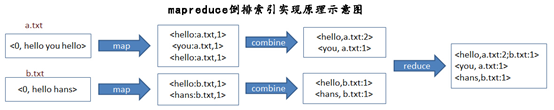
(3) 代码实现及分析

import java.io.IOException; import java.net.URI; import java.util.StringTokenizer; import org.apache.hadoop.conf.Configuration; import org.apache.hadoop.fs.FileSystem; import org.apache.hadoop.fs.Path; import org.apache.hadoop.io.IntWritable; import org.apache.hadoop.io.LongWritable; import org.apache.hadoop.io.Text; import org.apache.hadoop.mapreduce.Job; import org.apache.hadoop.mapreduce.Mapper; import org.apache.hadoop.mapreduce.Reducer; import org.apache.hadoop.mapreduce.lib.input.FileInputFormat; import org.apache.hadoop.mapreduce.lib.input.FileSplit; import org.apache.hadoop.mapreduce.lib.output.FileOutputFormat; public class InvertedIndex { /* * Mapper类 * * 输出<word:filename, value>格式,如<hello:a.txt, 1> * <hello:a.txt, 1> * <hello:b.txt, 1> */ public static class InvertedIndexMapper extends Mapper<LongWritable, Text, Text, Text> { @Override protected void map(LongWritable key, Text value, Mapper<LongWritable, Text, Text, Text>.Context context) throws IOException, InterruptedException { //获取文件名 //文件路径:hdfs://10.20.14.47:8020/hadoop/invertedindex/input/a.txt (split.getPath()方法) FileSplit split = (FileSplit)context.getInputSplit(); //fileName:a.txt String fileName = StringUtil.getShortPath(split.getPath().toString()); //以<word:filename, value>形式存储 (便于Combiner中统计统一文件中相同单词数量) StringTokenizer st = new StringTokenizer(value.toString()); while(st.hasMoreTokens()) { String word = st.nextToken().toLowerCase(); word = word + ":" + fileName; context.write(new Text(word), new Text("1")); } } } /* * Conbiner类 * * 输入<word:filename, value>格式,如<hello:a.txt, 1> * <hello:a.txt, 1> * <hello:b.txt, 1> * * 输出<word, filename:values>格式,如<hello, a.txt:2> * <hello, b.txt:1> */ public static class InvertedIndexCombiner extends Reducer<Text, Text, Text, Text> { @Override protected void reduce(Text key, Iterable<Text> values, Reducer<Text, Text, Text, Text>.Context context) throws IOException, InterruptedException { long sum = 0; //统计同一个单词在同一个文件中的次数 for(Text val : values) { sum += Integer.valueOf(val.toString()); } //将key(hello:a.txt) 分割为newKey(hello)和fileKey(a.txt) String newKey = StringUtil.getSplitByIndex(key.toString(), ":", 0); String fileKey = StringUtil.getSplitByIndex(key.toString(), ":", 1); context.write(new Text(newKey), new Text(fileKey + ":" + String.valueOf(sum))); } } /* * Recuder类 * * 输入<word, filename:values>格式,如<hello, a.txt:2> * <hello, b.txt:1> * * 输出<word, filename1:values;filename2:values>格式,如<hello, a.txt:2;b.txt:1> */ public static class InvertedIndexReducer extends Reducer<Text, Text, Text, Text> { @Override protected void reduce(Text key, Iterable<Text> values, Reducer<Text, Text, Text, Text>.Context context) throws IOException, InterruptedException { StringBuilder sb = new StringBuilder(); //聚合同一单词出现在的文件及出现次数 for(Text val : values) { sb.append(val.toString() + ";"); } context.write(key, new Text(sb.toString())); } } //指定输入输出路径 private static final String FILE_IN_PATH = "hdfs://0.0.0.0:xxx/hadoop/invertedindex/input"; private static final String FILE_OUT_PATH = "hdfs://0.0.0.0:xxx/hadoop/invertedindex/output"; public static void main(String[] args) throws Exception { Configuration conf = new Configuration(); //删除已经存在的输出路径 FileSystem fs = FileSystem.get(new URI(FILE_OUT_PATH), conf); if (fs.exists(new Path(FILE_OUT_PATH))) { fs.delete(new Path(FILE_OUT_PATH), true); } Job job = Job.getInstance(conf, "InvertedIndex"); job.setJarByClass(InvertedIndex.class); job.setMapperClass(InvertedIndexMapper.class); job.setCombinerClass(InvertedIndexCombiner.class); job.setReducerClass(InvertedIndexReducer.class); job.setOutputKeyClass(Text.class); job.setOutputValueClass(Text.class); FileInputFormat.addInputPath(job, new Path(FILE_IN_PATH)); FileOutputFormat.setOutputPath(job, new Path(FILE_OUT_PATH)); System.exit(job.waitForCompletion(true) ? 0 : 1); } } /* * 工具类 * 获取文件路径 */ class StringUtil { /* * 获取文件路径名 */ public static String getShortPath(String filePath) { if (filePath.length() == 0) { return filePath; } return filePath.substring(filePath.lastIndexOf("/") + 1); } /* * 根据regex分割str,并返回index位置的值 */ public static String getSplitByIndex(String str, String regex, int index) { String[] splits = str.split(regex); if (splits.length < index) { return ""; } return splits[index]; } }



