RPC框架--missian框架
Missian简介
注:(创始者不明,应用于sina下面的公司(爱问))
Missian是一个构建于Mina和Hessian基础上的异步RPC框架,能够兼容HTTP协议和TCP协议,能和Hessian互通兼容,它提供了:
1、一个基于mina的高性能服务器,具备mina所有的一切优秀基因。Missian服务器能够在一个端口之上兼容tcp和http协议格式,因 此开启了Missian服务之后,即可以用Missian客户端调用(同步/异步,HTTP/TCP),也可以供Hessian客户端调用。
2、一个基于阻塞式的传统Socket的同步客户端,同样支持HTTP和TCP,它可以使用HTTP或TCP去访问Missian服务,同时也可以 使用HTTP方式去访问Hessian服务。您可以选择使用短连接的方式,也可以使用长连接(这时强制要求使用连接池,但Missian提供了一个基于 apache commons-pool的Socket连接池实现)。可以根据具体情况决定使用方式。
3、一个基于Mina NioSocketConnector的异步客户端。默认使用一个4个线程的线程池来处理回调,但开发者也可以指定线程数,或者传入一个存在的线程池。异 步客户端只能调用Missian服务,而不能够调用Hessian服务(正在思考如何实现)。同样,协议可以是HTTP或者TCP。
Mina: 是一个网络通信应用框架,也就是说,它主要是对基于TCP/IP、UDP/IP协议栈的通信框,和netty框架类似;
Hessian:采用的是二进制协议,所以它很适合于发送二进制数据的RPC框架,基于http的同步框架
missian主要实现
/**
* api: 接口
* url:远程调用RPC服务器的地址
* loader :对象
**/
public Object create(Class<?> api, String url, ClassLoader loader) { if (api == null) throw new NullPointerException( "api must not be null for HessianProxyFactory.create()"); InvocationHandler handler = null; TransportURL u = new TransportURL(url); handler = new SyncMissianProxy(u, this); // 通过 hessian 远程调度 初始化 hander return Proxy.newProxyInstance(loader, new Class[] { api, // 通过动态代理实现接口 HessianRemoteObject.class }, handler); }
missian整合spring搭建使用
1、引入jar包
<dependency> <groupId>missian</groupId> <artifactId>missian-wenwo</artifactId> <!-- 此包在私服暂时找不到,sina下的框架 --> <version>0.4.4</version> <exclusions> <exclusion> <artifactId>spring-core</artifactId> <groupId>org.springframework</groupId> </exclusion> <exclusion> <artifactId>spring-context</artifactId> <groupId>org.springframework</groupId> </exclusion> </exclusions> </dependency>
2、搭建服务器 beans-context-missian.xml
<?xml version="1.0" encoding="UTF-8"?> <beans xmlns="http://www.springframework.org/schema/beans" xmlns:xsi="http://www.w3.org/2001/XMLSchema-instance" xmlns:aop="http://www.springframework.org/schema/aop" xmlns:tx="http://www.springframework.org/schema/tx" xmlns:util="http://www.springframework.org/schema/util" xsi:schemaLocation=" http://www.springframework.org/schema/beans http://www.springframework.org/schema/beans/spring-beans-2.5.xsd http://www.springframework.org/schema/aop http://www.springframework.org/schema/aop/spring-aop-2.5.xsd http://www.springframework.org/schema/tx http://www.springframework.org/schema/tx/spring-tx-2.5.xsd http://www.springframework.org/schema/util http://www.springframework.org/schema/util/spring-util-2.0.xsd"> <bean class="org.springframework.beans.factory.config.CustomEditorConfigurer "> <property name="customEditors"> <map> <entry key="java.net.SocketAddress"> <bean class="org.apache.mina.integration.beans.InetSocketAddressEditor" /> </entry> </map> </property> </bean> <!-- The IoHandler implementation --> <bean id="minaHandler" class="com.missian.server.handler.MissianHandler"> <constructor-arg> <bean class="com.missian.common.beanlocate.SpringLocator" /> </constructor-arg> </bean> <!-- the IoFilters --> <bean id="executorFilter" class="org.apache.mina.filter.executor.ExecutorFilter" /> <bean id="codecFilter" class="org.apache.mina.filter.codec.ProtocolCodecFilter"> <constructor-arg> <bean class="com.missian.server.codec.MissianCodecFactory " /> </constructor-arg> </bean> <bean id="loggingFilter" class="org.apache.mina.filter.logging.LoggingFilter"> <property name="messageReceivedLogLevel" value="DEBUG" /> <property name="messageSentLogLevel" value="DEBUG" /> <property name="sessionCreatedLogLevel" value="DEBUG" /> <property name="sessionClosedLogLevel" value="DEBUG" /> <property name="sessionIdleLogLevel" value="DEBUG" /> <property name="sessionOpenedLogLevel" value="DEBUG" /> </bean> <!-- The non-SSL filter chain. --> <bean id="filterChainBuilder" class="org.apache.mina.core.filterchain.DefaultIoFilterChainBuilder"> <property name="filters"> <map> <entry key="codecFilter" value-ref="codecFilter" /> <entry key="executor" value-ref="executorFilter" /> <entry key="loggingFilter" value-ref="loggingFilter" /> </map> </property> </bean> <!-- The IoAcceptor which binds to port 1235 server side 对外开放端口 1235 --> <bean id="minaAcceptor" class="org.apache.mina.transport.socket.nio.NioSocketAcceptor" init-method="bind" destroy-method="unbind"> <property name="defaultLocalAddress" value=":1235" /> <property name="handler" ref="minaHandler" /> <property name="reuseAddress" value="true" /> <property name="filterChainBuilder" ref="filterChainBuilder" /> </bean> <bean id="missianFactory" class="com.missian.client.sync.SyncMissianProxyFactory"> <constructor-arg index="0"> <bean class="com.missian.client.NetworkConfig"> <property name="readTimeout" value="60000"/> <property name="connectTimeout" value="60000"/> <property name="receiveBufferSize" value="2048"/> </bean> </constructor-arg> </bean> </beans>
3、搭建客户端beans-context-missianclient.xml,可以访问其它的missan服务器
<?xml version="1.0" encoding="UTF-8"?> <beans xmlns="http://www.springframework.org/schema/beans" xmlns:xsi="http://www.w3.org/2001/XMLSchema-instance" xsi:schemaLocation="http://www.springframework.org/schema/beans http://www.springframework.org/schema/beans/spring-beans-3.0.xsd"> <bean id="weiboBigNodeFacade" factory-bean="missianFactory" factory-method="create"> <constructor-arg index="0" value="com.wenwo.weiboproxy.service.WeiboBigNodeFacade" type="java.lang.Class" /> <!-- 要调用的接口 ,此接口必须在missan服务器中实现了,获取交给了spring管理--> <constructor-arg index="1" value="tcp://127.0.0.1:1235/weiboBigNodeFacade" /> <!-- 调用的服务器和接口 --> </bean> </beans>
4、使用RPC
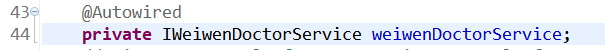
这就是使用rpc的过程



