1.完成下面的布局

2、分析
寻找左边的规律,每一个uiview的x坐标和y坐标。
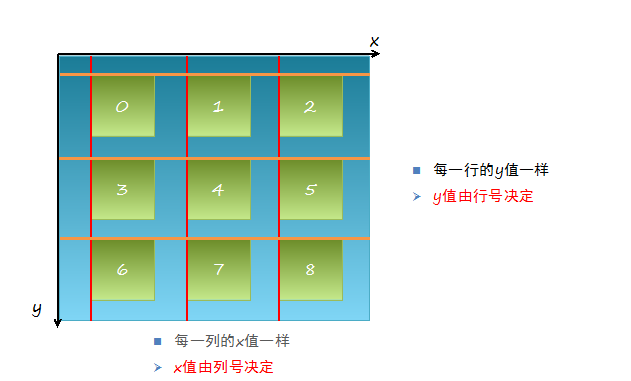
3、实现思路
(1)明确每一块用得是什么view
(2)明确每个view之间的父子关系,每个视图都只有一个父视图,拥有很多的子视图。
(3)可以先尝试逐个的添加格子,最后考虑使用for循环,完成所有uiview的创建
(4)加载app数据,根据数据长度创建对应个数的格子
(5)添加格子内部的子控件
(6)给内部的子控件装配数据
4.一些新方法或者属性
4.1
-(void)click
87 {
88 //动画标签
89 UILabel *animalab=[[UILabel alloc]initWithFrame:CGRectMake(self.view.center.x-100, self.view.center.y+20, 200, 40)];
90 [animalab setText:@"下载成功"];
91 animalab.font=[UIFont systemFontOfSize:12.0];设置字体大小
92 [animalab setBackgroundColor:[UIColor brownColor]];
93 [animalab setAlpha:0]; 透明度
94 [self.view addSubview:animalab];
95
96 // [UIView beginAnimations:Nil context:Nil];
97 // [animalab setAlpha:1];
98 // [UIView setAnimationDuration:4.0];
99 // [UIView commitAnimations];
100
101 //执行完之后,还得把这给删除了,推荐使用block动画
102 设置动画
103 [UIView animateWithDuration:4.0 animations:^{
104 [animalab setAlpha:1];
105 } completion:^(BOOL finished) {
106 //[self.view re];
107 }];
108 }



