Mysql表分区实操
创建分区表
create table user(id int(11) not null,name varchar(32) not null)
partition by range(id)
(
partition p0 values less than(10),
partition p1 values less than(20),
partition p2 values less than(30),
partition p3 values less than maxvalue
)
分区表数据存储
数据存储文件将根据分区被拆分成多份
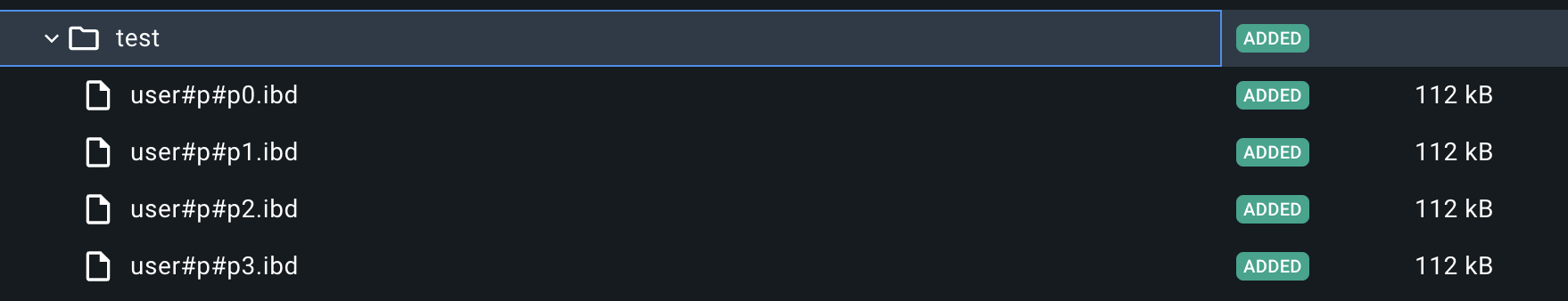
分区数据查询
构造数据
insert into user values(1,'Kobe Bryant');
insert into user values(12,'Allen Iverson');
insert into user values(22,'Tracy McGrady');
insert into user values(50,'Vince Carter');
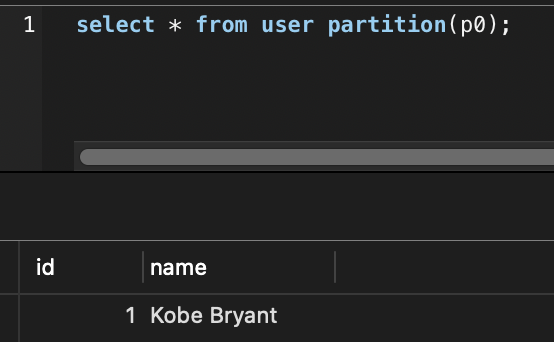
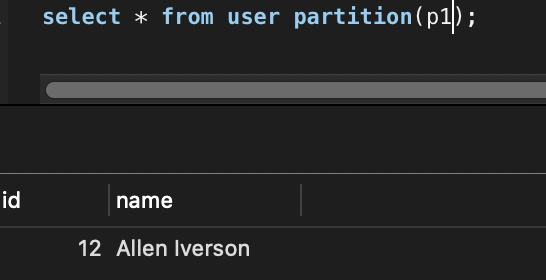
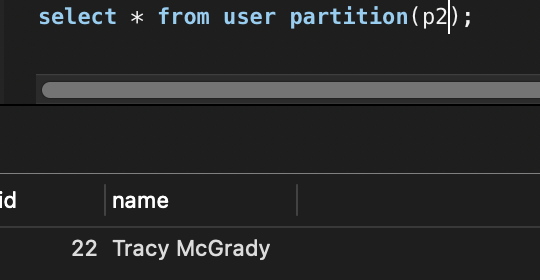
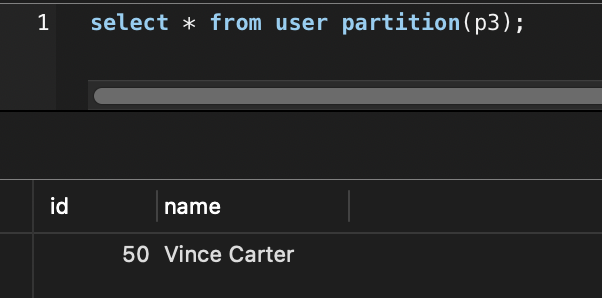
普通表与分区表的互转
ALTER TABLE students PARTITION BY KEY(sid) PARTITIONS 2;
移除分区信息
ALTER TABLE user remove partitioning;




【推荐】国内首个AI IDE,深度理解中文开发场景,立即下载体验Trae
【推荐】编程新体验,更懂你的AI,立即体验豆包MarsCode编程助手
【推荐】抖音旗下AI助手豆包,你的智能百科全书,全免费不限次数
【推荐】轻量又高性能的 SSH 工具 IShell:AI 加持,快人一步
· Manus重磅发布:全球首款通用AI代理技术深度解析与实战指南
· 被坑几百块钱后,我竟然真的恢复了删除的微信聊天记录!
· 没有Manus邀请码?试试免邀请码的MGX或者开源的OpenManus吧
· 园子的第一款AI主题卫衣上架——"HELLO! HOW CAN I ASSIST YOU TODAY
· 【自荐】一款简洁、开源的在线白板工具 Drawnix