RabbitMQ的使用
接到的项目是:spring的项目做spring整合rabbitMQ的作生产者,而测试使用springboot整合RmQ做消费者,交换机模式---Topic,这里还涉及到队列和消息的持久化,这里稍作总结!
1:设置了队列和消息的持久化之后,当broker服务重启的之后,消息依旧存在
spring整合rabbitMQ的作生产者:
pom.xml:
<!-- 添加springboot对amqp的支持 --> <dependency> <groupId>org.springframework.amqp</groupId> <artifactId>spring-rabbit</artifactId> <version>1.3.5.RELEASE</version> </dependency> <!--无此类会报错,具体原因不详--> <dependency> <groupId>org.springframework</groupId> <artifactId>spring-aspects</artifactId> <version>3.2.8.RELEASE</version> </dependency>
rabbitMq.xml
<?xml version="1.0" encoding="UTF-8"?> <beans xmlns="http://www.springframework.org/schema/beans" xmlns:xsi="http://www.w3.org/2001/XMLSchema-instance" xmlns:rabbit="http://www.springframework.org/schema/rabbit" xsi:schemaLocation="http://www.springframework.org/schema/beans http://www.springframework.org/schema/beans/spring-beans-3.0.xsd http://www.springframework.org/schema/rabbit http://www.springframework.org/schema/rabbit/spring-rabbit-1.2.xsd"> <!-- RabbitMQ公共配置部分 start --> <!--配置connection-factory,指定连接rabbit server参数 --> <rabbit:connection-factory id="connectionFactory" virtual-host="/" username="guest" password="guest" host="172.24.245.90" port="5672" /> <!--通过指定下面的admin信息,当前producer中的exchange和queue会在rabbitmq服务器上自动生成 --> <rabbit:admin id="connectAdmin" connection-factory="connectionFactory" /> <!-- RabbitMQ公共配置部分 end --> <!-- ~~~~~~~~~~~~~~~~~~~~~华丽的分割线~~~~~~~~~~~~~~~~~~~~~~~~~~ --> <!-- 定义 topic方式的exchange、队列、消息收发 start --> <!--定义queue --> <!--其中durable是是否持久划的标志,默认是true--> <rabbit:queue name="topic_queue_t" durable="true" auto-delete="false" exclusive="false" declared-by="connectAdmin" /> <!--定义topic类型exchange,绑定direct_queue_test --> <rabbit:topic-exchange name="exchange_topic"> <rabbit:bindings> <rabbit:binding queue="topic_queue_t" pattern="notice.*" /> </rabbit:bindings> </rabbit:topic-exchange> <!--定义rabbit template用于数据的接收和发送 --> <rabbit:template id="topicAmqpTemplate" connection-factory="connectionFactory" exchange="exchange_topic" /> <!-- 消息接收者 --> <!--<bean id="topicMessageReceiver" class="com.dcits.ensemble.service.sms.rabbit.TopicMessageReceiver"></bean>--> <!-- queue litener 观察 监听模式 当有消息到达时会通知监听在对应的队列上的监听对象 --> <!-- <rabbit:listener-container connection-factory="connectionFactory"> <rabbit:listener queues="topic_queue_t" ref="topicMessageReceiver" /> </rabbit:listener-container>--> <!-- 定义 topic方式的exchange、队列、消息收发 end --> <!-- ~~~~~~~~~~~~~~~~~~~~~华丽的分割线~~~~~~~~~~~~~~~~~~~~~~~~~~ --> </beans>
aapplication.xml:
<?xml version="1.0" encoding="UTF-8"?> <beans xmlns="http://www.springframework.org/schema/beans" xmlns:xsi="http://www.w3.org/2001/XMLSchema-instance" xmlns:context="http://www.springframework.org/schema/context" xsi:schemaLocation="http://www.springframework.org/schema/beans http://www.springframework.org/schema/beans/spring-beans-3.1.xsd http://www.springframework.org/schema/context http://www.springframework.org/schema/context/spring-context-3.1.xsd"> <import resource="classpath*:rabbitMq.xml" /> <!-- 扫描指定package下所有带有如@controller,@services,@resource,@ods并把所注释的注册为Spring Beans --> <!--<context:component-scan base-package="com.dcits.ensemble.service.sms.rabbit, com.dcits.ensemble.service.sms.rabbit" />--> <context:component-scan base-package="com.dcits.ensemble.service.sms.rabbit" /> <!-- 激活annotation功能 --> <context:annotation-config /> <!-- 激活annotation功能 --> <context:spring-configured /> </beans>
生产者:
package com.dcits.ensemble.service.sms.rabbit; import com.rabbitmq.client.Channel; import com.rabbitmq.client.Connection; import com.rabbitmq.client.ConnectionFactory; import com.rabbitmq.client.MessageProperties; import org.slf4j.Logger; import org.slf4j.LoggerFactory; import org.springframework.amqp.core.AmqpTemplate; import org.springframework.scheduling.annotation.Async; import org.springframework.stereotype.Service; import javax.annotation.Resource; import java.io.IOException; @Service public class TopicMessageProducer { private Logger logger = LoggerFactory.getLogger(TopicMessageProducer.class); @Resource(name = "topicAmqpTemplate") private AmqpTemplate topicAmqpTemplate; /** * @author:LiFangTao * @date: 2019/6/4 * @description: * topicAmqpTemplate.convertAndSend(String routingKey, Object object),异步调用生产者 */ @Async public void sendMessage(Object message) throws IOException { logger.info("to send message:{}", message); //未持久化的消息 topicAmqpTemplate.convertAndSend("notice.info", message); //rabbitMQ的消息持久化 /*ConnectionFactory factory=new ConnectionFactory(); //创建连接工厂 factory.setHost("172.24.245.90"); Connection connection=factory.newConnection(); //创建连接 Channel channel=connection.createChannel();//创建信道 //将队列设置为持久化之后,还需要将消息也设为可持久化的,MessageProperties.PERSISTENT_TEXT_PLAIN channel.basicPublish("exchange_topic","notice.info", MessageProperties.PERSISTENT_TEXT_PLAIN,message.toString().getBytes()); System.out.println("持久化结束");*/ } }
springboot整合rabbitMQ的作消费者:
pom.xml:
<!-- 添加springboot对amqp的支持 --> <dependency> <groupId>org.springframework.boot</groupId> <artifactId>spring-boot-starter-amqp</artifactId> </dependency>
Mqconfig:
package com.example.test002.mq; import org.springframework.amqp.core.Binding; import org.springframework.amqp.core.BindingBuilder; import org.springframework.amqp.core.Queue; import org.springframework.amqp.core.TopicExchange; import org.springframework.beans.factory.annotation.Qualifier; import org.springframework.context.annotation.Bean; import org.springframework.context.annotation.Configuration; @Configuration public class Conf { @Bean(name="message") public Queue queueMessage() { return new Queue("topic_queue_t"); } @Bean public TopicExchange exchange() { return new TopicExchange("exchange_topic"); } @Bean Binding bindingExchangeMessage(@Qualifier("message") Queue queueMessage, TopicExchange exchange) { return BindingBuilder.bind(queueMessage).to(exchange).with("notice.info"); } }
TopicReceiver:
package com.example.test002.mq; import org.springframework.amqp.rabbit.annotation.RabbitListener; import org.springframework.stereotype.Component; /** * Created by Administrator on 2018/4/10. */ @Component public class TopicReceiver { @RabbitListener(queues ="topic_queue_t" ) public void receiveMessage1(String str){ System.out.println("我是消费者----------- , "+str); } }
测试持久化:
一:未持久化的MQ:
注意,RabbitMQ不允许对一个已经存在的队列用不同的参数重新声明,对于试图这么做的程序,会报错,所以,改动之前代码之前,要在控制台中把原来的队列删除
步骤:
1,启动rabbitmq server
2,运行以上java代码
3,使用rabbitmqctl查看消息
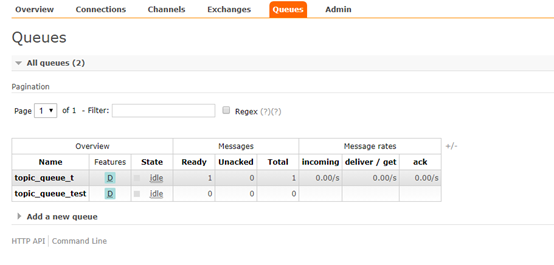
4,关闭rabbitmq server,再启动
5,使用rabbitmqctl查看消息
A:只队列持久化,未消息持久化
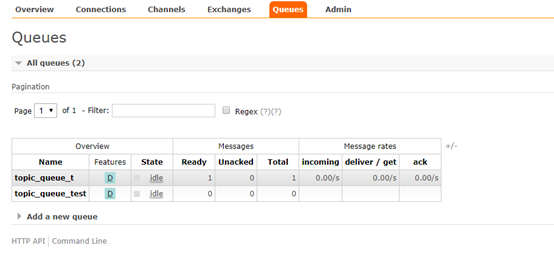
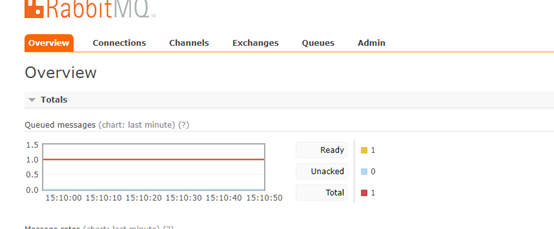
答:仍可别消费(已持久化)
B: 未队列持久化,只消息持久化(不存在)
C:都未持久化
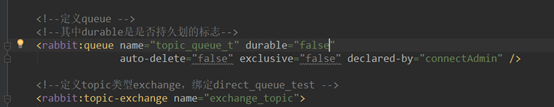
重启前;
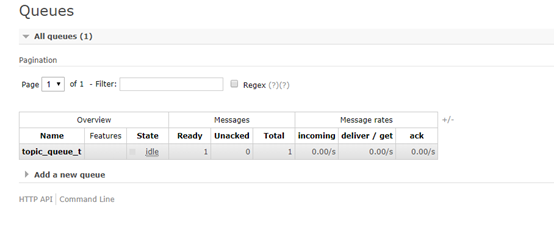
重启后:(无队列)

二:持久化后的MQ:
1队列持久化:
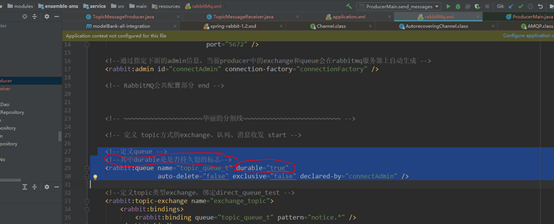
2消息持久化:
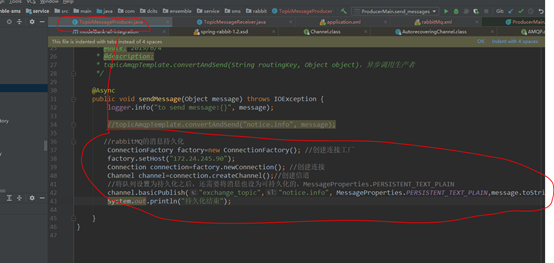
3测试:
步骤:
1,启动rabbitmq server
2,运行以上java代码
3,使用rabbitmqctl查看消息
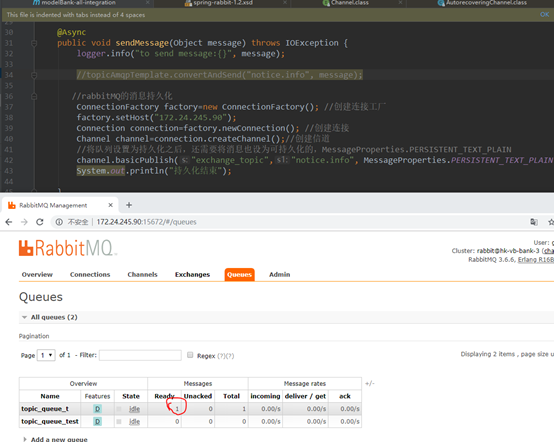
4,关闭rabbitmq server,再启动
5,使用rabbitmqctl查看消息
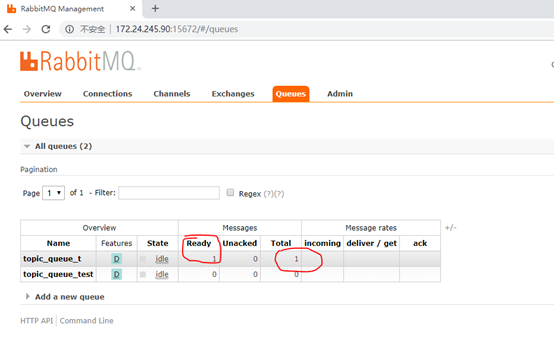
6:关闭生产者项目,启动消费者项目:
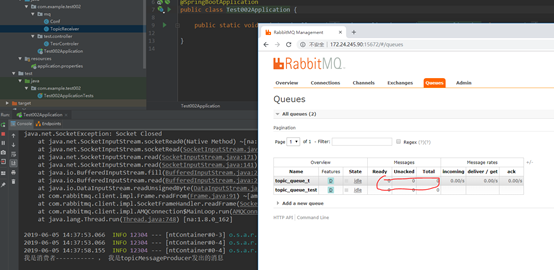
已消费(持久化成功)



