Java 集合系列03之 ArrayList详细介绍(源码解析)和使用示例
http://www.cnblogs.com/skywang12345/p/3308556.html
概要
上一章,我们学习了Collection的架构。这一章开始,我们对Collection的具体实现类进行讲解;首先,讲解List,而List中ArrayList又最为常用。因此,本章我们讲解ArrayList。先对ArrayList有个整体认识,再学习它的源码,最后再通过例子来学习如何使用它。内容包括:
第1部分 ArrayList简介
第2部分 ArrayList数据结构
第3部分 ArrayList源码解析(基于JDK1.6.0_45)
第4部分 ArrayList遍历方式
第5部分 toArray()异常
第6部分 ArrayList示例
转载请注明出处:http://www.cnblogs.com/skywang12345/p/3308556.html
第1部分 ArrayList介绍
ArrayList简介
ArrayList 是一个数组队列,相当于 动态数组。与Java中的数组相比,它的容量能动态增长。它继承于AbstractList,实现了List, RandomAccess, Cloneable, java.io.Serializable这些接口。
ArrayList 继承了AbstractList,实现了List。它是一个数组队列,提供了相关的添加、删除、修改、遍历等功能。
ArrayList 实现了RandmoAccess接口,即提供了随机访问功能。RandmoAccess是java中用来被List实现,为List提供快速访问功能的。在ArrayList中,我们即可以通过元素的序号快速获取元素对象;这就是快速随机访问。稍后,我们会比较List的“快速随机访问”和“通过Iterator迭代器访问”的效率。
ArrayList 实现了Cloneable接口,即覆盖了函数clone(),能被克隆。
ArrayList 实现java.io.Serializable接口,这意味着ArrayList支持序列化,能通过序列化去传输。
和Vector不同,ArrayList中的操作不是线程安全的!所以,建议在单线程中才使用ArrayList,而在多线程中可以选择Vector或者CopyOnWriteArrayList。
ArrayList构造函数
// 默认构造函数 ArrayList() // capacity是ArrayList的默认容量大小。当由于增加数据导致容量不足时,容量会添加上一次容量大小的一半。 ArrayList(int capacity) // 创建一个包含collection的ArrayList ArrayList(Collection<? extends E> collection)
ArrayList的API
// Collection中定义的API boolean add(E object) boolean addAll(Collection<? extends E> collection) void clear() boolean contains(Object object) boolean containsAll(Collection<?> collection) boolean equals(Object object) int hashCode() boolean isEmpty() Iterator<E> iterator() boolean remove(Object object) boolean removeAll(Collection<?> collection) boolean retainAll(Collection<?> collection) int size() <T> T[] toArray(T[] array) Object[] toArray() // AbstractCollection中定义的API void add(int location, E object) boolean addAll(int location, Collection<? extends E> collection) E get(int location) int indexOf(Object object) int lastIndexOf(Object object) ListIterator<E> listIterator(int location) ListIterator<E> listIterator() E remove(int location) E set(int location, E object) List<E> subList(int start, int end) // ArrayList新增的API Object clone() void ensureCapacity(int minimumCapacity) void trimToSize() void removeRange(int fromIndex, int toIndex)
第2部分 ArrayList数据结构
ArrayList的继承关系
java.lang.Object ↳ java.util.AbstractCollection<E> ↳ java.util.AbstractList<E> ↳ java.util.ArrayList<E> public class ArrayList<E> extends AbstractList<E> implements List<E>, RandomAccess, Cloneable, java.io.Serializable {}
ArrayList与Collection关系如下图:
ArrayList包含了两个重要的对象:elementData 和 size。
(01) elementData 是"Object[]类型的数组",它保存了添加到ArrayList中的元素。实际上,elementData是个动态数组,我们能通过构造函数 ArrayList(int initialCapacity)来执行它的初始容量为initialCapacity;如果通过不含参数的构造函数ArrayList()来创建ArrayList,则elementData的容量默认是10。elementData数组的大小会根据ArrayList容量的增长而动态的增长,具体的增长方式,请参考源码分析中的ensureCapacity()函数。
(02) size 则是动态数组的实际大小。
第3部分 ArrayList源码解析(基于JDK1.6.0_45)
为了更了解ArrayList的原理,下面对ArrayList源码代码作出分析。ArrayList是通过数组实现的,源码比较容易理解。

1 package java.util; 2 3 public class ArrayList<E> extends AbstractList<E> 4 implements List<E>, RandomAccess, Cloneable, java.io.Serializable 5 { 6 // 序列版本号 7 private static final long serialVersionUID = 8683452581122892189L; 8 9 // 保存ArrayList中数据的数组 10 private transient Object[] elementData; 11 12 // ArrayList中实际数据的数量 13 private int size; 14 15 // ArrayList带容量大小的构造函数。 16 public ArrayList(int initialCapacity) { 17 super(); 18 if (initialCapacity < 0) 19 throw new IllegalArgumentException("Illegal Capacity: "+ 20 initialCapacity); 21 // 新建一个数组 22 this.elementData = new Object[initialCapacity]; 23 } 24 25 // ArrayList构造函数。默认容量是10。 26 public ArrayList() { 27 this(10); 28 } 29 30 // 创建一个包含collection的ArrayList 31 public ArrayList(Collection<? extends E> c) { 32 elementData = c.toArray(); 33 size = elementData.length; 34 // c.toArray might (incorrectly) not return Object[] (see 6260652) 35 if (elementData.getClass() != Object[].class) 36 elementData = Arrays.copyOf(elementData, size, Object[].class); 37 } 38 39 40 // 将当前容量值设为 =实际元素个数 41 public void trimToSize() { 42 modCount++; 43 int oldCapacity = elementData.length; 44 if (size < oldCapacity) { 45 elementData = Arrays.copyOf(elementData, size); 46 } 47 } 48 49 50 // 确定ArrarList的容量。 51 // 若ArrayList的容量不足以容纳当前的全部元素,设置 新的容量=“(原始容量x3)/2 + 1” 52 public void ensureCapacity(int minCapacity) { 53 // 将“修改统计数”+1 54 modCount++; 55 int oldCapacity = elementData.length; 56 // 若当前容量不足以容纳当前的元素个数,设置 新的容量=“(原始容量x3)/2 + 1” 57 if (minCapacity > oldCapacity) { 58 Object oldData[] = elementData; 59 int newCapacity = (oldCapacity * 3)/2 + 1; 60 if (newCapacity < minCapacity) 61 newCapacity = minCapacity; 62 elementData = Arrays.copyOf(elementData, newCapacity); 63 } 64 } 65 66 // 添加元素e 67 public boolean add(E e) { 68 // 确定ArrayList的容量大小 69 ensureCapacity(size + 1); // Increments modCount!! 70 // 添加e到ArrayList中 71 elementData[size++] = e; 72 return true; 73 } 74 75 // 返回ArrayList的实际大小 76 public int size() { 77 return size; 78 } 79 80 // 返回ArrayList是否包含Object(o) 81 public boolean contains(Object o) { 82 return indexOf(o) >= 0; 83 } 84 85 // 返回ArrayList是否为空 86 public boolean isEmpty() { 87 return size == 0; 88 } 89 90 // 正向查找,返回元素的索引值 91 public int indexOf(Object o) { 92 if (o == null) { 93 for (int i = 0; i < size; i++) 94 if (elementData[i]==null) 95 return i; 96 } else { 97 for (int i = 0; i < size; i++) 98 if (o.equals(elementData[i])) 99 return i; 100 } 101 return -1; 102 } 103 104 // 反向查找,返回元素的索引值 105 public int lastIndexOf(Object o) { 106 if (o == null) { 107 for (int i = size-1; i >= 0; i--) 108 if (elementData[i]==null) 109 return i; 110 } else { 111 for (int i = size-1; i >= 0; i--) 112 if (o.equals(elementData[i])) 113 return i; 114 } 115 return -1; 116 } 117 118 // 反向查找(从数组末尾向开始查找),返回元素(o)的索引值 119 public int lastIndexOf(Object o) { 120 if (o == null) { 121 for (int i = size-1; i >= 0; i--) 122 if (elementData[i]==null) 123 return i; 124 } else { 125 for (int i = size-1; i >= 0; i--) 126 if (o.equals(elementData[i])) 127 return i; 128 } 129 return -1; 130 } 131 132 133 // 返回ArrayList的Object数组 134 public Object[] toArray() { 135 return Arrays.copyOf(elementData, size); 136 } 137 138 // 返回ArrayList的模板数组。所谓模板数组,即可以将T设为任意的数据类型 139 public <T> T[] toArray(T[] a) { 140 // 若数组a的大小 < ArrayList的元素个数; 141 // 则新建一个T[]数组,数组大小是“ArrayList的元素个数”,并将“ArrayList”全部拷贝到新数组中 142 if (a.length < size) 143 return (T[]) Arrays.copyOf(elementData, size, a.getClass()); 144 145 // 若数组a的大小 >= ArrayList的元素个数; 146 // 则将ArrayList的全部元素都拷贝到数组a中。 147 System.arraycopy(elementData, 0, a, 0, size); 148 if (a.length > size) 149 a[size] = null; 150 return a; 151 } 152 153 // 获取index位置的元素值 154 public E get(int index) { 155 RangeCheck(index); 156 157 return (E) elementData[index]; 158 } 159 160 // 设置index位置的值为element 161 public E set(int index, E element) { 162 RangeCheck(index); 163 164 E oldValue = (E) elementData[index]; 165 elementData[index] = element; 166 return oldValue; 167 } 168 169 // 将e添加到ArrayList中 170 public boolean add(E e) { 171 ensureCapacity(size + 1); // Increments modCount!! 172 elementData[size++] = e; 173 return true; 174 } 175 176 // 将e添加到ArrayList的指定位置 177 public void add(int index, E element) { 178 if (index > size || index < 0) 179 throw new IndexOutOfBoundsException( 180 "Index: "+index+", Size: "+size); 181 182 ensureCapacity(size+1); // Increments modCount!! 183 System.arraycopy(elementData, index, elementData, index + 1, 184 size - index); 185 elementData[index] = element; 186 size++; 187 } 188 189 // 删除ArrayList指定位置的元素 190 public E remove(int index) { 191 RangeCheck(index); 192 193 modCount++; 194 E oldValue = (E) elementData[index]; 195 196 int numMoved = size - index - 1; 197 if (numMoved > 0) 198 System.arraycopy(elementData, index+1, elementData, index, 199 numMoved); 200 elementData[--size] = null; // Let gc do its work 201 202 return oldValue; 203 } 204 205 // 删除ArrayList的指定元素 206 public boolean remove(Object o) { 207 if (o == null) { 208 for (int index = 0; index < size; index++) 209 if (elementData[index] == null) { 210 fastRemove(index); 211 return true; 212 } 213 } else { 214 for (int index = 0; index < size; index++) 215 if (o.equals(elementData[index])) { 216 fastRemove(index); 217 return true; 218 } 219 } 220 return false; 221 } 222 223 224 // 快速删除第index个元素 225 private void fastRemove(int index) { 226 modCount++; 227 int numMoved = size - index - 1; 228 // 从"index+1"开始,用后面的元素替换前面的元素。 229 if (numMoved > 0) 230 System.arraycopy(elementData, index+1, elementData, index, 231 numMoved); 232 // 将最后一个元素设为null 233 elementData[--size] = null; // Let gc do its work 234 } 235 236 // 删除元素 237 public boolean remove(Object o) { 238 if (o == null) { 239 for (int index = 0; index < size; index++) 240 if (elementData[index] == null) { 241 fastRemove(index); 242 return true; 243 } 244 } else { 245 // 便利ArrayList,找到“元素o”,则删除,并返回true。 246 for (int index = 0; index < size; index++) 247 if (o.equals(elementData[index])) { 248 fastRemove(index); 249 return true; 250 } 251 } 252 return false; 253 } 254 255 // 清空ArrayList,将全部的元素设为null 256 public void clear() { 257 modCount++; 258 259 for (int i = 0; i < size; i++) 260 elementData[i] = null; 261 262 size = 0; 263 } 264 265 // 将集合c追加到ArrayList中 266 public boolean addAll(Collection<? extends E> c) { 267 Object[] a = c.toArray(); 268 int numNew = a.length; 269 ensureCapacity(size + numNew); // Increments modCount 270 System.arraycopy(a, 0, elementData, size, numNew); 271 size += numNew; 272 return numNew != 0; 273 } 274 275 // 从index位置开始,将集合c添加到ArrayList 276 public boolean addAll(int index, Collection<? extends E> c) { 277 if (index > size || index < 0) 278 throw new IndexOutOfBoundsException( 279 "Index: " + index + ", Size: " + size); 280 281 Object[] a = c.toArray(); 282 int numNew = a.length; 283 ensureCapacity(size + numNew); // Increments modCount 284 285 int numMoved = size - index; 286 if (numMoved > 0) 287 System.arraycopy(elementData, index, elementData, index + numNew, 288 numMoved); 289 290 System.arraycopy(a, 0, elementData, index, numNew); 291 size += numNew; 292 return numNew != 0; 293 } 294 295 // 删除fromIndex到toIndex之间的全部元素。 296 protected void removeRange(int fromIndex, int toIndex) { 297 modCount++; 298 int numMoved = size - toIndex; 299 System.arraycopy(elementData, toIndex, elementData, fromIndex, 300 numMoved); 301 302 // Let gc do its work 303 int newSize = size - (toIndex-fromIndex); 304 while (size != newSize) 305 elementData[--size] = null; 306 } 307 308 private void RangeCheck(int index) { 309 if (index >= size) 310 throw new IndexOutOfBoundsException( 311 "Index: "+index+", Size: "+size); 312 } 313 314 315 // 克隆函数 316 public Object clone() { 317 try { 318 ArrayList<E> v = (ArrayList<E>) super.clone(); 319 // 将当前ArrayList的全部元素拷贝到v中 320 v.elementData = Arrays.copyOf(elementData, size); 321 v.modCount = 0; 322 return v; 323 } catch (CloneNotSupportedException e) { 324 // this shouldn't happen, since we are Cloneable 325 throw new InternalError(); 326 } 327 } 328 329 330 // java.io.Serializable的写入函数 331 // 将ArrayList的“容量,所有的元素值”都写入到输出流中 332 private void writeObject(java.io.ObjectOutputStream s) 333 throws java.io.IOException{ 334 // Write out element count, and any hidden stuff 335 int expectedModCount = modCount; 336 s.defaultWriteObject(); 337 338 // 写入“数组的容量” 339 s.writeInt(elementData.length); 340 341 // 写入“数组的每一个元素” 342 for (int i=0; i<size; i++) 343 s.writeObject(elementData[i]); 344 345 if (modCount != expectedModCount) { 346 throw new ConcurrentModificationException(); 347 } 348 349 } 350 351 352 // java.io.Serializable的读取函数:根据写入方式读出 353 // 先将ArrayList的“容量”读出,然后将“所有的元素值”读出 354 private void readObject(java.io.ObjectInputStream s) 355 throws java.io.IOException, ClassNotFoundException { 356 // Read in size, and any hidden stuff 357 s.defaultReadObject(); 358 359 // 从输入流中读取ArrayList的“容量” 360 int arrayLength = s.readInt(); 361 Object[] a = elementData = new Object[arrayLength]; 362 363 // 从输入流中将“所有的元素值”读出 364 for (int i=0; i<size; i++) 365 a[i] = s.readObject(); 366 } 367 }
总结:
(01) ArrayList 实际上是通过一个数组去保存数据的。当我们构造ArrayList时;若使用默认构造函数,则ArrayList的默认容量大小是10。
(02) 当ArrayList容量不足以容纳全部元素时,ArrayList会重新设置容量:新的容量=“(原始容量x3)/2 + 1”。
(03) ArrayList的克隆函数,即是将全部元素克隆到一个数组中。
(04) ArrayList实现java.io.Serializable的方式。当写入到输出流时,先写入“容量”,再依次写入“每一个元素”;当读出输入流时,先读取“容量”,再依次读取“每一个元素”。
第4部分 ArrayList遍历方式
ArrayList支持3种遍历方式
(01) 第一种,通过迭代器遍历。即通过Iterator去遍历。
Integer value = null; Iterator iter = list.iterator(); while (iter.hasNext()) { value = (Integer)iter.next(); }
(02) 第二种,随机访问,通过索引值去遍历。
由于ArrayList实现了RandomAccess接口,它支持通过索引值去随机访问元素。
Integer value = null; int size = list.size(); for (int i=0; i<size; i++) { value = (Integer)list.get(i); }
(03) 第三种,for循环遍历。如下:
Integer value = null; for (Integer integ:list) { value = integ; }
下面通过一个实例,比较这3种方式的效率,实例代码(ArrayListRandomAccessTest.java)如下:

1 import java.util.*; 2 import java.util.concurrent.*; 3 4 /* 5 * @desc ArrayList遍历方式和效率的测试程序。 6 * 7 * @author skywang 8 */ 9 public class ArrayListRandomAccessTest { 10 11 public static void main(String[] args) { 12 List list = new ArrayList(); 13 for (int i=0; i<100000; i++) 14 list.add(i); 15 //isRandomAccessSupported(list); 16 iteratorThroughRandomAccess(list) ; 17 iteratorThroughIterator(list) ; 18 iteratorThroughFor2(list) ; 19 20 } 21 22 private static void isRandomAccessSupported(List list) { 23 if (list instanceof RandomAccess) { 24 System.out.println("RandomAccess implemented!"); 25 } else { 26 System.out.println("RandomAccess not implemented!"); 27 } 28 29 } 30 31 public static void iteratorThroughRandomAccess(List list) { 32 33 long startTime; 34 long endTime; 35 startTime = System.currentTimeMillis(); 36 for (int i=0; i<list.size(); i++) { 37 list.get(i); 38 } 39 endTime = System.currentTimeMillis(); 40 long interval = endTime - startTime; 41 System.out.println("iteratorThroughRandomAccess:" + interval+" ms"); 42 } 43 44 public static void iteratorThroughIterator(List list) { 45 46 long startTime; 47 long endTime; 48 startTime = System.currentTimeMillis(); 49 for(Iterator iter = list.iterator(); iter.hasNext(); ) { 50 iter.next(); 51 } 52 endTime = System.currentTimeMillis(); 53 long interval = endTime - startTime; 54 System.out.println("iteratorThroughIterator:" + interval+" ms"); 55 } 56 57 58 public static void iteratorThroughFor2(List list) { 59 60 long startTime; 61 long endTime; 62 startTime = System.currentTimeMillis(); 63 for(Object obj:list) 64 ; 65 endTime = System.currentTimeMillis(); 66 long interval = endTime - startTime; 67 System.out.println("iteratorThroughFor2:" + interval+" ms"); 68 } 69 }
运行结果:
iteratorThroughRandomAccess:3 ms
iteratorThroughIterator:8 ms
iteratorThroughFor2:5 ms
由此可见,遍历ArrayList时,使用随机访问(即,通过索引序号访问)效率最高,而使用迭代器的效率最低!
第5部分 toArray()异常
当我们调用ArrayList中的 toArray(),可能遇到过抛出“java.lang.ClassCastException”异常的情况。下面我们说说这是怎么回事。
ArrayList提供了2个toArray()函数:
Object[] toArray()
<T> T[] toArray(T[] contents)
调用 toArray() 函数会抛出“java.lang.ClassCastException”异常,但是调用 toArray(T[] contents) 能正常返回 T[]。
toArray() 会抛出异常是因为 toArray() 返回的是 Object[] 数组,将 Object[] 转换为其它类型(如如,将Object[]转换为的Integer[])则会抛出“java.lang.ClassCastException”异常,因为Java不支持向下转型。具体的可以参考前面ArrayList.java的源码介绍部分的toArray()。
解决该问题的办法是调用 <T> T[] toArray(T[] contents) , 而不是 Object[] toArray()。
调用 toArray(T[] contents) 返回T[]的可以通过以下几种方式实现。
// toArray(T[] contents)调用方式一 public static Integer[] vectorToArray1(ArrayList<Integer> v) { Integer[] newText = new Integer[v.size()]; v.toArray(newText); return newText; } // toArray(T[] contents)调用方式二。最常用! public static Integer[] vectorToArray2(ArrayList<Integer> v) { Integer[] newText = (Integer[])v.toArray(new Integer[0]); return newText; } // toArray(T[] contents)调用方式三 public static Integer[] vectorToArray3(ArrayList<Integer> v) { Integer[] newText = new Integer[v.size()]; Integer[] newStrings = (Integer[])v.toArray(newText); return newStrings; }
第6部分 ArrayList示例
本文通过一个实例(ArrayListTest.java),介绍 ArrayList 中常用API的用法。

1 import java.util.*; 2 3 /* 4 * @desc ArrayList常用API的测试程序 5 * @author skywang 6 * @email kuiwu-wang@163.com 7 */ 8 public class ArrayListTest { 9 10 public static void main(String[] args) { 11 12 // 创建ArrayList 13 ArrayList list = new ArrayList(); 14 15 // 将“” 16 list.add("1"); 17 list.add("2"); 18 list.add("3"); 19 list.add("4"); 20 // 将下面的元素添加到第1个位置 21 list.add(0, "5"); 22 23 // 获取第1个元素 24 System.out.println("the first element is: "+ list.get(0)); 25 // 删除“3” 26 list.remove("3"); 27 // 获取ArrayList的大小 28 System.out.println("Arraylist size=: "+ list.size()); 29 // 判断list中是否包含"3" 30 System.out.println("ArrayList contains 3 is: "+ list.contains(3)); 31 // 设置第2个元素为10 32 list.set(1, "10"); 33 34 // 通过Iterator遍历ArrayList 35 for(Iterator iter = list.iterator(); iter.hasNext(); ) { 36 System.out.println("next is: "+ iter.next()); 37 } 38 39 // 将ArrayList转换为数组 40 String[] arr = (String[])list.toArray(new String[0]); 41 for (String str:arr) 42 System.out.println("str: "+ str); 43 44 // 清空ArrayList 45 list.clear(); 46 // 判断ArrayList是否为空 47 System.out.println("ArrayList is empty: "+ list.isEmpty()); 48 } 49 }
运行结果:
the first element is: 5
Arraylist size=: 4
ArrayList contains 3 is: false
next is: 5
next is: 10
next is: 2
next is: 4
str: 5
str: 10
str: 2
str: 4
ArrayList is empty: true


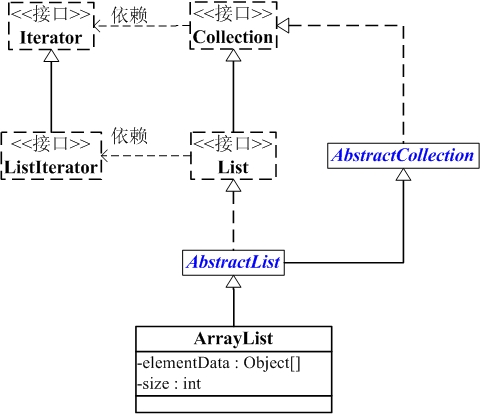

 浙公网安备 33010602011771号
浙公网安备 33010602011771号