vscode 右击文件||文件夹添加快捷方式
操作注册表步骤
1.按下win+R
2.输入redegit,打开注册表
3.找到HKEY_CLASSES_ROOT/*/shell路径
4.新建/项:命名Open with visual code
5.新建/项:命名command
6.双击command:在数值数据输入C:\Program Files (x86)\Microsoft VS Code\Code.exe "%1",下图的路径截图就是地址。"%1"添加上
7.HKEY_CLASSES_ROOT/directory/shell重复上述操作
路径
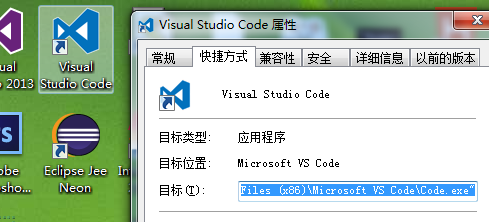
界面
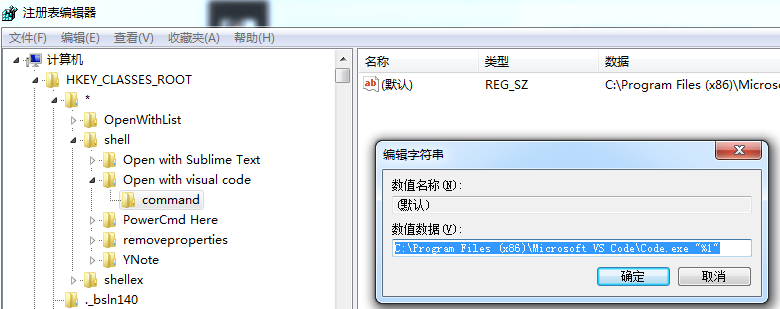
结果

关联文件夹右击
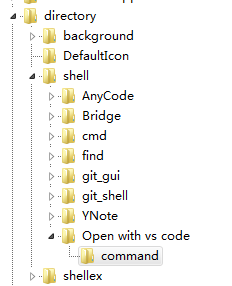
知识没有高低贵贱之分。




 浙公网安备 33010602011771号
浙公网安备 33010602011771号