nodejs:本地文件夹http服务器http-server
一、已经安装nodejs的电脑,有一个方便通过http访问本地文件夹。文件夹服务器
static files over HTTP,并不是我们平常说的node那个web服务器哦
二、好处
可以方便实现跨域和防止跨域(google表现的同源策略)等
三、参考网址
官方网址:https://www.npmjs.com/package/http-server
栈溢出:
https://stackoverflow.com/questions/16333790/node-js-quick-file-server-static-files-over-http/24575241#24575241?newreg=f45f9198b20d4fc69d86e009ee6149d9
四、使用方法
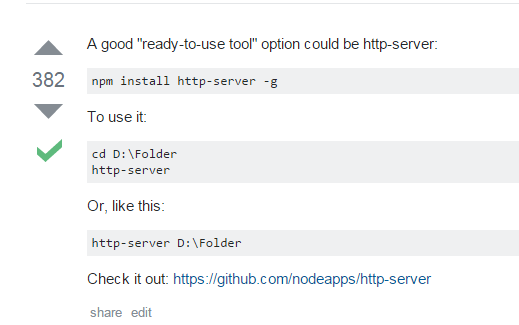
五、我的使用
1,前提我的电脑已经有node了
2,cmd中输入:npm install http-server -g
3,cmd中找到文件夹:cd C:\Users\Administrator\Desktop\11,我随便在桌面建的一个文件夹,你也随便建一个,转到就好了
4,cmd中输入:http-server
5,最后一步,会给你爆出两个个地址
C:\Users\Administrator\Desktop\11>http-server
Starting up http-server, serving ./
Available on:
http://192.168.1.101:8080
http://127.0.0.1:8080
6, 在浏览器输入:http://192.168.1.101:8080 或者 http://127.0.0.1:8080 两个其中一个。

7,当你访问上图的文件的时候,会检测到你访问的浏览器UA,并显示在cmd上。
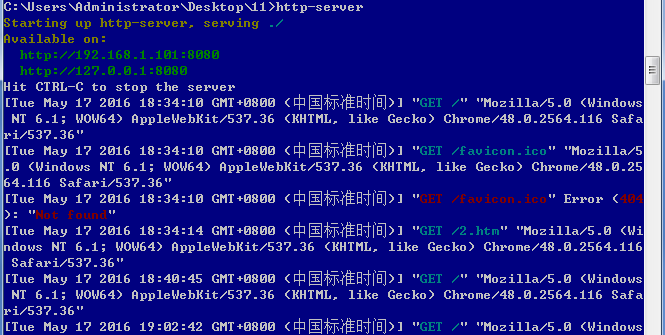
六、我的文件夹
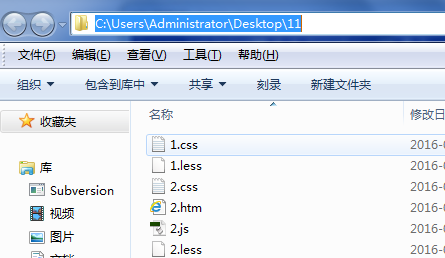
知识没有高低贵贱之分。




 浙公网安备 33010602011771号
浙公网安备 33010602011771号