VUE系列二:vue基础
一、组件嵌套
1. 新建一个组件Users.vue
<template>
<div class="users">
<ul>
<li v-for="user in users">
{{user}}
</li>
</ul>
</div>
</template>
<script>
export default {
name: 'users',
data () {
return {
users:["henry", "bucky", "emily"]
}
}
}
</script>
<!-- Add "scoped" attribute to limit CSS to this component only -->
<style scoped>
</style>
2. 全局注册组件
2.1. 在main.js里面引入组件Users.vue
// The Vue build version to load with the `import` command // (runtime-only or standalone) has been set in webpack.base.conf with an alias. import Vue from 'vue' //导入vue import App from './App' //导入根组件App.vue import Users from './components/Users'//导入组件Users.vue Vue.config.productionTip = false //全局注册组件Users.vue Vue.component("users",Users); /* eslint-disable no-new */ new Vue({ //实例化一个vue对象 el: '#app', //index.html的根元素app components: { App },//注册根组件App.vue才能使用 template: '<App/>'//VUE模板使用,可以是组件、html标签等 })
2.2. 在根组件App.vue里面使用组件users
// 1. 模板:html结构 有且只有一个根标签 <template> <div id="app"> <HelloWorld/> <!--使用组件HelloWorld --> <users></users><!--使用组件users --> </div> </template> //2. 行为:处理逻辑 <script> //导入组件HelloWorld.vue import HelloWorld from './components/HelloWorld' export default { name: 'App',//组件App.vue的名字 components: { HelloWorld, //注册组件HelloWorld才能使用 } } </script> //3. 样式:解决样式 <style> #app { font-family: 'Avenir', Helvetica, Arial, sans-serif; -webkit-font-smoothing: antialiased; -moz-osx-font-smoothing: grayscale; text-align: center; color: #2c3e50; margin-top: 60px; } </style>
3、局部注册组件
3.1. 删除main.js里面注册的全局组件users
3.2. 在根组件app.vue里面局部注册和使用组件
// 1. 模板:html结构 有且只有一个根标签 <template> <div id="app"> <users></users><!--使用组件users --> </div> </template> //2. 行为:处理逻辑 <script> //局部注册组件Users.vue import Users from './components/Users'//导入组件Users.vue export default { name: 'App',//组件App.vue的名字 components: { "users" : Users //注册组件Users.vue才能使用 } } </script> //3. 样式:解决样式 <style> #app { font-family: 'Avenir', Helvetica, Arial, sans-serif; -webkit-font-smoothing: antialiased; -moz-osx-font-smoothing: grayscale; text-align: center; color: #2c3e50; margin-top: 60px; } </style>
4、页面呈现效果

二、组件CSS的作用域
1. 分别在在组件App.vue和Users.vue里面定义一个h1的样式
App.vue
// 1. 模板:html结构 有且只有一个根标签 <template> <div id="app"> <h1>App</h1> <users></users><!--使用组件users --> </div> </template> //2. 行为:处理逻辑 <script> //局部注册组件Users.vue import Users from './components/Users'//导入组件Users.vue export default { name: 'App',//组件App.vue的名字 components: { "users" : Users //注册组件Users.vue才能使用 } } </script> //3. 样式:解决样式 <style> h1 { color:purple; } </style>
Users.vue
<template> <div class="users"> <h1>users</h1> </div> </template> <script> export default { name: 'users', data () { return { users:["henry", "bucky", "emily"] } } } </script> <!-- Add "scoped" attribute to limit CSS to this component only --> <style > h1 { color: green; } </style>
查看页面效果可以发现App.vue里面的h1的样式被Users.vue里面的样式给覆盖了
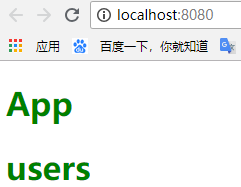
那么我们要他们各自使用自己的h1的样式怎么办呢?
我分别给他们加上scoped就可以了
App.vue的样式:
//3. 样式:解决样式 <style scoped> h1 { color:purple; } </style>
Users.vue的样式:
<style scoped> h1 { color: green; } </style>
页面效果:
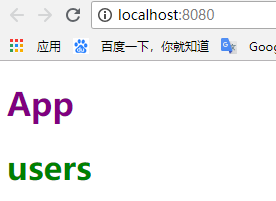
三、属性传值props(父组件把数据传递给子组件)
把父组件App.vue的数据传递给子组件Users.vue使用
App.vue
// 1. 模板:html结构 有且只有一个根标签 <template> <div id="app"> <h1>App</h1> <users v-bind:users="people"></users><!--使用组件users的时候把父组件的数据people传递给它 --> </div> </template> //2. 行为:处理逻辑 <script> //局部注册组件Users.vue import Users from './components/Users'//导入组件Users.vue export default { name: 'App',//组件App.vue的名字 components: { "users" : Users //注册组件Users.vue才能使用 }, data () { return { people:["henry", "bucky", "emily"] } } } </script> //3. 样式:解决样式 <style scoped> h1 { color:purple; } </style>
Users.vue
<template> <div class="users"> <h1>users</h1> <ul> <!-- 遍历父组件传递过来的users --> <li v-for="user in users"> {{user}} </li> </ul> </div> </template> <script> export default { name: 'users', // props:["users"],//获取父组件传递过来的users props:{ users:{ type:Array, required:true } }, data () { return { } } } </script> <!-- Add "scoped" attribute to limit CSS to this component only --> <style scoped> h1 { color: green; } </style>
页面效果:
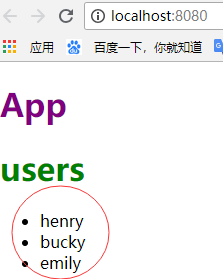
四、事件传值(子组件把数据传递给父组件)
在子组件Users.vue的方法changeTitle里面注册一个事件titleChanged并传递一个参数值:"子向父传值"
<template> <div class="users"> <h1 v-on:click="changeTitle">users</h1> <ul > <!-- 遍历父组件传递过来的users --> <li v-for="user in users"> {{user}} </li> </ul> </div> </template> <!-- 传值: string、number、boolean 传引用:Array、Object --> <script> export default { name: 'users', // props:["users"],//获取父组件传递过来的users props:{ users:{ type:Array, required:true } }, data () { return { } }, methods : { changeTitle : function(){ //注册一个事件titleChanged this.$emit("titleChanged","子向父传值"); } } } </script> <!-- Add "scoped" attribute to limit CSS to this component only --> <style scoped> h1 { width: 1000px; height: 100px; background-color: aqua; color: green; } </style>
在父组件里面实现事件titleChanged
// 1. 模板:html结构 有且只有一个根标签 <template> <div id="app"> <p v-on:titleChanged="updateTitle($event)">App</p> {{title}} <users v-bind:users="people"></users><!--使用组件users的时候把父组件的数据people传递给它 --> </div> </template> //2. 行为:处理逻辑 <script> //局部注册组件Users.vue import Users from './components/Users'//导入组件Users.vue export default { name: 'App',//组件App.vue的名字 components: { "users" : Users //注册组件Users.vue才能使用 }, data () { return { people:["henry", "bucky", "emily"], title : "父组件的" } }, methods : { updateTitle (msg){ this.title=msg; } } } </script> //3. 样式:解决样式 <style scoped> h1 { color:purple; } </style>
五、传值和传引用
六、生命周期(钩子函数)
1. 生命周期的作用
1. 在开发过程中定位问题
2. 解决需求问题,即什么需求应该写在生命周期的哪个阶段
2. 生命周期的流程图:
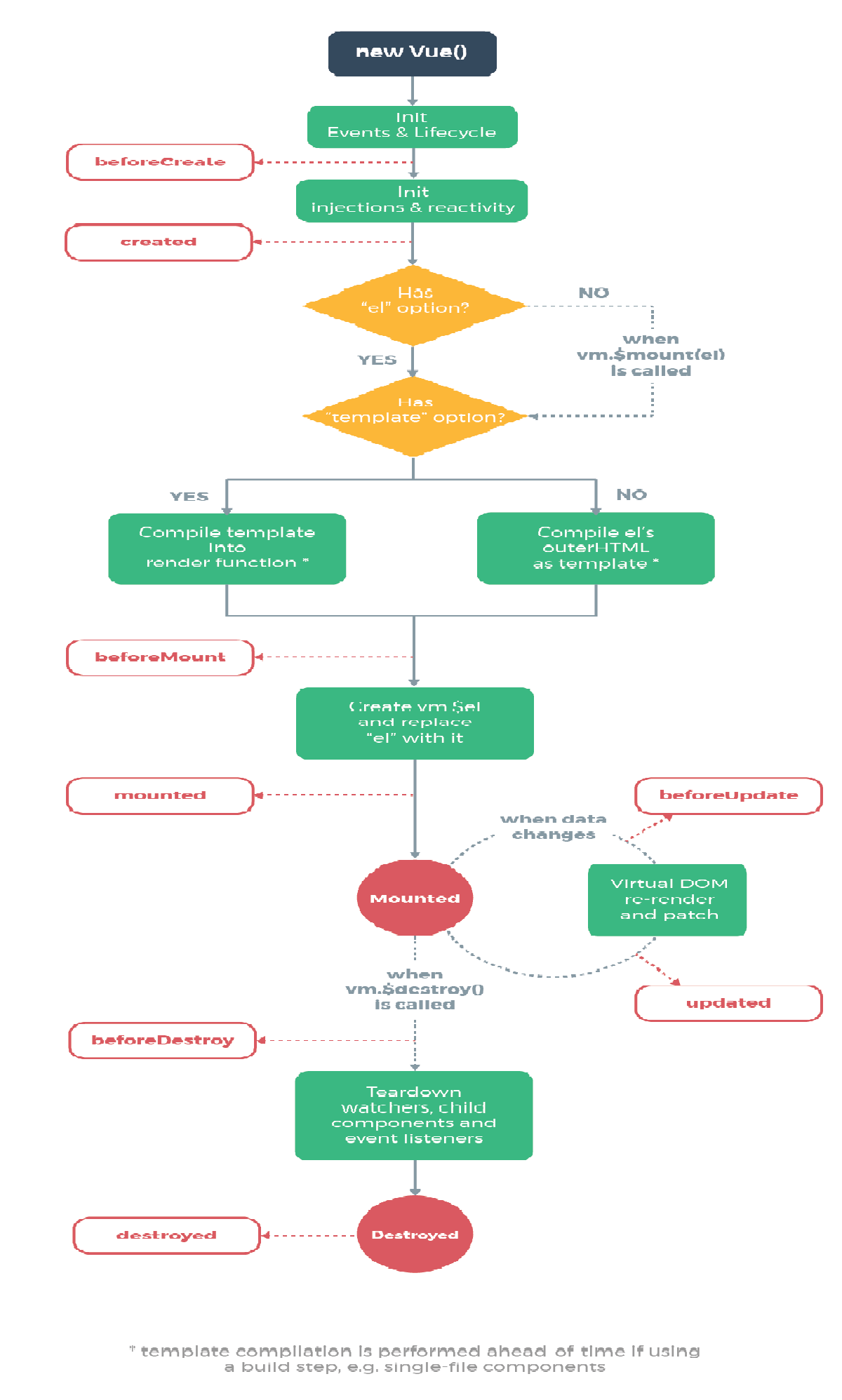
流程图里面的钩子函数说明:
beforeCreate : 实例化vue对象之前做的一些动作,这里有一些事件的初始化,在这里可以做页面的loading
create:在这里vue对象已经实例化完毕,事件也初始化完毕,在这里可以做网络接口数据的请求、结束beforeCreate里面的loading
create之后检查有没有el元素,如果有就继续看有没有template,如果这两个都没有,生命周期就结束了;如果有template就里面是一个组件还是一个html元素
beforeMount:在这个方法之后进行虚拟dom的渲染,注意:此时只是进行虚拟dom的渲染,页面还没显示出来
mounted :执行这个方法之后页面就显示出来了
beforeUpdate:页面进行更新之前要做的事
updated:这个方法执行完成之后页面修改的数据已改变
beforeDestroy:生命周期结束之前
destroyed:生命周期结束
3. 生命周期钩子函数的示例
Users.vue
<template> <div class="users"> <h1 v-on:click="changeTitle">users</h1> <ul > <!-- 遍历父组件传递过来的users --> <li v-for="user in users"> {{user}} </li> </ul> </div> </template> <!-- 传值: string、number、boolean 传引用:Array、Object --> <script> export default { name: 'users', // props:["users"],//获取父组件传递过来的users props:{ users:{ type:Array, required:true } }, data () { return { } }, methods : { changeTitle : function(){ //注册一个事件titleChanged this.$emit("titleChanged","子向父传值"); } }, beforeCreate:function(){ alert("组件实例化之前执行的函数"); }, created:function(){ alert("组件实例化完毕,但页面还未显示"); }, beforeMount:function(){ alert("组件挂载前,页面仍未展示,但虚拟Dom已经配置"); }, mounted:function(){ alert("组件挂载后,此方法执行后,页面显示"); }, beforeUpdate:function(){ alert("组件更新前,页面仍未更新,但虚拟Dom已经配置"); }, updated:function(){ alert("组件更新,此方法执行后,页面显示"); }, beforeDestory:function(){ alert("组件销毁前"); }, destoryed:function(){ alert("组件销毁"); } } </script> <!-- Add "scoped" attribute to limit CSS to this component only --> <style scoped> h1 { width: 1000px; height: 100px; background-color: aqua; color: green; } </style>
七、路由和http
路由
路由和a标签一样实现页面的跳转,和a标签最大的不同是路由的性能更好,原因是a标签点击多次就跳转多次性能很低,而路由的话不管你点击多少次都只跳转一次
要使用路由先安装路由:
安装路由之前要先停止项目:ctrl+c
安装路由的命令:npm install vue-router --save-dev
安装完路由之后启动项目:npm run dev
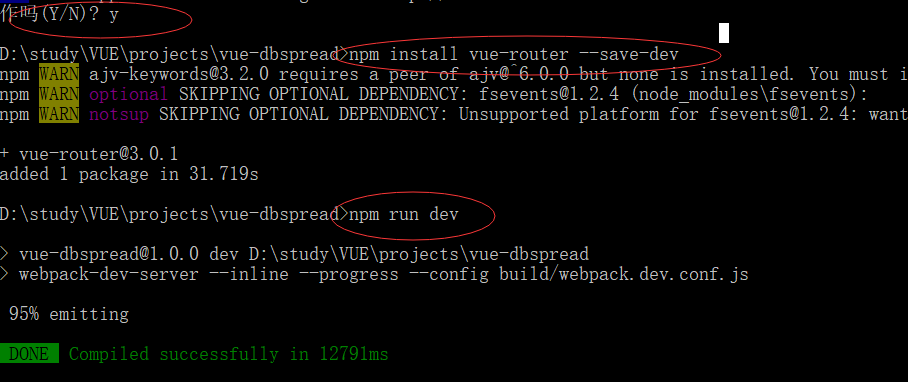
路由使用示例:
main.js
// The Vue build version to load with the `import` command // (runtime-only or standalone) has been set in webpack.base.conf with an alias. import Vue from 'vue' //导入vue import VueRouter from 'vue-router' //引入路由 import App from './App' //导入根组件App.vue import Users from './components/Users'//导入组件Users.vue import Home from './components/Home'//导入组件Users.vue Vue.config.productionTip = false //引入路由后使用路由 Vue.use(VueRouter) //配置路由 const router = new VueRouter( { routes : [ //配置路由跳转到Home这个组件 {path:"/",component:Home}, //配置路由跳转到Users.vue这个组件 {path:"/Users",component:Users} ], //去掉地址栏的"/#/" mode : "history" } ) /* eslint-disable no-new */ new Vue({ //实例化一个vue对象 router,//使用路由 el: '#app', //index.html的根元素app components: { App },//注册根组件App.vue才能使用 template: '<App/>'//VUE模板使用,可以是组件、html标签等 })
新建一个Home.vue
<template> <div class="home"> <h1 >home</h1> <ul > <!-- 遍历父组件传递过来的users --> <li v-for="user in users"> {{user}} </li> </ul> </div> </template> <!-- 传值: string、number、boolean 传引用:Array、Object --> <script> export default { name: 'home', data () { return { users:["henry", "bucky", "emily"] } } } </script> <!-- Add "scoped" attribute to limit CSS to this component only --> <style scoped> h1 { width: 1000px; height: 100px; background-color: aqua; color: green; } </style>
Users.vue
<template> <div class="users"> <h1 >users</h1> </div> </template> <!-- 传值: string、number、boolean 传引用:Array、Object --> <script> export default { name: 'users', data () { return { } } } </script> <!-- Add "scoped" attribute to limit CSS to this component only --> <style scoped> h1 { width: 1000px; height: 100px; background-color: aqua; color: green; } </style>
在根组件App.vue里面使用路由
// 1. 模板:html结构 有且只有一个根标签 <template> <div id="app"> <!-- 使用路由实现跳转 注意:to里面写的是路由的名字 --> <ul> <li><router-link to="/">home</router-link></li> <li><router-link to="/Users">Users</router-link></li> </ul> <!-- 进入首页默认加载的路由 --> <router-view></router-view> </div> </template> //2. 行为:处理逻辑 <script> export default { name: 'App',//组件App.vue的名字 data () { return { } } } </script> //3. 样式:解决样式 <style scoped> h1 { color:purple; } </style>
页面效果:
首页
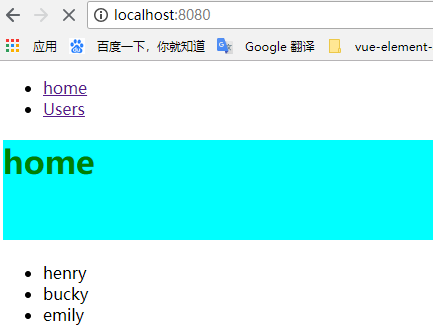
点击Users跳转到Users组件
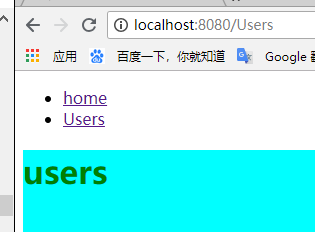
点击home跳转到Home组件
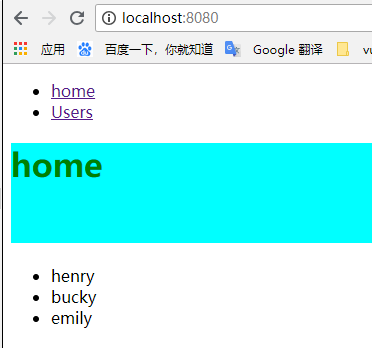
使用http
要使用http要先安装vue-resource
安装路由之前要先停止项目:ctrl+c
安装路由的命令:npm install vue-resource --save-dev
安装完路由之后启动项目:npm run dev
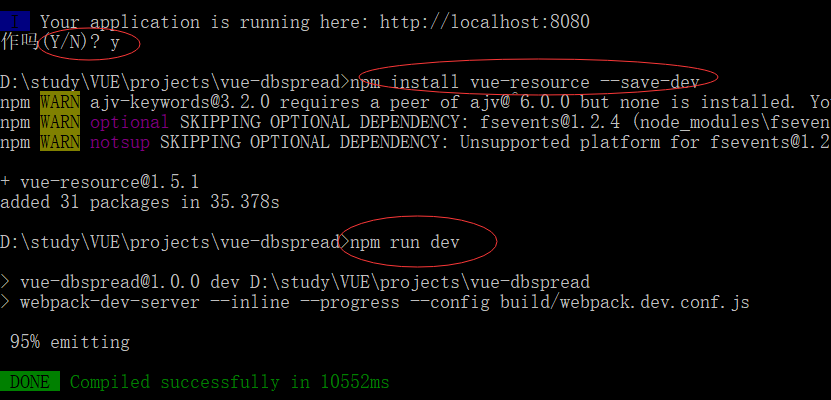
http使用示例:
在main.js里面引入vue-resource就可以在任何组件中使用了http了
// The Vue build version to load with the `import` command // (runtime-only or standalone) has been set in webpack.base.conf with an alias. import Vue from 'vue' //导入vue import VueRouter from 'vue-router' //引入路由 import VueResource from 'vue-resource' //引入vue-resource import App from './App' //导入根组件App.vue import Users from './components/Users'//导入组件Users.vue import Home from './components/Home'//导入组件Users.vue Vue.config.productionTip = false //引入路由后使用路由,这样就可以在任何组件中使用路由了 Vue.use(VueRouter) //引入vue-resource后使用vue-resource,这样就可以在任何组件中使用http了 Vue.use(VueResource) //配置路由 const router = new VueRouter( { routes : [ //配置路由跳转到Home这个组件 {path:"/",component:Home}, //配置路由跳转到Users.vue这个组件 {path:"/Users",component:Users} ], //去掉地址栏的"/#/" mode : "history" } ) /* eslint-disable no-new */ new Vue({ //实例化一个vue对象 router,//使用路由 el: '#app', //index.html的根元素app components: { App },//注册根组件App.vue才能使用 template: '<App/>'//VUE模板使用,可以是组件、html标签等 })
在Home.vue组件中发送http请求
<template> <div class="home"> <h1 >home</h1> <ul > <!-- 遍历父组件传递过来的users --> <li v-for="user in users"> {{user}} </li> </ul> </div> </template> <!-- 传值: string、number、boolean 传引用:Array、Object --> <script> export default { name: 'home', data () { return { users:["henry", "bucky", "emily"] } }, created(){ this.$http.get("http://jsonplaceholder.typicode.com/users") .then((data) => { console.log(data); // this.users = data.body; }) } } </script> <!-- Add "scoped" attribute to limit CSS to this component only --> <style scoped> h1 { width: 1000px; height: 100px; background-color: aqua; color: green; } </style>
请求结果:
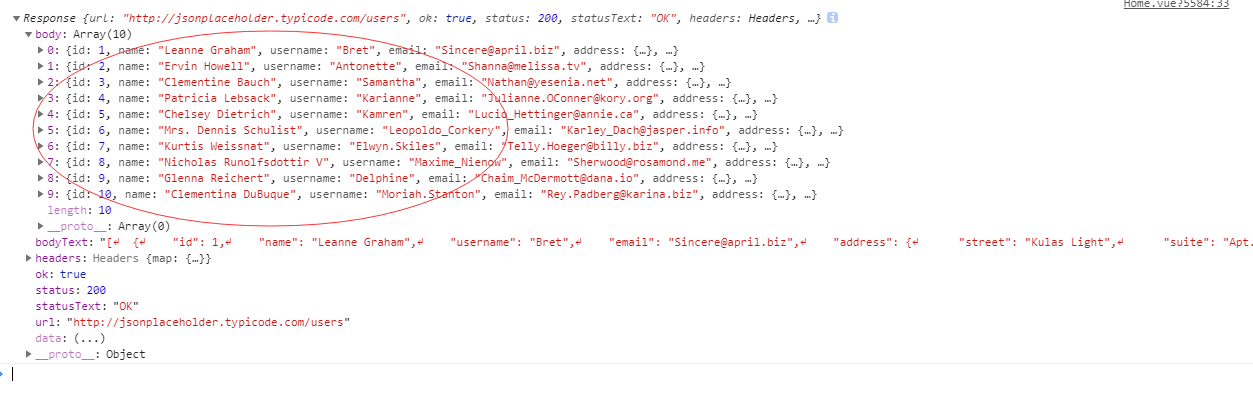



 浙公网安备 33010602011771号
浙公网安备 33010602011771号