idea工具 spring boot框架实现热部署,自动编译
1:在pom.xml 中 配置
<dependency>
<groupId>org.springframework.boot</groupId>
<artifactId>spring-boot-devtools</artifactId>
<optional>true</optional>
</dependency>
注意:并不是pom.xml 的<build>标签中
如果我们想指定让 devtools 监听指定文件夹,那么可以在 application.yml 配置spring.devtools.restart.additional-paths=your path,注意这里需要改成 yml 文件的格式。
2: 如果有页面的话 禁止页面缓存
spring:
application:
name: XXX
aop:
proxy-target-class: true
thymeleaf:
cache: false
prefix: classpath:/templates/
mode: LEGACYHTML5
3:开idea工具的自动编译功能
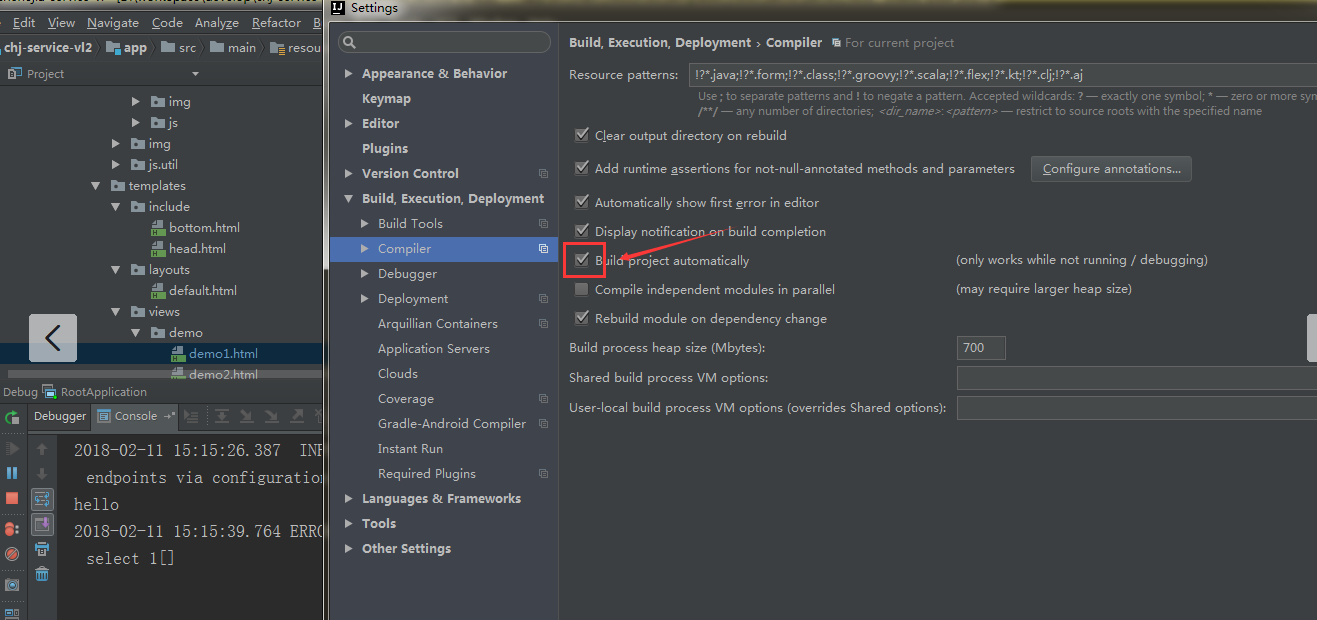
最后 组合键:“Shift+Ctrl+Alt+/” ,选择 “Registry” ,选中打勾 “compiler.automake.allow.when.app.running” 。
完成以上步骤 即可实现SpringBoot项目自动编译+热部署,这我们修改后的代码能够立刻看到效果,提高效率



