HCNP_Router
路由
策略路由
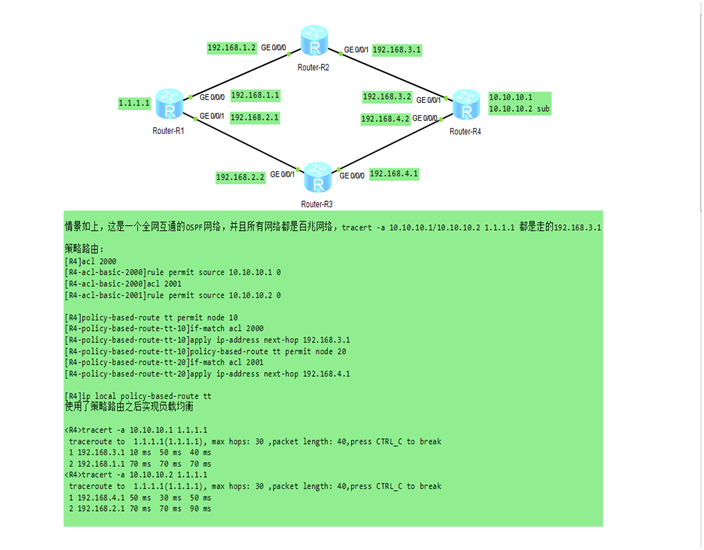
静态路由

R1和R2之间,直接通讯不了,所以需要添加一条静态路由
静态路由的配置方法:
[R1]ip route-static 192.168.2.0 24 192.168.3.2
[R2]ip route-static 192.168.1.0 24 192.168.3.1
注:ip route-static 目的IP 子掩网码 下一跳IP preference 优先级
两条静态路由的优先级可以不一样,按照自己的需求更改优先参数
RIP
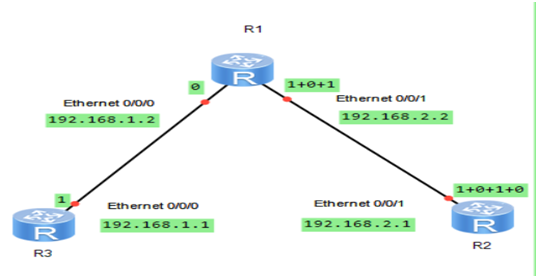
1.RIP实现全网互通:
[R3] rip 1
[R3-rip-1] version 2
[R3-rip-1] network 192.168.1.0
[R1]rip 1
[R1-rip-1] version 2
[R1-rip-1] network 192.168.1.0
[R1-rip-1] network 192.168.2.0
[R1-rip-1] quit
[R2] rip 1
[R2-rip-1] version 2
[R2-rip-1] network 192.168.2.0
注:version 2 开启RIPv2协议
network 0.0.0.0 宣告自己直连网段
························································
2.更改rip优先级
[R2] rip 1
[R2-rip-1]preference 60
························································
3.对接口做RIP认证
[R1]interface Eth 0/0/1
[R1-Ethernet0/0/1]rip authentication-mode simple huawei
注:rip 认证 认证方式 (明文;MD5) 密码
[R2]interface Eth 0/0/1
[R2-Ethernet0/0/1]rip authentication-mode simple huawei
························································
4.更改rip跳数
[R3-Ethernet0/0/0]rip metric
[R3-Ethernet0/0/0]rip metricin 3
注:metricin/metricout 进/出
默认情况下进接口跳数为0,出接口跳数为1
················································
[R3-rip-1]silent-interface Ethernet 0/0/0 ·
抑制状态(不发送RIP信息,只接收) ·
[R3-Ethernet0/0/0]undo rip input/output ·
禁止接收/出去RIP报文 ·
················································
OSPF

OSPF配置方法:
[R1]ospf 1
[R1-ospf-1]area 0
[R1-ospf-1-area-0.0.0.0]network 192.168.1.0 0.0.0.255
[R1-ospf-1-area-0.0.0.0]authentication-mode simple 520
类似于认证的一种效果,更改报文时间和响应时间(相连接口都要设置)
[R1-Ethernet0/0/0]ospf timer hello 15
[R1-Ethernet0/0/0]ospf timer dead 60
[R2]ospf 1
[R2-ospf-1]area 0
[R2-ospf-1-area-0.0.0.0]network 192.168.1.0 0.0.0.255
[R2-ospf-1-area-0.0.0.0]network 192.168.2.0 0.0.0.255
[R2-ospf-1-area-0.0.0.0]authentication-mode simple 520 区域认证
[R2-Ethernet0/0/1]ospf authentication-mode simple 5200 接口认证
类似于认证的一种效果,更改报文时间和响应时间(相连接口都要设置)
[R2-Ethernet0/0/0]ospf timer hello 15
[R2-Ethernet0/0/0]ospf timer dead 60
R3划分区域:
[R3]ospf 1
[R3-ospf-1]area 0
[R3-ospf-1-area-0.0.0.0]network 192.168.2.0 0.0.0.255
[R3-ospf-1-area-0.0.0.0]authentication-mode simple 520 区域认证
[R3-Ethernet0/0/1]ospf authentication-mode simple 5200 接口认证
[R3-ospf-1-area-0.0.0.0]area 1
[R3-ospf-1-area-0.0.0.1]network 192.168.3.0 0.0.0.255
[R4]ospf 1
[R4-ospf-1]area 1
[R4-ospf-1-area-0.0.0.1]network 192.168.3.0 0.0.0.255
[R4]rip 1
[R4-rip-1]network 10.0.0.0
[R4-rip-1]version 2
[R4-rip-1]import-route ospf 1
[R4-ospf-1]import-route rip 1
[R4-ospf-1]preference 110 更改ospf优先级
[R5]rip 1
[R5-rip-1]network 10.0.0.0
[R5-rip-1]version 2
更改DR的选举:
[R2-Ethernet0/0/1]ospf cost 20 改接口cost值
[R2-ospf-1]bandwidth-reference 10000 改参考带宽值
ACL
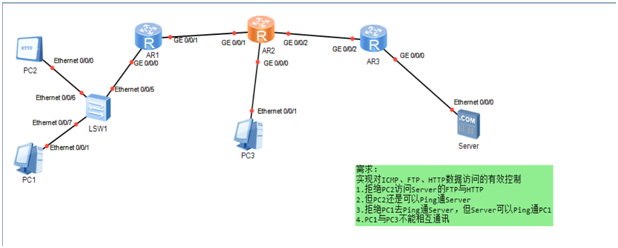
ACL配置:
1.IP地址基础配置
2.配置路由,实现全网互通
3.选择在那台路由器实施ACL
定义ACL
[Huawei]acl 3000
[Huawei-acl-adv-3000]rule 2 deny tcp source 192.168.1.10 0 destination 192.168.5.10 0 destination-port eq ftp
[Huawei-acl-adv-3000]rule 4 deny tcp source 192.168.1.10 0 destination 192.168.5.10 0 destination-port eq www
[Huawei-acl-adv-3000]rule deny icmp source 192.168.1.20 0 destination 192.168.5.10 0 icmp-type echo
[Huawei-acl-adv-3000]rule deny icmp source 192.168.1.20 0 destination 192.168.4.10 0
应用ACL
[Huawei-acl-adv-3000]int g 0/0/0
[Huawei-GigabitEthernet0/0/0]traffic-filter inbound acl 3000
ISIS
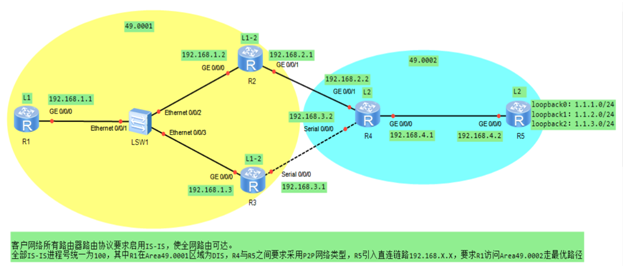
IS-IS的基本配置:
[R1]isis 100
[R1-isis-100]network-entity 49.0001.0000.0000.0001.00
[R1-isis-100]is-level level-1
[R1-GigabitEthernet0/0/0]isis enable 100
[R2]isis 100
[R2-isis-100]network-entity 94.0001.0000.0000.0002.00
[R2-GigabitEthernet0/0/0]isis enable 100
注:isis协议默认level-1-2
[R4]isis 100
[R4-isis-100]network-entity 49.0002.0000.0000.0001.00
[R4-isis-100]is-level level-2
[R4-GigabitEthernet0/0/0]isis enable 100
[R4-GigabitEthernet0/0/1]isis enable 100
[R4-Serial0/0/0]isis enable 100
R1在Area49.0001区域为DIS 更改逻辑PRI为100 ISIS选择PRI大的作DIS
[R1-GigabitEthernet0/0/0]isis dis-priority 100 level-1
R4与R5之间要求采用P2P网络类型
[R4-GigabitEthernet0/0/0]isis circuit-type p2p
[R5-GigabitEthernet0/0/0]isis circuit-type p2p
R5引入直连链路1.1.X.X
[R5-isis-100]import-route direct level-2
将level-2引进level-1(手工引入使其R1访问Area49.0002走最优路径) ISIS协议level-1的路由会自动到level-2,儿level-2得手工引进level-1
[R2-isis-100]import-route isis level-2 into level-1
修改cost值
[R4-Serial0/0/0]isis cost 15
VRRP
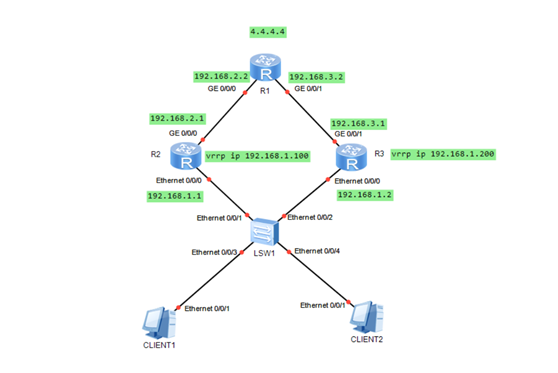
VRRP虚拟路由器配置:
[R2]interface Eth0/0/0
[R2-Ethernet0/0/0]vrrp vrid 1 virtual-ip 192.168.1.100
[R2-Ethernet0/0/0]vrrp vrid 1 priority 200
[R2-Ethernet0/0/0]vrrp vrid 1 track interface GigabitEthernet 0/0/0 reduced 150
[R2-Ethernet0/0/0]vrrp vrid 2 virtual-ip 192.168.1.200
[R3-Ethernet0/0/0]vrrp vrid 2 virtual-ip 192.168.1.200
[R3-Ethernet0/0/0]vrrp vrid 2 priority 200
[R3-Ethernet0/0/0]vrrp vrid 2 track interface GigabitEthernet 0/0/1 reduced 150
[R3-Ethernet0/0/0]vrrp vrid 1 virtual-ip 192.168.1.100


