vue动态组件的笨方法实现
根据设计文档,移动端项目的主页内要有四个按钮,点击按钮后在下方的信息显示区域内显示相关内容。
使用vue提供的动态组件来实现,同时笨方法来实现按钮同步改变颜色样式。下面先上示意图再上代码:
1、效果示意图:
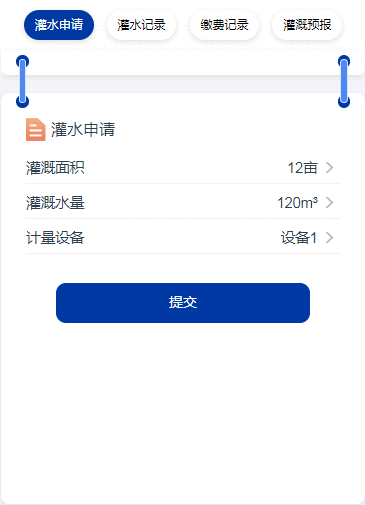
2、涉及到的代码:
template内的代码:
1 <div class="contentButton"> 2 <button v-bind:class="{'contentButtonActive':isApply}" @click="swithContentApply('ContentApply')">灌水申请</button> 3 <button v-bind:class="{'contentButtonActive':isRecord}" @click="swithContentRecord('ContentRecord')">灌水记录</button> 4 <button v-bind:class="{'contentButtonActive':isPayment}" @click="swithContentPayment('ContentPayment')">缴费记录</button> 5 <button v-bind:class="{'contentButtonActive':isPrediction}" @click="swithContentPrediction('ContentPrediction')">灌溉预报</button> 6 </div> 7 8 <div class="contentInfo"> 9 <div class="infoStyle"> 10 <keep-alive> 11 <component :is="contentComponent"> 12 </component> 13 </keep-alive> 14 </div> 15 </div>
script代码:
1 import ContentApply from './contentPages/ContentApply' /* 灌水申请 */ 2 import ContentRecord from './contentPages/ContentRecord' /* 灌水记录 */ 3 import ContentPayment from './contentPages/ContentPayment' /* 缴费记录 */ 4 import ContentPrediction from './contentPages/ContentPrediction' /* 灌溉预报 */ 5 6 export default { 7 name: 'HomeContent', 8 components: { /* 将子组件引入 */ 9 ContentApply, 10 ContentRecord, 11 ContentPayment, 12 ContentPrediction 13 }, 14 data () { 15 return { 16 contentComponent: 'ContentApply', /* 动态组件默认显示ContentApply */ 17 isApply: true, /* 第一个按钮改变样式,突出选中 */ 18 isRecord: false, 19 isPayment: false, 20 isPrediction: false 21 } 22 }, 23 methods: { 24 swithContentApply (index) { 25 this.contentComponent = index /* 改变当前动态组件显示子组件 */ 26 this.isApply = true /* 按钮的样式切换 */ 27 this.isRecord = false 28 this.isPayment = false 29 this.isPrediction = false 30 }, 31 swithContentRecord (index) { 32 this.contentComponent = index 33 this.isApply = false 34 this.isRecord = true 35 this.isPayment = false 36 this.isPrediction = false 37 }, 38 swithContentPayment (index) { 39 this.contentComponent = index 40 this.isApply = false 41 this.isRecord = false 42 this.isPayment = true 43 this.isPrediction = false 44 }, 45 swithContentPrediction (index) { 46 this.contentComponent = index 47 this.isApply = false 48 this.isRecord = false 49 this.isPayment = false 50 this.isPrediction = true 51 } 52 } 53 }
style代码就不贴了,根据实际进行修改。
动态组件<component :is="contentComponent">通过改变contentComponent的值来实现显示不同子组件,contentComponent在data中定义了一个默认子组件名字,子组件的切换通过switchContentApply()/switchContentRecord()/switchContentPayment()/switchContentPrediction()四个方法通过改变contentComponent值来实现,按钮的样式跟随内容的改变是通过v-bind:class来实现的,这里使用了简单的方法通过对isAppley等四个值进行true或false赋值来实现动态加载名为“contentButtonActive”的样式。
通过在<component :is="contentComponent">外加入<keep-alive>来实现保存子组件的渲染状态,这样切换子组件后不会回收之前的渲染结果,不过我后期去掉了这个标签,因为涉及要求子组件的数据会实时更新,所以干脆去掉这个标签,每次都获取数据,也不知道这个操作会不会带来什么副作用……


