【Python3】SMTP发送邮件
犹豫和反复浪费了大量时间。
与朋友言
在完成一个邮件发送程序之前我根本不明白什么是邮件,哪怕已经读过廖雪峰大神的文章,没有贬低大神的意思,大神的博客已经非常的详细, 是我的眼大肚皮小毛病在作祟,由一个邮件程序入门python3的确是很不错的,如果可能,我希望朋友们从廖大神的python2程序自行琢磨出python3版本,这对理解字符编码很有帮助。
利器在手,天下我有,python编程推荐pycharm,有了pycharm有飞起来的冲动,fly fly fly
有码才快乐
1 #begin
3 #from and import key word make it possible that use a variable stand for a specified module name
4 from email import encoders
5 from email.header import Header
6 from email.mime.text import MIMEText
7 from email.mime.multipart import MIMEMultipart
8 from email.mime.base import MIMEBase
9 #from key word copy a module variable name to a specified domain
10 from email.utils import parseaddr, formataddr
11
12 #def a function to format email address
13 def _format_addr(s):
14 (name, addr) = parseaddr(s)
15 return formataddr(( \
16 Header(name, 'utf-8').encode(), \
17 addr))
18
19 #get address and other by input
20 #from_addr = input('From: ')
21 #from_name = input('MyName: ')
22 #password = input('Password: ')
23 #to_addr = input('To: ')
24 #to_name = input('FriendName: ')
25 #smtp_server = input('SMTP server: ')
26 #heading = input('Heading: ')
27 #main_body = input('Main body: ')
28 from_addr = 'xxxx@xxxx.com'
29 from_name = 'guy'
30 password = 'xxxxx'
31 #hehe, this is my email
32 to_addr = 'zdyx0379@163.com'
33 to_name = 'zhaodan'
34 smtp_server = 'smtp.qq.com'
35 heading = 'For my friend'
36 #text email body
37 main_body_text = 'i miss you, old friend'
38 #html email body, say hello and show a picture
39 main_body_html = '<html>'+\
40 '<body>'+\
41 '<h1>hello, friend</h1>'+\
42 '<p><img src="cid:0"></p>'+\
43 '</body>'+\
44 '</html>'
45 from_attr = from_name + ' < ' + from_addr + ' > '
46 to_attr = to_name + ' < ' + to_addr + ' > '
47
48 #email.mime.multipart can include accessory
49 #email.mime.text only support text, we can add email.mime.text to email.mime.multipart by attach method
50 msg = MIMEMultipart('alternative')
51 #msg.attach(MIMEText(main_body, 'plain', 'utf-8'))
52 msg.attach(MIMEText(main_body_html, 'html', 'utf-8'))
53 #email to be send is a list, here
54 msg['From'] = _format_addr(from_attr)
55 msg['To'] = _format_addr(to_attr)
56 msg['Subject'] = Header(heading, 'utf-8').encode()
57 with open('E:\\1.jpg', 'rb') as f:
58 mime = MIMEBase('image', 'jpg', filename = '1.jpg')
59 mime.add_header('Context-Disposition', 'attachment', filename = '1.jpg')
60 #set cid of html, then can show img in mail body by html refrence to cid:0
61 mime.add_header('Content-ID', '<0>')
62 mime.add_header('X-Attachment-ID', '0')
63 #read file and attach file context to mime
64 mime.set_payload(f.read())
65 #encode by base64 code
66 encoders.encode_base64(mime)
67 #attach mime to msg as accessory
68 msg.attach(mime)
69
70 #add a text email, just in case reciver can't parse html email
71 msg.attach(MIMEText(main_body_text, 'plain', 'utf-8'))
72 server = smtplib.SMTP(smtp_server, 25)
73 server.starttls()
74 server.set_debuglevel(1)
75 server.connect(smtp_server, 25)
76 server.helo()
77 server.ehlo()
78 server.login(from_addr, password)
79 server.sendmail(from_addr, [to_addr], msg.as_string())
80 server.quit()
81 #end
邮件分为文本邮件和html邮件两种:
文本邮件正文仅支持文字,支持插入附件;
html邮件支持在html中插入文字、图片、链接等,同样支持插入附件,现在经常看到的就是html邮件。
发送文本邮件及设置收件人、发件人名称等见我的上一篇博客,这次只介绍一下html邮件的一些特殊之处。
html邮件
邮件正文应当是html格式的<html><body><h1>helloworld</h1></body></html>.
邮件正文显示的图片可以通过引用的方式从附件获取,当正文显示该图片以后,附件中不再显示;具体操作步骤:附件中添加header的时候指定一个标签ID(mime.add_header('Content-ID', '<0>')), html正文引用该标签(<p><img src="cid:0"></p>)。
python支持发送加密的SMTP邮件,只需要在连接邮件服务器之前建立安全连接(server.starttls())
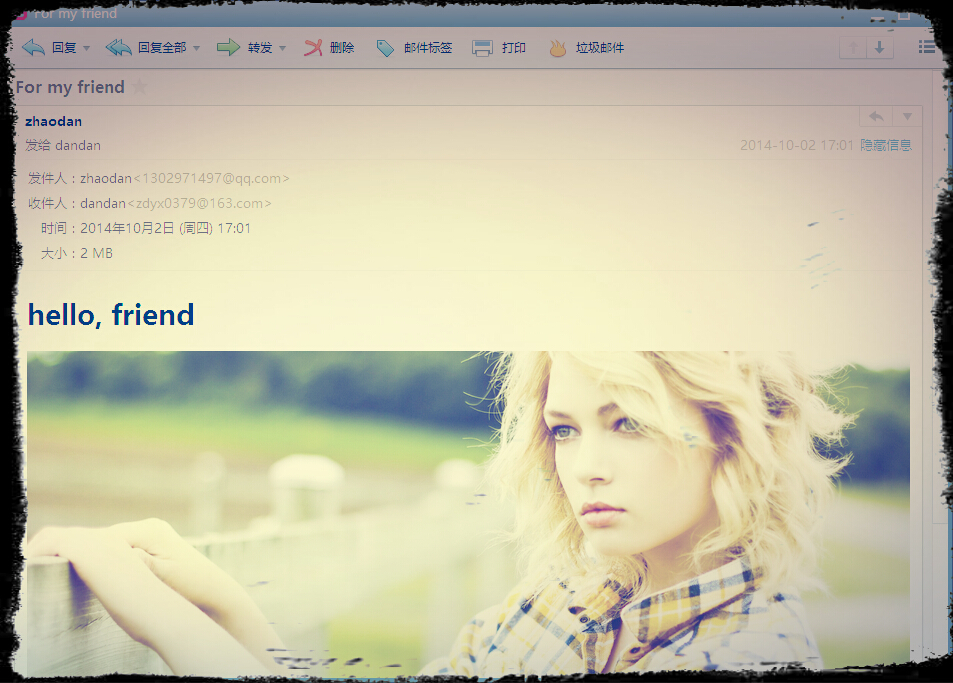
最终发送的邮件如上图,广告一下我的Git: https://github.com/find2014/email-smtp ,目前学习python3,中短期目标是建立一个django架构的个人博客,有共同兴趣的朋友请私信我的邮箱。


