ipython的用法详解
ipython是一个升级版的交互式python命令行工具.
ipython安装
pip install ipython等到命令执行完成后显示successfully表示完装成功
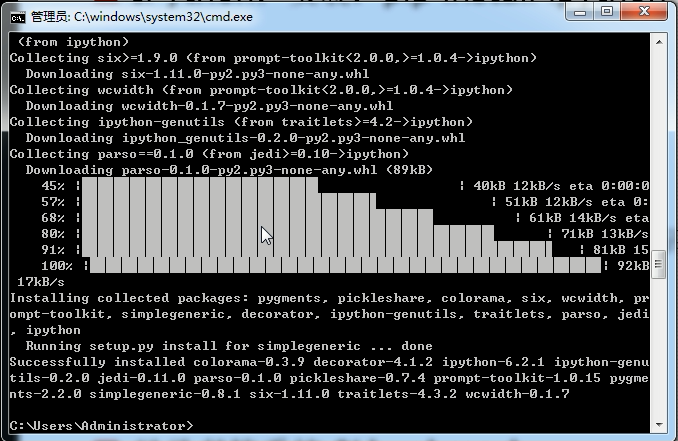
在命令提示符下输入ipython就可以启动ipython了
其与原版python命令行工具不同在于ipython的提示符变成了in和out.
in为输入命令的地方,out为命令执行完成后输出的地方
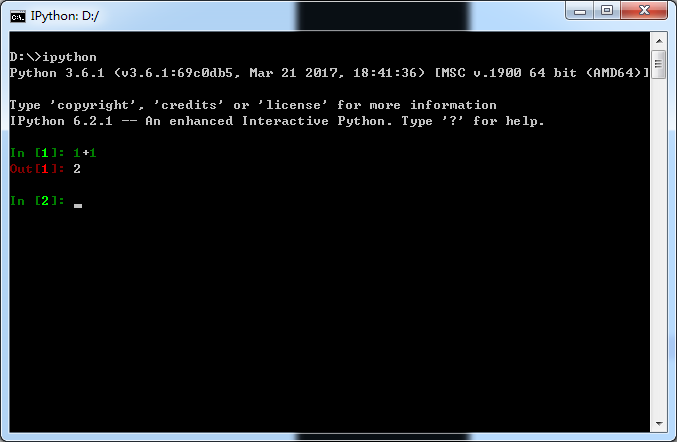
ipython的特点
tab键自动补全一些常用的方法

支持一些系统命令
In [2]: pwd # 显示当前所在目录
Out[2]: '/root'
In [3]: cd .. # 返回当前目录的上一级目录
/
执行系统命令(!)
In [6]: !ifconfig
ens33: flags=4163<UP,BROADCAST,RUNNING,MULTICAST> mtu 1500
inet 192.168.81.10 netmask 255.255.255.0 broadcast 192.168.81.255
inet6 fe80::a545:8b99:d507:4d0f prefixlen 64 scopeid 0x20<link>
ether 00:0c:29:95:d5:31 txqueuelen 1000 (Ethernet)
RX packets 12851 bytes 9887304 (9.4 MiB)
RX errors 0 dropped 0 overruns 0 frame 0
TX packets 7172 bytes 1546188 (1.4 MiB)
TX errors 0 dropped 0 overruns 0 carrier 0 collisions 0
lo: flags=73<UP,LOOPBACK,RUNNING> mtu 65536
inet 127.0.0.1 netmask 255.0.0.0
inet6 ::1 prefixlen 128 scopeid 0x10<host>
loop txqueuelen 1 (Local Loopback)
RX packets 140 bytes 12132 (11.8 KiB)
RX errors 0 dropped 0 overruns 0 frame 0
TX packets 140 bytes 12132 (11.8 KiB)
TX errors 0 dropped 0 overruns 0 carrier 0 collisions 0
In [7]: !ip a
1: lo: <LOOPBACK,UP,LOWER_UP> mtu 65536 qdisc noqueue state UNKNOWN qlen 1
link/loopback 00:00:00:00:00:00 brd 00:00:00:00:00:00
inet 127.0.0.1/8 scope host lo
valid_lft forever preferred_lft forever
inet6 ::1/128 scope host
valid_lft forever preferred_lft forever
2: ens33: <BROADCAST,MULTICAST,UP,LOWER_UP> mtu 1500 qdisc pfifo_fast state UP qlen 1000
link/ether 00:0c:29:95:d5:31 brd ff:ff:ff:ff:ff:ff
inet 192.168.81.10/24 brd 192.168.81.255 scope global ens33
valid_lft forever preferred_lft forever
inet6 fe80::a545:8b99:d507:4d0f/64 scope link
valid_lft forever preferred_lft forever
In [8]: !cat /etc/sysconfig/selinux
# This file controls the state of SELinux on the system.
# SELINUX= can take one of these three values:
# enforcing - SELinux security policy is enforced.
# permissive - SELinux prints warnings instead of enforcing.
# disabled - No SELinux policy is loaded.
SELINUX=disabled
# SELINUXTYPE= can take one of three two values:
# targeted - Targeted processes are protected,
# minimum - Modification of targeted policy. Only selected processes are protected.
# mls - Multi Level Security protection.
SELINUXTYPE=targeted 

【推荐】还在用 ECharts 开发大屏?试试这款永久免费的开源 BI 工具!
【推荐】国内首个AI IDE,深度理解中文开发场景,立即下载体验Trae
【推荐】编程新体验,更懂你的AI,立即体验豆包MarsCode编程助手
【推荐】轻量又高性能的 SSH 工具 IShell:AI 加持,快人一步