关于FDNS数据抽取的一些记录
大体上来说,流程是:
- 下载
FDNS文件(Aria2) - 提取出
cn,com,org,net,gov.cn,edu.cn的记录入库
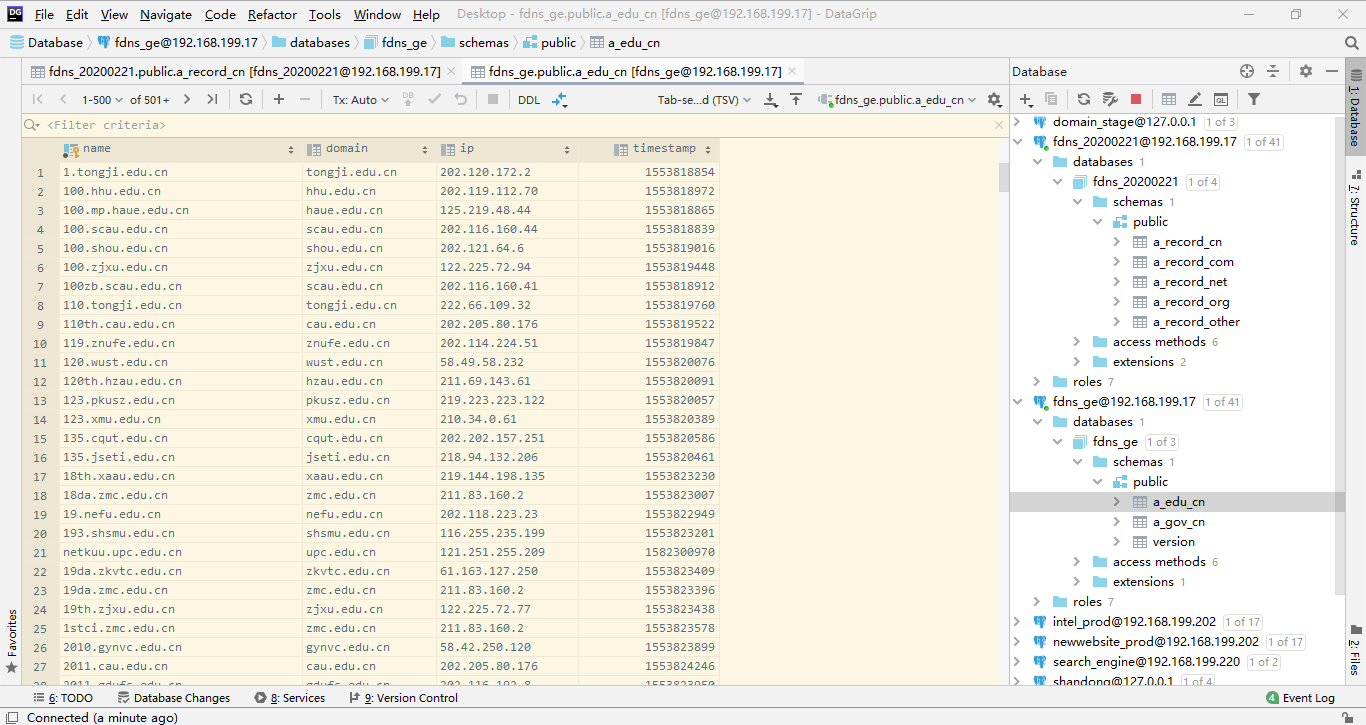
以下是抽取过程中用到的部分命令。
awk
awk是一个强大的文本分析工具。简单来说awk是把文件逐行的读入,以空格为默认分隔符将每行切片,切开的部分再进行各种分析处理。 通常,awk是以文件的一行为处理单位的。
使用方法: awk 'pattern {action}' {filenames}
pattern表示awk在数据中查找的内容,action是找到匹配内容时所执行的一系列命令。
1,无action时,默认输出行内容。
2,-F 参数设置输入域分隔符,将一行用指定字符分隔开
3,awk -F ':' '/root/ {print FILENAME, NR, NF, $1, $2}' /etc/passwd
- 解释:将/etc/passwd文件每行读入,找到包含
/root/的行,用字符:切开,打印文件名、第几行、第几列、分隔后的第一项、分割后的第二项。PS:$0表示整行
4,awk -F ':' '{print FILENAME, NR, NF, $1, $2}' /etc/passwd
- 解释:和上面一样,就是没有pattern,对全部行做action
5,awk -F ':' '{if(NR>10 and NR<20) print $1} /etc/passwd'
- 解释:没有pattern,打印10-20行第一列
6,使用printf替代print,可以让代码更加简洁,易读:awk -F ':' '{printf("%s,%s,%s,%s\n", $1, $2, $3, $4) >> $5}' /etc/passwd 。把分割后前四项追加到以第五项命名的文件中。
parallel
--pipe 将输入(stdin)分为多块(block),然后分配给多个cpu并行执行,最后的结果顺序与原始顺序一致。
--block 参数可以指定每块的大小,默认为1M。
zcat 20200221-fdns.json.gz | parallel --pipe --block 50M python demo.py ,把输入划分为50M一块并行执行。
zcat
在不解压文件的情况下,把文件内容输出到标准输出。(原压缩文件不做任何更改)
zcat 20200221-fdns.json.gz | wc -l
pg_bulkload
PostgreSQL数据库的命令,从文件向数据库导数据。
pg_bulkload -i ${working_dir}/${i} -o "TABLE=a_record_$i" -o "TYPE=CSV" -o "WRITER=PARALLEL" -d ${current_db} -Ufdns -l /tmp/a_record_${i}.log
没看懂,用时再查。https://www.cnblogs.com/lottu/p/9319016.html
SQL insert已存在时的更新操作
insert时,如果记录不存在则完成插入,已存在则更新指定列:
insert into table_name(subdomain, domain, ip, timestamp) values('...') on conflict(subdomain) do update set ip=excluded.ip, timestamp=excluded.timestamp
解释:subdomain已存在时,更新它的ip、timestamp字段
psql
1,登录远程服务器的PG
psql -h 192.168.199.17 -p 5432 socweb postgres
2,执行sql文件中命令,无需先登录数据库
psql -U postgres -d tcp_scans -f 1.sql
3,在Shell中直接创建、删除PG数据库
createdb -U postgres -O postgres abc # -O 指定拥有者Owner
dropdb -U postgres abc # 删除abd库
正向索引和反向索引的一点理解
(不知道对不对哈,待求证)
在subdomain列上建立正向索引,只可用select * from table where subdomain like 'abc%',对like '%abc'无效,要想也生效,需要建立subdomain的反向索引。
一段优雅的PG库代码
def get_conn():
return psycopg2.connect(host='host', database='database',
user='user', password='password')
with get_conn() as conn:
with conn.cursor() as curs:
for line in fp:
name, domain, ip, timestamp = line.strip().split(',')
sql = "insert into {} (name,domain,ip,timestamp) " \
"values ('{}','{}','{}',{}) on conflict (name) do update " \
"set ip=excluded.ip, timestamp=excluded.timestamp;".format(
table, name, domain, ip, int(timestamp))
curs.execute(sql)
count += 1
if count % 1000 == 0:
conn.commit()
conn.commit()



