关于docker占用内存太多的问题
问题及解决方法
开发中使用docker然后内存占用贼大,直接导致电脑卡死,找到了一个方法可以将内存降下来一点,以后还是要加内存的
方法
- 打开这个文件夹新建一个文件.wslconfig,这个文件是不存在的,需要新建
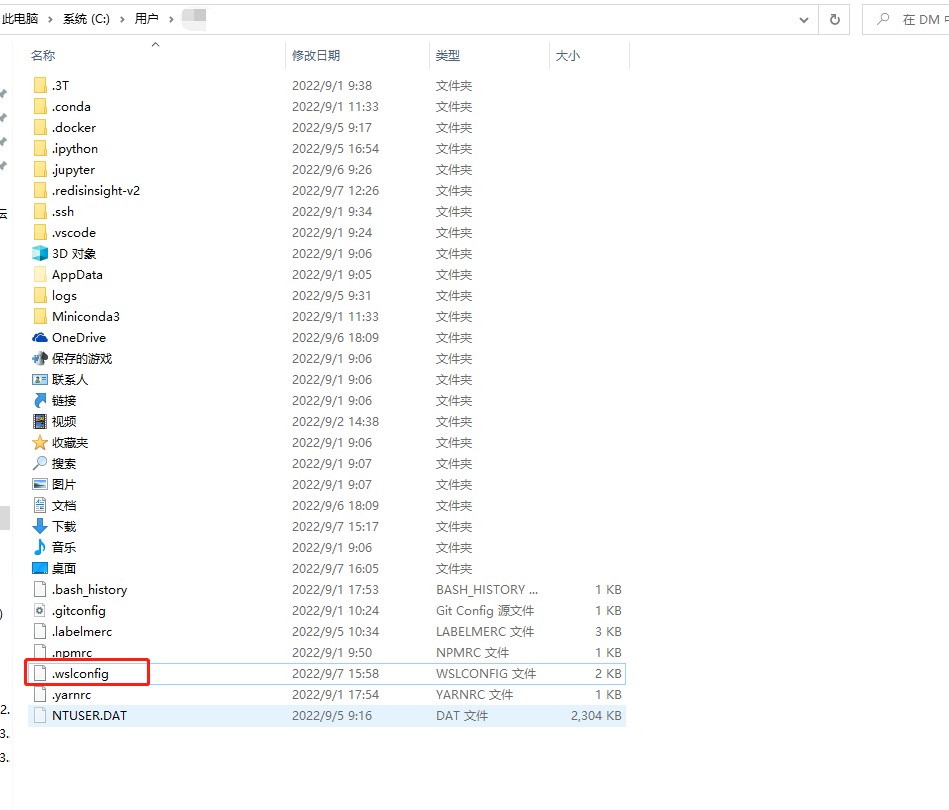
- 在文件中添加配置信息
# Settings apply across all Linux distros running on WSL 2
[wsl2]
# Limits VM memory to use no more than 4 GB, this can be set as whole numbers using GB or MB
memory=2GB
# Sets the VM to use two virtual processors
processors=2
# Specify a custom Linux kernel to use with your installed distros. The default kernel used can be found at https://github.com/microsoft/WSL2-Linux-Kernel
# kernel=C:\\temp\\myCustomKernel
# Sets additional kernel parameters, in this case enabling older Linux base images such as Centos 6
# kernelCommandLine = vsyscall=emulate
# Sets amount of swap storage space to 8GB, default is 25% of available RAM
swap=4GB
# Sets swapfile path location, default is %USERPROFILE%\AppData\Local\Temp\swap.vhdx
# swapfile=C:\\temp\\wsl-swap.vhdx
# Disable page reporting so WSL retains all allocated memory claimed from Windows and releases none back when free
# pageReporting=false
# Turn off default connection to bind WSL 2 localhost to Windows localhost
localhostforwarding=true
# Disables nested virtualization
# nestedVirtualization=false
# Turns on output console showing contents of dmesg when opening a WSL 2 distro for debugging
# debugConsole=true
- 管理员的方式打开终端

- 输入命令
wsl --shutdown
- 重启docker即可
参考
https://docs.microsoft.com/en-us/windows/wsl/wsl-config#configure-global-options-with-wslconfig
本文来自博客园,作者:love_water,转载请注明原文链接:https://www.cnblogs.com/ldsice/p/16666149.html



【推荐】国内首个AI IDE,深度理解中文开发场景,立即下载体验Trae
【推荐】编程新体验,更懂你的AI,立即体验豆包MarsCode编程助手
【推荐】抖音旗下AI助手豆包,你的智能百科全书,全免费不限次数
【推荐】轻量又高性能的 SSH 工具 IShell:AI 加持,快人一步
· 25岁的心里话
· 闲置电脑爆改个人服务器(超详细) #公网映射 #Vmware虚拟网络编辑器
· 零经验选手,Compose 一天开发一款小游戏!
· 通过 API 将Deepseek响应流式内容输出到前端
· 因为Apifox不支持离线,我果断选择了Apipost!