mac安装psycopg2
1.安装brew插件
终端执行:/bin/zsh -c "$(curl -fsSL https://gitee.com/cunkai/HomebrewCN/raw/master/Homebrew.sh)"
按照提示一步步安装即可
2.安装postgresql
终端执行:brew install postgresql
3.添加到~/.zshrc
vi ~/.zshrc
添加如下内容
export PATH=/opt/homebrew/Cellar/postgresql/14.5/bin:$PATH
执行source ~/.zshrc
4.pip3 install psycopg2即可
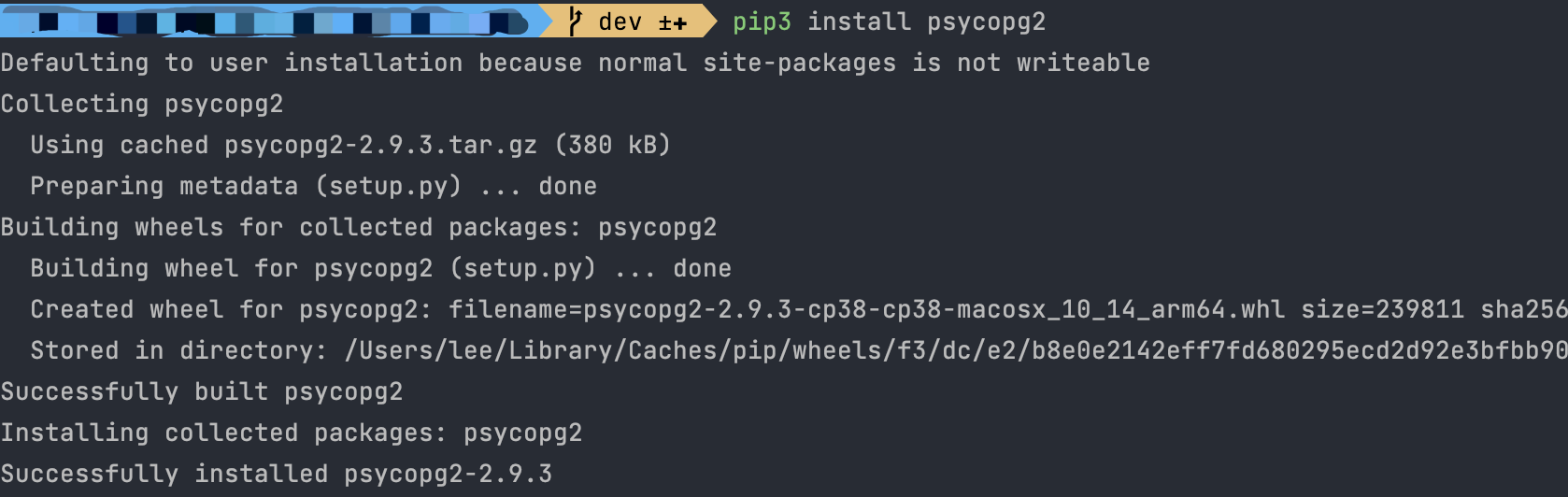



【推荐】国内首个AI IDE,深度理解中文开发场景,立即下载体验Trae
【推荐】编程新体验,更懂你的AI,立即体验豆包MarsCode编程助手
【推荐】抖音旗下AI助手豆包,你的智能百科全书,全免费不限次数
【推荐】轻量又高性能的 SSH 工具 IShell:AI 加持,快人一步
· 周边上新:园子的第一款马克杯温暖上架
· 分享 3 个 .NET 开源的文件压缩处理库,助力快速实现文件压缩解压功能!
· Ollama——大语言模型本地部署的极速利器
· DeepSeek如何颠覆传统软件测试?测试工程师会被淘汰吗?
· 使用C#创建一个MCP客户端