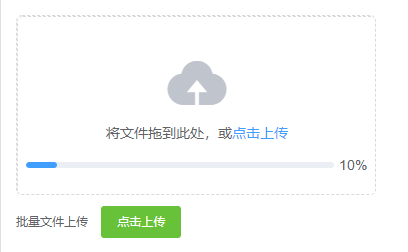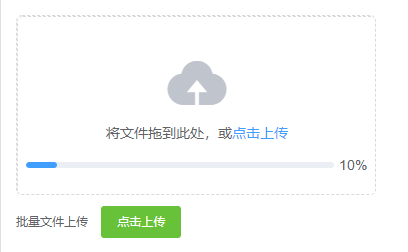
<template>
<el-row>
<el-col :span="12">
<el-upload class="upload-demo" ref="upload" :action="upload_url" drag multiple :auto-upload="false" :on-change="beforeUpload"
:file-list="updatefile" :http-request='uploadFile'>
<i class="el-icon-upload"></i>
<div class="el-upload__text" style="margin-bottom:15px">将文件拖到此处,或<em>点击上传</em></div>
<el-progress :percentage="percentage" v-if="upload"></el-progress>
<div class="el-upload__tip" slot="tip">
批量文件上传,只能上传固件
<el-button style="margin-left: 10px" size="small" type="success" @click="submitUpload">点击上传</el-button>
</div>
</el-upload>
</el-col>
</el-row>
</template>
<script>
export default {
data() {
return {
fileData: '',
upload_url: `${process.env.VUE_APP_DEVICE_BACKEND}/sys/uploads`,
updatefile: [],
loading: null,
upload: false,
percentage: 0
};
},
created() {},
methods: {
uploadFile(file) {
this.fileData.append('file', file.file);
},
submitUpload() {
this.$confirm('确认要上传吗?', '提示', {
type: 'info'
})
.then(() => {
var files = this.$refs.upload.uploadFiles;
if (files.length == 0) {
this.$message.error('请选择文件!');
return;
}
this.loading = this.$loading({
lock: true,
text: '上传中...',
spinner: 'el-icon-loading',
background: 'rgba(0, 0, 0, 0.7)'
});
this.fileData = new FormData();
this.$refs.upload.submit();
this.upload = true;
this.$axios
.post(this.upload_url, this.fileData, {
onUploadProgress: (data) => {
this.percentage = ((data.loaded / data.total) * 100) | 0;
}
})
.then((res) => {
if (res.code === 0) {
var html = '<div>';
res.data.map((item) => {
if (item.is_ipload) {
html += `<p style='color: green;'>文件:${item.file_name},状态:上传成功;</p>`;
} else {
html += `<p style='color: #ff6868;'>文件:${item.file_name},状态:上传失败,错误信息:${item.error_message};</p>`;
}
});
html += '</div>';
this.$alert(html, '上传结果', {
dangerouslyUseHTMLString: true,
customClass: 'msgbox'
});
this.fileData = '';
this.updatefile = [];
} else {
this.$alert(res.meta.error || '上传失败', '提示');
}
this.loading.close();
this.upload = false;
})
.catch((err) => {
this.$message.error('上传失败,网络请求错误');
this.loading.close();
this.upload = false;
});
})
.catch(() => {});
},
beforeUpload(file) {
let arr = file.name.split('.');
let bin = arr[arr.length - 1];
if (bin != 'bin') {
this.$message.error('上传文件只能是固件!');
this.updatefile = [];
return false;
}
return bin;
}
}
};
</script>
<style>
.msgbox {
width: auto;
}
</style>