JAVA WEB初接触——简单的MVC架构
1.概述
之前有过开发web的经验,因此我不会向无头苍蝇一般,心里还是有点数的😂。而JAVA WEB学习者总是无法绕过这个槛,即古老的JSP技术,第一印象是过时、out of fashion。也许可能真的除了某些祖宗级的项目还在开发,但由于我i初始接触就是JSP,忍不住还是总结学习一番。不过不可能过于详细,主要是掌握流程。
啥是JSP啊?其实就是网页上的Java。在运行一个JSP之前,你首先要熟悉如何搭建JavaWeb的环境,以IDEA为例,需要新建一个Web Application项目,然后配置上Tomcat即可运行,下面我们展示输出一个Hello World的JSP代码。
<%-- Created by IntelliJ IDEA. User: wym Date: 2019/8/28 Time: 22:37 To change this template use File | Settings | File Templates. --%> <%@ page contentType="text/html;charset=UTF-8" language="java" %> <html> <head> <title>$Title$</title> </head> <body> <% out.println("Hello World!"); %> </body> </html>
运行以下看看结果:
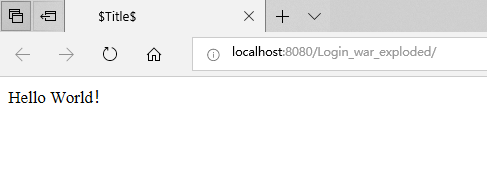
此时出现一个网页界面,赫然显示Hello World。显然这并没有什么意义,接下来展示客户端和服务器之间的信息传递。
2.基本架构和网页数据的获取传递——以登陆为例
MVC,是最基本也是最经典的软件架构。即Model(模型)、View(视图)、Controller(控制器),一个最简单simple的实现模式是JSP+DAO+JavaBean+Servlet。其中JSP是视图,负责前端界面的展示,Servlet是控制器,在后端实例化JavaBean和DAO,控制页面跳转;DAO负责和数据库进行交互,JavaBean封装模型,两者共同构造模型。(以上均为网上资料和自我理解,并无具体文献参考)
首先实现JSP端界面的显示,如果无意在前端深造的话,只需简单了解html+css+js即可完成大部分网页界面的开发。深入可以了解angular.js,node.js,bootsttap、vue.js等知识,我前端真的不行,来一个非常简单朴素的作为实例好吧。

<%@page contentType="text/html"%> <%@page pageEncoding="GBK"%> <!DOCTYPE HTML PUBLIC "-//W3C//DTD HTML 4.01 Transitional//EN" "http://www.w3.org/TR/html4/loose.dtd"> <html> <head> <meta http-equiv="Content-Type" content="text/html; charset=gb2312"> <title>登录</title> <script language="javascript"> function od() { var f=document.form1; if(f.Username.value=="") { alert("用户名未输入"); f.Username.focus(); return false; } if(f.Password.value=="") { alert("密码未输入"); f.Password.focus(); return false; } return true; } </script> <style type="text/css"> .style3 { font-size: 24pt; color: #44BBBB; font-weight: bold; } </style> <style type="text/css"> .button { display: inline-block; outline: none; cursor: pointer; text-align: center; text-decoration: none; font: 16px/100% 'Microsoft yahei',Arial, Helvetica, sans-serif; padding: .5em 2em .55em; text-shadow: 0 1px 1px rgba(0,0,0,.3); -webkit-border-radius: .5em; -moz-border-radius: .5em; border-radius: .5em; -webkit-box-shadow: 0 1px 2px rgba(0,0,0,.2); -moz-box-shadow: 0 1px 2px rgba(0,0,0,.2); box-shadow: 0 1px 2px rgba(0,0,0,.2); } .button:hover { text-decoration: none; } .button:active { position: relative; top: 1px; } </style> <style> *{margin: 0;padding: 0;} body { font-size: 12px; } a { text-decoration: none; color: #2647CB; } a:hover { text-decoration: underline; color: red; } .main { width: 350px; height: 400px; margin: 0 auto; } .inputDiv { display: block; width: 350px; height: 40px; margin: 10px auto; } </style> </head> <body> <p> </p> <p align="center" class="style3">Login Jsp</p> <hr> <p> </p> <p> </p> <p> </p> <form name="form1" method="post" action="XXXServlet" onsubmit="return od()"> <div class="main"> <p>用户名</p> <input id="Username" name="Username" type="text" style="font-size:25px" class="inputDiv"> <p>密码</p><input id="Password" type="password" style="font-size:25px" name="Password" class="inputDiv" > <p class="inputDiv"> <p align="center"> <input name="Sub1" type="submit" value="提交" class="button blue"> <input type="button" value="重置" class="button blue" onclick="document.getElementById('Username').value='';document.getElementById('Password').value=''" /> </p> <span style="float:right;"> <a href="XXX.jsp" class="" >立即注册</a></span> </div> </form> <p> </p> </body> </html>
虽然很丑,但是基本功能还是有的。。。

还有一些简单的判断,例如
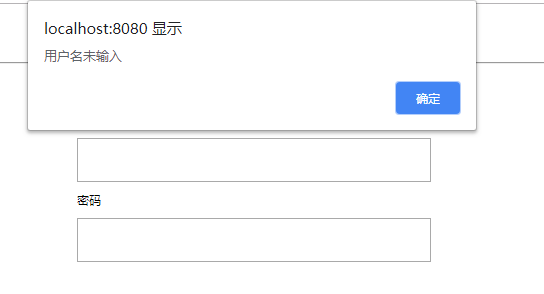
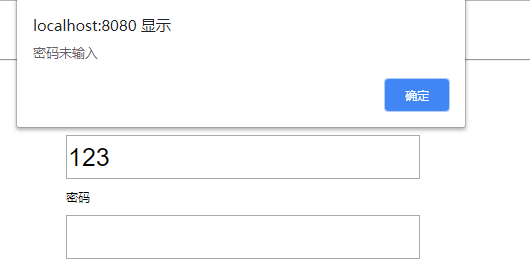
接下来就是要将用户输入的数据传到后台。


