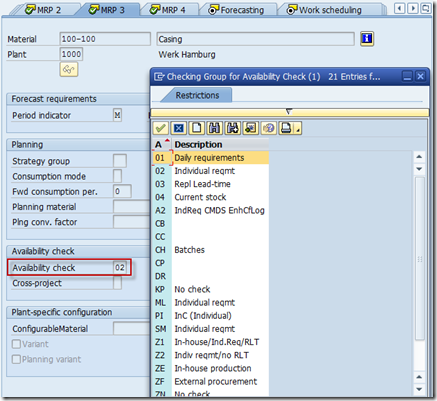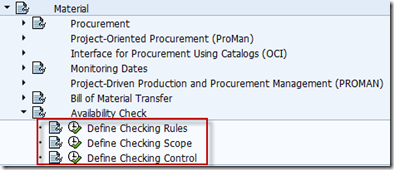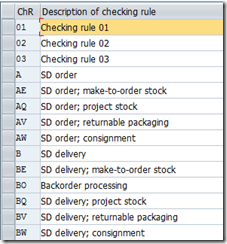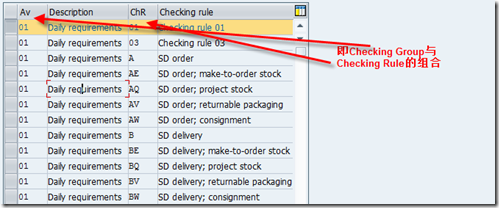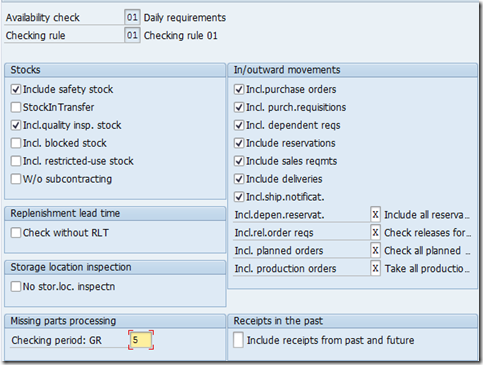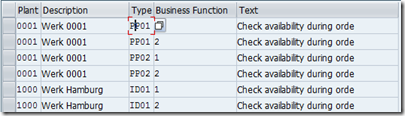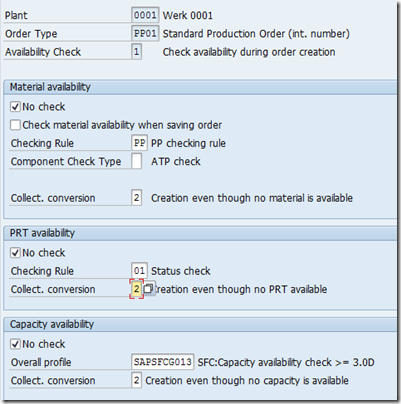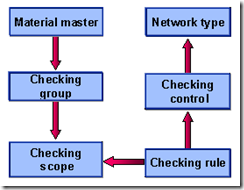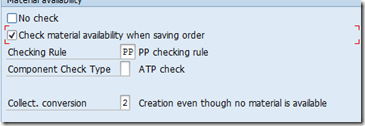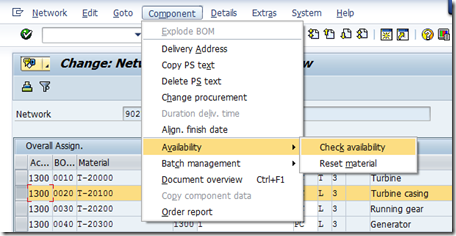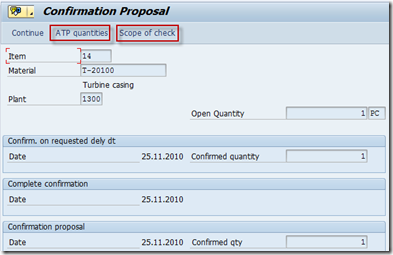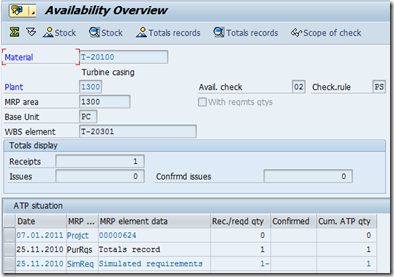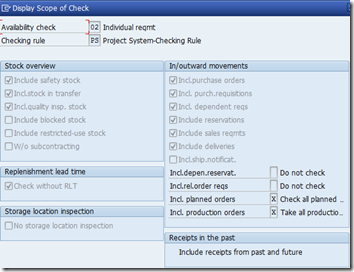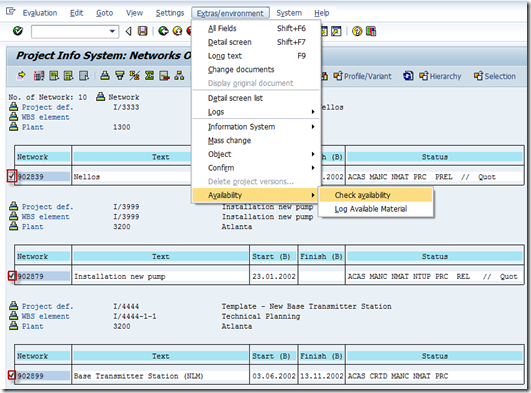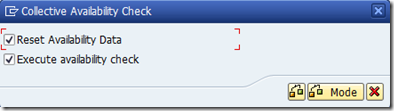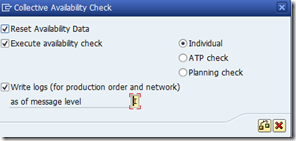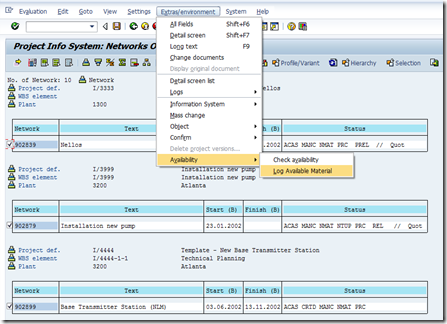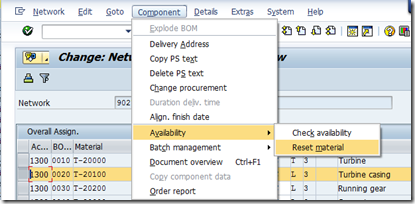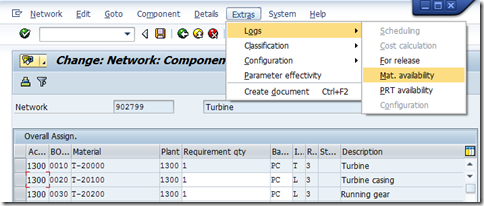PS Material 漫谈 六: Material Availability Check
使用:
Use this function to check whether material components in networks are available on the requirements date. If the requirements are not covered on the requirements date, the system determines the date on which they can be covered.
前提:
1. Each material, whose availability you want to check, must be assigned a checking group on the MRP detail screen in its material master. The checking group combines materials whose availability is checked at the same time. [checking group的作用是将需要在同一时间段需要做可用性检查的物料组合在了一起.例如,用户可以根据物料类型或MRP类型来组合物料]

Since purchase order and purchase requisitions are irrelevant to internally produced materials, you can assign such materials to checking groups whose check scope does not include these MRP elements.

If no checking group has been entered for a material, the system does not check its availability. In this case, the system makes a corresponding entry in the material availability log.
2. 用户必须定义以下配置,才可以使用PS下的Material --> Availability Check.
2.1 Define checking rules
2.2 Define a checking scope for the combination of a checking group and checking rule. You can, for instance, determine which MRP elements and types of stock the system takes into account or whether it should assume that a material is available after the replenishment lead time.
2.3 In checking control you have assigned order types, in the Project System network types, to checking rules You can check the availability in different applications in different ways.
特性:
系统仅检查item category L (stock item)且不是直接采购的物料
以下类型不检查:
· Phantom assemblies
· Bulk materials
In the SAP system availability is determined according to the (available-to-promise) ATP method. In this process, the system checks:
· Whether the material requirements can be covered on the requirements date
· When coverage can be ensured, if complete coverage is not possible on the requirements date
The availability can be checked at the plant or storage location level. The level at which it is checked depends on the following:
· Reservation data for the material component
· The indicator for storage location inspection in the checking scope

If availability is checked at storage location level and the component is available, the system also checks at plant level since other requirements at plant level could withdrawn material from the storage location.
If the requirements refer to a sales order item or a WBS element, the system always checks the relevant segment of the sales order stock or project stock.
操作:
可手动激活检查或又系统自动激活.
· You can specify in Customizing in checking control whether the system should automatically check material availability and when to run this check. You can trigger availability checks depending on the status. for example when you release a network, or when you save and changes to quantities and dates have been made that affect the components.
· You can trigger availability checks manually at any time. As opposed to automatic checks, you check the availability of individual components. See Checking Material Availability.
- Call up the component overview for an activity or network.
- Select the components whose availability you want to check.
- Choose Component—>Availability-->Check availability.
You can go from this screen to the availability overview by choosing ATP quantities or display the scope availability check by choosing Scope of check.
· In the Information System, you can check the availability of components for several networks at the same time by using collective availability checks.
CN46
The “Reset Availability Data” and “Execute Availability Check” indicators are set as defaults. If you only want to reset the availability data, for example, cancel the second indicator.
By choosing  Mode you go to another window in which you can determine what type of check is carried out and which messages the system should write in the log.
Mode you go to another window in which you can determine what type of check is carried out and which messages the system should write in the log.
Choose  with the quick info text Check Availability.
with the quick info text Check Availability.
The system executes the availability check for the selected networks and saves the dates it determines automatically. You can call the log for the availability check by choosing Extras / Environment –> Availability --> Log Available Material.
· You can reverse availability checks for components. In this case the confirmed quantities and dates are canceled. The availability check is then reset on the network header for all components, and on the component overview for all the selected components.
- To reset the availability check for all components, go to the network header and choose Edit –> Availability --> Reset material.
- To reset the availability check for individual components, go to the component overview by choosing
 and then choose Edit –> Availability --> Reset material.
and then choose Edit –> Availability --> Reset material.
Availability Check Log
Overview about errors in the availability check or information about material components which are not available