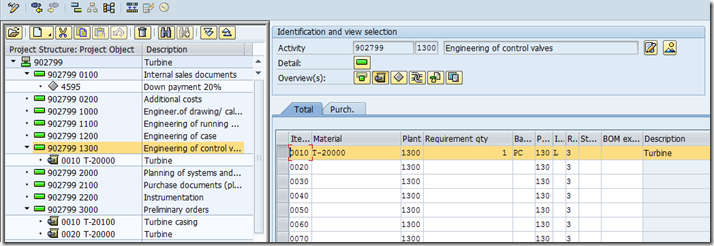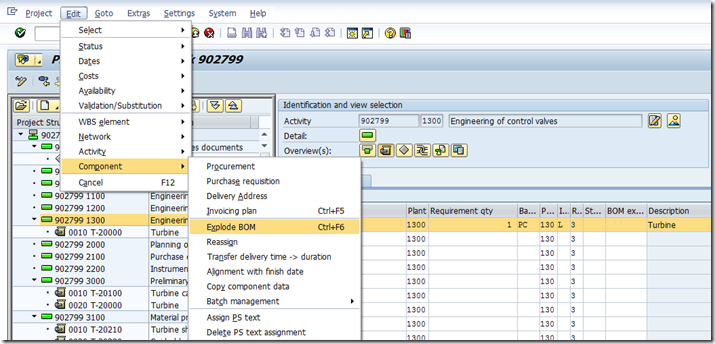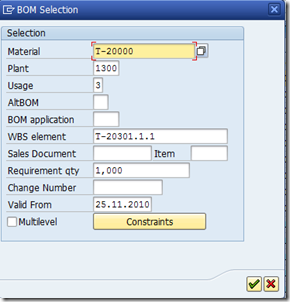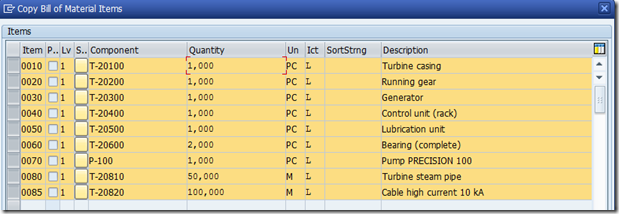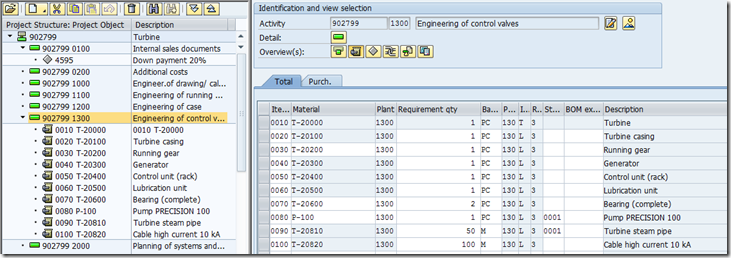PS Material 漫谈 四: Exploding the Bill of Material
使用:
用户可以将带有bill of material (BOM), sales order BOM, or WBS BOM的物料分配给activity, 可以在network下一级级或完全(多级)展开BOM
以下情况需要展开BOM:
- You want to maintain subordinate components in the BOM
- The header material is not planned using MRP, but you want to trigger MRP for subordinate components
- You want to change the structure of the bill of material as used in the current network.
For more information, see  BOM Explosion
BOM Explosion
在BOM展开前,如果物料已经分配给了activity, 用户有以下选择:
- You select the component and proceed as below. When you do this, the "header" material is assigned the item category T (text item) which means that no requirements will be generated for it, just for the subordinate items.
- If you do not select the component, but enter it manually in the dialog box, it remains allocated to the network with the original item category. You can delete this component or define it as an assembly item, by giving it a negative requirements quantity.
操作:
选中要展开的物料
Expload the BOM
BOM Selection
Copy all the items
Caution: If you explode the BOM all at once, requirements could be generated both in the network and in MRP, depending on control of the BOM items. Since MRP always explodes the complete BOM, this could lead to multiple requirements for the same component.
Material Overview