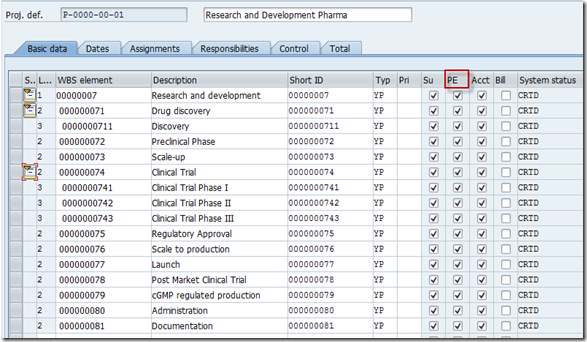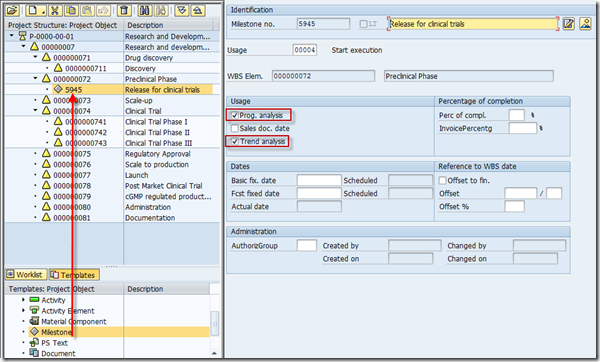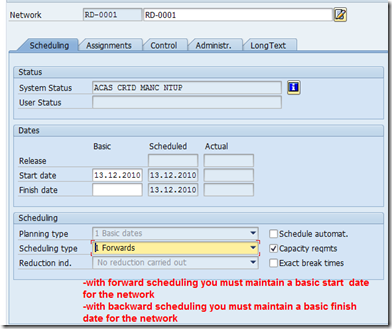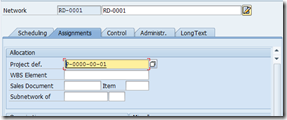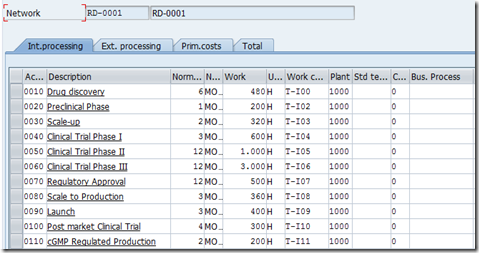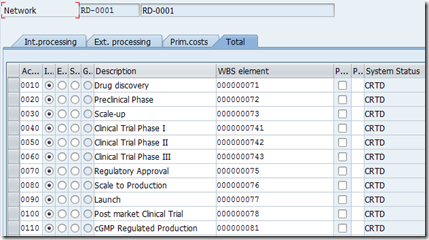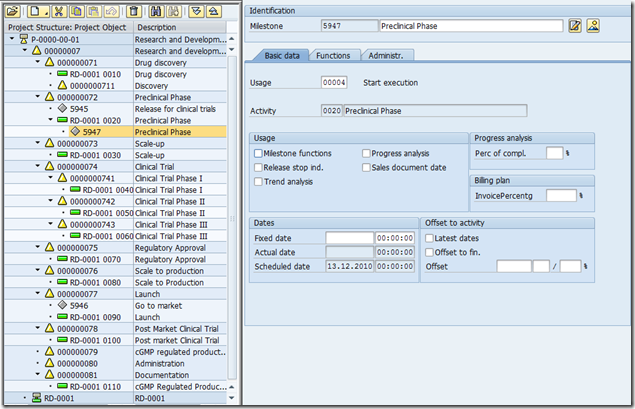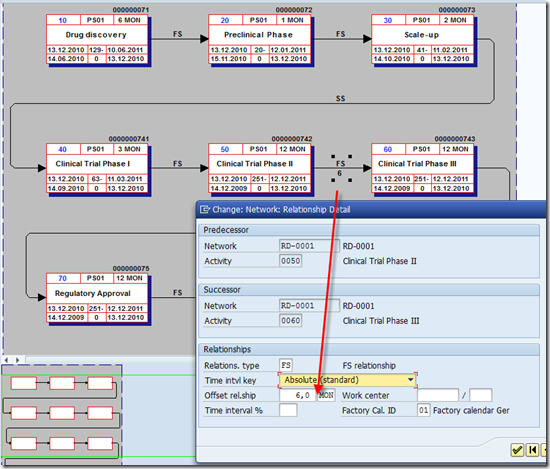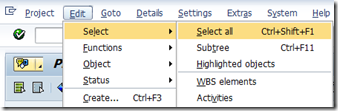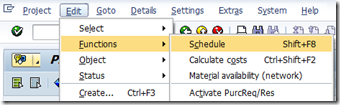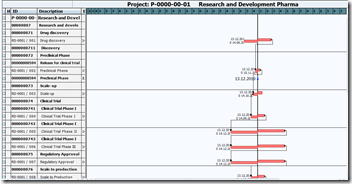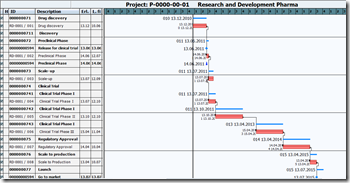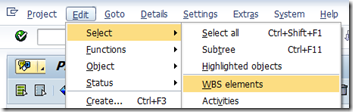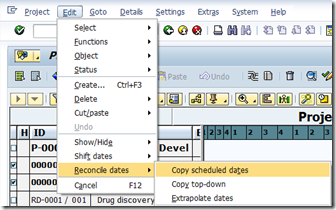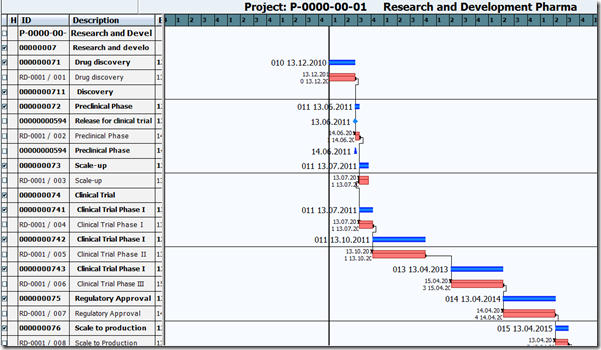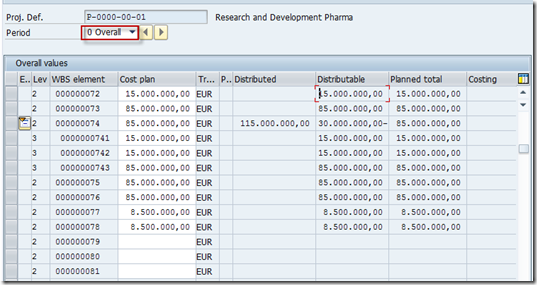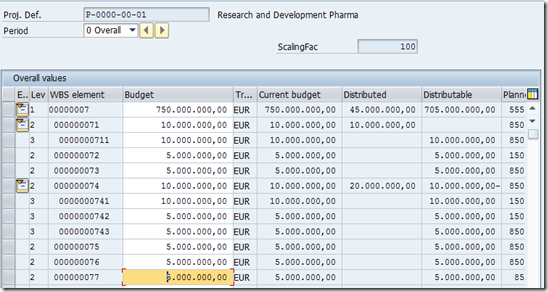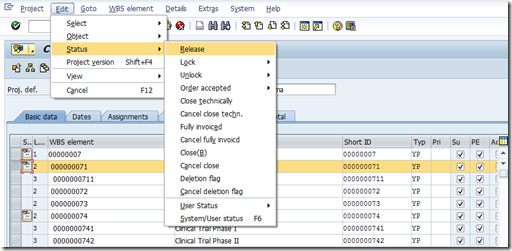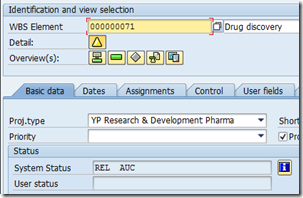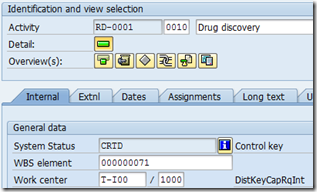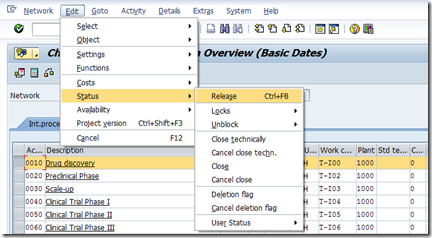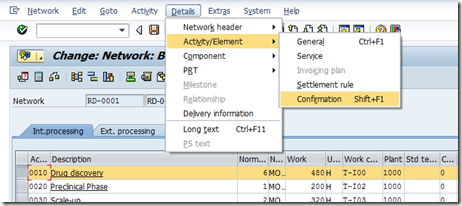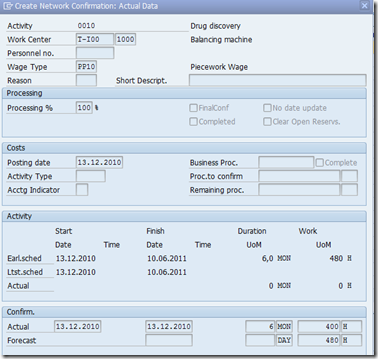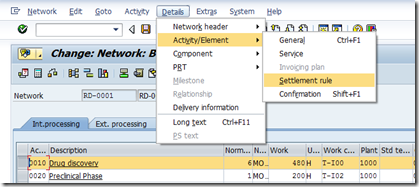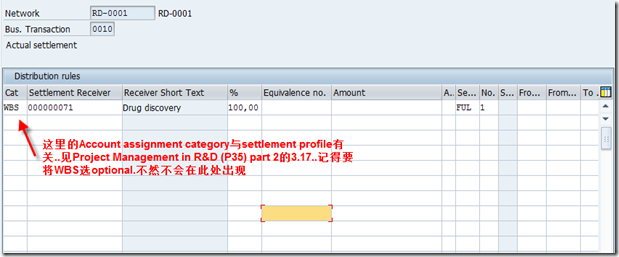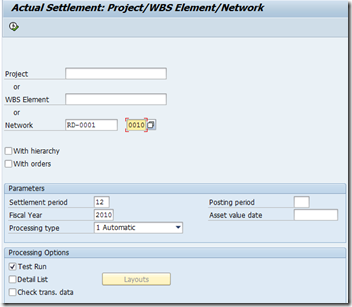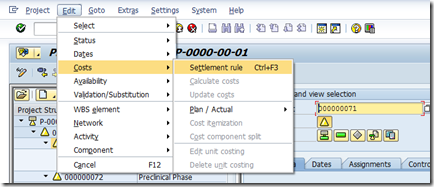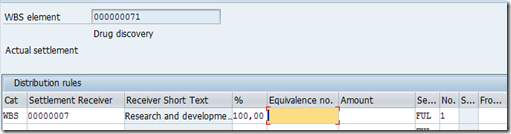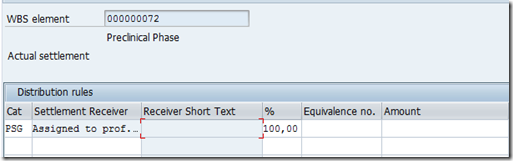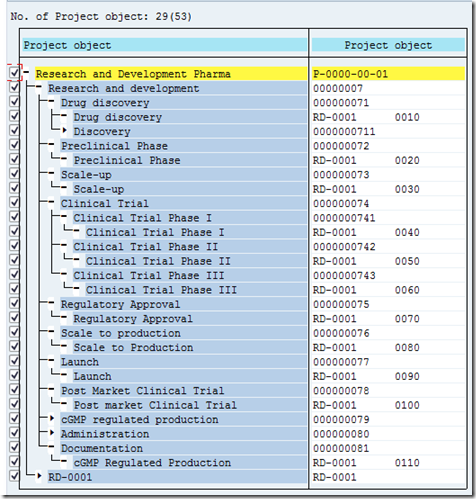Project Management in Research & Development (P55)
2.2 Create Project CJ01
2.3 Creating Milestones for WBS elements CJ20N
2.4 Creating a Network CN21
2.5 Creating Activities CN22
2.6 Creating Milestones to a Network activity CJ20N
2.7 Creating Relationships between Network activities CJ20N
Double-click on the network RD-0001, Choose ![]() or press Shift+F7.
or press Shift+F7.
2.8 Scheduling the Project CJ2B
Click on the Schedule icon. The system uses the project start and finish dates as the basis for calculating and displaying the earliest and latest dates for the activities.
Before scheduling After scheduling
The system copies the maximum dates (earliest start and latest finish) determined in scheduling for each activity and displays them as date bars in the WBS elements.
2.9 Planned Costs CJ40
The cost plan relates to the overall project and not to individual years. If you want to plan your costs on a year-to-year base, select the respective year in Period pull-down menu and make the appropriate entries. Then choose Edit --> Total up and select the Total values checkbox and the Annual values checkbox.
2.10 Budget CJ30
Optional: If you want to budget your project on a year-to-year base, select the respective year in Period pull-down menu. Choose Edit à Total up and select the Total values checkbox and the Annual values checkbox.
2.11 Release CJ02
Before a project can be edited, it must be released. The release can either be granted for individual activities or elements, or the entire project can be released all at once.
After releasing the respective WBS Element(00000071), the activity in the network, which is connected with the released WBS Element, has to be released as well.
CN22
2.12 Confirmations CN22
2.13 Storing the Settlement Rule – Networks CN22
Receriver 000000071
Sender: RD-0001
2.14 Network Settlement CJ88
2.15 Storing the settlement rule WBS Elements CJ20N
Receiver:00000007
Sender: 000000071
Result
The cost accumulated in the WBS elements will be settled to the WBS element 00000007. Then the cost at accumulated at such WBS element will be settled to the profitability segment at the CO-PA.
2.16 Settlement of all Costs CJ88
2.17 Evaluating the Project CN41