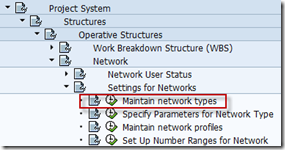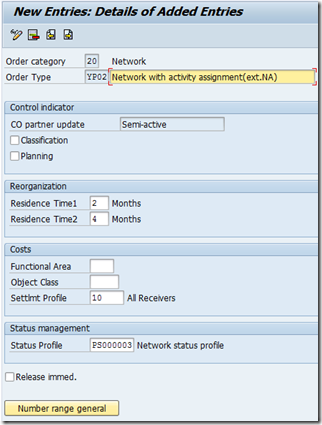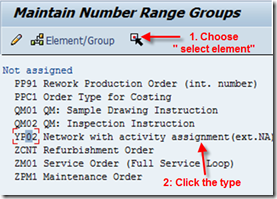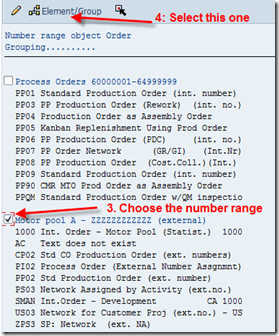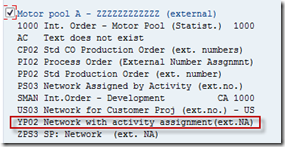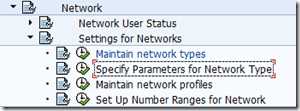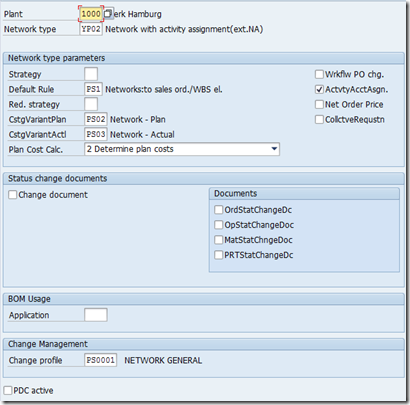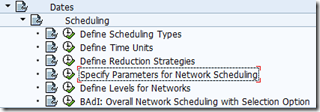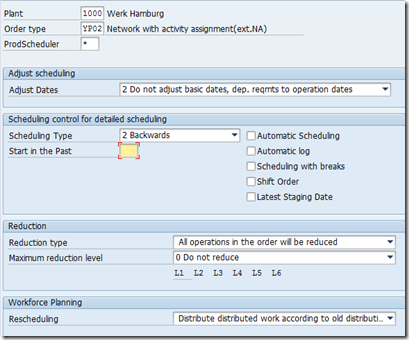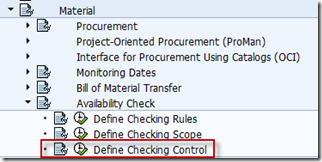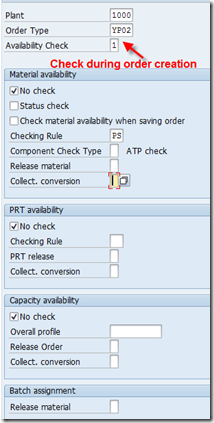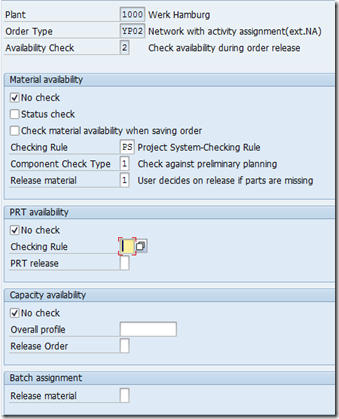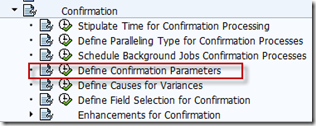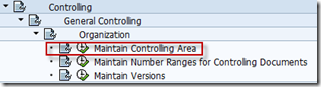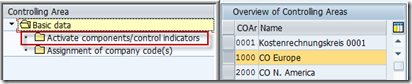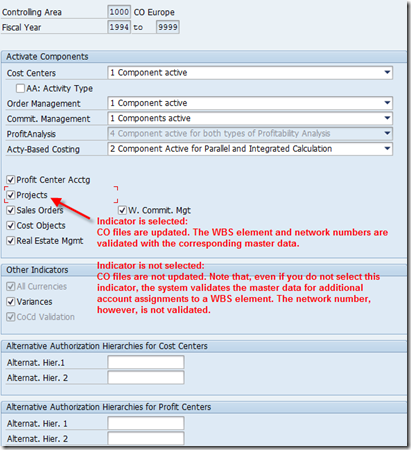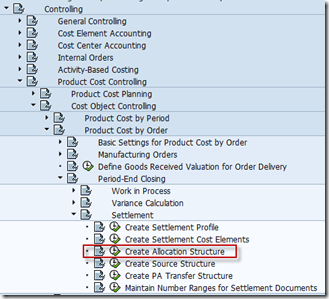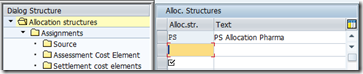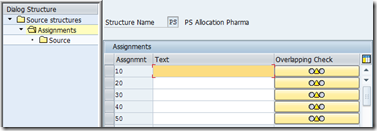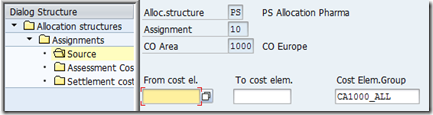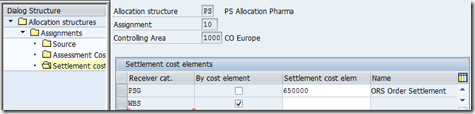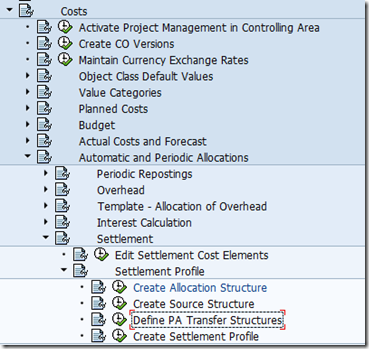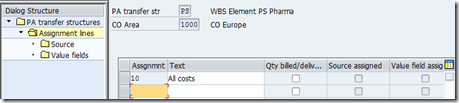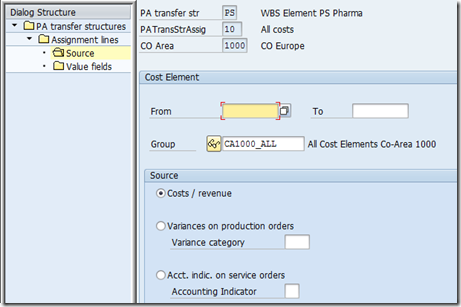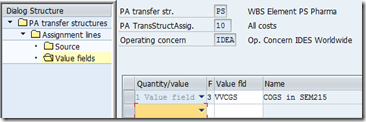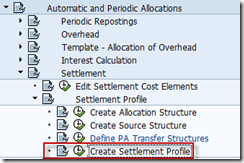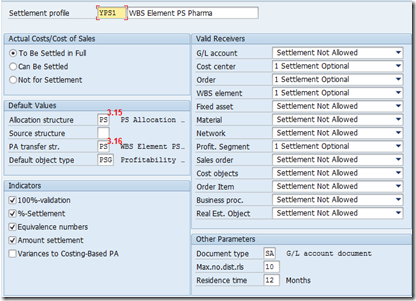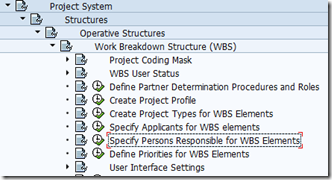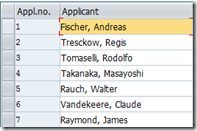Project Management in R&D (P35) part 2
3.9 Maintain Network Types (t-code OPSC)
The network type contains information for controlling and managing networks. In the SAP System, the network is a special form of the work order, which has a structure in common with production, maintenance, and inspection orders. Every network you create must have a network type allocated to it.
Assign number range to the network type:
The result:
3.10 Specify Parameters for Network Type (t-code OPUV)
3.11 Specify Parameters for Network Scheduling (t-code OPU6)
3.12 Define Checking Control
The purpose of this activity is to define the control for the availability check of materials, production resources/tools and capacities. Which check rule is to be used and whether a check is to be carried out, is specified depending on plant and network type and the business transaction, for example, whether the check is to take place when creating or releasing a network.
3.13 Define Confirmation Parameters (t-code OPST)
Completion confirmations are part of order monitoring. They document how far operations and sub-operations have been processed. The SAP System distinguishes between partial and final confirmations. The configurations for the confirmation are specified for each plant and network type.
3.14 Maintain Controlling Area (t-code OKKP)
In order to update CO-Files for posting transactions with additional account assignments to WBS elements and networks the component “Projects” in the controlling area settings needs to be activated.
Note: Controlling area 1000 is maintained in 3.8
3.15 Create Allocation Structure
During settlement, costs incurred under the primary and cost element by a sender are allocated to one or more receivers. When you settle by cost element, you settle using the appropriate original cost element.
go back to “create source structure”, add the assignment
now go back to “create allocation structure”
3.16 Define PA Transfer Structure (t-code KEI1)
The purpose of this activity is to assign the cost element groups to value fields in the profitability analysis.
3.17 Create Settlement Profile
The purpose of this activity is to copy the settlement profile into the settlement rule from the project profile. The Settlement profile is a requirement for creating a settlement rule.
In the settlement profile parameters are defined like allowed settlement receivers (such as cost center or asset) and default values for the settlement structure.
3.18 Specify Persons Responsible for WBS Elements (t-code OSP6)
3.19 Specify Applicants for WBS Elements (t-code OSP7)