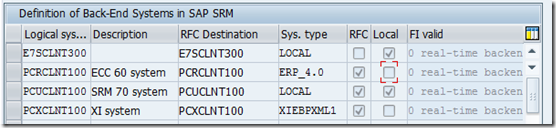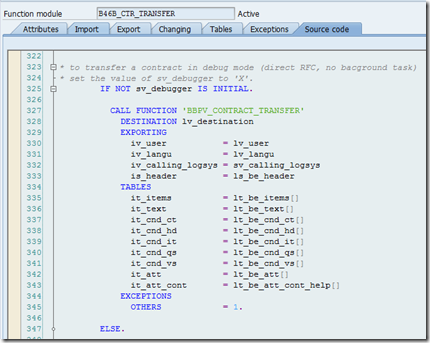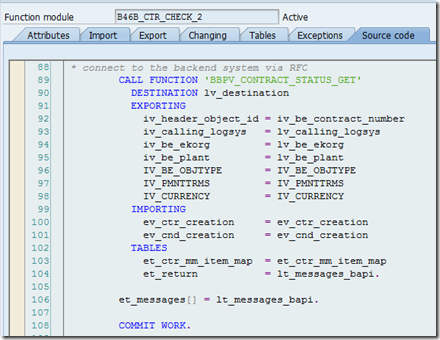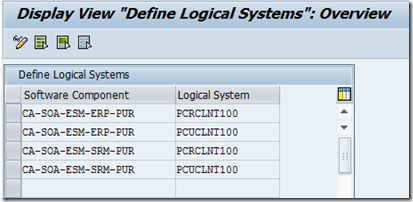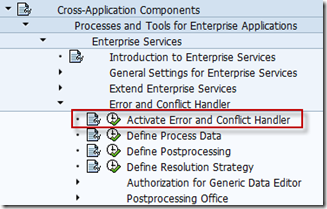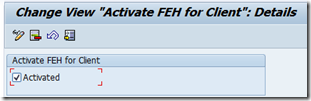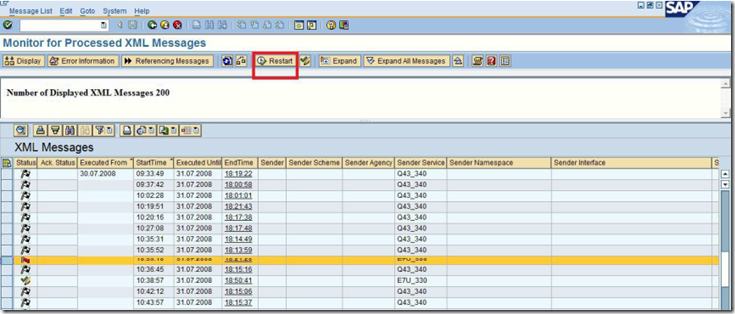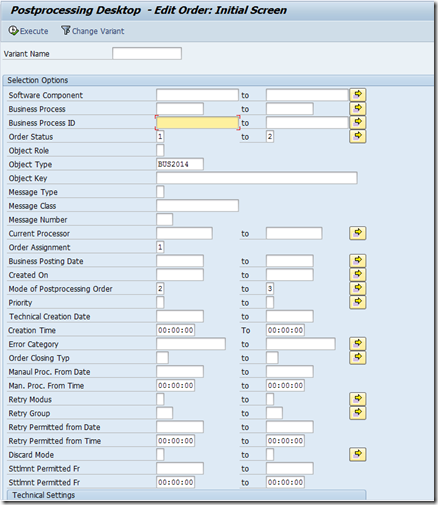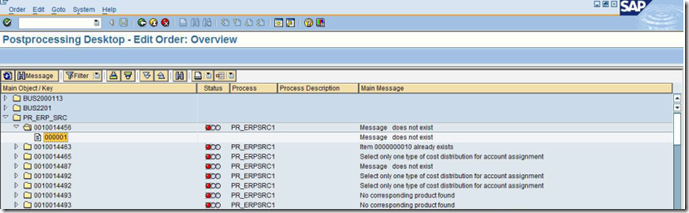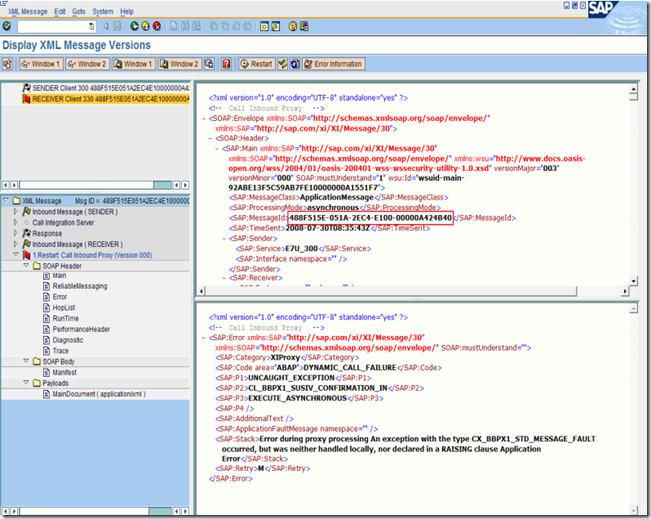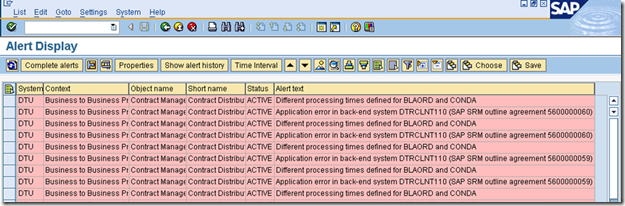Central Contract无法传到ECC的排查工具
首先确定传输方式.EHP4后开始采用ESOA. 之前的版本都是IDOC传输.
在Define system landscape里,检查ECC的system type. ERP_4.0意味着EHP4,系统将采用ESOA传输Central Contract.
其余设置如ERP_3.0(EHP3), ERP_2.0(ERP2005)则将采用传统的IDOC进行传输.
之后,系统检查表BBP_FUNCTION_MAP.
Central Contract配置步骤:
1268821 SRM 7.0 / ERP 6.04: Config. of Central Contract Management
#################################IDOC#################################
Message Type:BLAORD and CONDA
Debug Hints:
SRM LBBP_BD_DRIVER_46AU16
如果要debug Debug CLEAN_REQREQ_UP, 设断点在LBBP_BD_DRIVER_46AU17
#################################IDOC#################################
#################################ESOA#################################
Troubleshooting ESOA 1270081
1.SRM 确定FEH(Forward Error Handling)已经激活./n/SAPPO/LOGSYS,
2. ECC. 确定FEH(Forward Error Handling)已经激活.
3. 在SXMB_MONI(Report /SAPSRM/PUR_SELECT_MESSAGES)重启相应的XML message.XML message的状态变成"TransferToExternalApplication”
4. T-code: /n/sappo/ppo2, 输入Object Type = BUS2014, Object Key = Central Contract Number
5. 当然,在SXMB_MONI也可以查看错误信息
6. RZ20
#################################ESOA#################################
Others:
LBBP_BD_DRIVER_46AF24的逻辑
Purchasing Group is a must! Under all Purch.Org must exist a purchasing group.
If purchasing org and distribution purchasing org in SRM contract header do not match, then:
It will fetch all purchasing groups under distribution purchasing org in org structure, and picks up the first purchasing group which has backend ID mapping and backend logical system same as purchasing org backend logical system. If nothing is found, then throw error messages.
If this is not sufficient, BADI bbp_ctr_be_create on the SRM side or the BADI bbp_ctr on the ERP side can help to determine the correct purchasing group.
Table:
BBP_CTR_ITEM_MAP Mapping of EBP Items to ERP Items