使用C# WPF写简单的桌面应用程序
前言
微软真是永远滴神,Visual Studio不愧是宇宙第一IDE,C#相比Java真的是语法简洁优雅
案例
实现了一个快速重命名的小程序,打包完以后的exe不到200KB,比Java轻的不是一点半点,而且在windows上执行效率很高,直接就可以在windows双击运行
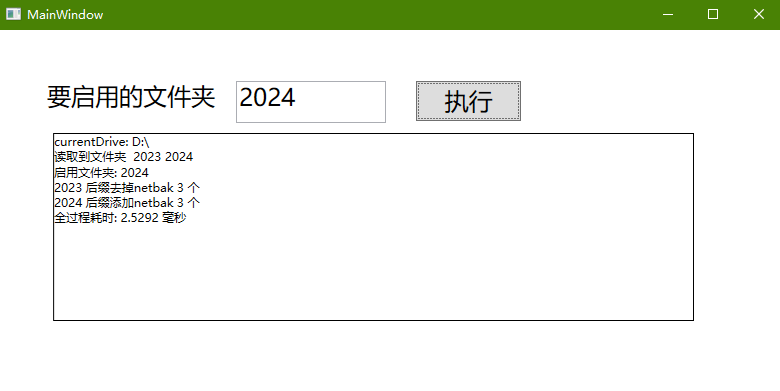

创建项目
Visual Studio 安装

选择WPF

选择.Net6.0

代码
FolderProfile.pubxml
<?xml version="1.0" encoding="utf-8"?>
<!--
https://go.microsoft.com/fwlink/?LinkID=208121.
-->
<Project>
<PropertyGroup>
<Configuration>Release</Configuration>
<Platform>Any CPU</Platform>
<PublishDir>bin\Release\net6.0-windows\publish\</PublishDir>
<PublishProtocol>FileSystem</PublishProtocol>
<_TargetId>Folder</_TargetId>
<OutputType>WinExe</OutputType>
<PublishSingleFile>true</PublishSingleFile>
<SelfContained>false</SelfContained>
<RuntimeIdentifier>win-x64</RuntimeIdentifier>
<TargetFramework>net6.0-windows</TargetFramework>
<PublishReadyToRun>true</PublishReadyToRun>
</PropertyGroup>
</Project>
MainWindow.xaml
<Window x:Class="ChangeViedoEnableDir.MainWindow"
xmlns="http://schemas.microsoft.com/winfx/2006/xaml/presentation"
xmlns:x="http://schemas.microsoft.com/winfx/2006/xaml"
xmlns:d="http://schemas.microsoft.com/expression/blend/2008"
xmlns:mc="http://schemas.openxmlformats.org/markup-compatibility/2006"
xmlns:local="clr-namespace:ChangeViedoEnableDir"
mc:Ignorable="d"
Title="MainWindow" Height="400" Width="800">
<Grid>
<Grid.ColumnDefinitions>
<ColumnDefinition Width="9*"/>
<ColumnDefinition Width="151*"/>
</Grid.ColumnDefinitions>
<Label Content="要启用的文件夹" HorizontalAlignment="Left" Margin="0,46,0,0" VerticalAlignment="Top" Height="52" Width="190" FontSize="24" Grid.Column="1"/>
<TextBox x:Name="enableDirName" HorizontalAlignment="Left" Margin="194,51,0,0" TextWrapping="Wrap" VerticalAlignment="Top" Width="150" Height="42" FontSize="24" Grid.Column="1"/>
<Button Content="执行" IsDefault="True" HorizontalAlignment="Left" Margin="374,51,0,0" VerticalAlignment="Top" Height="40" Width="105" FontSize="24" Click="Button_Click" Grid.Column="1"/>
<Border BorderThickness="1" BorderBrush="Black" Margin="11,103,88,70" Grid.Column="1">
<TextBlock x:Name="resultArea" HorizontalAlignment="Left" TextWrapping="Wrap" VerticalAlignment="Top" ><Run Language="zh-cn"/></TextBlock>
</Border>
</Grid>
</Window>
MainWindow.xaml.cs
using System;
using System.Collections.Generic;
using System.Diagnostics;
using System.IO;
using System.Windows;
namespace ChangeViedoEnableDir
{
/// <summary>
/// Interaction logic for MainWindow.xaml
/// </summary>
public partial class MainWindow : Window
{
public MainWindow()
{
InitializeComponent();
}
private void Button_Click(object sender, RoutedEventArgs e)
{
Stopwatch stopwatch = new ();
stopwatch.Start();
resultArea.Text = "";
// 获取当前盘符
// 存储所有文件夹的列表
List<DirectoryInfo> directoryList = new();
try
{
string currentDrive = System.IO.Path.GetPathRoot(Environment.CurrentDirectory) ?? string.Empty;
if (currentDrive == string.Empty)
{
Debug.WriteLine("null currentDrive");
return;
}
else
{
Debug.WriteLine($"currentDrive: {currentDrive}");
resultArea.Text += $"currentDrive: {currentDrive} \n";
}
// 遍历当前盘符根目录下的所有文件夹
resultArea.Text += "读取到文件夹 ";
foreach (string folderPath in Directory.GetDirectories(currentDrive))
{
DirectoryInfo directoryInfo = new (folderPath);
string folderName = directoryInfo.Name;
int dirInt = 0;
bool isIntDir = int.TryParse(folderName, out dirInt);
if (isIntDir && dirInt>0)
{
directoryList.Add(directoryInfo);
Debug.WriteLine(folderName);
resultArea.Text += $" {folderName}";
}
}
resultArea.Text += "\n";
string enableDir = enableDirName.Text;
Debug.WriteLine($"启用文件夹: {enableDir}");
resultArea.Text += $"启用文件夹: {enableDir} \n";
bool checkEnableDirExist = false;
foreach (DirectoryInfo directoryInfo in directoryList)
{
string folderName = directoryInfo.Name;
if (folderName == enableDir)
{
checkEnableDirExist = true;
break;
}
}
if (checkEnableDirExist == false)
{
resultArea.Text += $" {enableDir} 不存在 \n";
return;
}
foreach (DirectoryInfo directoryInfo in directoryList)
{
int renameCount = 0;
string folderName = directoryInfo.Name;
if (folderName == enableDir)
{
FileInfo[] fileInfos = directoryInfo.GetFiles();
foreach (FileInfo fileInfo in fileInfos)
{
string name = fileInfo.Name;
if (name.EndsWith(".mp4.netbak"))
{
string newFileName = name.Remove(name.LastIndexOf(".netbak"));
Debug.WriteLine($"newFileName: {newFileName} ");
string newFilePath = Path.Combine(directoryInfo.FullName, newFileName);
File.Move(fileInfo.FullName, newFilePath);
renameCount++;
}
}
resultArea.Text += $"{folderName} 后缀添加netbak {renameCount} 个 \n";
}
else
{
FileInfo[] fileInfos = directoryInfo.GetFiles();
foreach (FileInfo fileInfo in fileInfos)
{
string name = fileInfo.Name;
if (name.EndsWith(".mp4"))
{
string newFileName = name + ".netbak";
Debug.WriteLine($"newFileName: {newFileName} ");
string newFilePath = Path.Combine(directoryInfo.FullName, newFileName);
File.Move(fileInfo.FullName, newFilePath);
renameCount++;
}
}
resultArea.Text += $"{folderName} 后缀去掉netbak {renameCount} 个 \n";
}
}
}
catch (Exception ex)
{
Debug.WriteLine("发生异常: " + ex.Message);
resultArea.Text += $"发生异常: {ex.Message} \n";
}
stopwatch.Stop();
TimeSpan elapsed = stopwatch.Elapsed;
resultArea.Text += $"全过程耗时: {elapsed.TotalMilliseconds} 毫秒 \n";
}
}
}


