控件焦点_转移
转自 http://blog.csdn.net/candy1232009/article/details/7557729
在C#编程时,有时希望通过按回车键,控件焦点就会自动从一个控件跳转到下一个控件进行操作。 下面通过登录界面为例,讲解两种实现方法。
问题描述:
以登录界面为例,当输入完用户名后, 若要输入密码,则密码对应的TextBox必须获得焦点, 一般的办法是用鼠标去点击就可以了。但是这样用户体验就会差一些(因为这样既要操作鼠标,又要操作键盘),其实可以实现按回车键就能自动获得下一个控件的焦点,这样直接用键盘输入就可以了,避免了鼠标的操作。
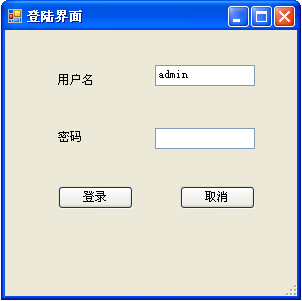
//解决办法一: 判断按键,手工跳转到指定法控件 private void textBox1_KeyDown(object sender, KeyEventArgs e) { if (e.KeyCode == Keys.Enter) // if (e.KeyValue == 13) 判断是回车键 { this.textBox2.Focus(); } } //解决办法二: 根据控件TabIndex 属性顺序跳转 private void textBox1_KeyDown(object sender, KeyEventArgs e) { if (e.KeyCode == Convert.ToChar(Keys.Enter)) { this.SelectNextControl(this.ActiveControl, true, true, true, true); //需设置textBox的TabIndex顺序属性 } } //同样的方法,输入完成后,也可以按回车键直接登录 private void textBox2_KeyDown(object sender, KeyEventArgs e) { if (e.KeyValue == 13) { this.button1.Focus(); button1_Click(sender, e); //调用登录按钮的事件处理代码 } }
Control.SelectNextControl 方法
/** 下面的代码示例演示具有用在某些控件的窗体中的 SelectNextControl 方法。 每次单击窗体都将激活下一个控件。 ActiveControl 属性在容器控件中获取当前激活的控件。 */ private void Form1_Click(object sender, EventArgs e) { Control ctl; ctl = (Control)sender; ctl.SelectNextControl(ActiveControl, true, true, true, true); } /** 下面的代码示例演示具有 Button 和用在其他某些控件的窗体中的 SelectNextControl 方法。 当单击 Button 时,将激活 Button 后的下一个控件。 请注意,您必须获取 Button 控件的父级。 由于 Button 不是容器,在 Button 上直接调用 SelectNextControl 不会更改激活。 */ private void button1_Click(object sender, EventArgs e) { Control p; p = ((Button) sender).Parent; p.SelectNextControl(ActiveControl, true, true, true, true); }
最简单就是:
this.SelectNextControl(ActiveControl, true, true, true, true);



 浙公网安备 33010602011771号
浙公网安备 33010602011771号