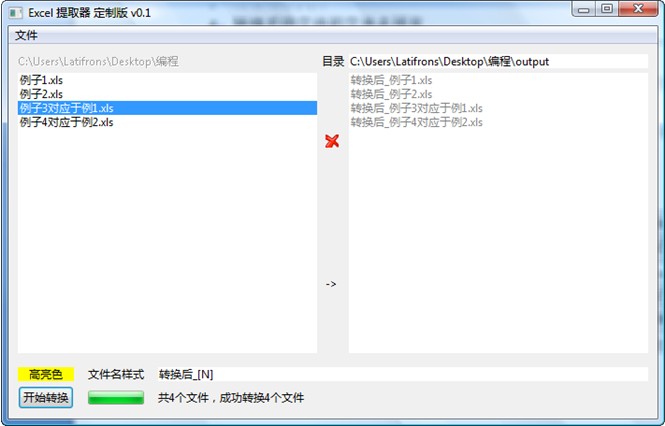其实这个初期版本已经基本上把他要的功能都实现了,呵呵
他的要求是批量转Excel,把所有用黄色标出的单元格所在的列拷到一个新文件中
其实底层很简单,界面做了倒有一会,还是一如既往的喜欢SWT啊~
附上Java利用Apache POI进行Excel文件的转换的核心代码。可能算法上不是很好,但数据量也不是很大。
1 public static HSSFWorkbook convert(HSSFWorkbook wb,byte[] rgb){
public static HSSFWorkbook convert(HSSFWorkbook wb,byte[] rgb){
2 short high = wb.getCustomPalette().findSimilarColor(rgb[0], rgb[1], rgb[2]).getIndex();
short high = wb.getCustomPalette().findSimilarColor(rgb[0], rgb[1], rgb[2]).getIndex();
3 HSSFWorkbook dest = new HSSFWorkbook();
HSSFWorkbook dest = new HSSFWorkbook();
4 FormulaEvaluator fe = wb.getCreationHelper().createFormulaEvaluator();
FormulaEvaluator fe = wb.getCreationHelper().createFormulaEvaluator();
5
6 Sheet sheet = wb.getSheetAt(0);
Sheet sheet = wb.getSheetAt(0);
7 HashSet<Integer> toCopyColumns = new HashSet<Integer>();
HashSet<Integer> toCopyColumns = new HashSet<Integer>();
8
9 Cell copyHighCell = null;
Cell copyHighCell = null;
10 Cell copyNormalCell = null;
Cell copyNormalCell = null;
11 CellStyle csHigh;
CellStyle csHigh;
12 CellStyle csNormal;
CellStyle csNormal;
13 //read row
//read row
14 for (Row row:sheet){
for (Row row:sheet){
15 for (Cell cell :row){
for (Cell cell :row){
16 //find high lighted cell
//find high lighted cell
17 if (cell.getCellStyle().getFillForegroundColor() == high){
if (cell.getCellStyle().getFillForegroundColor() == high){
18 //hit
//hit
19 toCopyColumns.add(cell.getColumnIndex());
toCopyColumns.add(cell.getColumnIndex());
20 copyHighCell = cell;
copyHighCell = cell;
21 }else{
}else{
22 copyNormalCell = cell;
copyNormalCell = cell;
23 }
}
24 }
}
25 }
}
26 csHigh = dest.createCellStyle();
csHigh = dest.createCellStyle();
27 csNormal = dest.createCellStyle();
csNormal = dest.createCellStyle();
28 if (copyHighCell !=null){
if (copyHighCell !=null){
29 csHigh.cloneStyleFrom(copyHighCell.getCellStyle());
csHigh.cloneStyleFrom(copyHighCell.getCellStyle());
30 copyHighCell = null;
copyHighCell = null;
31 }
}
32 if (copyNormalCell !=null){
if (copyNormalCell !=null){
33 csNormal.cloneStyleFrom(copyNormalCell.getCellStyle());
csNormal.cloneStyleFrom(copyNormalCell.getCellStyle());
34 copyNormalCell = null;
copyNormalCell = null;
35 }
}
36
37
38
39 //read over, toCopyColumns now has all column that need to copy
//read over, toCopyColumns now has all column that need to copy
40 Integer[] columns = new Integer[toCopyColumns.size()];
Integer[] columns = new Integer[toCopyColumns.size()];
41 toCopyColumns.toArray(columns);
toCopyColumns.toArray(columns);
42 Arrays.sort(columns);
Arrays.sort(columns);
43
44 Sheet destSheet = dest.createSheet("Sheet1");
Sheet destSheet = dest.createSheet("Sheet1");
45 for (Row row:sheet){
for (Row row:sheet){
46 Row newRow = destSheet.createRow(row.getRowNum());
Row newRow = destSheet.createRow(row.getRowNum());
47 for (int i = 0;i < columns.length;i++){
for (int i = 0;i < columns.length;i++){
48 Cell newCell = newRow.createCell(i);
Cell newCell = newRow.createCell(i);
49 Cell oldCell = row.getCell(columns[i]);
Cell oldCell = row.getCell(columns[i]);
50 if (oldCell == null){
if (oldCell == null){
51 continue;
continue;
52 }
}
53 switch (oldCell.getCellType()){
switch (oldCell.getCellType()){
54 case Cell.CELL_TYPE_FORMULA:
case Cell.CELL_TYPE_FORMULA:
55 CellValue value = fe.evaluate(oldCell);
CellValue value = fe.evaluate(oldCell);
56 //judge the new cell format
//judge the new cell format
57 newCell.setCellType(value.getCellType());
newCell.setCellType(value.getCellType());
58 switch (value.getCellType()){
switch (value.getCellType()){
59 case Cell.CELL_TYPE_NUMERIC:
case Cell.CELL_TYPE_NUMERIC:
60 newCell.setCellValue(value.getNumberValue());break;
newCell.setCellValue(value.getNumberValue());break;
61 case Cell.CELL_TYPE_BOOLEAN:
case Cell.CELL_TYPE_BOOLEAN:
62 newCell.setCellValue(value.getBooleanValue());break;
newCell.setCellValue(value.getBooleanValue());break;
63 case Cell.CELL_TYPE_ERROR:
case Cell.CELL_TYPE_ERROR:
64 newCell.setCellErrorValue(value.getErrorValue());break;
newCell.setCellErrorValue(value.getErrorValue());break;
65 case Cell.CELL_TYPE_STRING:
case Cell.CELL_TYPE_STRING:
66 newCell.setCellValue(value.getStringValue());break;
newCell.setCellValue(value.getStringValue());break;
67 }
}
68 break;
break;
69 case Cell.CELL_TYPE_NUMERIC:
case Cell.CELL_TYPE_NUMERIC:
70 newCell.setCellValue(oldCell.getNumericCellValue());
newCell.setCellValue(oldCell.getNumericCellValue());
71 newCell.setCellType(oldCell.getCellType());break;
newCell.setCellType(oldCell.getCellType());break;
72 case Cell.CELL_TYPE_BOOLEAN:
case Cell.CELL_TYPE_BOOLEAN:
73 newCell.setCellValue(oldCell.getBooleanCellValue());
newCell.setCellValue(oldCell.getBooleanCellValue());
74 newCell.setCellType(oldCell.getCellType());break;
newCell.setCellType(oldCell.getCellType());break;
75 case Cell.CELL_TYPE_ERROR:
case Cell.CELL_TYPE_ERROR:
76 newCell.setCellErrorValue(oldCell.getErrorCellValue());
newCell.setCellErrorValue(oldCell.getErrorCellValue());
77 newCell.setCellType(oldCell.getCellType());break;
newCell.setCellType(oldCell.getCellType());break;
78 case Cell.CELL_TYPE_STRING:
case Cell.CELL_TYPE_STRING:
79 newCell.setCellValue(oldCell.getStringCellValue());
newCell.setCellValue(oldCell.getStringCellValue());
80 newCell.setCellType(oldCell.getCellType());break;
newCell.setCellType(oldCell.getCellType());break;
81 }
}
82 if (oldCell.getCellStyle().getFillForegroundColor() == high){
if (oldCell.getCellStyle().getFillForegroundColor() == high){
83 newCell.setCellStyle(csHigh);
newCell.setCellStyle(csHigh);
84 }else{
}else{
85 newCell.setCellStyle(csNormal);
newCell.setCellStyle(csNormal);
86 }
}
87
88 }
}
89 }
}
90 // System.out.println(wb.getNumCellStyles());
// System.out.println(wb.getNumCellStyles());
91 // System.out.println(dest.getNumCellStyles());
// System.out.println(dest.getNumCellStyles());
92 return dest;
return dest;
93 }
}
94
95 public static void main(String args[]) throws FileNotFoundException, IOException{
public static void main(String args[]) throws FileNotFoundException, IOException{
96
97 HSSFWorkbook wb = new HSSFWorkbook(new FileInputStream("test.xls"));
HSSFWorkbook wb = new HSSFWorkbook(new FileInputStream("test.xls"));
98 HSSFWorkbook wb2 = convert (wb,new byte[]{(byte) 0xff,(byte) 0xff,0x0});
HSSFWorkbook wb2 = convert (wb,new byte[]{(byte) 0xff,(byte) 0xff,0x0});
99 wb2.write(new FileOutputStream("tt.xls"));
wb2.write(new FileOutputStream("tt.xls"));
100 }
}
 public static HSSFWorkbook convert(HSSFWorkbook wb,byte[] rgb){
public static HSSFWorkbook convert(HSSFWorkbook wb,byte[] rgb){ 2
 short high = wb.getCustomPalette().findSimilarColor(rgb[0], rgb[1], rgb[2]).getIndex();
short high = wb.getCustomPalette().findSimilarColor(rgb[0], rgb[1], rgb[2]).getIndex();3
 HSSFWorkbook dest = new HSSFWorkbook();
HSSFWorkbook dest = new HSSFWorkbook();4
 FormulaEvaluator fe = wb.getCreationHelper().createFormulaEvaluator();
FormulaEvaluator fe = wb.getCreationHelper().createFormulaEvaluator();5

6
 Sheet sheet = wb.getSheetAt(0);
Sheet sheet = wb.getSheetAt(0);7
 HashSet<Integer> toCopyColumns = new HashSet<Integer>();
HashSet<Integer> toCopyColumns = new HashSet<Integer>();8

9
 Cell copyHighCell = null;
Cell copyHighCell = null;10
 Cell copyNormalCell = null;
Cell copyNormalCell = null;11
 CellStyle csHigh;
CellStyle csHigh;12
 CellStyle csNormal;
CellStyle csNormal;13
 //read row
//read row14
 for (Row row:sheet){
for (Row row:sheet){15
 for (Cell cell :row){
for (Cell cell :row){16
 //find high lighted cell
//find high lighted cell17
 if (cell.getCellStyle().getFillForegroundColor() == high){
if (cell.getCellStyle().getFillForegroundColor() == high){18
 //hit
//hit19
 toCopyColumns.add(cell.getColumnIndex());
toCopyColumns.add(cell.getColumnIndex());20
 copyHighCell = cell;
copyHighCell = cell;21
 }else{
}else{22
 copyNormalCell = cell;
copyNormalCell = cell;23
 }
}24
 }
}25
 }
}26
 csHigh = dest.createCellStyle();
csHigh = dest.createCellStyle();27
 csNormal = dest.createCellStyle();
csNormal = dest.createCellStyle();28
 if (copyHighCell !=null){
if (copyHighCell !=null){29
 csHigh.cloneStyleFrom(copyHighCell.getCellStyle());
csHigh.cloneStyleFrom(copyHighCell.getCellStyle());30
 copyHighCell = null;
copyHighCell = null;31
 }
}32
 if (copyNormalCell !=null){
if (copyNormalCell !=null){33
 csNormal.cloneStyleFrom(copyNormalCell.getCellStyle());
csNormal.cloneStyleFrom(copyNormalCell.getCellStyle());34
 copyNormalCell = null;
copyNormalCell = null;35
 }
}36

37

38

39
 //read over, toCopyColumns now has all column that need to copy
//read over, toCopyColumns now has all column that need to copy40
 Integer[] columns = new Integer[toCopyColumns.size()];
Integer[] columns = new Integer[toCopyColumns.size()];41
 toCopyColumns.toArray(columns);
toCopyColumns.toArray(columns);42
 Arrays.sort(columns);
Arrays.sort(columns);43

44
 Sheet destSheet = dest.createSheet("Sheet1");
Sheet destSheet = dest.createSheet("Sheet1");45
 for (Row row:sheet){
for (Row row:sheet){46
 Row newRow = destSheet.createRow(row.getRowNum());
Row newRow = destSheet.createRow(row.getRowNum());47
 for (int i = 0;i < columns.length;i++){
for (int i = 0;i < columns.length;i++){48
 Cell newCell = newRow.createCell(i);
Cell newCell = newRow.createCell(i);49
 Cell oldCell = row.getCell(columns[i]);
Cell oldCell = row.getCell(columns[i]);50
 if (oldCell == null){
if (oldCell == null){51
 continue;
continue;52
 }
}53
 switch (oldCell.getCellType()){
switch (oldCell.getCellType()){54
 case Cell.CELL_TYPE_FORMULA:
case Cell.CELL_TYPE_FORMULA:55
 CellValue value = fe.evaluate(oldCell);
CellValue value = fe.evaluate(oldCell);56
 //judge the new cell format
//judge the new cell format57
 newCell.setCellType(value.getCellType());
newCell.setCellType(value.getCellType());58
 switch (value.getCellType()){
switch (value.getCellType()){59
 case Cell.CELL_TYPE_NUMERIC:
case Cell.CELL_TYPE_NUMERIC:60
 newCell.setCellValue(value.getNumberValue());break;
newCell.setCellValue(value.getNumberValue());break;61
 case Cell.CELL_TYPE_BOOLEAN:
case Cell.CELL_TYPE_BOOLEAN:62
 newCell.setCellValue(value.getBooleanValue());break;
newCell.setCellValue(value.getBooleanValue());break;63
 case Cell.CELL_TYPE_ERROR:
case Cell.CELL_TYPE_ERROR:64
 newCell.setCellErrorValue(value.getErrorValue());break;
newCell.setCellErrorValue(value.getErrorValue());break;65
 case Cell.CELL_TYPE_STRING:
case Cell.CELL_TYPE_STRING:66
 newCell.setCellValue(value.getStringValue());break;
newCell.setCellValue(value.getStringValue());break;67
 }
}68
 break;
break;69
 case Cell.CELL_TYPE_NUMERIC:
case Cell.CELL_TYPE_NUMERIC:70
 newCell.setCellValue(oldCell.getNumericCellValue());
newCell.setCellValue(oldCell.getNumericCellValue());71
 newCell.setCellType(oldCell.getCellType());break;
newCell.setCellType(oldCell.getCellType());break;72
 case Cell.CELL_TYPE_BOOLEAN:
case Cell.CELL_TYPE_BOOLEAN:73
 newCell.setCellValue(oldCell.getBooleanCellValue());
newCell.setCellValue(oldCell.getBooleanCellValue());74
 newCell.setCellType(oldCell.getCellType());break;
newCell.setCellType(oldCell.getCellType());break;75
 case Cell.CELL_TYPE_ERROR:
case Cell.CELL_TYPE_ERROR:76
 newCell.setCellErrorValue(oldCell.getErrorCellValue());
newCell.setCellErrorValue(oldCell.getErrorCellValue());77
 newCell.setCellType(oldCell.getCellType());break;
newCell.setCellType(oldCell.getCellType());break;78
 case Cell.CELL_TYPE_STRING:
case Cell.CELL_TYPE_STRING:79
 newCell.setCellValue(oldCell.getStringCellValue());
newCell.setCellValue(oldCell.getStringCellValue());80
 newCell.setCellType(oldCell.getCellType());break;
newCell.setCellType(oldCell.getCellType());break;81
 }
}82
 if (oldCell.getCellStyle().getFillForegroundColor() == high){
if (oldCell.getCellStyle().getFillForegroundColor() == high){83
 newCell.setCellStyle(csHigh);
newCell.setCellStyle(csHigh);84
 }else{
}else{85
 newCell.setCellStyle(csNormal);
newCell.setCellStyle(csNormal);86
 }
}87

88
 }
}89
 }
}90
 // System.out.println(wb.getNumCellStyles());
// System.out.println(wb.getNumCellStyles());91
 // System.out.println(dest.getNumCellStyles());
// System.out.println(dest.getNumCellStyles());92
 return dest;
return dest;93
 }
}94

95
 public static void main(String args[]) throws FileNotFoundException, IOException{
public static void main(String args[]) throws FileNotFoundException, IOException{96

97
 HSSFWorkbook wb = new HSSFWorkbook(new FileInputStream("test.xls"));
HSSFWorkbook wb = new HSSFWorkbook(new FileInputStream("test.xls"));98
 HSSFWorkbook wb2 = convert (wb,new byte[]{(byte) 0xff,(byte) 0xff,0x0});
HSSFWorkbook wb2 = convert (wb,new byte[]{(byte) 0xff,(byte) 0xff,0x0});99
 wb2.write(new FileOutputStream("tt.xls"));
wb2.write(new FileOutputStream("tt.xls"));100
 }
}
其中需要注意一点:对于一个Workbook而言,同样的单元格样式会存储在同一个样式属性中,由不同的单元格分别引用
所以一个个复制单元格的属性是不行滴,这样会造成目标文件样式数过大。
也没有什么好办法,因为源文件简单,所以就流氓了一下,哪位有更好的办法能压缩这个样式表,让重复的样式合并呢?
上个图