Nginx初识
## NGINX
-
Nginx简介
- 是一款开源轻量级的高性能静态资源web服务器、也是非常优秀反向代理服务器、缓存服务器、邮件代理服务器
- 最早由俄罗斯程序员伊戈尔·赛索耶夫开发,官方网站
- 理念和apache不一样,占用内存少、并发能力强、在中国大陆绝大部分的网站服务器都在使用
- 属于web服务器解决方案领域的新贵,市场份额一路上升。
-
Nginx作为web服务器的优点:
- 在高连接,高并发情况下,Nginx是apache的很不错的替代品,理论支持超50000并发
- 使用异步非阻塞的epoll模型,内存消耗很少。
- 配置文件简单
- Rewrite重写规则强大
- 内置健康检查功能
- 节省带宽,支持gzip压缩
- 稳定性好
- 模块化设计:模块可以动态编译
- 热部署:不停机重载配置文件,性能好。
- 成本低廉(尤其是作为负载均衡)
-
Nginx基本功能:
- 静态资源的web服务器,http、smtp、pop3协议的反向代理服务器,缓存加速、负载均衡,支持fastcgi(fpm LNMP),uWSGI(python)等,模块化、过滤器zip、图像的大小调整,支持SSL(TLS)
- 支持Sendfile和sendfile64
-
nginx的安装
-
下载源码包
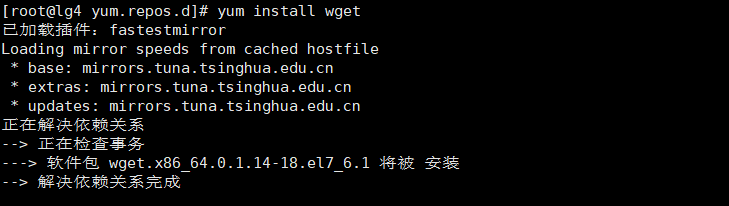
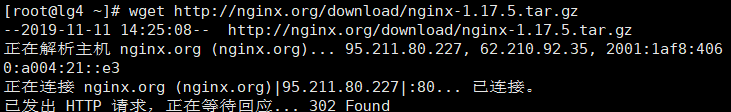
wget http://nginx.org/download/nginx-1.17.5.tar.gz #或通过浏览器访问官网http://nginx.org/en/download.html进行下载 #若使用最小化安装方式可使用yum install wget命令安装wget工具 #wget默认下载到当前目录下,使用-O指定下载文件路径及名称 -
安装依赖及源码安装所需包
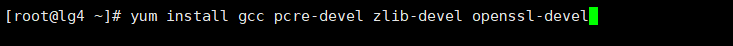
-
创建nginx运行所使用的系统用户
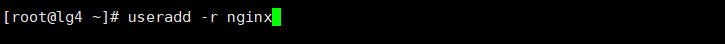
-
解压缩
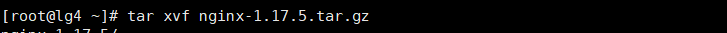
-
编译安装
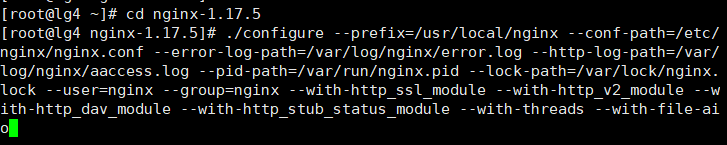
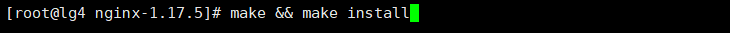
cd nginx-1.17.5 ./configure --prefix=/usr/local/nginx --conf-path=/etc/nginx/nginx.conf --error-log-path=/var/log/nginx/error.log --http-log-path=/var/log/nginx/aaccess.log --pid-path=/var/run/nginx.pid --lock-path=/var/lock/nginx.lock --user=nginx --group=nginx --with-http_ssl_module --with-http_v2_module --with-http_dav_module --with-http_stub_status_module --with-threads --with-file-aio #--prefix=/usr/local/nginx 指定程序安装目录 #--conf-path=/etc/nginx/nginx.conf 指定配置文件路径 #--error-log-path=/var/log/nginx/error.log 错误日志存放路径 #--http-log-path=/var/log/nginx/aaccess.log 访问日志存放路径 #--pid-path=/var/run/nginx.pid 指定pid文件 #--lock-path=/var/lock/nginx.lock 指定lock文件 #--user=nginx --group=nginx 指定程序所属主和组 #--with-http_ssl_module 启用ssl模块 #--with-http_v2_module 启用http2模块 #--with-http_dav_module 启用文件自动化管理模块 #--with-http_stub_status_module 启用网页状态检测模块 # --with-threads 启用线程池 #--with-file-aio 启用异步I/O #更多参数参考官方文档:http://nginx.org/en/docs/configure.html #更多安装过程详情参考官方文档:https://docs.nginx.com/nginx/admin-guide/installing-nginx/installing-nginx-open-source/ -
修改环境变量

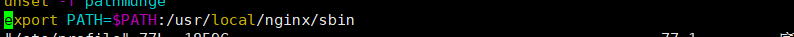

-
修改配置文件
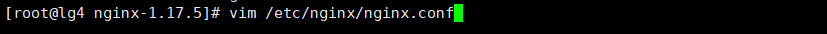
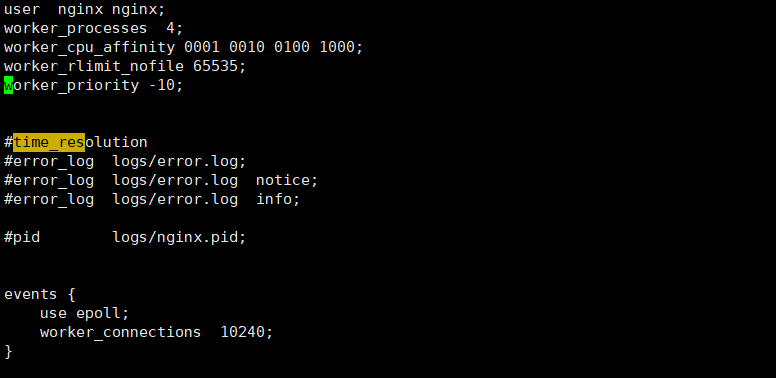
user nginx nginx; #指定属主和属组 worker_processes 4; #启用进程数建议<=CPU核心数 worker_cpu_affinity 0001 0010 0100 1000; #将进程绑定到指定的cpu核心上 #也可以使用八位二进制表表示,1表示使用该位置上的cpu核心,从右向左数,第几位表示第几个核心 worker_rlimit_nofile 65535; #单个进程能够打开的最大文件句柄数,建议与系统设定保持一致 work_priority -10; #调整进程的nice值,root调整范围[-20,19]普通用户[100,139],越小越优先 #time_resolution #计时器解析值,减少gettimeofday()系统调用的次数,提升性能 #error_log logs/error.log; #指定错误日志路径和级别 #error_log logs/error.log notice; #error_log logs/error.log info; #pid logs/nginx.pid; events { #进程相关配置 use epoll; #指定进程所使用的事件模型 #包括epoll、select、poll、rtsig worker_connections 10240; #每个进程最大响应连接数 } -
使用nginx -t检查配置文件语法格式
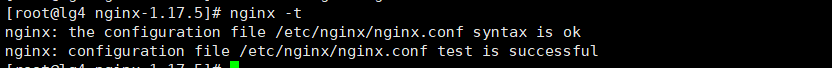
-
启动服务
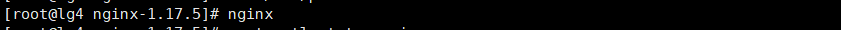
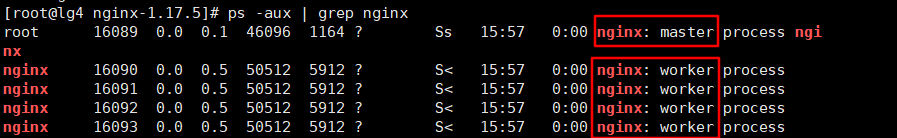
#常用操作命令 nginx #启动服务 nginx -s SINGLE #发送指定信号 #常用信号: # reload 重载服务 # stop 停止 # quit 退出 # reopen 重启 -
配置防火墙规则
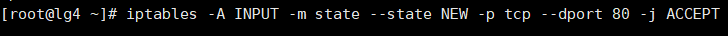
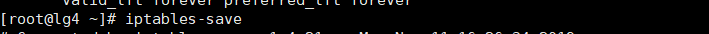
-
浏览器访问测试
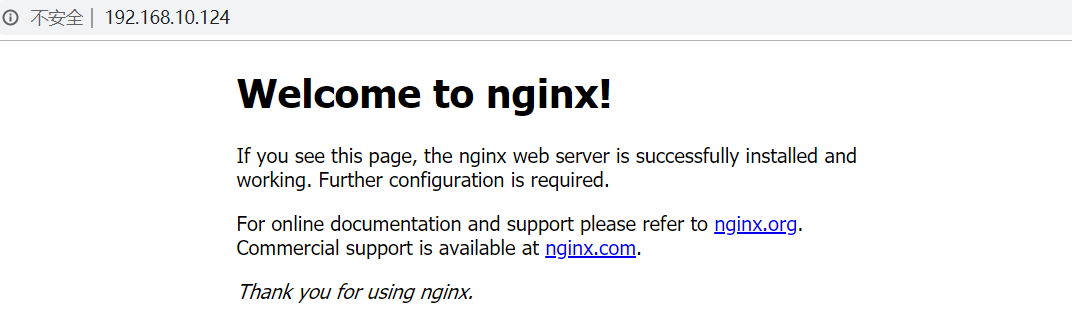
-
-
基于端口的虚拟主机配置
-
修改主配置文件
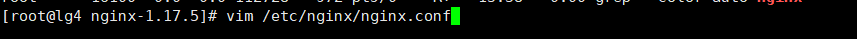
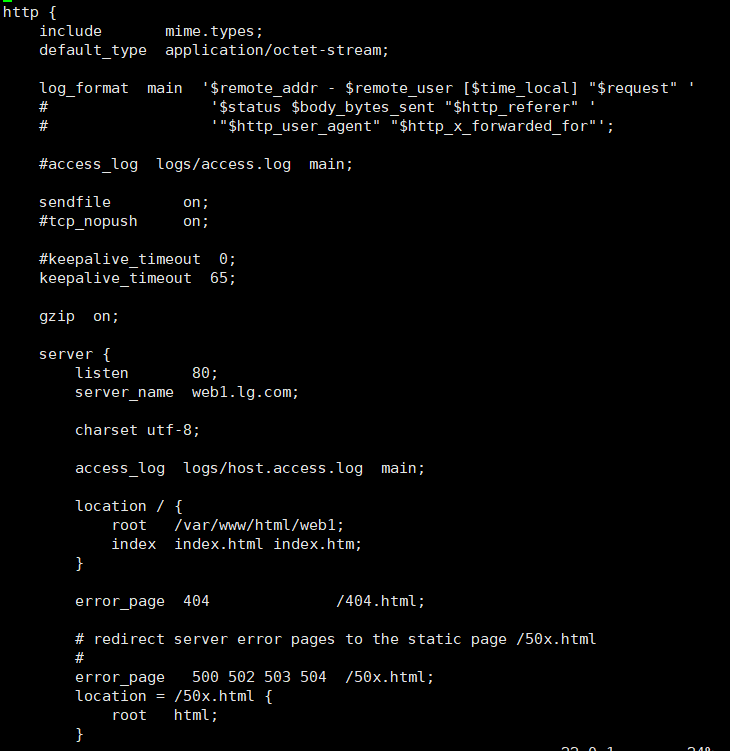
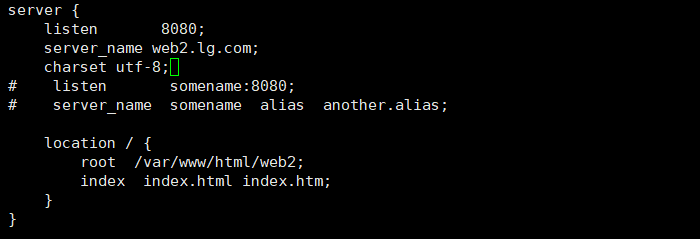
http { include mime.types; default_type application/octet-stream; log_format main '$remote_addr - $remote_user [$time_local] "$request" ' #定义日志格式,使用main必须开启 # '$status $body_bytes_sent "$http_referer" ' # '"$http_user_agent" "$http_x_forwarded_for"'; #access_log logs/access.log main; sendfile on; #tcp_nopush on; #keepalive_timeout 0; keepalive_timeout 65; gzip on; server { #类似virtualhost listen 80; #监听端口 #也可以监听指定ip地址的某个端口 Listen 192.168.10.124:8000 server_name web1.lg.com; #服务名 # server_name可以指定一个或多个,名称可以使用正则表达式(~)或通配符 #匹配规则:高精度优先 charset utf-8; #使用字符集 access_log logs/host.access.log main; #访问日志相对路径, location / { #资源路径映射 root /var/www/html/web1; #网页所在路径(相对或绝对路径) index index.html index.htm; #主页类型 } #location [=|~|~*|^~|@] #= 表示精确匹配 #^~ 匹配URI的前半部分,不支持正则表达式 #~ 正则表达式 #~* 不区分大小写的正则表达式 #匹配优先级 = ^~ ~ ~* #location中还可以使用alias定义别名 error_page 404 /404.html; #404页面,相对路径,指定目录下 error_page 500 502 503 504 /50x.html; #50X页面 location = /50x.html { root html; } } server { listen 8080; server_name web2.lg.com; charset utf-8; # listen somename:8080; # server_name somename alias another.alias; location / { root /var/www/html/web2; index index.html index.htm; } } } #相对路径相对于程序安装路径,这里是/usr/local/nginx/目录下 -
创建指定的目录及文件
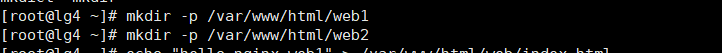
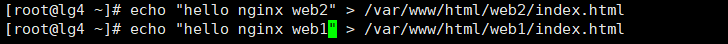
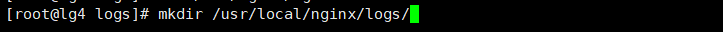
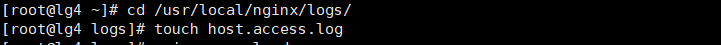
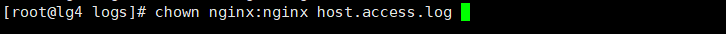
-
重载服务
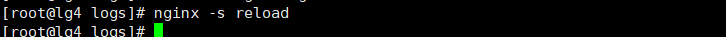
-
客户机访问测试
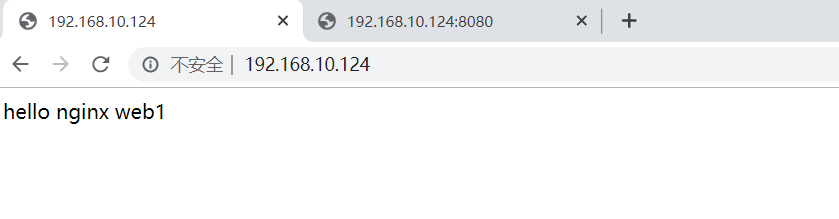
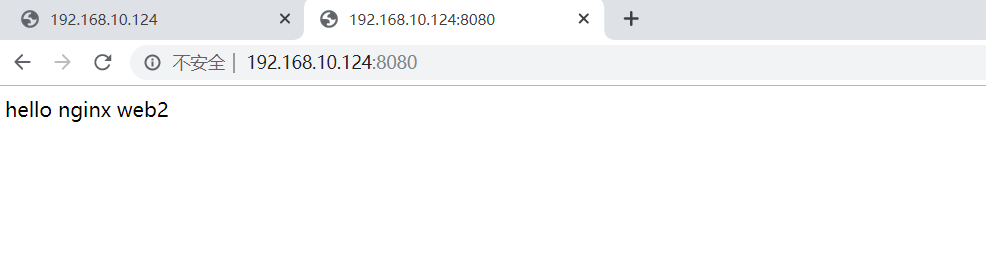
-
-
匹配配置
-
修改配置如下:
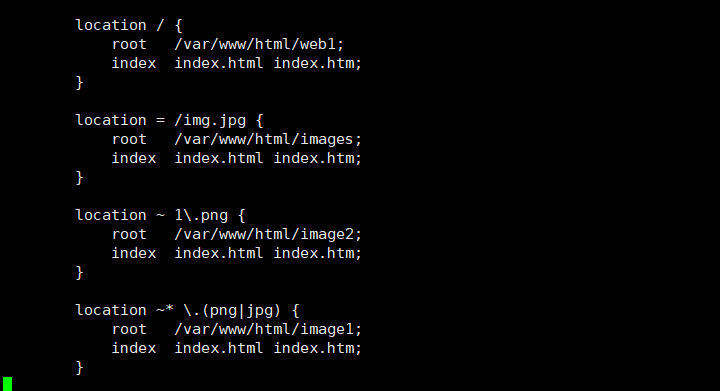
-
分别在指定的目录下创建对应文件夹及文件
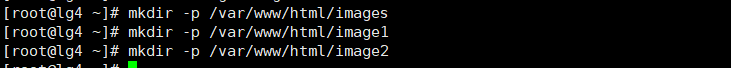
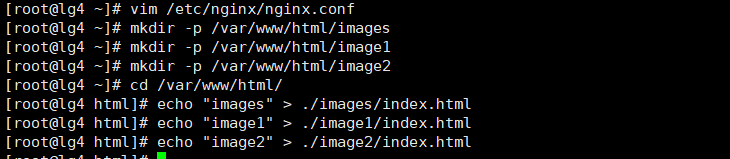
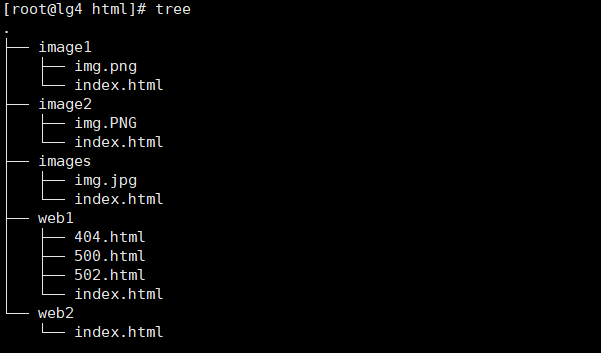
-
重载服务
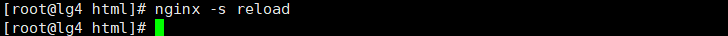
-
测试
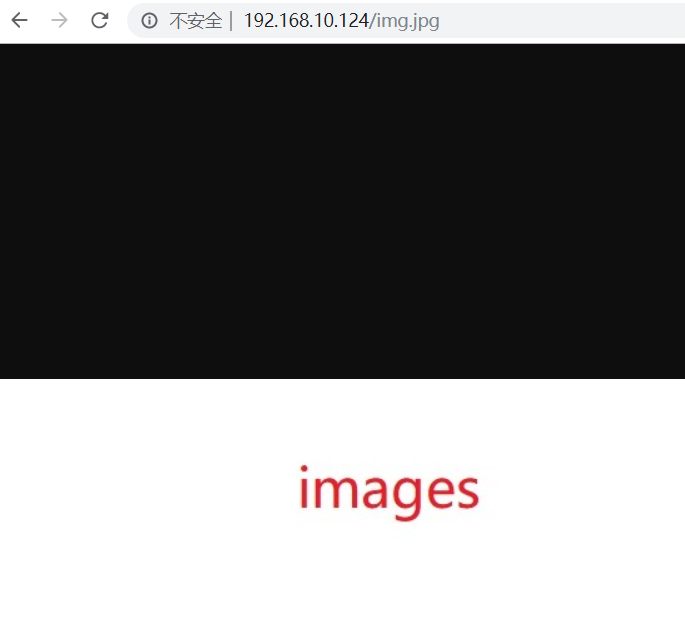
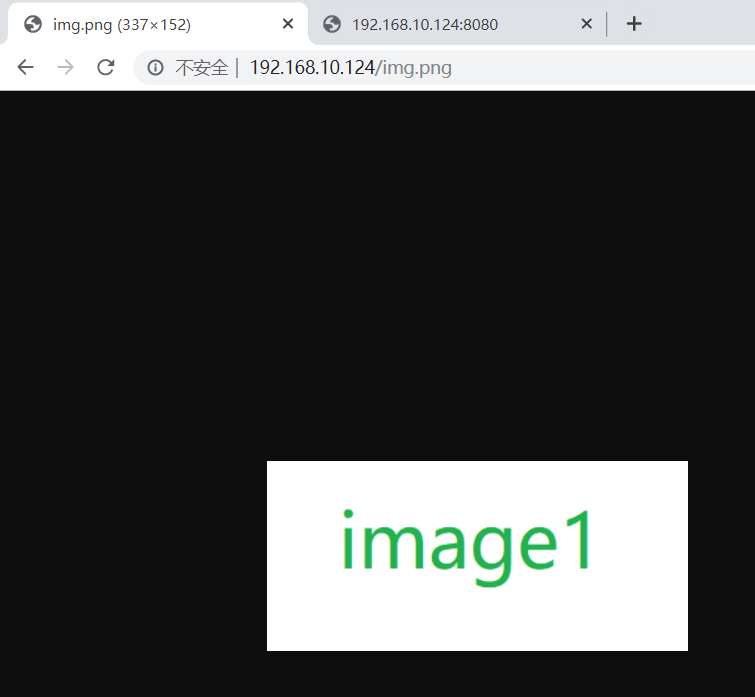
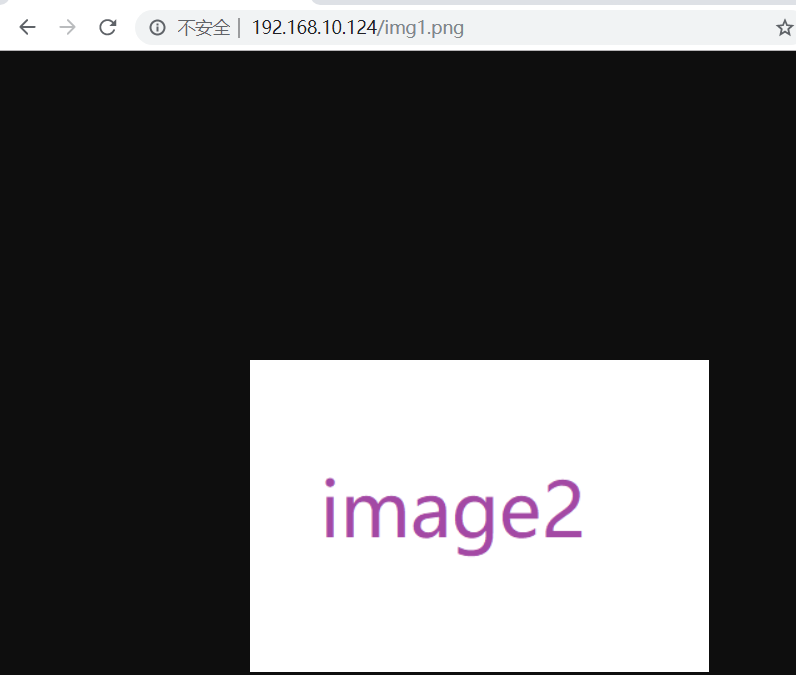
-
-
基于域名的虚拟主机配置
-
修改配置文件
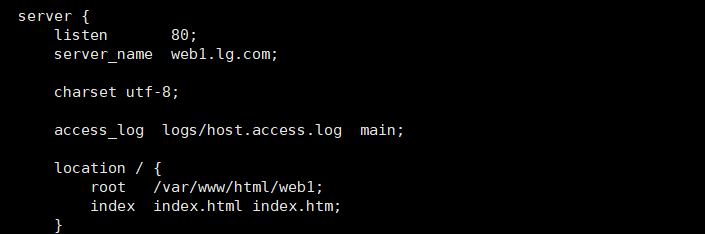
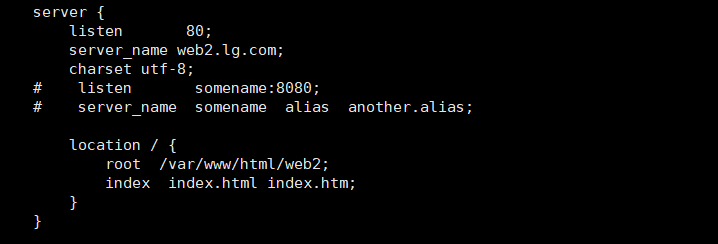
-
重载服务
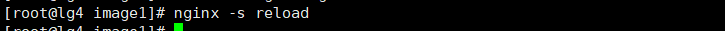
-
修改客户机C:\Windows\System32\drivers\etc\hosts文件,添加ip和域名的映射关系
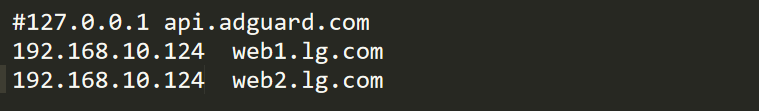
-
访问测试
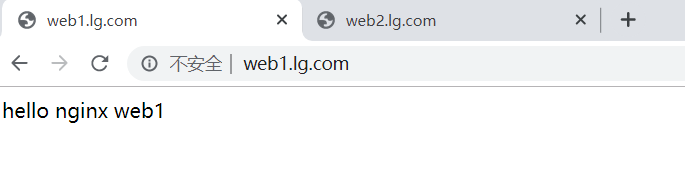
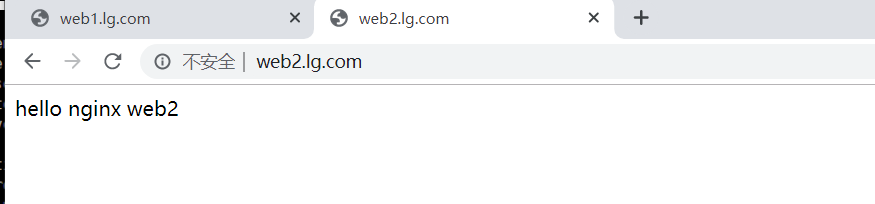
-
-
Nginx访问控制
-
修改配置文件如下
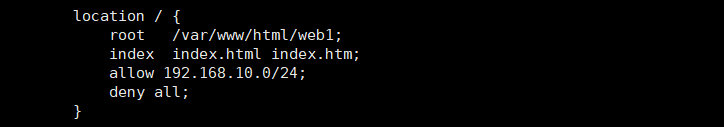
location / { root /var/www/html/web1; index index.html index.htm; allow 192.168.10.0/24; #指定允许访问的ip或网段 deny all; #拒绝的ip或网络,all表示所有,即默认拒绝所有 } -
或使用用户访问控制
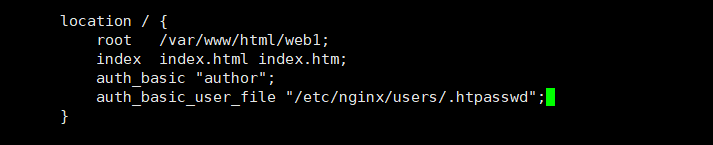
-
创建指定的目录及文件
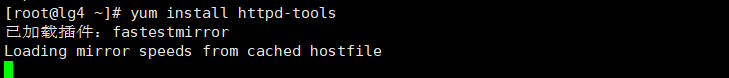
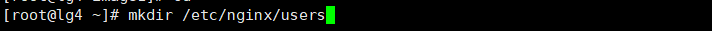
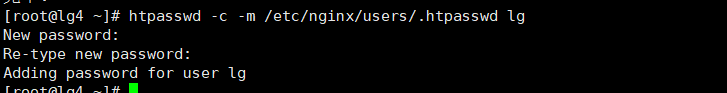
-
重载服务
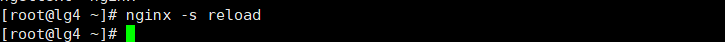
-
测试
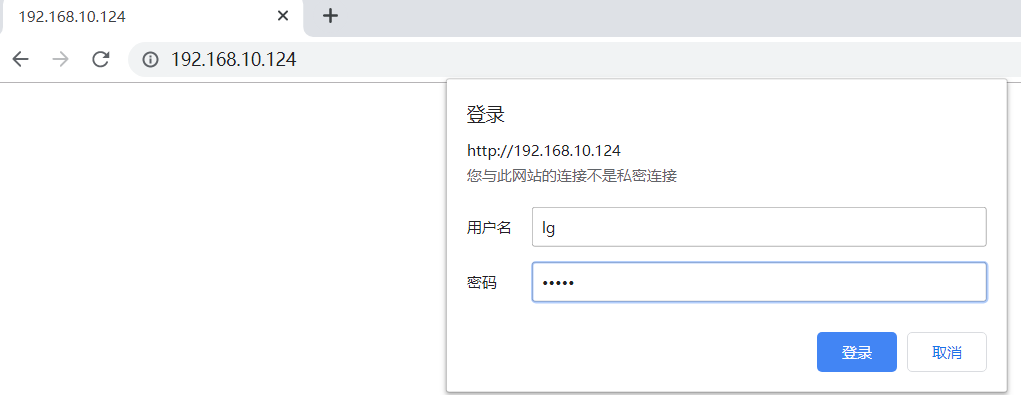
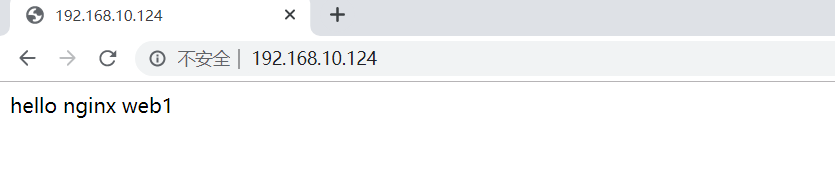
-
-
搭建https
-
搭建CA服务器
-
CA服务器生成私钥
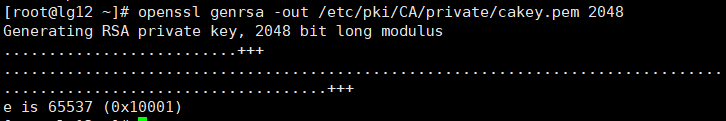
-
创建证书编号文件并写入序列编号
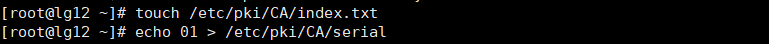
-
进行自签
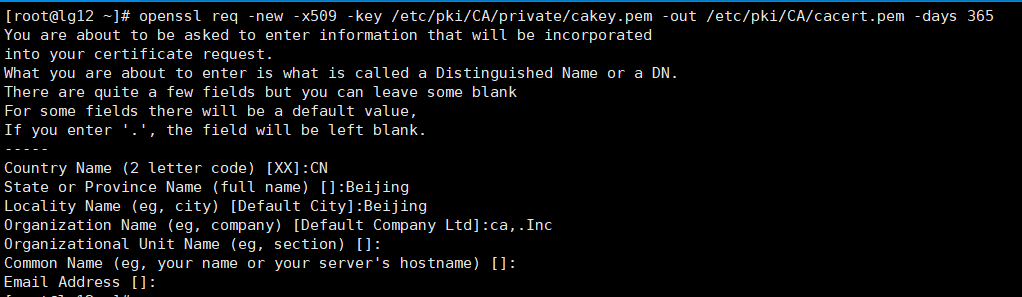
-
nginx服务端生成私钥
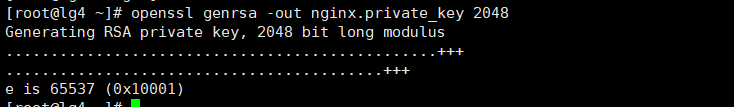
-
生成签证请求
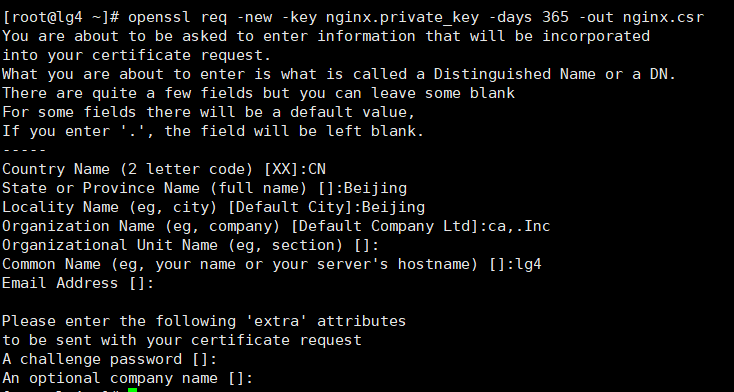
-
将请求发送至CA服务器进行签证
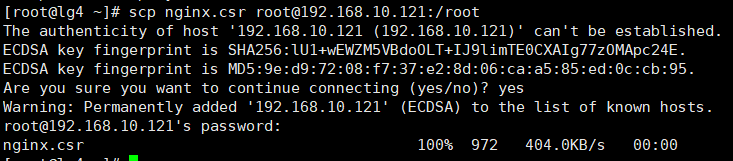
-
CA服务器进行签证
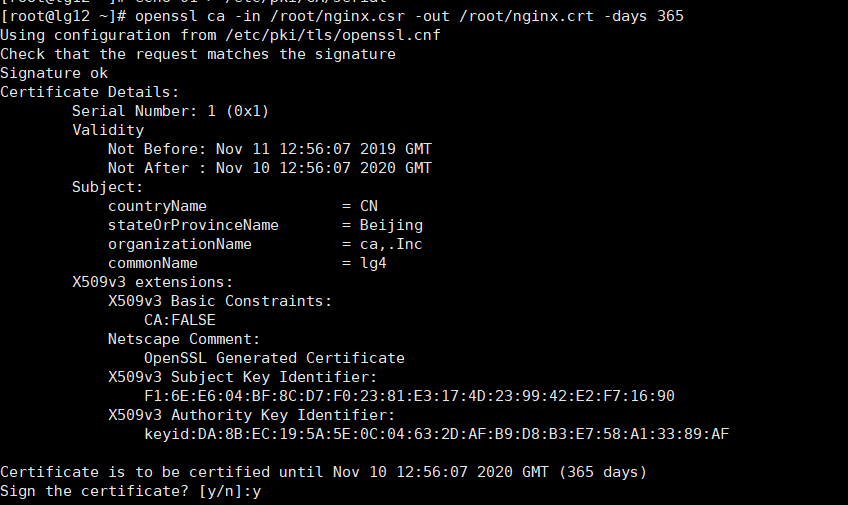
-
将签证证书发回nginx服务器
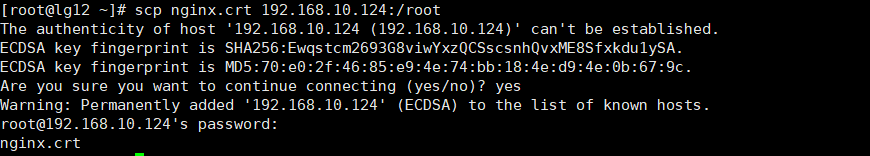
-
将nginx服务器的私钥和证书存放至指定路径
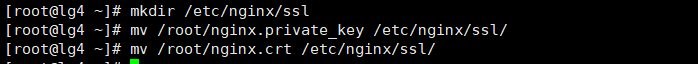
-
修改配置文件
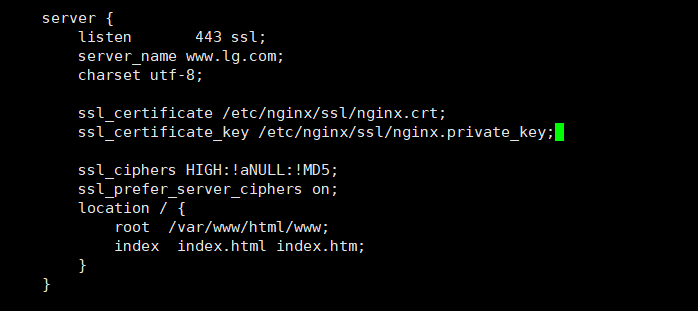
server { listen 443 ssl; server_name www.lg.com; charset utf-8; ssl_certificate /etc/nginx/ssl/nginx.crt; ssl_certificate_key /etc/nginx/ssl/nginx.private_key; ssl_ciphers HIGH:!aNULL:!MD5; ssl_prefer_server_ciphers on; location / { root /var/www/html/www; index index.html index.htm; } } -
创建测试页面
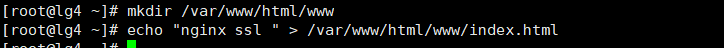
-
重载服务
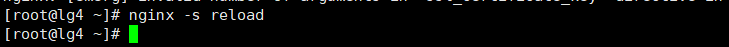
-
测试

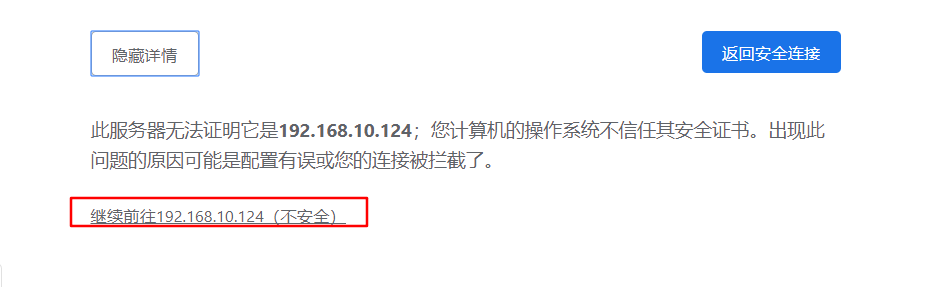
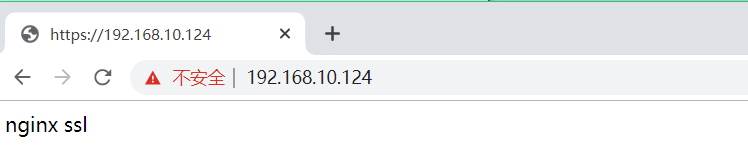
-
-
-
启用stat服务状态页
-
修改配置文件
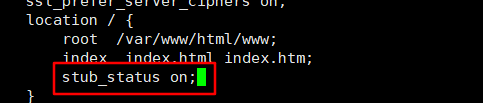
-
重载服务

-
访问状态页
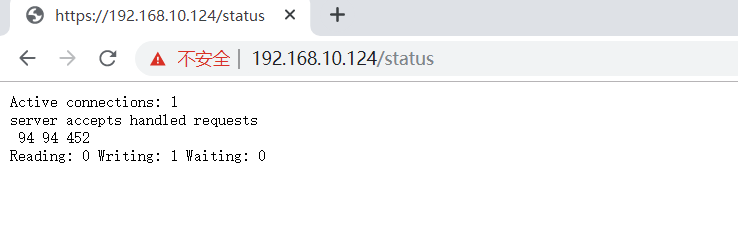
Active connections: 1 #活动连接数量 server accepts handled requests 94 94 452 #分别为接受的连接 处理过的连接 处理的请求 Reading: 0 Writing: 1 Waiting: 0 #分别为 正在接受的请求 完成的请求,处于发送响应报文状态 等待的活动连接请求
-
-
URL重写
-
修改配置文件定义重写规则
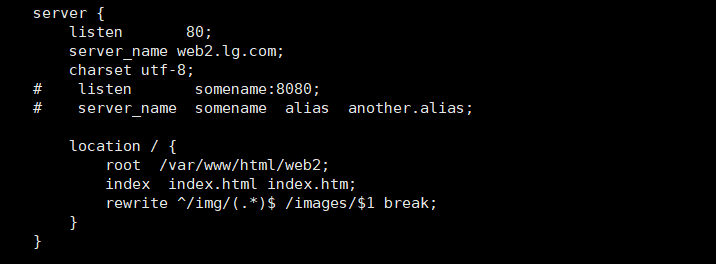
server { listen 80; server_name web2.lg.com; charset utf-8; # listen somename:8080; # server_name somename alias another.alias; location / { root /var/www/html/web2; index index.html index.htm; rewrite ^/img/(.*)$ /images/$1 break #定义转发规则,将访问img的请求转到images/目录下 #break 表示重写结束跳出循环 #还可以使用 #last 重写后不被其他规则处理 #redirect 以302状态响应码返回新URL,属于临时重定向 #以301状态响应码返回新URL,属于永久重定向 } } -
创建对应目录及文件
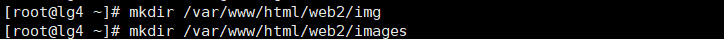
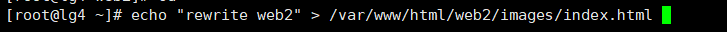
-
重载服务
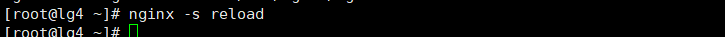
-
测试
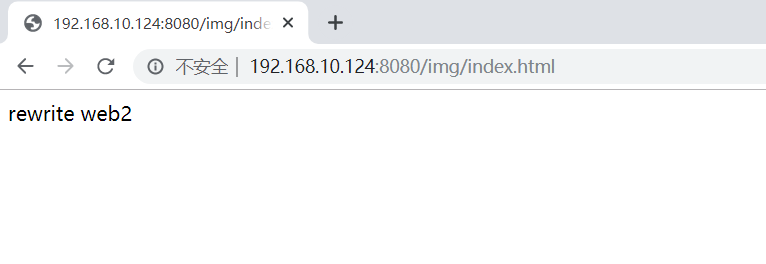
-
-
if上下文
-
通常定义在location或server上下文中
-
语法:if (condition)
-
使用容器:server,location
-
组成:
- 变量名(变量值为空时,或者以“0”开始,即为false,其他的均为true)
- 以变量为基础的比较表达式
- 可基于正则表达式模式匹配
- ~:区分大小写模式匹配
- ~*:不区分大小写的模式匹配检查
- 测试文件是否存在 -f !-f
-
测试指定目录是否存在 -d !-d
- 测试文件是否存在:-e !-e
- 检查文件是否有执行权:-x !-x
-
修改配置文件如下
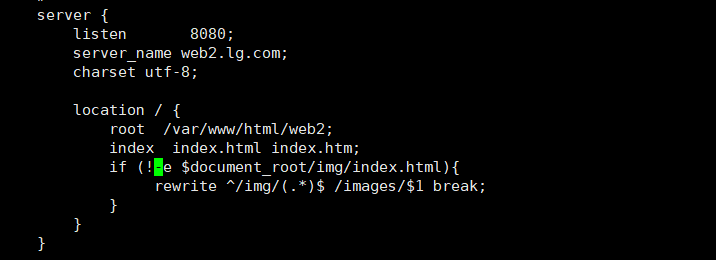
server { listen 8080; server_name web2.lg.com; charset utf-8; location / { root /var/www/html/web2; index index.html index.htm; if(!-e $document_root/img/index.html){ #如果不存在/img/index.html则执行重写 rewrite ^/img/(.*)$ /images/$1 break; } } } -
重载配置
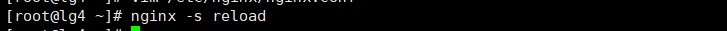
-
测试
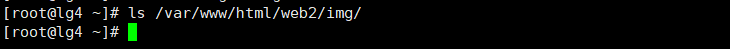
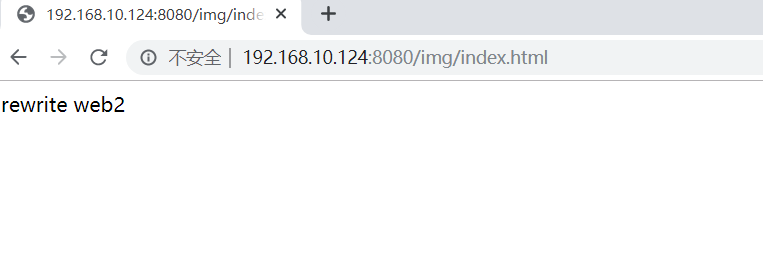
-
为img目录添加index.html文件
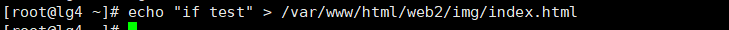
-
访问测试
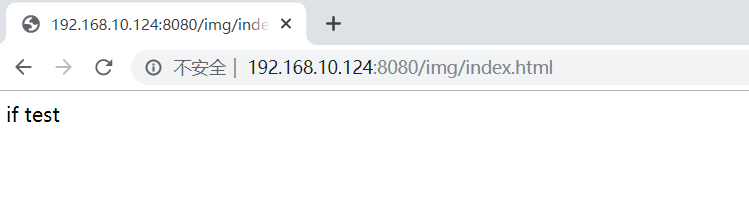
判断条件成立,不执行重定向
-

