LAMP的源码编译安装
## LAMP源码编译安装
实验环境
lamp server:Centos7 192.168.10.121
client:Windows10 192.168.10.1
环境配置
-
关闭防火墙
![image-20191104110926016]()
-
关闭selinux
![image-20191104111004414]()
![image-20191104111021788]()
-
源码包下载
Mariadb-10.2wget http://archive.apache.org/dist/apr/apr-1.5.1.tar.gz wget http://archive.apache.org/dist/apr/apr-util-1.5.4.tar.gz wget http://archive.apache.org/dist/httpd/httpd-2.4.33.tar.gz wget http://mirrors.neusoft.edu.cn/mariadb/mariadb-10.2.14/source/mariadb-10.2.14.tar.gz wget http://us1.php.net/distributions/php-7.2.5.tar.bz2 -
依赖包安装(需要连外网与配置yum环境)
![image-20191104112203359]()
![image-20191104112848333]()
![image-20191104112917774]()
![image-20191104141318476]()
![image-20191104141343468]()
![image-20191104163651808]()
![image-20191104163739331]()
yum groups mark convert(groupinstall失败时执行该命令) yum groupinstall "Development Tools" -y #安装开发环境 #中文的为: yum groupinstall 开发工具 yum install cmake -y #mariadb所需依赖 yum install ncurses-devel.x86_64 -y #mariadb所需依赖 yum install pcre-devel #httpd所需依赖 yum install openssl-devel #httpd所需依赖 yum install libxml2-devel #php所需依赖 yum install bzip2-devel #php所需依赖 -
安装apr、apr-tuil
![image-20191104135507652]()
![image-20191104201509206]()
![image-20191104135733487]()
![image-20191104142058812]()
tar xvf apr-1.5.1.tar.gz cd ./apr-1.5.1/ ./configure --prefix=/usr/local/apr && make && make install tar xvf apr-util-1.5.4.tar.gz cd apr-util-1.5.4/ ./configure --prefix=/usr/local/apr-util --with-apr=/usr/local/apr && make && make install #--prefix=
HTTPD安装
-
解压并编译安装
![image-20191104141650444]()
![image-20191104141707586]()
![image-20191104142519614]()
![image-20191104142638963]()
cd httpd-2.4.33/ ./configure --prefix=/usr/local/apache --sysconfdir=/etc/httpd24 --enable-so --enable-ssl --enable-cgi --enable-rewrite --with-zlib--with-pcre --with-apr=/usr/local/apr --with-apr-util=/usr/local/apr-util --enable-modules=most --enable-mpms-shared=all --with-mpm=event make && make install #--prefix=/usr/local/apache 指明编译安装的路径 #--sysconfdir=/etc/httpd24 指明配置文件的路径 #--enable-so 支持动态装载卸载模块 #--enable-ssl 支持https通信 #--enable-cgi 支持cgi协议 #--enable-rewrite 支持url重写 #--with-zlib 支持数据压缩 #--with-pcre 兼容正则表达式 #--with-apr=/usr/local/apr --with-apr-util=/usr/local/apr-util 指明apr和apr-util路径 #--enable-modules=most 支持大多数模块 #--enable-mpms-shared=all 支持全部的工作模型 #--with-mpm=event 默认工作模式为event(prefork) -
设置服务名并启用httpd的dflate和rewrite
![image-20191104151742934]()
![image-20191104151656059]()
![image-20191104151856423]()
![image-20191104151930321]()
-
修改环境变量添加httpd路径
![image-20191104152205177]()
![image-20191104152141279]()
![image-20191104152255054]()
-
启动服务并测试
![image-20191104152322383]()
-
更改httpd运行用户
![image-20191104152449789]()
Mariadb安装
-
解压并使用cmake编译安装
![image-20191104152658100]()
cmake -DCMAKE_INSTALL_PREFIX=/usr/local/mysql -DSYSCONFDIR=/etc -DDEFAULT_CHARSET=utf8 -DDEFAULT_COLLATION=utf8_general_ci -DWITH_EXTRA_CHARSETS=all -DPLUGIN_TOKUDB=NO make && make install # 注: #-DCMAKE_INSTALL_PREFIX=/usr/local/mysql mysql主程序安装目录 #-DSYSCONFDIR=/etc 配置文件目录 # -DDEFAULT_CHARSET=utf8 默认字符集为utf8 #-DDEFAULT_COLLATION=utf8_general_ci 默认的字符集效对规则 #-DWITH_EXTRA_CHARSETS=all 安装所有字符集 -
添加mariadb运行用户
![image-20191104155819700]()
-
使用提供的模板配置文件设置mariadb配置并进行配置
![image-20191104160003348]()
![image-20191104160457544]()
datadir = /mydata #指定数据库路径 innodb_file_per_table = on #设置后当创建数据库的表的时候表文件都会分离开,方便复制表 skip_name_resolve = on #跳过名称反解 -
复制启动脚本并进行设置
![image-20191104160142926]()
-
将Mariadb加入环境变量
![image-20191104160727691]()
![image-20191104160711747]()
-
初始化数据库
![image-20191104161438104]()
-
启动数据库
![image-20191104161748788]()
注:未给启动脚本赋予执行权限,所以无法执行
![image-20191104161838096]()
-
安全初始化
![image-20191104162200226]()
![image-20191104162519219]()
-
配置mysql
![image-20191104165403274]()
![image-20191104165556931]()
-
重启mariadb服务
![image-20191104165646916]()
编译安装PHP
-
解压并编译安装
![image-20191104163838696]()
![image-20191104164023530]()
![image-20191104164047350]()
cd php-7.2.5/ ./configure --prefix=/usr/local/php --with-mysqli=mysqlnd --with-pdo-mysql=mysqlnd --with-openssl --enable-mbstring --with-freetype-dir --with-jpeg-dir --with-png-dir --with-zlib --with-libxml-dir=/usr --enable-xml --enable-sockets --with-apxs2=/usr/local/apache/bin/apxs --with-config-file-path=/etc --with-config-file-scan-dir=/etc/php.d --with-bz2 --enable-maintainer-zts make && make install -
使用模板设置配置文件
![image-20191104164847011]()
-
修改httpd配置文件关联php
![image-20191104165049409]()
![image-20191104165030787]()
![image-20191104165144646]()
-
重启httpd服务
![image-20191104165300023]()
测试
-
编写测试网页
![image-20191104171016524]()
![image-20191104170711843]()
![image-20191104171247182]()
<?php phpinfo(); ?> <?php $link = mysqli_connect('192.168.10.121','root','12345'); if ($link) echo "Success..."; else echo "Failure..."; mysql_close(); ?> -
重启httpd服务
![image-20191104170128528]()
-
客户机访问测试
![image-20191104171043040]()
![image-20191104171310294]()
Discuz部署
-
上传服务器并解压
![image-20191104184255985]()
![image-20191104185024045]()
-
为discuz创建数据库并设置用户密码
![image-20191104190104847]()
mysql -uroot -p create database discuzdb; grant all on discuzdb.* to 'disuser'@'%' identified by '12345'; flush privileges; quit -
更改权限并重启
![image-20191104185658567]()
![image-20191104185603548]()
-
安装
![image-20191104185353250]()
![]()
![image-20191104190311195]()
![image-20191104190347629]()
![image-20191104190414582]()
GD库安装
-
解压并安装依赖包
![image-20191104194115845]()
![image-20191104193549593]()
![image-20191104194059947]()
![image-20191104193902227]()
![image-20191104194038732]()
![image-20191104194252980]()
tar xvf freetype-2.4.8.tar.bz2 cd freetype-2.4.8/ ./configure --prefix=/usr/local/freetype && make && make install tar xvf jpegsrc.v9.tar.gz cd jpeg-9/ CFLAGS="-O3 -fPIC" ./configure --prefix=/usr/local/jpeg && make && make install tar xvf libpng-1.2.56.tar.gz CFLAGS="-O3 -fPIC" ./configure --prefix=/usr/local/libpng && make && make install -
进入php源码包路径下添加编译gd模块
![image-20191104194512184]()
![image-20191104194750796]()
![image-20191104194818252]()
cd /root/php-7.2.5/ext/gd /usr/local/php/bin/phpize ./configure --with-php-config=/usr/local/php/bin/php-config --with-jpeg-dir=/usr/local/jpeg --with-png-dir=/usr/local/libpng --with-freetype-dir=/usr/local/freetype make && make install -
编辑php主配置文件,添加gd模块
![image-20191104195008085]()
![image-20191104195458815]()
-
检查php是否加载gd模块
![image-20191104195711619]()
-
重启httpd服务
![image-20191104195740750]()
-
客户端测试
![image-20191104195845984]()
总结
- 源码安装时应当为软件指定安装目录
- systemctl无法对源码安装的服务进行管理,需要使用服务的脚本管理方式进行管理,通过配置可以实现service等服务管理
- 部分服务的配置文件需要添加响应的权限
- 添加服务运行的用户,并设置响应权限
- 修改PATH环境变量,便于执行命令

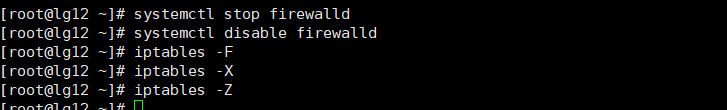

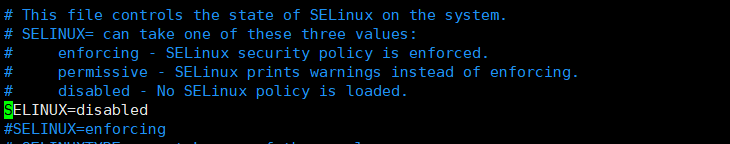
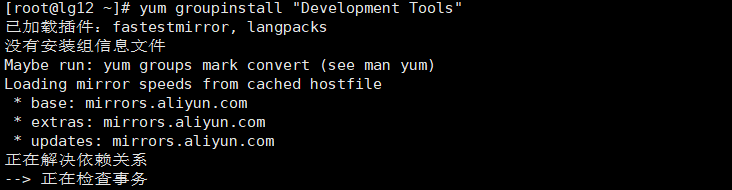
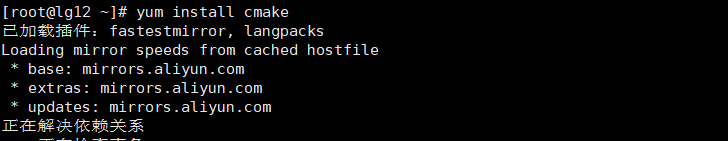
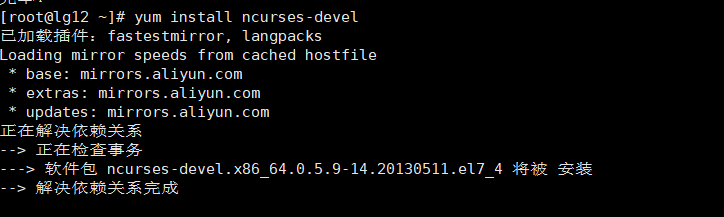
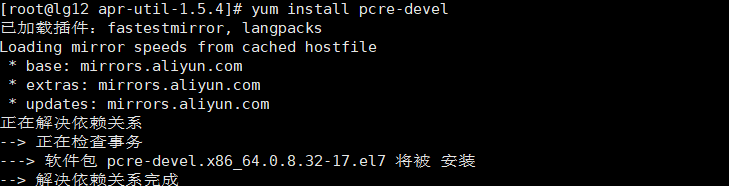
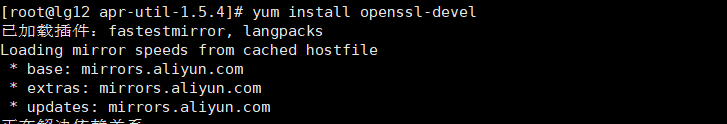
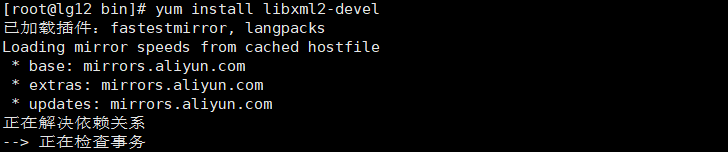
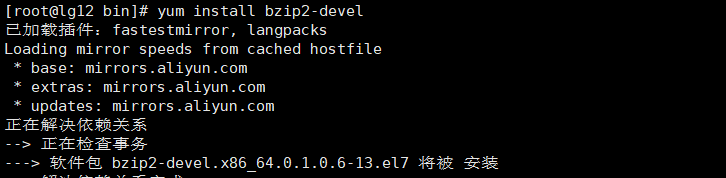

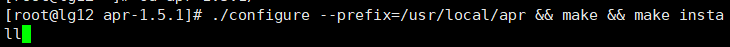
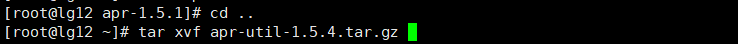
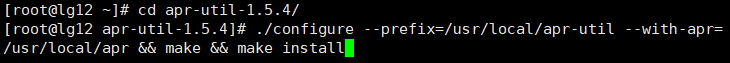
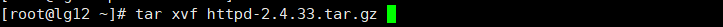
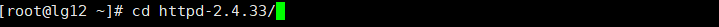
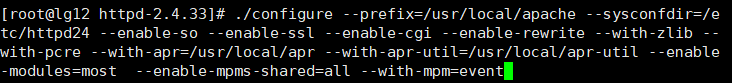
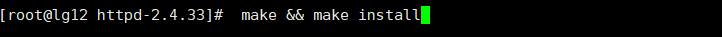
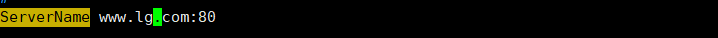
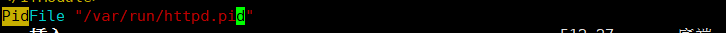
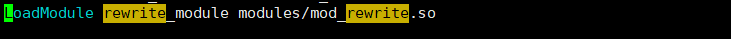
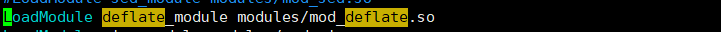
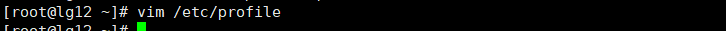
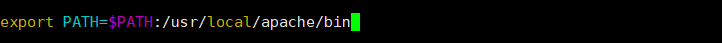
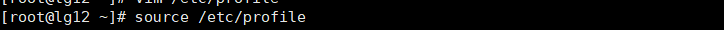
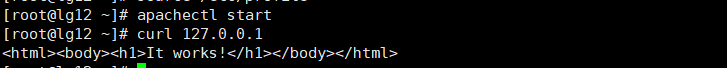
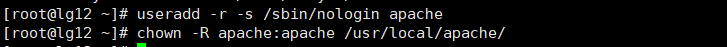
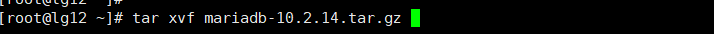
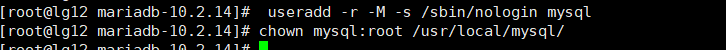
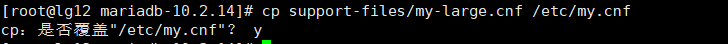
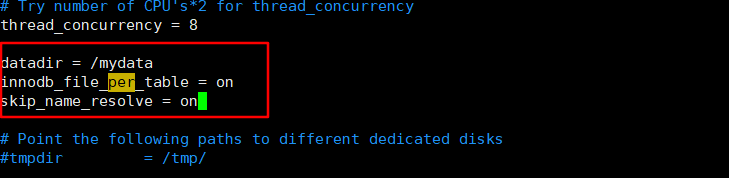
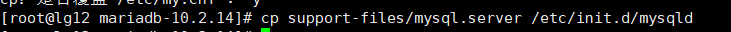
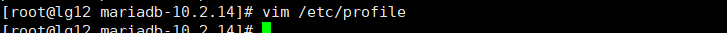
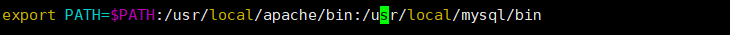

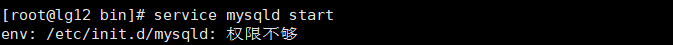
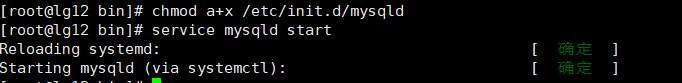
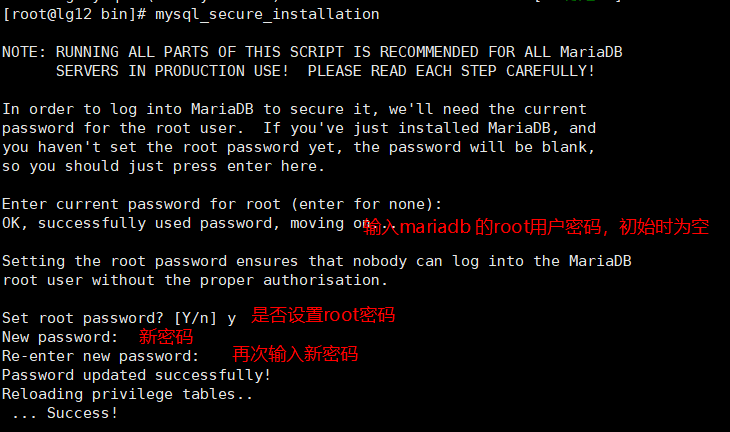
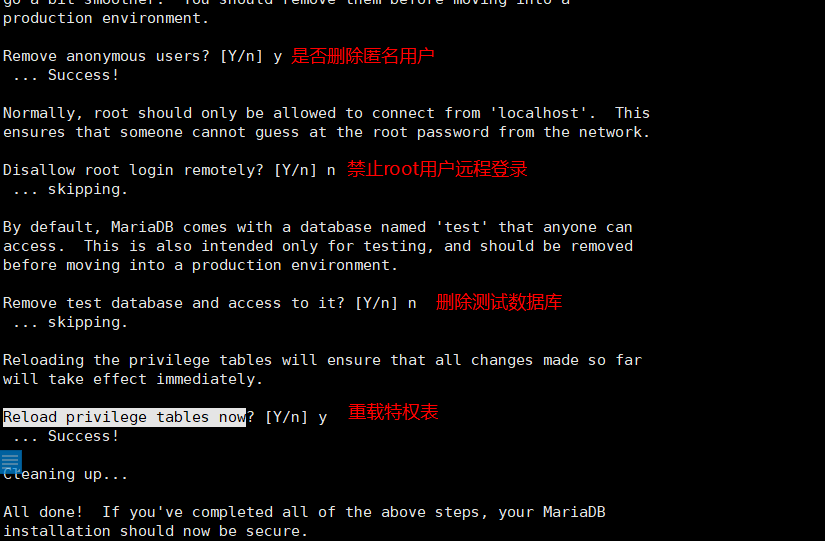
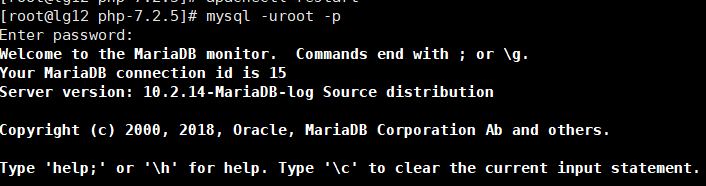
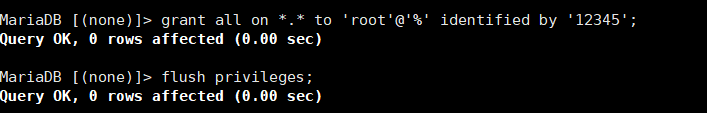
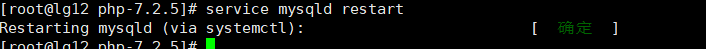
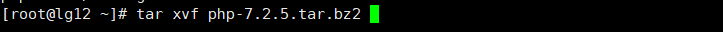
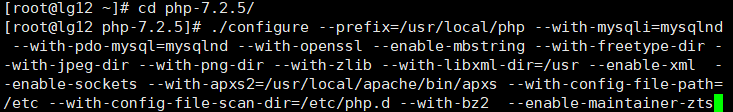
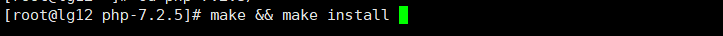
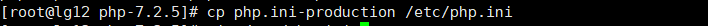
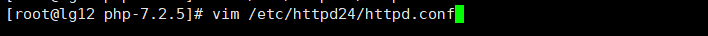
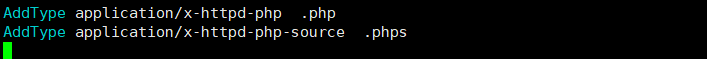
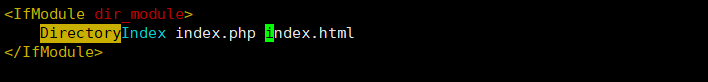
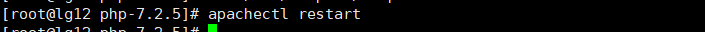
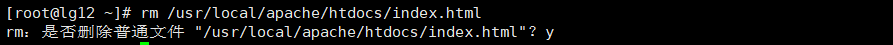
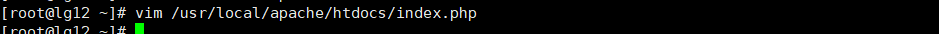
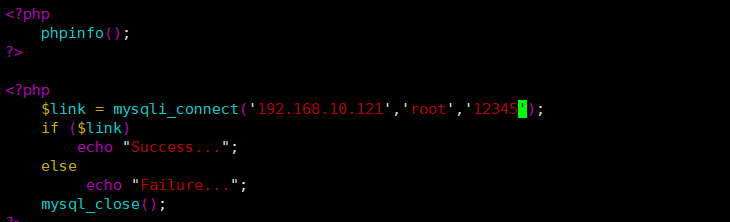
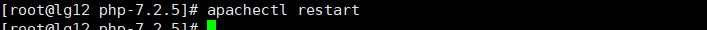
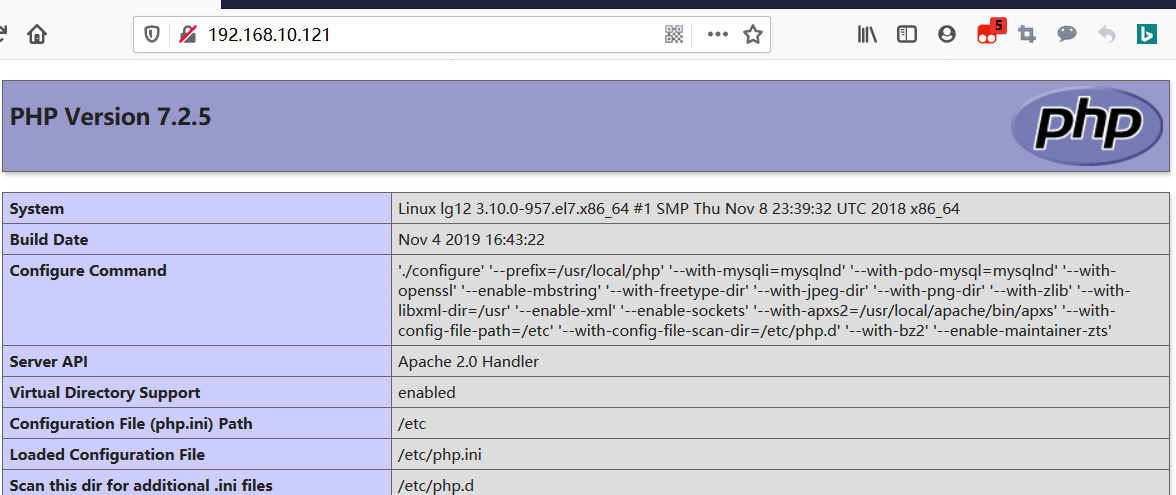
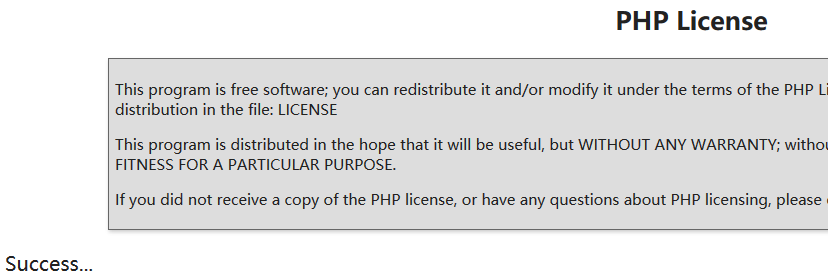
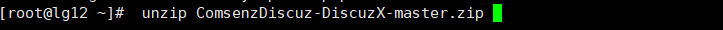
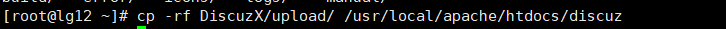
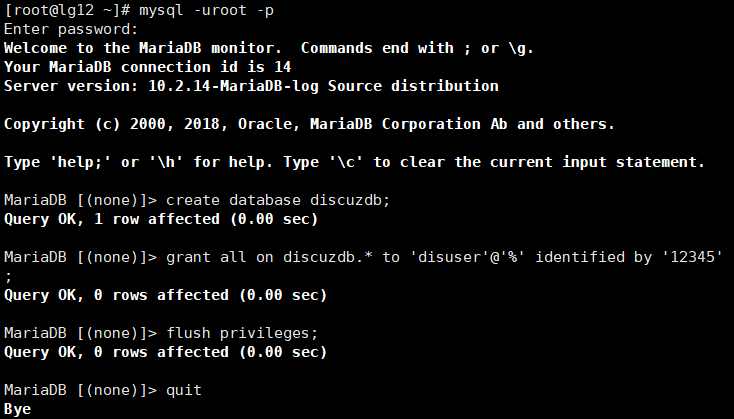
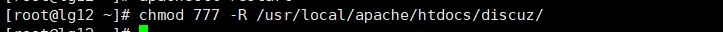
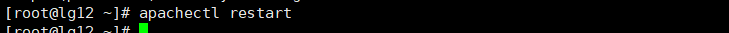

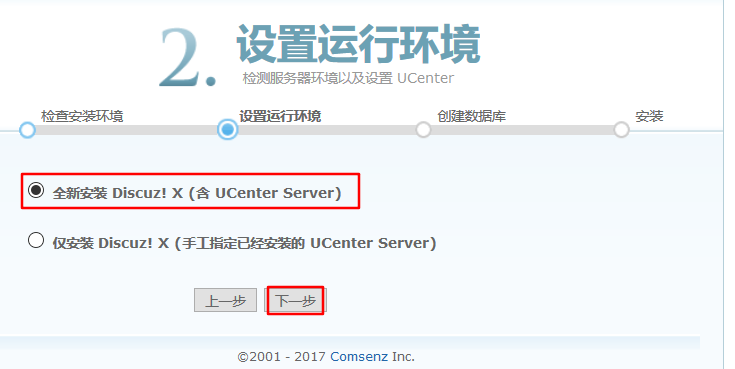


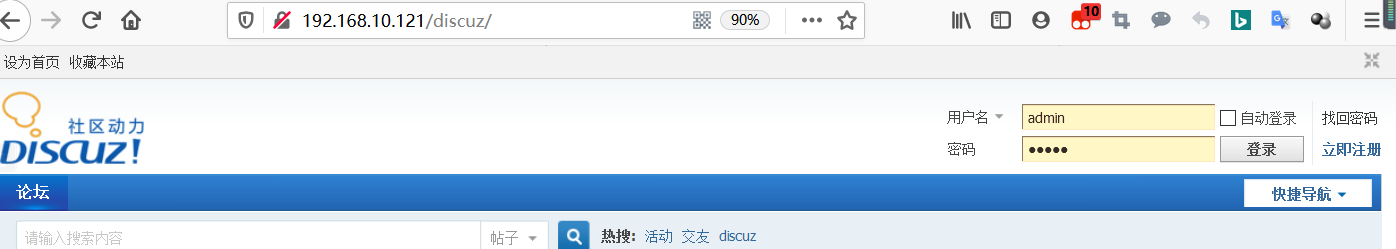
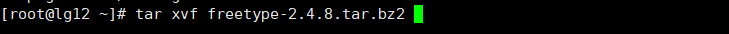
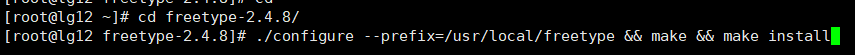
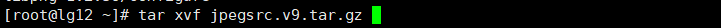
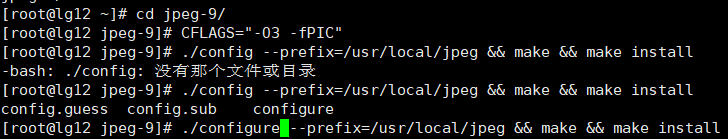
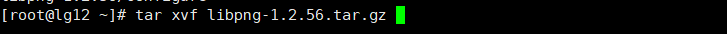
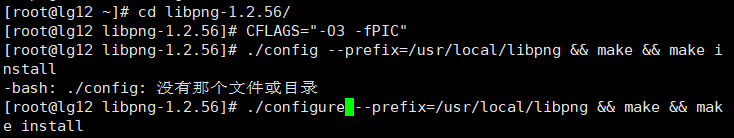
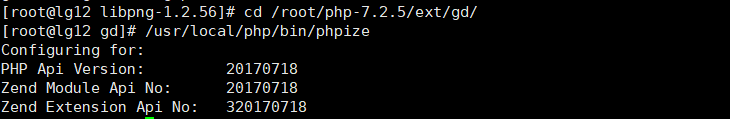
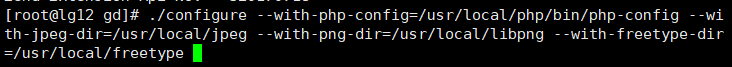
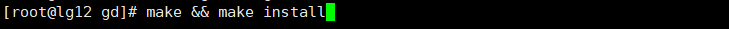
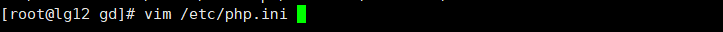
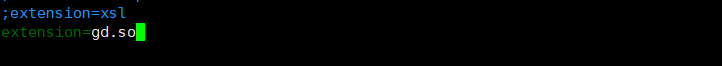
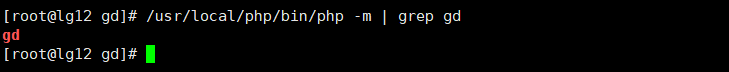
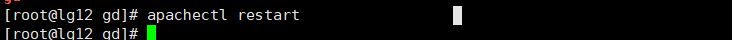
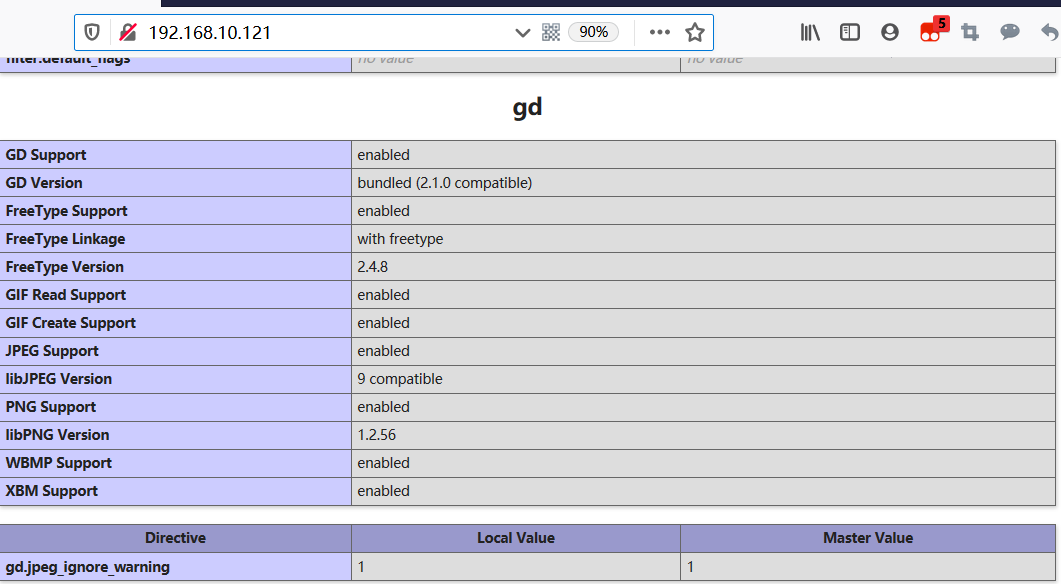

 浙公网安备 33010602011771号
浙公网安备 33010602011771号