使用apache cxf实现webservice服务
1、在idea中使用maven新建web工程并引入spring mvc,具体可以参考https://www.cnblogs.com/laoxia/p/9311442.html;
2、在工程POM文件中引入apache cxf的相关jar包:
1 <dependency> 2 <groupId>org.apache.cxf</groupId> 3 <artifactId>apache-cxf</artifactId> 4 <version>3.2.4</version> 5 <type>pom</type> 6 </dependency>
3、定义webservice服务的接口:
1 @WebService 2 public interface HelloWorld { 3 @WebMethod 4 String say(@WebParam(name = "inputText") String text); 5 }
4、实现webservice服务:
1 @WebService 2 public class HelloWorldImpl implements HelloWorld { 3 4 @Override 5 public String say(@WebParam(name = "inputText") String text) { 6 return "hello, My Test worlld: " + text; 7 } 8 }
5、定义发布webservice服务的xml文件cxfWebService.xml:
1 <?xml version="1.0" encoding="UTF-8"?> 2 <beans xmlns="http://www.springframework.org/schema/beans" 3 xmlns:xsi="http://www.w3.org/2001/XMLSchema-instance" 4 xmlns:context="http://www.springframework.org/schema/context" 5 xmlns:util="http://www.springframework.org/schema/util" 6 xmlns:jaxws="http://cxf.apache.org/jaxws" 7 xsi:schemaLocation=" 8 http://www.springframework.org/schema/context 9 http://www.springframework.org/schema/context/spring-context-3.0.xsd 10 http://www.springframework.org/schema/util 11 http://www.springframework.org/schema/util/spring-util.xsd 12 http://www.springframework.org/schema/beans 13 http://www.springframework.org/schema/beans/spring-beans.xsd 14 http://cxf.apache.org/jaxws 15 http://cxf.apache.org/schemas/jaxws.xsd"> 16 17 <import resource="classpath*:META-INF/cxf/cxf.xml" /> 18 <import resource="classpath*:META-INF/cxf/cxf-servlet.xml" /> 19 20 <jaxws:endpoint id="HelloWorldBean" address="/helloworld" implementor="com.ucar.test.cxf.impl.HelloWorldImpl"/> 21 </beans>
6、在web.xml文件中指定加载webservice服务配置文件和CXFServlet:
1 <context-param> 2 <param-name>contextConfigLocation</param-name> 3 <param-value>WEB-INF/cxfWebService.xml</param-value> 4 </context-param> 5 .................. 6 <servlet> 7 <servlet-name>CXFServlet</servlet-name> 8 <servlet-class>org.apache.cxf.transport.servlet.CXFServlet</servlet-class> 9 </servlet> 10 <servlet-mapping> 11 <servlet-name>CXFServlet</servlet-name> 12 <url-pattern>/webservice/*</url-pattern> 13 </servlet-mapping>
7、将工程打包成war包并放到tomcat下运行,在浏览器中打开http://localhost:8080/test11/webservice/helloworld?wsdl 即可看到下面的界面:
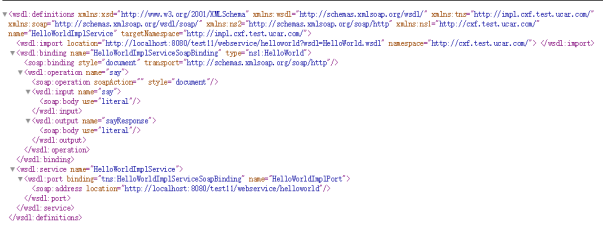
此时可以编写客户端程序调用webservice服务,也可以使用wsCaller.jar来模拟调用webService服务,调用命令:java -jar wsCaller.jar;



