Java 压缩视频(无需安装插件)
亲测可用,基于ffmpeg 去进行压缩,
测试原视频大小:835.87 MB
压缩后大小:118.8 MB
压缩比率 :85.78%
压缩视频jar包源码地址 : https://github.com/a-schild/jave2
好了,开始上代码
1、首先 pom文件中引入下面两个 jar 包
<dependency>
<groupId>ws.schild</groupId>
<artifactId>jave-core</artifactId>
<version>2.7.3</version>
</dependency>
具体引用包按本机操作系统来设定
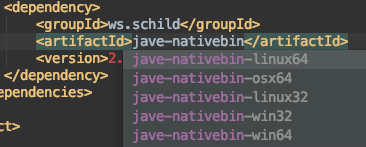
<dependency>
<groupId>ws.schild</groupId>
<artifactId>jave-nativebin-osx64</artifactId>
<version>2.7.3</version>
</dependency>
java 代码
/**
* 传远程视频连接,返回压缩后File
*/
public static File compressionVideo(String href){
try{
// 缓存到临时目录,压缩上传完到远程服务器上之后,记得删除源视频
String savePath = "/tmp/tempVideo/";
long time = System.currentTimeMillis();
URL url=new URL(href);
HttpURLConnection connection=(HttpURLConnection)url.openConnection();
connection.setConnectTimeout(600*1000);
connection.setRequestProperty("User-Agent","Mozilla/5.0 (Windows NT 6.1; WOW64) AppleWebKit/537.36 (KHTML, like Gecko) Chrome/57.0.2987.110 Safari/537.36");
InputStream in=connection.getInputStream();
String fileName = "zip" + href.substring(href.lastIndexOf("/") + 1);
File saveDir = new File(savePath);
if(!saveDir.exists()){
saveDir.mkdirs();
}
File file = new File(savePath + fileName);
OutputStream out=new FileOutputStream(file);
byte[] bytes=new byte[1024];
int len = 0;
while((len=in.read(bytes))!=-1){
out.write(bytes,0,len);
}
out.close();
in.close();
System.out.println("下载+压缩 总耗时:" + (System.currentTimeMillis() - time)/1000);
return compressionVideo(file, fileName);
}catch (Exception e){
e.printStackTrace();
}
return null;
}

/**
* 传视频File对象,返回压缩后File对象信息
* @param source
*/
public static File compressionVideo(File source,String picName) {
if(source == null){
return null;
}
String newPath = source.getAbsolutePath().substring(0, source.getAbsolutePath().lastIndexOf("/")).concat(picName);
File target = new File(newPath);
try {
MultimediaObject object = new MultimediaObject(source);
AudioInfo audioInfo = object.getInfo().getAudio();
// 根据视频大小来判断是否需要进行压缩,
int maxSize = 100;
double mb = Math.ceil(source.length()/ 1048576);
int second = (int)object.getInfo().getDuration()/1000;
BigDecimal bd = new BigDecimal(String.format("%.4f", mb/second));
System.out.println("开始压缩视频了--> 视频每秒平均 "+ bd +" MB ");
// 视频 > 100MB, 或者每秒 > 0.5 MB 才做压缩, 不需要的话可以把判断去掉
boolean temp = mb > maxSize || bd.compareTo(new BigDecimal(0.5)) > 0;
if(temp){
long time = System.currentTimeMillis();
//TODO 视频属性设置
int maxBitRate = 128000;
int maxSamplingRate = 44100;
int bitRate = 800000;
int maxFrameRate = 20;
int maxWidth = 1280;
AudioAttributes audio = new AudioAttributes();
// 设置通用编码格式
audio.setCodec("aac");
// 设置最大值:比特率越高,清晰度/音质越好
// 设置音频比特率,单位:b (比特率越高,清晰度/音质越好,当然文件也就越大 128000 = 182kb)
if(audioInfo.getBitRate() > maxBitRate){
audio.setBitRate(new Integer(maxBitRate));
}
// 设置重新编码的音频流中使用的声道数(1 =单声道,2 = 双声道(立体声))。如果未设置任何声道值,则编码器将选择默认值 0。
audio.setChannels(audioInfo.getChannels());
// 采样率越高声音的还原度越好,文件越大
// 设置音频采样率,单位:赫兹 hz
// 设置编码时候的音量值,未设置为0,如果256,则音量值不会改变
// audio.setVolume(256);
if(audioInfo.getSamplingRate() > maxSamplingRate){
audio.setSamplingRate(maxSamplingRate);
}
//TODO 视频编码属性配置
VideoInfo videoInfo = object.getInfo().getVideo();
VideoAttributes video = new VideoAttributes();
video.setCodec("h264");
//设置音频比特率,单位:b (比特率越高,清晰度/音质越好,当然文件也就越大 800000 = 800kb)
if(videoInfo.getBitRate() > bitRate){
video.setBitRate(bitRate);
}
// 视频帧率:15 f / s 帧率越低,效果越差
// 设置视频帧率(帧率越低,视频会出现断层,越高让人感觉越连续),视频帧率(Frame rate)是用于测量显示帧数的量度。所谓的测量单位为每秒显示帧数(Frames per Second,简:FPS)或“赫兹”(Hz)。
if(videoInfo.getFrameRate() > maxFrameRate){
video.setFrameRate(maxFrameRate);
}
// 限制视频宽高
int width = videoInfo.getSize().getWidth();
int height = videoInfo.getSize().getHeight();
if(width > maxWidth){
float rat = (float) width / maxWidth;
video.setSize(new VideoSize(maxWidth,(int)(height/rat)));
}
EncodingAttributes attr = new EncodingAttributes();
attr.setFormat("mp4");
attr.setAudioAttributes(audio);
attr.setVideoAttributes(video);
// 速度最快的压缩方式, 压缩速度 从快到慢: ultrafast, superfast, veryfast, faster, fast, medium, slow, slower, veryslow and placebo.
// attr.setPreset(PresetUtil.VERYFAST);
// attr.setCrf(27);
// // 设置线程数
// attr.setEncodingThreads(Runtime.getRuntime().availableProcessors()/2);
Encoder encoder = new Encoder();
encoder.encode(new MultimediaObject(source), target, attr);
System.out.println("压缩总耗时:" + (System.currentTimeMillis() - time)/1000);
return target;
}
} catch (Exception e) {
e.printStackTrace();
}finally {
if(target.length() > 0){
source.delete();
}
}
return source;
}
/**
* 获取视频大小
* @param source
* @return
*/
@SuppressWarnings({ "resource" })
public static BigDecimal ReadVideoSize(File source) {
FileChannel fc = null;
try {
FileInputStream fis = new FileInputStream(source);
fc = fis.getChannel();
BigDecimal fileSize = new BigDecimal(fc.size());
return fileSize.divide(new BigDecimal(1048576), 2, RoundingMode.HALF_UP);
} catch (FileNotFoundException e) {
e.printStackTrace();
} catch (IOException e) {
e.printStackTrace();
} finally {
if (null != fc) {
try {
fc.close();
} catch (IOException e) {
e.printStackTrace();
}
}
}
return null;
}
##测试
public static void main(String[] args) throws Exception{
String savePath = "/tmp/tempVideo/";
File saveDir = new File(savePath);
if(!saveDir.exists()){
saveDir.mkdirs();
}
File file = compressionVideo("http://xxxx.mp4");
System.out.println(file.getName());
}




