mac 上使用 idea 上传项目代码到阿里云git上
1、Idea 打开需要上传的项目
2、先在本地创建一个git仓库
VCS --> Import into Version Control --> Create Git repository
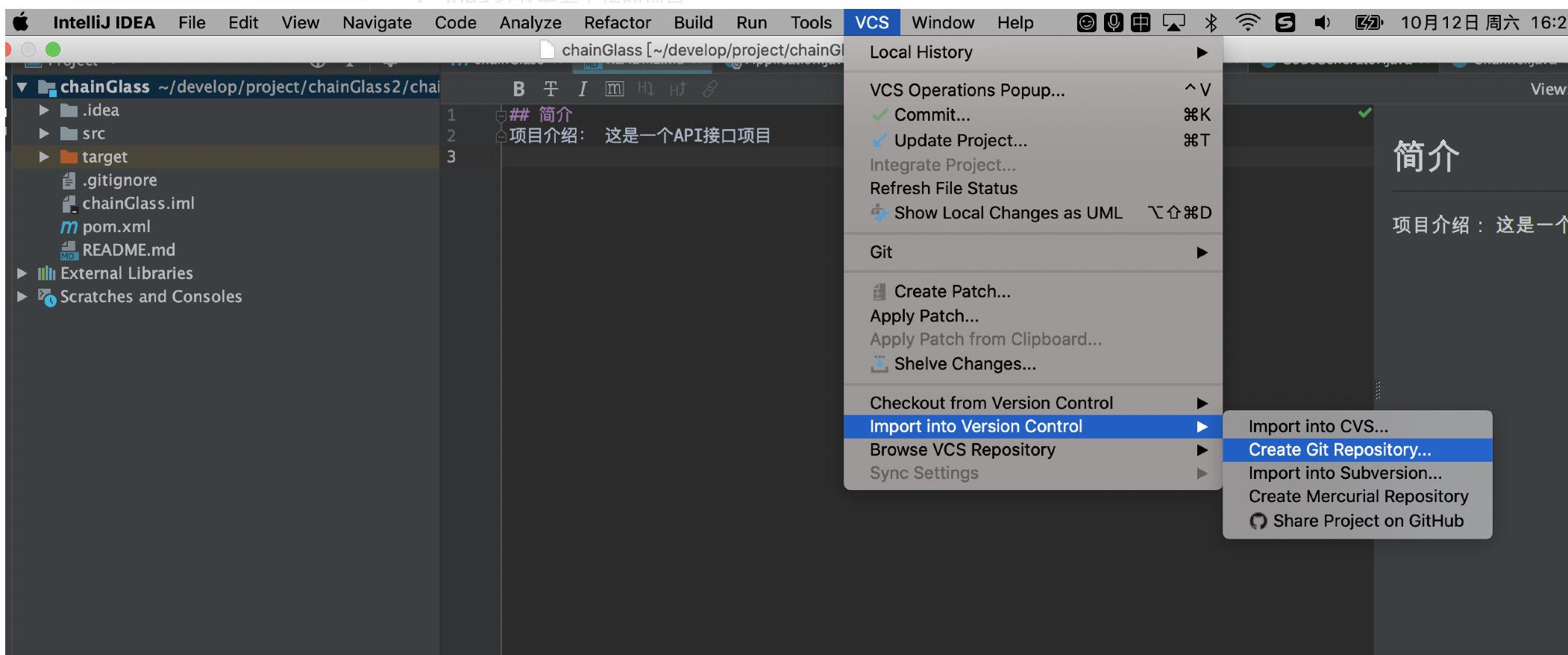
3、登录阿里云gitCode https://code.aliyun.com
然后按步骤创建项目

4、打开控Mac制台
cd 到对应项目目录 : cd /Users/xxx/projectName
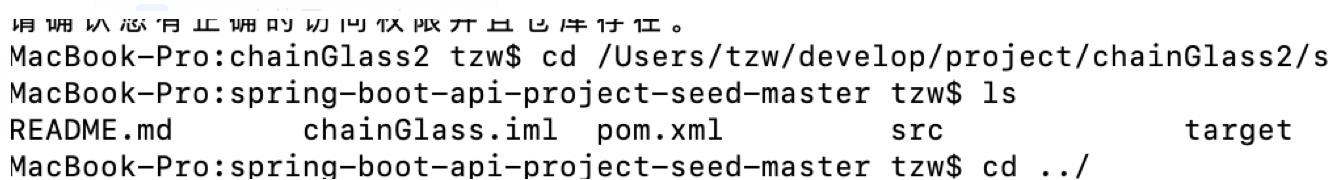
然后执行指令 ,关联远程创建的git项目地址 (本地项目名 和 git 项目名称 保持一致)
git remote add origin git@code.aliyun.com:/projectName.git
执行命令,推送代码到远程远程git remote add origin 远程地址(远程仓库的git地址)
git pull origin master (创建本地分支master)
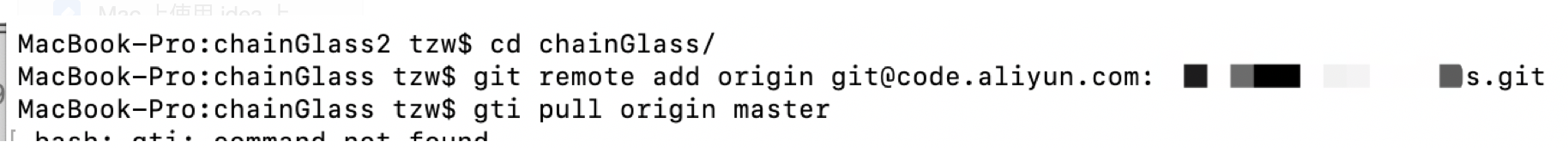
然后IDEA上点击提交,Commit and Push就好了
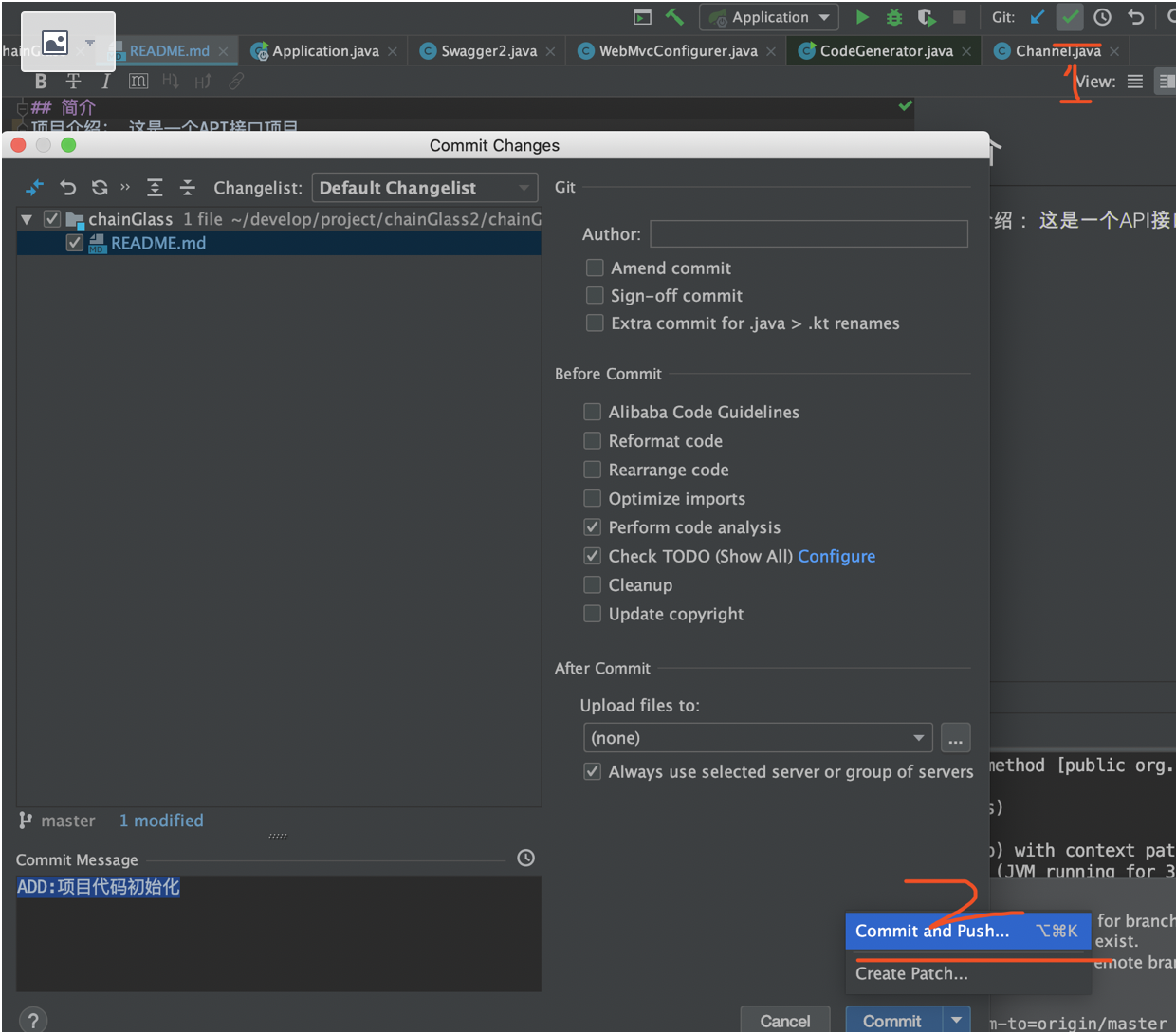
5、查看远程提交代码





