linux下安装xampp+bugfree
1、安装xampp
将xampp上传到linux服务器下,比如我们上传到/opt目录下
第一步:chmod 755 xampp-linux-*-installer.run
第二步:sudo ./xampp-linux-*-installer.run
现在xampp安装到了/opt/lampp下
2、启动xampp
sudo /opt/lampp/lampp start
启动会出现类似信息
Starting XAMPP 1.8.2...
LAMPP: Starting Apache...
LAMPP: Starting MySQL...
LAMPP started.
Ready. Apache and MySQL are running.
此时不代表全部启动,用ps –ef|grep httpd以及ps –ef|grep mysql看看服务是否启动正常
3、停止xampp
sudo /opt/lampp/lampp stop
出现
Stopping XAMPP 1.8.2...
LAMPP: Stopping Apache...
LAMPP: Stopping MySQL...
LAMPP stopped.
如果最终没有停止,就强行杀掉,kill -9 pid
4、安装bugfree
将bugfree安装包放到linux 的/opt目录下
A:解压bugfree unzip bugfree*
B:改名,cp -r bugfree-3.0.1(文件名是自己解压后的名字,自己按照自己的文件名字改)bugfree,将bugfree拷贝到apache的工程路径下:cp -r bugfree /opt/lampp/htdocs/
5、service iptables stop---关闭防火墙命令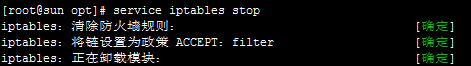
6、在物理机浏览器里输入http://服务器ip/bugfree/install,开始安装
7、mkdir BugFile && chmod 777 BugFile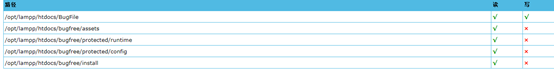
8、让图中×都变为√,找到上图中的各个路径,执行chmod -R 777 + 各个路径的最后文件夹,就可以
9、这里注意服务器名写服务器的IP地址
数据库名随便
用户名:root
密码为空,不要填写
前缀:随意
10、允许远程访问bugfree
关闭linux下的防火墙,允许远程访问bugfree,注意远程访问的IP地址就不要写localhost了,改成bugfree机器的ip(服务器ip)

