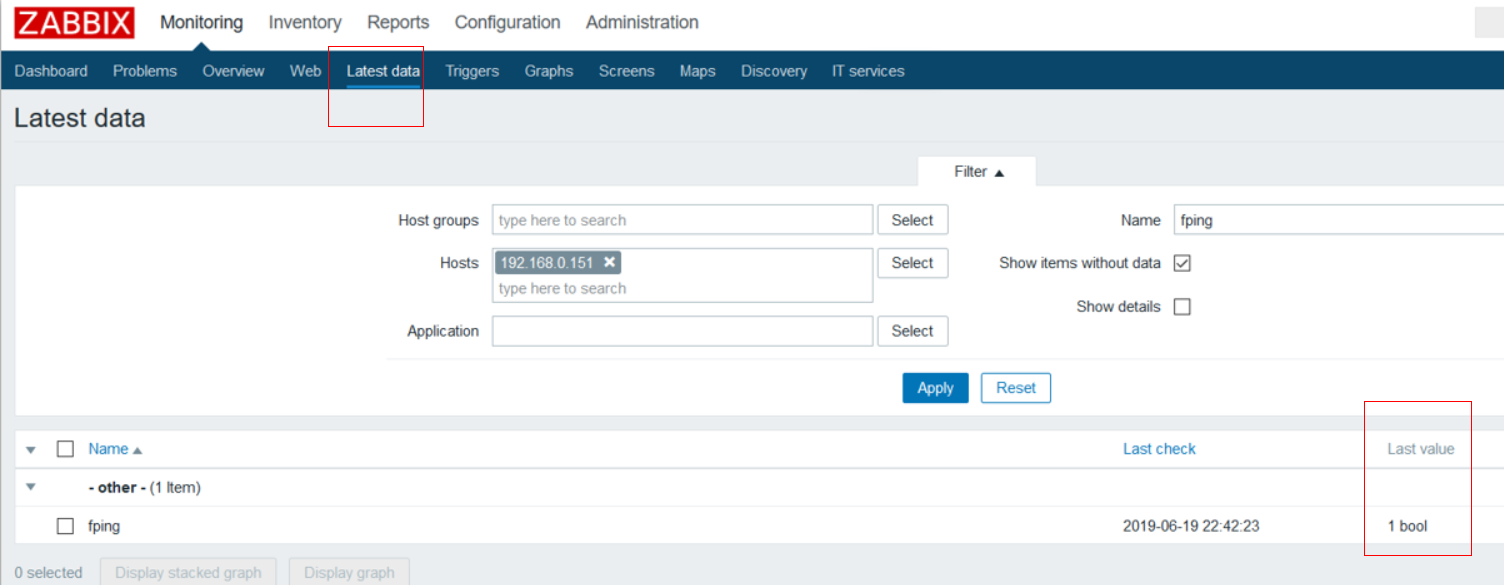zabbix--Simple checks 基本检测
开始
Simple checks 通常用来检查远程未安装代理或者客户端的服务。 使用 simple checks,被监控客户端无需安装 zabbix
agent 客户端, zabbix server 直接使用 simple checks 来收据数据,一基本上都是用来检测远程服务器某端口是否在
监听。
如下为simple checks:
net.tcp.service[ftp,,155]
net.tcp.service[http]
net.tcp.service.perf[http,,8080]
使用基本检测去监控vmware服务器,需要填写User和Password字段,其他服务器可以忽略
基本检测
以下列表为zabbx支持的基本检测
| Key | ||||
| 描述 | 返回值 | 参数 | Comments | |
| icmpping[<target>,<packets>,<interval>,<size>,<timeout>] | ||||
| 检测是否支持icmpping | 0 - ICMP ping失败1 - ICMP ping 成功 | target - 主机IP或者域名packets - 包数量interval - 连续的数据包之间的时间间隔,以毫秒为单位 size - 包大小,以字节为单位 timeout - 超时时间,以毫秒为单位 | 例如: icmpping[,4] - 4个包只要一个有返回,那么将会返回1 See also details of processing ICMP pings. | |
| icmppingloss[<target>,<packets>,<interval>,<size>,<timeout>] | ||||
| 返回百分比 | 丢包率 | target - 目标IP或者域名 packets - 包个数 interval - 连续包之间的时间间隔,以毫秒为单位 size - 包大小,字节为单位timeout - 超市时间,毫秒为单位 | 请参考 details of processing ICMP pings. | |
| icmppingsec[<target>,<packets>,<interval>,<size>,<timeout>,<mode>] | ||||
| 返回ICMP响应时间 | 秒 | target - 主机IP或者域名 packets - 包个数 interval - 包得响应时间,毫秒为单位 size - 包大小,字节为单位 timeout - 超时时间,毫秒为单位 mode - min, max, avg (默认值) | .如果主机不可用,比如挂掉了,那么会返回0 | |
| net.tcp.service[service,<ip>,<port>] | ||||
| 检测服务是否运行并且接受tcp连接 | 0 - 服务未开启1 - 服务运行中 | service - ssh, ntp, ldap, smtp, ftp, http, pop, nntp, imap, tcp, https, telnet中的一个 ip - zabbix中定义好的ip port - 端口(标准服务端口). | 范例: net.tcp.service[ftp,,45] 检测运行在端口号45的FTP服务是否可用.加密协议imap993端口和pop995端口目前不支持zabbix 2.0开始支持https和telnet | |
| net.tcp.service.perf[service,<ip>,<port>] | ||||
| 检测服务器性能. | 0 - 服务停止sec - 连接到服务器的时间(秒) | service - ssh, ntp, ldap, smtp, ftp, http, pop, nntp, imap, tcp, https, telnet之一 ip - zabbix中定义的IP port - 端口(标准端口号) |
例如: net.tcp.service.perf[ssh] 可以检测连接到ssh所消耗的时间. Note that with tcp service indicating the port is mandatory.加密协议服务不支持,例如IMAPzabbix 2.0开始支持https和telnet |
|
超时处理
如果基本检测时间超过了zabbix配置文件设置的超市时间,zabbix将不会做处理.
3. ICMP pings
zabbix使用外部命令fling处理ICMP ping. fping不包含在zabbix的发行版本中,你需要额外去下载安装,如果你配置了epel源,如下命令安装
[root@localhost ~]# yum install fping Loaded plugins: fastestmirror, langpacks Loading mirror speeds from cached hostfile * base: mirrors.163.com * extras: mirrors.163.com * updates: mirrors.163.com base | 3.6 kB 00:00:00 extras | 3.4 kB 00:00:00 google-chrome | 1.3 kB 00:00:00 opera | 2.9 kB 00:00:00 updates | 3.4 kB 00:00:00 zabbix | 2.9 kB 00:00:00 zabbix-non-supported | 951 B 00:00:00 Package fping-3.10-1.el7.x86_64 already installed and latest version Nothing to do
然后修改zabbix_server.conf,指定fping路径,配置参数为FpingLocation,一般为
FpingLocation=/usr/sbin/fping
如果没有安装fping或者fping路径指定出错,cmpping, icmppingloss,icmppingsec都不会处理,执行fping命令的zabbix用户要设置setuid,毕竟fping命令是需要root权限的,如下设置:
ICMP检测默认参数:
| 参数 | 值 | 描述 | fping flag | Min | Max |
| packets | 3 | 包数量 | -C | 1 | 10000 |
| interval | 1000 | 毫秒, “fping” 默认 | -p | 20 | |
| size | 56 or 68 | 字节, “fping” 默认; x86使用56字节, x86_64使用68字节 | -b | 24 | 65507 |
| timeout | 500 | 毫秒, “fping” 默认 | -t | 50 |
如果使用Simple checks
第一次使用,可以先测试下能不能使用fping命令
[root@localhost ~]# fping 192.168.1.107 192.168.1.107 is alive
创建item时type类型选择 Simple check然后Key选择对应key并填上对应参数即可。
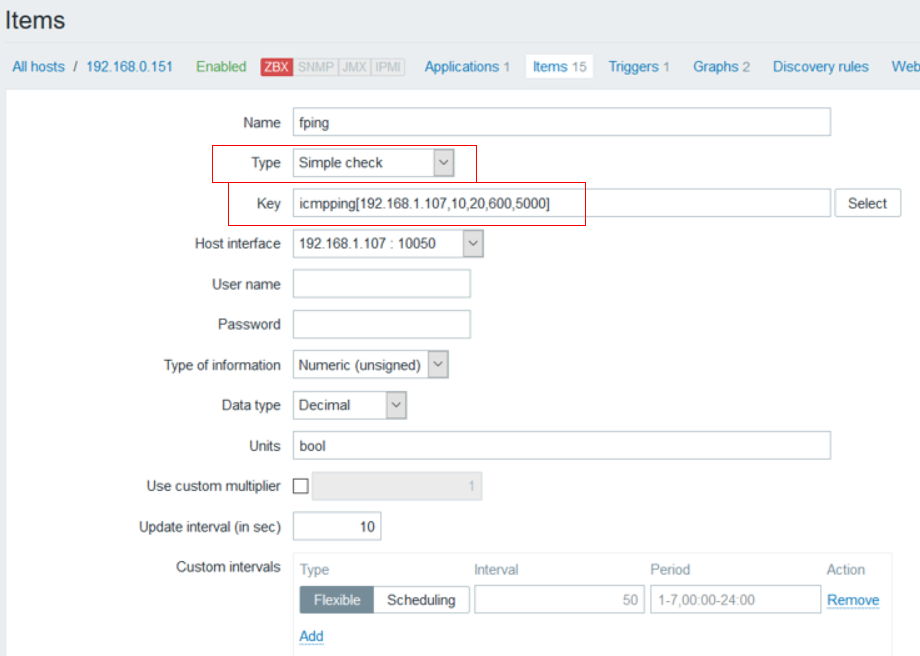
可以在lastest data看到